下載:
官網
www.delta3d.org 有些地方訪問不了(試試這個代理:133.1.74.163 3128),我在公司就訪問不了,但是住的地方就可以。但是sourceforge是可以訪問的。
http://sourceforge.net/projects/delta3d/
源碼:
dt_win32_2.0.0.zip
依賴:
dt_dep_vs8.0_xp_2.0.0.zip
(xp上有編譯好的第三方庫,vista上就慘了,我的本本就裝了個安裝版的,只用來學習用法,沒法調試)
設置:
1.把依賴文件解壓到delta3d對應的文件夾里
2.設置環境變量:
DELTA_ROOT = "C:\Program Files\delta3d" (or wherever Delta3D is installed)
DELTA_INC = %DELTA_ROOT%\inc;%DELTA_ROOT%\ext\inc;%DELTA_ROOT%\ext\inc\CEGUI
DELTA_LIB = %DELTA_ROOT%\lib;%DELTA_ROOT%\ext\lib
DELTA_DATA = %DELTA_ROOT%\data
And, of course, add %DELTA_ROOT%\bin;%DELTA_ROOT%\ext\bin to your PATH.
3.Qt的編譯我就不說了。我機子上裝的是4.3.0 commercial version.
編譯:
打開
delta3d\VisualStudio\utilities\STAGE\dtEditQt_2005.sln開始build吧!那個dtChar的error行注釋掉好了。
注意:不要把代碼放在移動硬盤上,否則可能會出問題,我遇到了,編譯出來的exe一運行就報錯。
截圖:
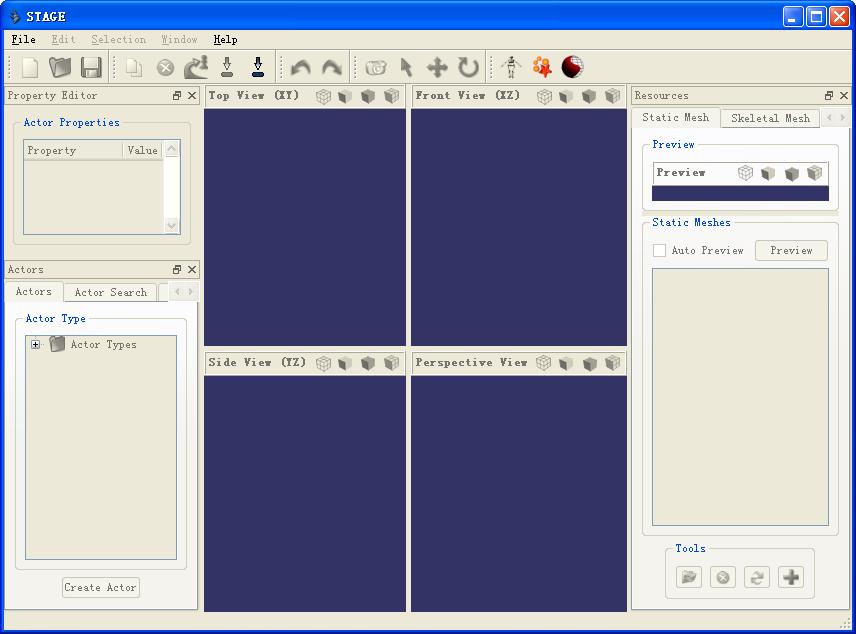 File->Change Project 設定路徑
File->Change Project 設定路徑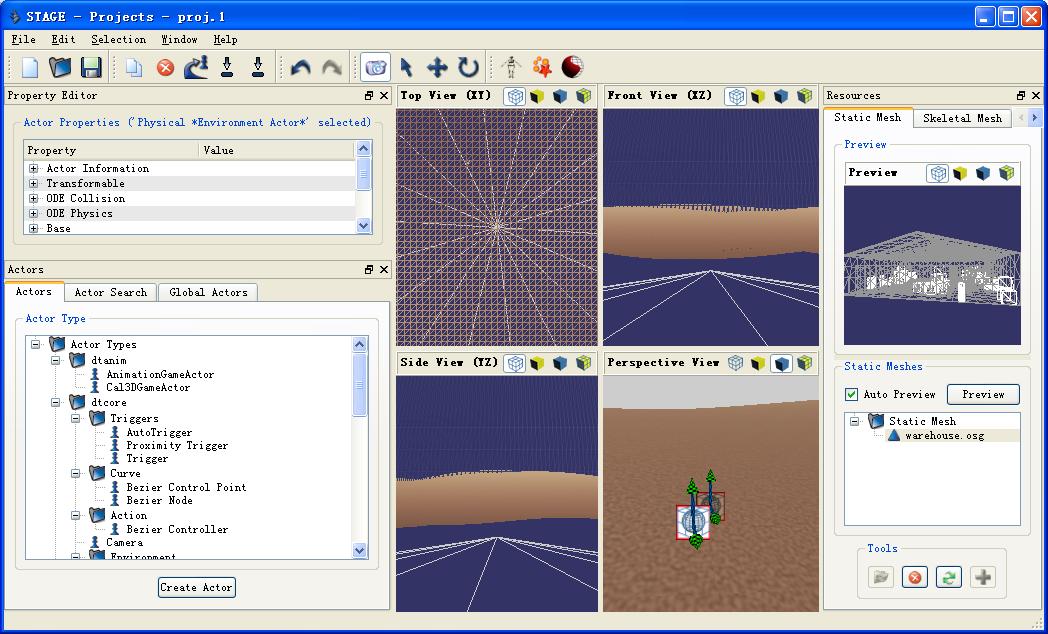
######################################### Delta3D: The Open-Source Game Engine #########################################Welcome to Delta3D ! We hope to get you up and running with Delta3D asquickly as possible. If you only wish run pre-built applications and havealready used the Windows installer, you are ready to rock. Go ahead and try out the examples by running the executables found inthe bin folder.There are also several useful utitilies also found in the delta3d/bin folder.See the readme.txt in delta3d/utilities for more details.If you are a developer you'll want to build from the sourcewhich we provide with all our distributions. Please follow instructionsin the below instructions to build the source.Thanks for using Delta3D! Please visit our webpage at http://www.delta3d.organd don't hesistate to use the forums for any problems you may have. We'll doour best to respond as quick as possible.Sincerely,The Delta3D Team######################### Building From Source #########################Here's what we know does work:Microsoft Windows XP w/ Microsoft Visual Studio .NET 2003 (7.1)Microsoft Windows XP w/ Microsoft Visual Studio .NET 2005 (8.0)Microsoft Windows XP w/ Microsoft Visual C++ Toolkit 2003, .NET Framework SDK 1.1, & SConsLinux w/ gcc3.3.xLinux w/ gcc3.4.xLinux w/ gcc4.0.xLinux w/ gcc4.1.xApple MacOS X 10.4 w/ the latest XCode toolsNote about Linux distrubutions: We test on Fedora Core 4 but have reports of Delta3D running on Ubuntu, SuSE, Mandriva, & Gentoo. Please contact us if youare able to setup repositories for any Linux distribution to ease installationfor other users.################# Dependencies #################See the Depedencies page on http://www.delta3d.org for more info on version compatibility.If you are on Windows and are using VS2003 or VS2005, we have prepared dependencypacakges for you. These will live as a folder called 'ext' that should live insideyour Delta3D directory. Check if you have the ext/ directory already in delta3d/. If you do not have it, please download the latest version of delta3d-dependencies from our SourceForge download site:http://sourceforge.net/project/showfiles.php?group_id=113203&package_id=125151and extract it into the Delta3D folder.
【重劍注:去上面的網址下載依賴文件解壓到Delta3D對應的文件夾里】
If you are not using VS2003 or VS2005, you will need to either build the depedenciesyourself or track them down via your favorite package manager. So here's a handy list.Required Libraries ------------------CAL3DCppUnitCrazy Eddie's GUI SystemFLTKGame Networking EngineGDALInterSense Interface Libraries SDKHawkNLOpenALFreeALUTOpen Dynamics EngineOpenThreadsOpenSceneGraphProducerPLIBReplicantBodyXerces-CLinux only: Xxf88vm, uuid, ncurses.Optional Libraries------------------Qt 4.x - Needed for STAGE.Boost - Needed for Python bindings only.Python - Needed for Python script support.RTI 1.3 - Needed for HLA libraries, utilities, & examples.########################## Environment Variables ##########################Delta3D requires environment variables at runtime (but not at compile-time).The Windows installer will set these up for you, but if you use the zippackage or are on Linux you need to set them youself.Microsoft Windows XP--------------------Make sure the Delta3D environment variables are set:DELTA_ROOT = "C:\Program Files\delta3d" (or wherever Delta3D is installed)DELTA_INC = %DELTA_ROOT%\inc;%DELTA_ROOT%\ext\inc;%DELTA_ROOT%\ext\inc\CEGUIDELTA_LIB = %DELTA_ROOT%\lib;%DELTA_ROOT%\ext\libDELTA_DATA = %DELTA_ROOT%\dataAnd, of course, add %DELTA_ROOT%\bin;%DELTA_ROOT%\ext\bin to your PATH.Once set, these variables can be used in Visual Studio in the project propertiesor in the global VC++ directories (Tools->Options->Projects) as shown below:Include files: $(DELTA_INC)Library files: $(DELTA_LIB)Linux-----DELTA_ROOT: path to your Delta3D installationDELTA_DATA: $DELTA_ROOT/dataDELTA_INC: $DELTA_ROOT/inc:$DELTA_ROOT/ext/inc:$DELTA_ROOT/ext/inc:$DELTA_ROOT/ext/inc/CEGUIDELTA_LIB: $DELTA_ROOT/lib:$DELTA_ROOT/ext/lib:$DELTA_ROOT/ext/lib/osgPluginsLD_LIBRARY_PATH=$LD_LIBRARY_PATH:$DELTA_LIB######################################### Platform-specific build instructions #########################################Windows with Visual Studio 2005-------------------------------1. Make sure you have your depedencies setup (see above).2. Open VisualStudio/delta_2005.sln, build! This will generate the essential Delta3D libraries that can be built with our distributed dependencies.3. The rest of the components can be build with project files of the individual componets. (dependencies that we do not distribute are listed in parentheses): VisualStudio/src/dtHLAGM/dthlagm.sln : HLA library (RTI) VisualStudio/src/dtScript/dtscript.sln : library to run python scripts (Python) VisualStudio/src/python/dtpython.sln : python bindings (Python, Boost.Python) Or just build EVERYTHING (make sure you have Python, BoostPython, RTI): VisualStudio/delta_all_2005.sln dtHLAGM ----- Requries RTI package to be installed! We cannot distribute RTI with Delta3D, so you are on your own. The dtHLAGM module is compiled and tested against RTI-S 1.3_D18 although any RTI supporting spec 1.3 should work. To build the module dtHLAGM, you must add your RTI include and lib paths to the project settings or to your global search directories using : Tools->Options->Projects->VC++ Directories Also, in order to run the unit tests, you must add the directory containing your RTI DLLs to the VC++ directory for executable files. VS solutions are provided for these apps in the delta_all_2005.sln. The Python Bindings ------------------- Building the Delta3D Python bindings requires the following additional packages: Python and Boost.Python. 1. First let's install Python from: http://www.python.org/ 2. Next, check if the following environement variables are set: PYTHON_ROOT : directory of Python installation PYTHON_LIB_PATH : %PYTHON_ROOT%/libs PYTHON_VERSION : version of your Python installation 2. Ok, that was easy :) Now the hard part: installing Boost. Feel free to cross-reference with their "Getting Started" guide: http://www.boost.org/more/getting_started.html Obtain the Boost library from SourceForge (package 'boost'): http://sourceforge.net/projects/boost/ 3. Unzip Boost. The directory will look something like "boost_1_34_1" 4. Obtain the Boost-Jam executable from SourceForge (package 'boost-jam') 5. Unzip Boost-Jam ('bjam.exe') and place it somewhere in your PATH or into your Boost directory 6. Open a cmd shell and navigate to your Boost directory. 7. Run 'bjam stage --with-python'. This will build the Boost.Python set of Boost libraries to a directory something like "boost*/stage/lib". Make sure to add this directory to your PATH environment variable so Windows can find the Boost.Python DLLs at runtime. 8. If you are using the Windows installer or have the dependency package unzipped make sure to remove the Boost.Python DLLs contained in delta3d\ext\bin before going any further. Otherwise, they will conflict with the DLL you just built. 9. Open a solution contain the project files for the Delta3D Python bindings: -delta3d\VisualStudio\src\python\dtpython.sln or -delta3d\VisualStudio\delta_all.sln. 10. Before building... -Select Tools->Options -Select the Projects folder -Select VC++ Directories -Change 'Show directories for:' to Include files -Add your Boost directory to the list -Change 'Show directories for:' to Library files -Add 'boost_*\stage\lib' (or whatever your proper path is)to the list 11. Build! 12. Make sure the .pyd libraries were built into delta3d\bin. If not, rinse and repeat. 13. Set your PYTHONPATH environement variable contains the directory with the resulting .pyd libraries (most likely delta3d\bin). STAGE ----- You'll need: -Visual Studio .NET 2005 -Qt 4.x, the windows open-source release (http://www.trolltech.com) Building Qt 4.x Open Source Version with MSVC ----------------------------------------------- 1. To configure Qt, just use the Visual Studio Command prompt, change directory to where Qt is, and type "configure -platform win32-msvc2005". To see the list of supported compilers, see the folder "mkspecs" in the Qt installation. 2. Once that is finished type "nmake" to start the compiling. If you just want to build the libraries (much faster), type "nmake sub-src". Building the Delta3D Editor with MSVC ------------------------------------- 1. IMPORTANT: If you have installed the Windows dependency package or used the full-on installer, you must remove the Qt DLLs that are shipped inside ext\bin. These were placed there so users could use the STAGE binary without rebuilding Qt. However, if you are reading this section it means you _are_ rebuilding Qt in order to rebuild STAGE, so the old DLLs will conflict. 2. Ok, onto building the editor. Open: delta3d\VisualStudio\utilities\STAGE\dtEditQt_2005.sln 3. Build the entire solution. 4. The STAGE.exe file should now reside in delta3d/bin. Double-click to run!Windows w/ SCons & Linux-----------------------1. Download SCons from http://www.scons.org .2. You will notice files called SConstruct and SConscript in the delta3d subdirectories. These files are high-level scripts that tell SCons how to build Delta3D. To build the Delta3D libraries from the root delta3d directory type: scons By default, this will build everything possible, including all Delta3D libraries, examples, utilities, and Python bindings. If SCons cannot find Boost.Python (or buildPythonBindings=0 is passed to scons) the bindings will be skipped. Likewise, if RTI cannot be found, the dtHLAGM library will be skipped. To install the shared libraries in the lib folder under the prefix you specified: scons install Use options include: -Q - Quiet output. -j N - Number of jobs to use, help for multiple processors. -c - Clean out the previous build. --help - Display all options prefix=path - Path to in which to install Delta3D (e.g. /usr/local) libdir=path - Path to install libraries to (overrides prefix) (e.g. /usr/loca/lib64) includedir=path - Path to install headers to (overrides prefix) bindir=path - Path to install executables to (overrides prefix) mode=debug|release - 'debug' builds with debugging symbols. 'release' builds with optimizations enabled. boost=path to your boost installation rti=path ro your RTI installation cpppath=additional include directories (comma delimited) libpath=additional library directories (comma delimited) buildPythonBindings=0|1 - Set this to 0 if you want to skip the bindings3. To build your own Delta3D apps in SCons, feel free to hack on scons_template as a template for how to use SCons outside our source tree. dtPython -------- The Delta3D Python bindings requires the following additional packages: Python and Boost.Python. Install Boost Python (Linux w/ bjam, see above for MSVC): - Obtain the Boost library from SourceForge (package 'boost'): http://sourceforge.net/projects/boost/ - Obtain Boost Jam (package 'boost-jam'). - Decompress the BoostJam archive and place the file 'bjam' in your PATH. - Set env. var PYTHON_ROOT to your your python installation (usually /usr or /usr/local) - Set env. var PYTHON_VERSION to the 2-part major python version (e.g. 2.3 or 2.4) - Go to boost/libs/python/build. - Run 'bjam -sTOOLS=gcc'. - Root up and 'bjam install' Build the Python bindings for Delta3D engine: - Go to the delta3d root directory. - If your installation of Boost is in a non-standard location, run scons with the 'boost=/path/to/boost' option, otherwise just build as normal. Set the PYTHONPATH environement variable to contain the var DELTA_LIB. dtHLAGM ----- Requries RTI package to be installed! We cannot distribute RTI with Delta3D, so you are on your own. The dtHLAGM module is compiled and tested against RTI-S although any RTI should work. Once your have an RTI installed, run: 'scons rti=/path/to/rti'
posted on 2008-02-27 00:02
七星重劍 閱讀(5567)
評論(0) 編輯 收藏 引用 所屬分類:
Game Graphics 、
C++ lib -- Qt