快捷鍵: 1,2,3,4,5,6(非小鍵盤)
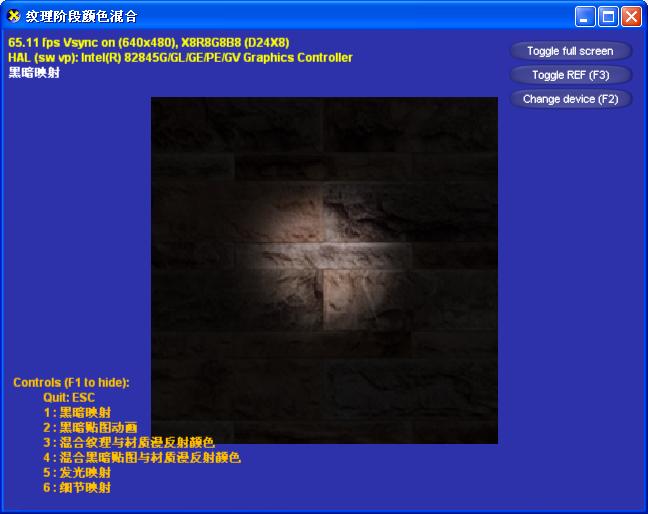
//=============================================================================
// Desc: 主程序源文件
//=============================================================================
#include "dxstdafx.h"
#include "resource.h"
#pragma warning(disable : 4995)
//-----------------------------------------------------------------------------
// 全局變量
//-----------------------------------------------------------------------------
ID3DXFont* g_pFont = NULL; //ID3DXFont字體對象
ID3DXSprite* g_pTextSprite = NULL; //ID3DXSprite文本精靈對象
bool g_bShowHelp = true; //標識是否顯示簡單說明文本
CDXUTDialogResourceManager g_DialogResourceManager; //對話框資源管理器
CD3DSettingsDlg g_SettingsDlg; //Direct3D設備設置對話框
CDXUTDialog g_HUD; //對話框
CDXUTDialog g_SampleUI; //對話框
LPDIRECT3DVERTEXBUFFER9 g_pVB = NULL; //頂點緩沖區
LPDIRECT3DTEXTURE9 g_pBaseTexture = NULL; //基礎紋理
LPDIRECT3DTEXTURE9 g_pDarkTexture = NULL; //黑暗紋理
LPDIRECT3DTEXTURE9 g_pDetailTexture = NULL; //細節紋理
D3DLIGHT9 light; //燈光
D3DMATERIAL9 mtrl; //材質
int blendFlag = 1; //混合方式標志
WCHAR strBlendMethod[50] = L"黑暗映射"; //混合方式說明
//頂點結構與頂點格式
struct CUSTOMVERTEX
{
FLOAT x, y, z; //位置坐標
FLOAT u,v ; //紋理坐標
};
#define D3DFVF_CUSTOMVERTEX (D3DFVF_XYZ| D3DFVF_TEX1)
//-----------------------------------------------------------------------------
// 控件ID
//-----------------------------------------------------------------------------
#define IDC_TOGGLEFULLSCREEN 1
#define IDC_TOGGLEREF 2
#define IDC_CHANGEDEVICE 3
//-----------------------------------------------------------------------------
// Desc: 函數聲明
//------------------------------------------------------------------------------
bool CALLBACK IsDeviceAcceptable( D3DCAPS9* pCaps, D3DFORMAT AdapterFormat, D3DFORMAT BackBufferFormat, bool bWindowed, void* pUserContext );
bool CALLBACK ModifyDeviceSettings( DXUTDeviceSettings* pDeviceSettings, const D3DCAPS9* pCaps, void* pUserContext );
HRESULT CALLBACK OnCreateDevice( IDirect3DDevice9* pd3dDevice, const D3DSURFACE_DESC* pBackBufferSurfaceDesc, void* pUserContext );
HRESULT CALLBACK OnResetDevice( IDirect3DDevice9* pd3dDevice, const D3DSURFACE_DESC* pBackBufferSurfaceDesc, void* pUserContext );
void CALLBACK OnFrameMove( IDirect3DDevice9* pd3dDevice, double fTime, float fElapsedTime, void* pUserContext );
void CALLBACK OnFrameRender( IDirect3DDevice9* pd3dDevice, double fTime, float fElapsedTime, void* pUserContext );
LRESULT CALLBACK MsgProc( HWND hWnd, UINT uMsg, WPARAM wParam, LPARAM lParam, bool* pbNoFurtherProcessing, void* pUserContext );
void CALLBACK KeyboardProc( UINT nChar, bool bKeyDown, bool bAltDown, void* pUserContext );
void CALLBACK OnGUIEvent( UINT nEvent, int nControlID, CDXUTControl* pControl, void* pUserContext );
void CALLBACK OnLostDevice( void* pUserContext );
void CALLBACK OnDestroyDevice( void* pUserContext );
void InitApp();
void RenderText();
//-----------------------------------------------------------------------------
// Desc: 入口函數
//-----------------------------------------------------------------------------
INT WINAPI WinMain( HINSTANCE, HINSTANCE, LPSTR, int )
{
//為Debug配置啟用運行時內存檢查功能
#if defined(DEBUG) | defined(_DEBUG)
_CrtSetDbgFlag( _CRTDBG_ALLOC_MEM_DF | _CRTDBG_LEAK_CHECK_DF );
#endif
//設置回調函數
DXUTSetCallbackDeviceCreated( OnCreateDevice );
DXUTSetCallbackDeviceReset( OnResetDevice );
DXUTSetCallbackDeviceLost( OnLostDevice );
DXUTSetCallbackDeviceDestroyed( OnDestroyDevice );
DXUTSetCallbackMsgProc( MsgProc );
DXUTSetCallbackKeyboard( KeyboardProc );
DXUTSetCallbackFrameRender( OnFrameRender );
DXUTSetCallbackFrameMove( OnFrameMove );
//應用程序相關的初始化
InitApp();
//初始化DXUT, 創建窗口, 創建Direct3D設備對象
DXUTInit( true, true, true );
DXUTSetCursorSettings( true, true );
DXUTCreateWindow( L"紋理階段顏色混合" );
DXUTCreateDevice( D3DADAPTER_DEFAULT, true, 640, 480,
IsDeviceAcceptable, ModifyDeviceSettings );
//進入消息循環和場景渲染
DXUTMainLoop();
//在此進行應用程序相關的清除工作
return DXUTGetExitCode();
}
//-----------------------------------------------------------------------------
// Desc: 應用程序相關初始化
//-----------------------------------------------------------------------------
void InitApp()
{
//初始化對話框
g_SettingsDlg.Init( &g_DialogResourceManager );
g_HUD.Init( &g_DialogResourceManager );
g_SampleUI.Init( &g_DialogResourceManager );
//為g_HUD對話框設置消息處理函數,添加控件
g_HUD.SetCallback( OnGUIEvent ); int iY = 10;
g_HUD.AddButton( IDC_TOGGLEFULLSCREEN, L"Toggle full screen", 35, iY, 125, 22 );
g_HUD.AddButton( IDC_TOGGLEREF, L"Toggle REF (F3)", 35, iY += 24, 125, 22 );
g_HUD.AddButton( IDC_CHANGEDEVICE, L"Change device (F2)", 35, iY += 24, 125, 22, VK_F2 );
}
//-----------------------------------------------------------------------------
// Desc: 設備能力檢查
//-----------------------------------------------------------------------------
bool CALLBACK IsDeviceAcceptable( D3DCAPS9* pCaps, D3DFORMAT AdapterFormat,
D3DFORMAT BackBufferFormat, bool bWindowed,
void* pUserContext )
{
//檢查后臺緩沖區格式是否支持Alpha混合等操作(post pixel blending operations)
IDirect3D9* pD3D = DXUTGetD3DObject();
if( FAILED( pD3D->CheckDeviceFormat( pCaps->AdapterOrdinal, pCaps->DeviceType,
AdapterFormat, D3DUSAGE_QUERY_POSTPIXELSHADER_BLENDING,
D3DRTYPE_TEXTURE, BackBufferFormat ) ) )
return false;
//檢查當前設備是否支持多層紋理混合
if( pCaps->MaxTextureBlendStages <= 1)
return false;
return true;
}
//-----------------------------------------------------------------------------
// Desc: 修改Direct3D渲染設備設置
//-----------------------------------------------------------------------------
bool CALLBACK ModifyDeviceSettings( DXUTDeviceSettings* pDeviceSettings,
const D3DCAPS9* pCaps, void* pUserContext )
{
//如果不支持硬件頂點處理則使用軟件頂點處理
if( (pCaps->DevCaps & D3DDEVCAPS_HWTRANSFORMANDLIGHT) == 0)
{
pDeviceSettings->BehaviorFlags = D3DCREATE_SOFTWARE_VERTEXPROCESSING;
}
//如果使用參考設備,則彈出警告對話框
static bool s_bFirstTime = true;
if( s_bFirstTime )
{
s_bFirstTime = false;
if( pDeviceSettings->DeviceType == D3DDEVTYPE_REF )
DXUTDisplaySwitchingToREFWarning();
}
return true;
}
//-----------------------------------------------------------------------------
// Desc: 在此創建管理內存資源對象
//-----------------------------------------------------------------------------
HRESULT CALLBACK OnCreateDevice( IDirect3DDevice9* pd3dDevice,
const D3DSURFACE_DESC* pBackBufferSurfaceDesc,
void* pUserContext )
{
HRESULT hr;
V_RETURN( g_DialogResourceManager.OnCreateDevice( pd3dDevice ) );
V_RETURN( g_SettingsDlg.OnCreateDevice( pd3dDevice ) );
//創建字體
V_RETURN( D3DXCreateFont( pd3dDevice, 15, 0, FW_BOLD, 1, FALSE, DEFAULT_CHARSET,
OUT_DEFAULT_PRECIS, DEFAULT_QUALITY, DEFAULT_PITCH | FF_DONTCARE,
L"Arial", &g_pFont ) );
//創建紋理
V_RETURN( D3DXCreateTextureFromFile( pd3dDevice, L"wall.bmp", &g_pBaseTexture ));
V_RETURN( D3DXCreateTextureFromFile( pd3dDevice, L"dark.bmp", &g_pDarkTexture ));
V_RETURN( D3DXCreateTextureFromFile( pd3dDevice, L"detail.bmp", &g_pDetailTexture ));
//創建頂點緩沖區
V_RETURN( pd3dDevice->CreateVertexBuffer( 4*sizeof(CUSTOMVERTEX), 0,
D3DFVF_CUSTOMVERTEX, D3DPOOL_MANAGED, &g_pVB,NULL ));
//填充頂點緩沖區
CUSTOMVERTEX g_Vertices[] =
{
{ -3, -3, 0.0f, 0, 1 },
{ -3, 3, 0.0f, 0, 0 },
{ 3, -3, 0.0f, 1, 1 },
{ 3, 3, 0.0f, 1, 0 }
};
VOID* pVertices;
V_RETURN( g_pVB->Lock( 0, sizeof(g_Vertices), (void**)&pVertices, 0 ));
memcpy( pVertices, g_Vertices, sizeof(g_Vertices) );
g_pVB->Unlock();
return S_OK;
}
//-----------------------------------------------------------------------------
// Desc: 在此創建默認內存類型資源對象
//-----------------------------------------------------------------------------
HRESULT CALLBACK OnResetDevice( IDirect3DDevice9* pd3dDevice,
const D3DSURFACE_DESC* pBackBufferSurfaceDesc,
void* pUserContext )
{
HRESULT hr;
V_RETURN( g_DialogResourceManager.OnResetDevice() );
V_RETURN( g_SettingsDlg.OnResetDevice() );
//設置對話框位置和尺寸
g_HUD.SetLocation( pBackBufferSurfaceDesc->Width-170, 0 );
g_HUD.SetSize( 170, 170 );
g_SampleUI.SetLocation( pBackBufferSurfaceDesc->Width-170,
pBackBufferSurfaceDesc->Height-350 );
g_SampleUI.SetSize( 170, 300 );
//恢復字體
if( g_pFont )
V_RETURN( g_pFont->OnResetDevice() );
//創建ID3DXSprite接口對象
V_RETURN( D3DXCreateSprite( pd3dDevice, &g_pTextSprite ) );
//設置世界矩陣
D3DXMATRIXA16 matWorld;
D3DXMatrixIdentity( &matWorld );
pd3dDevice->SetTransform( D3DTS_WORLD, &matWorld );
//設置觀察矩陣
D3DXMATRIXA16 matView;
D3DXVECTOR3 vEyePt( 0.0f, 0.0f,-10 );
D3DXVECTOR3 vLookatPt( 0.0f, 0.0f, 0.0f );
D3DXVECTOR3 vUpVec( 0.0f, 1.0f, 0.0f );
D3DXMatrixLookAtLH( &matView, &vEyePt, &vLookatPt, &vUpVec );
pd3dDevice->SetTransform( D3DTS_VIEW, &matView );
//設置投影矩陣
D3DXMATRIXA16 matProj;
float fAspectRatio = (float)pBackBufferSurfaceDesc->Width / pBackBufferSurfaceDesc->Height;
D3DXMatrixPerspectiveFovLH( &matProj, D3DX_PI/4, fAspectRatio, 1.0f, 100.0f );
pd3dDevice->SetTransform( D3DTS_PROJECTION, &matProj );
//設置燈光
D3DXVECTOR3 vecDir;
ZeroMemory( &light, sizeof(D3DLIGHT9) );
light.Type = D3DLIGHT_DIRECTIONAL;
light.Diffuse.r = 0.5f;
light.Diffuse.g = 0.5f;
light.Diffuse.b = 0.5f;
vecDir = D3DXVECTOR3(0, 0, 10); //方向光方向
D3DXVec3Normalize( (D3DXVECTOR3*)&light.Direction, &vecDir );
//設置材質
ZeroMemory( &mtrl, sizeof(D3DMATERIAL9) );
mtrl.Ambient.r = 1.0f;
mtrl.Ambient.g = 1.0f;
mtrl.Ambient.b = 1.0f;
mtrl.Ambient.a = 1.0f;
mtrl.Diffuse.r = 0.7f;
mtrl.Diffuse.g = 0.7f;
mtrl.Diffuse.b = 0.7f;
mtrl.Diffuse.a = 0.5f;
//設置紋理過濾方式
pd3dDevice->SetSamplerState(0, D3DSAMP_MAGFILTER, D3DTEXF_LINEAR);
pd3dDevice->SetSamplerState(0, D3DSAMP_MINFILTER, D3DTEXF_LINEAR);
pd3dDevice->SetSamplerState(1, D3DSAMP_MAGFILTER, D3DTEXF_LINEAR);
pd3dDevice->SetSamplerState(1, D3DSAMP_MINFILTER, D3DTEXF_LINEAR);
return S_OK;
}
//-----------------------------------------------------------------------------
// Desc: 更新場景
//-----------------------------------------------------------------------------
void CALLBACK OnFrameMove( IDirect3DDevice9* pd3dDevice, double fTime,
float fElapsedTime, void* pUserContext )
{
HRESULT hr = S_OK;
switch(blendFlag)
{
case 1://黑暗映射
pd3dDevice->SetTexture( 0, g_pBaseTexture );
pd3dDevice->SetTextureStageState( 0, D3DTSS_TEXCOORDINDEX, 0 );
pd3dDevice->SetTextureStageState( 0, D3DTSS_COLORARG1, D3DTA_TEXTURE ); // 重劍注:指定紋理層0的Arg1
pd3dDevice->SetTextureStageState( 0, D3DTSS_COLOROP, D3DTOP_SELECTARG1 ); // 重劍注:將紋理層0的Arg1直接輸出
pd3dDevice->SetTexture( 1, g_pDarkTexture );
pd3dDevice->SetTextureStageState( 1, D3DTSS_TEXCOORDINDEX, 0 );
pd3dDevice->SetTextureStageState( 1, D3DTSS_COLORARG1, D3DTA_TEXTURE );
pd3dDevice->SetTextureStageState( 1, D3DTSS_COLORARG2, D3DTA_CURRENT ); // 重劍注:指定紋理層1的Arg2為前一個紋理層的輸出顏色,即紋理層0的輸出顏色
pd3dDevice->SetTextureStageState( 1, D3DTSS_COLOROP, D3DTOP_MODULATE ); // 重劍注:Arg1 · Arg2,都是紋理層1的
wcscpy_s( strBlendMethod, L"黑暗映射");
break;
case 2://黑暗貼圖動畫
{
pd3dDevice->SetTexture( 0, g_pBaseTexture);
pd3dDevice->SetTextureStageState( 0, D3DTSS_TEXCOORDINDEX, 0 );
pd3dDevice->SetTextureStageState( 0, D3DTSS_COLORARG1, D3DTA_TEXTURE);
pd3dDevice->SetTextureStageState( 0, D3DTSS_COLOROP, D3DTOP_SELECTARG1);
pd3dDevice->SetTexture(1, g_pDarkTexture);
pd3dDevice->SetTextureStageState(1, D3DTSS_TEXCOORDINDEX, 0 );
pd3dDevice->SetTextureStageState(1, D3DTSS_COLORARG1, D3DTA_TEXTURE );
pd3dDevice->SetTextureStageState(1, D3DTSS_COLORARG2, D3DTA_CURRENT );
static double fLastTime = 0.0f;
static double interval = 0.0f;
interval = fTime - fLastTime;
if(interval<0.5f)
{
pd3dDevice->SetTextureStageState(1, D3DTSS_COLOROP, D3DTOP_MODULATE); // 重劍注:Arg1 · Arg2,都是紋理層1的
}
else if (interval>0.5f && interval<1.0f)
{
pd3dDevice->SetTextureStageState(1, D3DTSS_COLOROP, D3DTOP_MODULATE2X); // 重劍注:Arg1 · Arg2 << 1,都是紋理層1的
}
else if (interval>1.0f && interval<1.5f)
{
pd3dDevice->SetTextureStageState(1, D3DTSS_COLOROP, D3DTOP_MODULATE4X); // 重劍注:Arg1 · Arg2 << 2,都是紋理層1的
}
else if (interval > 1.5f)
{
fLastTime = fTime;
}
wcscpy_s( strBlendMethod, L"黑暗貼圖動畫");
}
break;
case 3://混合紋理與材質漫反射顏色
pd3dDevice->SetRenderState( D3DRS_LIGHTING, TRUE );
pd3dDevice->SetRenderState( D3DRS_AMBIENT, 0x00808080 );
pd3dDevice->SetLight( 0, &light );
pd3dDevice->LightEnable( 0, TRUE );
pd3dDevice->SetMaterial( &mtrl );
pd3dDevice->SetTexture( 0, g_pBaseTexture );
pd3dDevice->SetTextureStageState( 0, D3DTSS_TEXCOORDINDEX, 0 );
pd3dDevice->SetTextureStageState( 0, D3DTSS_COLORARG1, D3DTA_TEXTURE );
pd3dDevice->SetTextureStageState( 0, D3DTSS_COLORARG2, D3DTA_DIFFUSE );
pd3dDevice->SetTextureStageState( 0, D3DTSS_COLOROP, D3DTOP_ADD ); // 重劍注:Arg1 + Arg2,都是紋理層0的
pd3dDevice->SetTextureStageState( 1, D3DTSS_COLOROP, D3DTOP_DISABLE );
wcscpy_s( strBlendMethod, L"混合紋理與材質漫反射顏色");
break;
case 4://混合黑暗貼圖與材質漫反射顏色
pd3dDevice->SetRenderState( D3DRS_LIGHTING, TRUE );
pd3dDevice->SetRenderState( D3DRS_AMBIENT, 0x00808080 );
pd3dDevice->SetLight( 0, &light );
pd3dDevice->LightEnable( 0, TRUE );
pd3dDevice->SetMaterial( &mtrl );
pd3dDevice->SetTexture( 0, g_pBaseTexture);
pd3dDevice->SetTextureStageState( 0, D3DTSS_TEXCOORDINDEX, 0 );
pd3dDevice->SetTextureStageState( 0, D3DTSS_COLORARG1, D3DTA_TEXTURE );
pd3dDevice->SetTextureStageState( 0, D3DTSS_COLORARG2, D3DTA_DIFFUSE);
pd3dDevice->SetTextureStageState( 0, D3DTSS_COLOROP, D3DTOP_MODULATE);
pd3dDevice->SetTexture(1, g_pDarkTexture);
pd3dDevice->SetTextureStageState(1, D3DTSS_TEXCOORDINDEX, 0 );
pd3dDevice->SetTextureStageState(1, D3DTSS_COLORARG1, D3DTA_TEXTURE);
pd3dDevice->SetTextureStageState(1, D3DTSS_COLORARG2, D3DTA_CURRENT);
pd3dDevice->SetTextureStageState(1, D3DTSS_COLOROP, D3DTOP_MODULATE);
wcscpy_s( strBlendMethod, L"混合黑暗貼圖與材質漫反射顏色");
break;
case 5://發光映射
pd3dDevice->SetTexture( 0, g_pBaseTexture );
pd3dDevice->SetTextureStageState( 0, D3DTSS_TEXCOORDINDEX, 0 );
pd3dDevice->SetTextureStageState( 0, D3DTSS_COLORARG1, D3DTA_TEXTURE );
pd3dDevice->SetTextureStageState( 0, D3DTSS_COLOROP, D3DTOP_SELECTARG1 );
pd3dDevice->SetTexture( 1, g_pDarkTexture );
pd3dDevice->SetTextureStageState( 1, D3DTSS_TEXCOORDINDEX, 0 );
pd3dDevice->SetTextureStageState( 1, D3DTSS_COLORARG1, D3DTA_TEXTURE );
pd3dDevice->SetTextureStageState( 1, D3DTSS_COLORARG2, D3DTA_CURRENT );
pd3dDevice->SetTextureStageState( 1, D3DTSS_COLOROP, D3DTOP_ADD );
wcscpy_s( strBlendMethod, L"發光映射");
break;
case 6://細節映射
pd3dDevice->SetTexture( 0, g_pBaseTexture );
pd3dDevice->SetTextureStageState( 0, D3DTSS_TEXCOORDINDEX, 0 );
pd3dDevice->SetTextureStageState( 0, D3DTSS_COLORARG1, D3DTA_TEXTURE );
pd3dDevice->SetTextureStageState( 0, D3DTSS_COLOROP, D3DTOP_SELECTARG1 );
pd3dDevice->SetTexture( 1, g_pDetailTexture );
pd3dDevice->SetTextureStageState( 1, D3DTSS_TEXCOORDINDEX, 0 );
pd3dDevice->SetTextureStageState( 1, D3DTSS_COLORARG1, D3DTA_TEXTURE );
pd3dDevice->SetTextureStageState( 1, D3DTSS_COLORARG2, D3DTA_CURRENT );
hr = pd3dDevice->SetTextureStageState( 1, D3DTSS_COLOROP, D3DTOP_ADDSIGNED ); // 重劍注:Arg1 + Arg2 = 0.5
if( FAILED( hr ) )
pd3dDevice->SetTextureStageState( 1, D3DTSS_COLOROP, D3DTOP_MODULATE2X ); // 重劍注:老顯卡不支持上面的話就用這個代替
wcscpy_s( strBlendMethod, L"細節映射");
break;
}
}
//-----------------------------------------------------------------------------
// Desc: 渲染場景
//-----------------------------------------------------------------------------
void CALLBACK OnFrameRender( IDirect3DDevice9* pd3dDevice, double fTime,
float fElapsedTime, void* pUserContext )
{
HRESULT hr;
//如果正在利用Direct3D設備設置對話框進行設置, 則不渲染場景
if( g_SettingsDlg.IsActive() )
{
g_SettingsDlg.OnRender( fElapsedTime );
return;
}
//清除后臺顏色緩沖區和深度緩沖區
V( pd3dDevice->Clear(0, NULL, D3DCLEAR_TARGET | D3DCLEAR_ZBUFFER,
D3DCOLOR_ARGB(0, 45, 50, 170), 1.0f, 0) );
//渲染場景
if( SUCCEEDED( pd3dDevice->BeginScene() ) )
{
//渲染圖形
pd3dDevice->SetStreamSource( 0, g_pVB, 0, sizeof(CUSTOMVERTEX) );
pd3dDevice->SetFVF( D3DFVF_CUSTOMVERTEX );
pd3dDevice->DrawPrimitive( D3DPT_TRIANGLESTRIP, 0, 2);
//渲染文本和控件
DXUT_BeginPerfEvent( DXUT_PERFEVENTCOLOR, L"HUD / Stats" );
RenderText();
V( g_HUD.OnRender( fElapsedTime ) );
V( g_SampleUI.OnRender( fElapsedTime ) );
DXUT_EndPerfEvent();
V( pd3dDevice->EndScene() );
}
}
//-----------------------------------------------------------------------------
// Desc: 渲染文本
//-----------------------------------------------------------------------------
void RenderText()
{
CDXUTTextHelper txtHelper( g_pFont, g_pTextSprite, 15 );
//顯示當前Direct3D設備狀態和渲染幀速率
txtHelper.Begin();
txtHelper.SetInsertionPos( 5, 5 );
txtHelper.SetForegroundColor( D3DXCOLOR( 1.0f, 1.0f, 0.0f, 1.0f ) );
txtHelper.DrawTextLine( DXUTGetFrameStats(true) );
txtHelper.DrawTextLine( DXUTGetDeviceStats() );
//顯示其他簡要信息
txtHelper.SetForegroundColor( D3DXCOLOR( 1.0f, 1.0f, 1.0f, 1.0f ) );
txtHelper.DrawTextLine( strBlendMethod );
//顯示簡單幫助文本
const D3DSURFACE_DESC* pd3dsdBackBuffer = DXUTGetBackBufferSurfaceDesc();
if( g_bShowHelp )
{
txtHelper.SetInsertionPos( 10, pd3dsdBackBuffer->Height-15*9 );
txtHelper.SetForegroundColor( D3DXCOLOR( 1.0f, 0.75f, 0.0f, 1.0f ) );
txtHelper.DrawTextLine( L"Controls (F1 to hide):" );
txtHelper.SetInsertionPos( 40, pd3dsdBackBuffer->Height-15*8 );
txtHelper.DrawTextLine( L"Quit: ESC" );
txtHelper.DrawTextLine( L"1 : 黑暗映射" );
txtHelper.DrawTextLine( L"2 : 黑暗貼圖動畫" );
txtHelper.DrawTextLine( L"3 : 混合紋理與材質漫反射顏色" );
txtHelper.DrawTextLine( L"4 : 混合黑暗貼圖與材質漫反射顏色" );
txtHelper.DrawTextLine( L"5 : 發光映射" );
txtHelper.DrawTextLine( L"6 : 細節映射" );
}
else
{
txtHelper.SetInsertionPos( 10, pd3dsdBackBuffer->Height-15*2 );
txtHelper.SetForegroundColor( D3DXCOLOR( 1.0f, 1.0f, 1.0f, 1.0f ) );
txtHelper.DrawTextLine( L"Press F1 for help" );
}
txtHelper.End();
}
//-----------------------------------------------------------------------------
// Desc: 消息處理
//-----------------------------------------------------------------------------
LRESULT CALLBACK MsgProc( HWND hWnd, UINT uMsg, WPARAM wParam, LPARAM lParam,
bool* pbNoFurtherProcessing, void* pUserContext )
{
*pbNoFurtherProcessing = g_DialogResourceManager.MsgProc( hWnd, uMsg, wParam, lParam );
if( *pbNoFurtherProcessing )
return 0;
if( g_SettingsDlg.IsActive() )
{
g_SettingsDlg.MsgProc( hWnd, uMsg, wParam, lParam );
return 0;
}
*pbNoFurtherProcessing = g_HUD.MsgProc( hWnd, uMsg, wParam, lParam );
if( *pbNoFurtherProcessing )
return 0;
*pbNoFurtherProcessing = g_SampleUI.MsgProc( hWnd, uMsg, wParam, lParam );
if( *pbNoFurtherProcessing )
return 0;
return 0;
}
//-----------------------------------------------------------------------------
// Desc: 鍵盤消息處理
//-----------------------------------------------------------------------------
void CALLBACK KeyboardProc( UINT nChar, bool bKeyDown, bool bAltDown, void* pUserContext )
{
if( bKeyDown )
{
switch( nChar )
{
case VK_F1: g_bShowHelp = !g_bShowHelp; break;
//1鍵
case 49: blendFlag = 1;
break;
//2鍵
case 50: blendFlag = 2;
break;
//3鍵
case 51: blendFlag = 3;
break;
//4鍵
case 52: blendFlag = 4;
break;
//5鍵
case 53: blendFlag = 5;
break;
//6鍵
case 54: blendFlag = 6;
break;
}
}
}
//-----------------------------------------------------------------------------
// Desc: 處理各種控件消息
//-----------------------------------------------------------------------------
void CALLBACK OnGUIEvent( UINT nEvent, int nControlID, CDXUTControl* pControl,
void* pUserContext )
{
switch( nControlID )
{
case IDC_TOGGLEFULLSCREEN:
DXUTToggleFullScreen();
break;
case IDC_TOGGLEREF:
DXUTToggleREF();
break;
case IDC_CHANGEDEVICE:
g_SettingsDlg.SetActive( !g_SettingsDlg.IsActive() );
break;
}
}
//-----------------------------------------------------------------------------
// Desc: 釋放在OnResetDevice()中創建的資源
//-----------------------------------------------------------------------------
void CALLBACK OnLostDevice( void* pUserContext )
{
g_DialogResourceManager.OnLostDevice();
g_SettingsDlg.OnLostDevice();
if( g_pFont )
g_pFont->OnLostDevice();
SAFE_RELEASE( g_pTextSprite );
}
//------------------------------------------------------------------------------
// Desc: 釋放在OnCreateDevice()中創建的資源
//------------------------------------------------------------------------------
void CALLBACK OnDestroyDevice( void* pUserContext )
{
g_DialogResourceManager.OnDestroyDevice();
g_SettingsDlg.OnDestroyDevice();
SAFE_RELEASE( g_pFont );
SAFE_RELEASE( g_pVB );
SAFE_RELEASE( g_pBaseTexture );
SAFE_RELEASE( g_pDarkTexture );
SAFE_RELEASE( g_pDetailTexture );
}
posted on 2008-03-28 03:22
七星重劍 閱讀(432)
評論(0) 編輯 收藏 引用 所屬分類:
Game Graphics