OpenCASCADE曲面求交之網格離散法1
eryar@163.com
1 Introduction
由朱心雄等著《自由曲線曲面造型技術》書中對曲面求交之網格離散法描述如下:該法的基本思想是先將曲面離散為由小平面片組成的網格,當網格足夠密時���,可以認為已經非常接近真實曲面���,對分別表示不同曲面的兩張網格���,利用平面片求交法求得的交線��,并以此交線近似代表曲面間的交線。這種方法原理簡明,便于實現�����,適用范圍廣��,任意參數曲面均可利用該法求交�����。但為獲取精確地交線�����,則必須生成非常細密的網格���,這將導致占用內存多���,計算花費大�����。因此,實際工作中很少單一使用離散網格法���,而常將其與其他方法結合使用。
OpenCASCADE中對于曲面求交也提供離散網格法��,其中曲面的離散網格由類IntPatch_Polyhedron表示��,兩個網格面求交使用類IntPatch_InterferencePolyhedron���。本文主要介紹曲面的網格表示類IntPatch_Polyhedron��。
2 Polyhedron
OpenCASCADE用于曲面求交的網格離散算法相對BRepMesh中的算法要簡單很多,主要思路是根據參數U�����,V方向上的采樣點數量來計算曲面上的點���,再根據固定公式將采樣點連成三角形��。其中生成采樣點代碼如下所示:
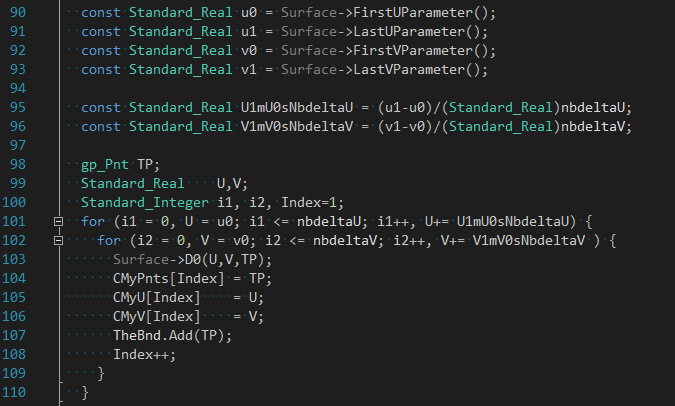
成員變量CMyPnts是采樣點數組,CMyU和CMyV是采樣點在曲面上的參數�����。將采樣點連成三角形函數如下圖所示:
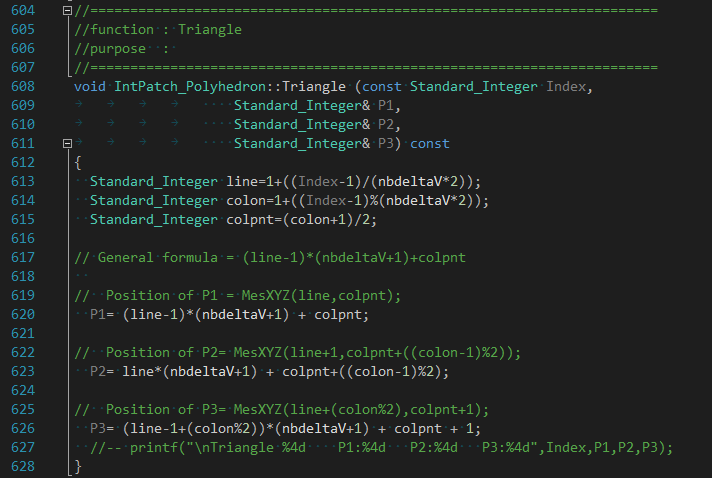
根據上述生成采樣點及三角形函數���,對于平面生成的三角形如下圖所示:
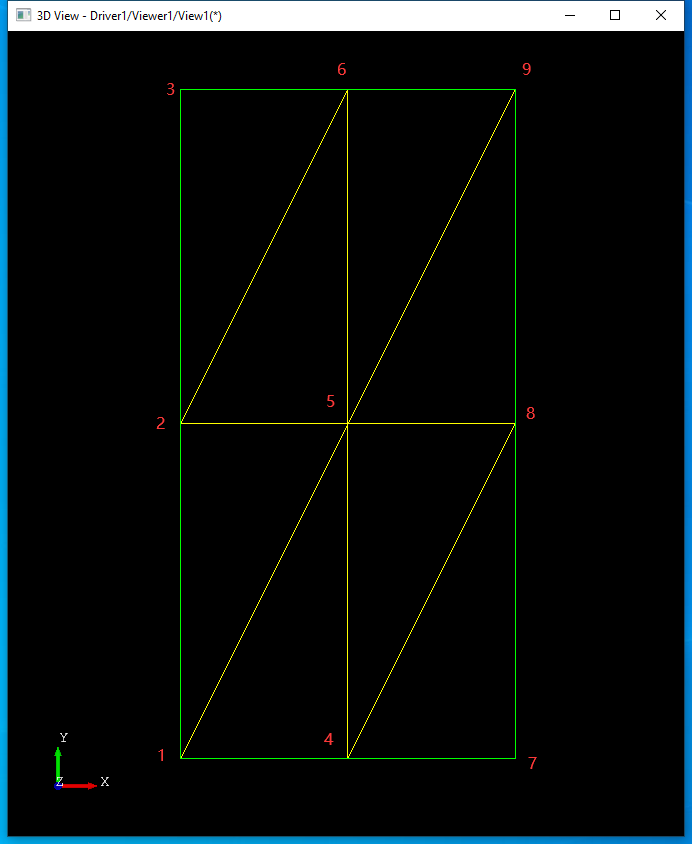
其中Triangle()函數中變量line表示參數u方向上第幾條線��,代入具體的索引Index來看規律:
當參數索引 Index為1時�����,line為1,得到的三角形為1-4-5���;
當參數索引Index為2時,line為1�����,得到的三角形為1-5-2��;
當參數索引Index為3時��,line為1�����,得到的三角形為2-5-6;
當參數索引Index為4時�����,line為1��,得到的三角形為2-6-3;
當參數索引Index為5時��,line為2��,得到的三角形為4-7-8�����;
當參數索引Index為6時,line為2��,得到的三角形為4-8-5�����;
從上可以得到生成三角形的規律��,即根據索引Index計算正在處理的三角形是參數u方向上第幾條線line,生成這條線上在參數v方向上的所有的三角形。生成的三角形都是逆時針的���。
下面我們看看對于一些基本曲面,這種離散網格算法生成的網格效果:
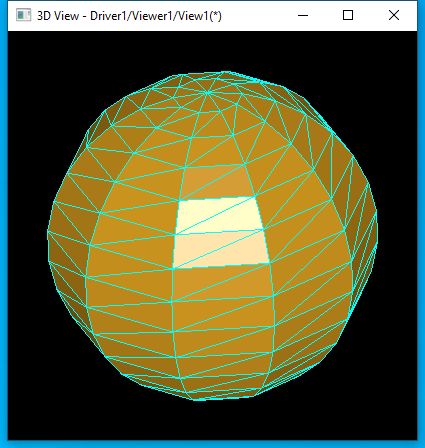
球面的離散網格
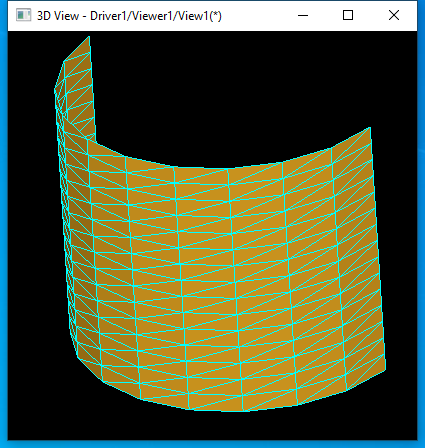
圓柱面的離散網格
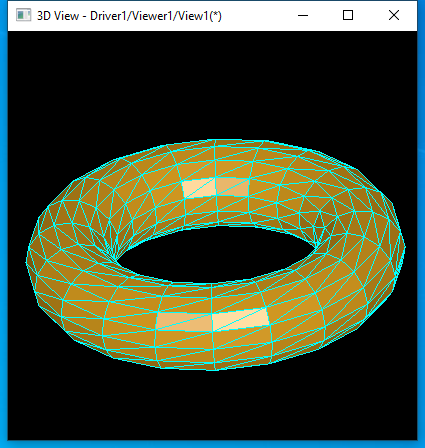
圓環面的離散網格
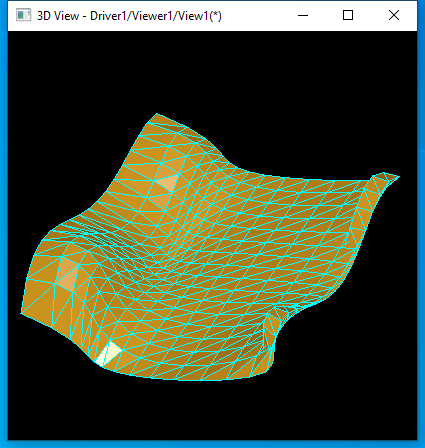
B樣條曲面
3 Conclusion
綜上所述,類IntPatch_Polyhedron中生成網格的算法主要依賴曲面在參數U,V上的采樣點數量���。默認采樣點數量是根據函數NbSamplesV()和NbSamplesU()生成。
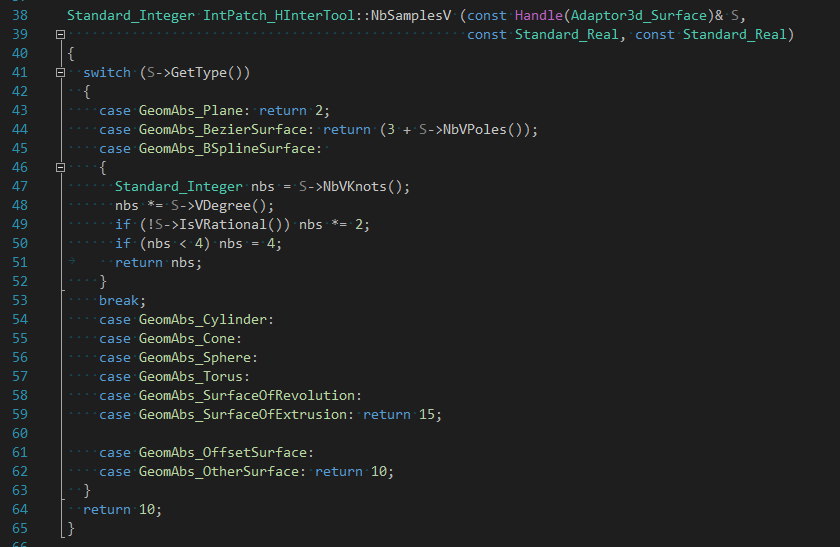
也可以指定采樣點數量,當采樣點數量越多�����,則生成的三角形越多���,網格越密��。當然這種方式也可用來生成曲面的顯示數據��,生成速度很快,唯一的缺陷是生成顯示用網格的精度只能通過采樣點數量來控制���,對于曲率變化大的曲面�����,若指定多的采樣點�����,則會生成大量三角形,占用大量內存空間�����。
附上測試代碼:
#include <TColgp_Array2OfPnt.hxx>
#include <Geom_Plane.hxx>
#include <Geom_CylindricalSurface.hxx>
#include <Geom_ConicalSurface.hxx>
#include <Geom_SphericalSurface.hxx>
#include <Geom_ToroidalSurface.hxx>
#include <Geom_BSplineSurface.hxx>
#include <GeomAdaptor_Surface.hxx>
#include <GeomAPI_PointsToBSplineSurface.hxx>
#include <IntPatch_Polyhedron.hxx>
#include <IntPatch_InterferencePolyhedron.hxx>
#pragma comment(lib, "TKernel.lib")
#pragma comment(lib, "TKMath.lib")
#pragma comment(lib, "TKG2d.lib")
#pragma comment(lib, "TKG3d.lib")
#pragma comment(lib, "TKGeomBase.lib")
#pragma comment(lib, "TKGeomAlgo.lib")
void makeSurface(Handle(Geom_BSplineSurface)& theSurface)
{
TColgp_Array2OfPnt aPoints(1, 5, 1, 5);
aPoints.SetValue(1, 1, gp_Pnt(-4, -4, 5));
aPoints.SetValue(1, 2, gp_Pnt(-4, -2, 5));
aPoints.SetValue(1, 3, gp_Pnt(-4, 0, 4));
aPoints.SetValue(1, 4, gp_Pnt(-4, 2, 5));
aPoints.SetValue(1, 5, gp_Pnt(-4, 4, 5));
aPoints.SetValue(2, 1, gp_Pnt(-2, -4, 4));
aPoints.SetValue(2, 2, gp_Pnt(-2, -2, 4));
aPoints.SetValue(2, 3, gp_Pnt(-2, 0, 4));
aPoints.SetValue(2, 4, gp_Pnt(-2, 2, 4));
aPoints.SetValue(2, 5, gp_Pnt(-2, 5, 4));
aPoints.SetValue(3, 1, gp_Pnt(0, -4, 3.5));
aPoints.SetValue(3, 2, gp_Pnt(0, -2, 3.5));
aPoints.SetValue(3, 3, gp_Pnt(0, 0, 3.5));
aPoints.SetValue(3, 4, gp_Pnt(0, 2, 3.5));
aPoints.SetValue(3, 5, gp_Pnt(0, 5, 3.5));
aPoints.SetValue(4, 1, gp_Pnt(2, -4, 4));
aPoints.SetValue(4, 2, gp_Pnt(2, -2, 4));
aPoints.SetValue(4, 3, gp_Pnt(2, 0, 3.5));
aPoints.SetValue(4, 4, gp_Pnt(2, 2, 5));
aPoints.SetValue(4, 5, gp_Pnt(2, 5, 4));
aPoints.SetValue(5, 1, gp_Pnt(4, -4, 5));
aPoints.SetValue(5, 2, gp_Pnt(4, -2, 5));
aPoints.SetValue(5, 3, gp_Pnt(4, 0, 5));
aPoints.SetValue(5, 4, gp_Pnt(4, 2, 6));
aPoints.SetValue(5, 5, gp_Pnt(4, 5, 5));
theSurface = GeomAPI_PointsToBSplineSurface(aPoints).Surface();
}
void writeStl(const IntPatch_Polyhedron& thePolyhedron, const std::string& theFileName)
{
// Dump surface polyhedron to STL file.
std::ofstream aStlFile(theFileName);
aStlFile << "solid polyhedron" << std::endl;
// Dump triangles.
for (Standard_Integer t = 1; t <= thePolyhedron.NbTriangles(); ++t)
{
Standard_Integer aPi1 = 0;
Standard_Integer aPi2 = 0;
Standard_Integer aPi3 = 0;
thePolyhedron.Triangle(t, aPi1, aPi2, aPi3);
const gp_Pnt& aP1 = thePolyhedron.Point(aPi1);
const gp_Pnt& aP2 = thePolyhedron.Point(aPi2);
const gp_Pnt& aP3 = thePolyhedron.Point(aPi3);
aStlFile << "facet" << std::endl;
aStlFile << "outer loop" << std::endl;
aStlFile << "vertex " << aP1.X() << " " << aP1.Y() << " " << aP1.Z() << std::endl;
aStlFile << "vertex " << aP2.X() << " " << aP2.Y() << " " << aP2.Z() << std::endl;
aStlFile << "vertex " << aP3.X() << " " << aP3.Y() << " " << aP3.Z() << std::endl;
aStlFile << "endloop" << std::endl;
aStlFile << "endfacet" << std::endl;
}
aStlFile << "endsolid polyhedron" << std::endl;
aStlFile.close();
}
void testPolyhedron()
{
// Plane surface polyhedron.
Handle(Geom_Plane) aPlane = new Geom_Plane(gp::XOY());
Handle(GeomAdaptor_Surface) aSurfaceAdaptor = new GeomAdaptor_Surface(aPlane, 0.0, 10.0, 0.0, 20.0);
IntPatch_Polyhedron aPlanePolyhedron(aSurfaceAdaptor);
writeStl(aPlanePolyhedron, "d:/plane.stl");
// Spherical surface polyhedron.
Handle(Geom_SphericalSurface) aSphericalSurface = new Geom_SphericalSurface(gp::XOY(), 3.0);
aSurfaceAdaptor = new GeomAdaptor_Surface(aSphericalSurface);
IntPatch_Polyhedron aSphericalPolyhedron(aSurfaceAdaptor);
writeStl(aSphericalPolyhedron, "d:/spherical.stl");
// Cylindrical surface polyhedron.
Handle(Geom_CylindricalSurface) aCylindricalSurface = new Geom_CylindricalSurface(gp::XOY(), 5.0);
aSurfaceAdaptor = new GeomAdaptor_Surface(aCylindricalSurface, 0.0, M_PI, 0.0, 8.0);
IntPatch_Polyhedron aCylindricalPolyhedron(aSurfaceAdaptor);
writeStl(aCylindricalPolyhedron, "d:/cylindrical.stl");
// Toroidal Surface polyhedron.
Handle(Geom_ToroidalSurface) aToroidalSurface = new Geom_ToroidalSurface(gp::XOY(), 10.0, 3.0);
aSurfaceAdaptor = new GeomAdaptor_Surface(aToroidalSurface);
IntPatch_Polyhedron aToroidalPolyhedron(aSurfaceAdaptor);
writeStl(aToroidalPolyhedron, "d:/toroidal.stl");
// BSpline surface polyhedron.
Handle(Geom_BSplineSurface) aBSplineSurface;
makeSurface(aBSplineSurface);
aSurfaceAdaptor = new GeomAdaptor_Surface(aBSplineSurface);
IntPatch_Polyhedron aPolyhedron(aSurfaceAdaptor);
writeStl(aPolyhedron, "d:/bspline.stl");
}
int main(int argc, char* argv[])
{
testPolyhedron();
return 0;
}