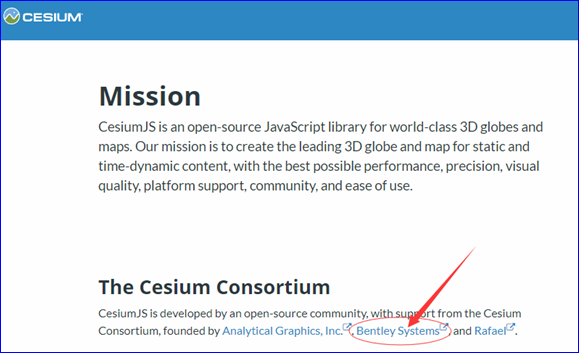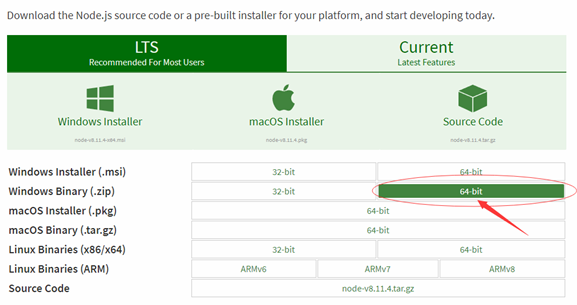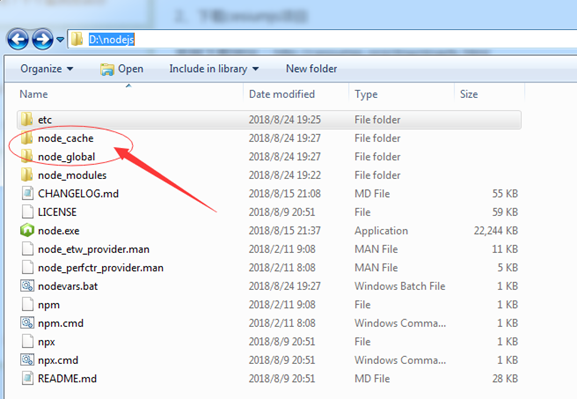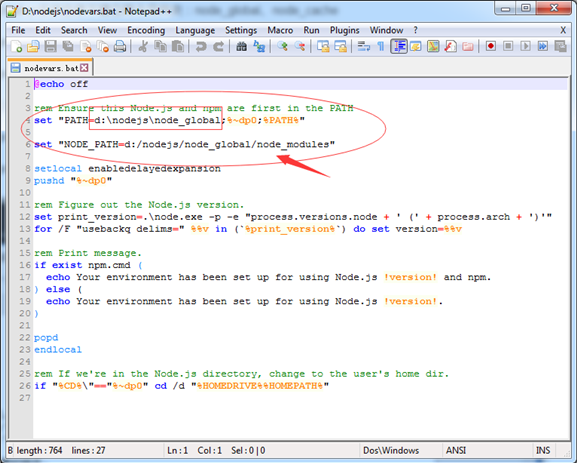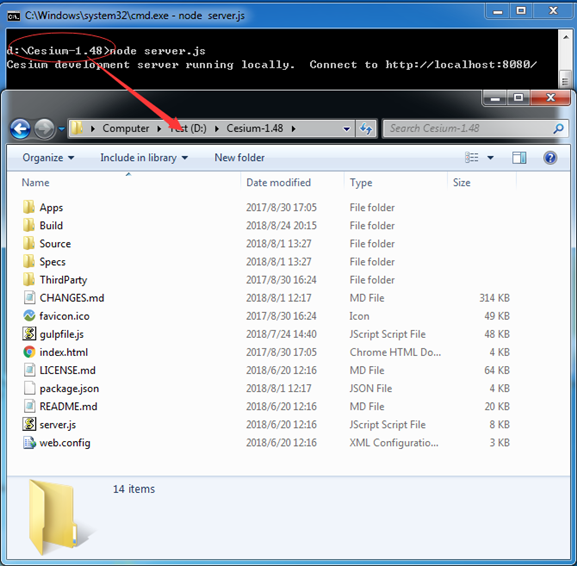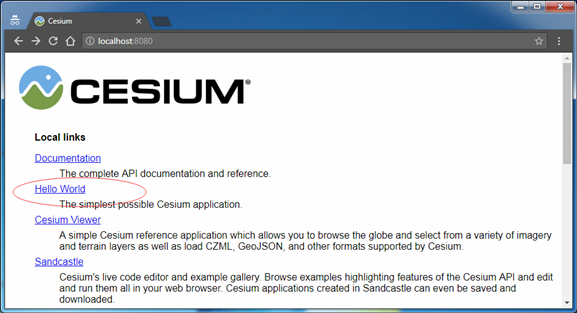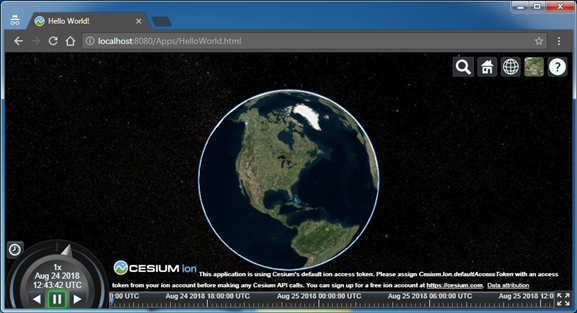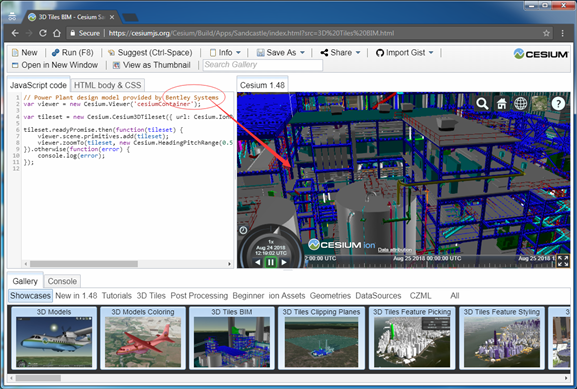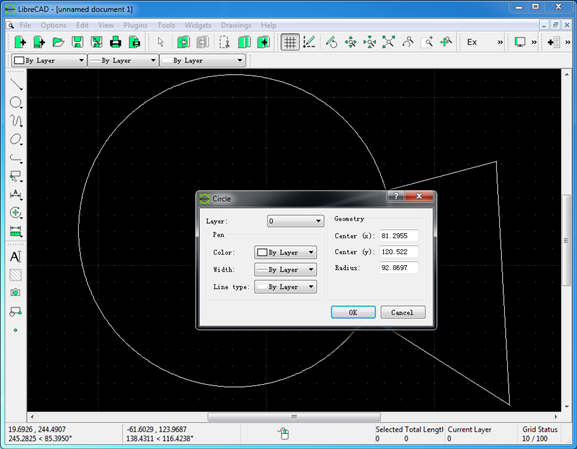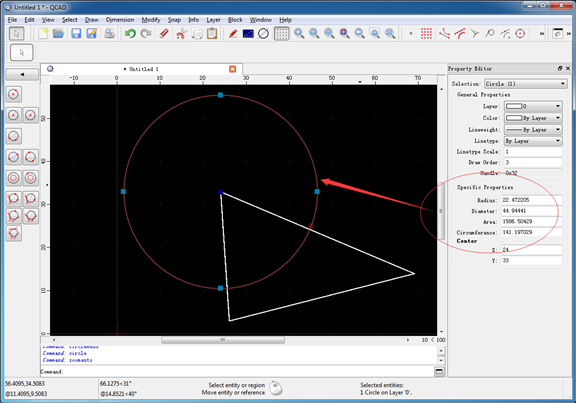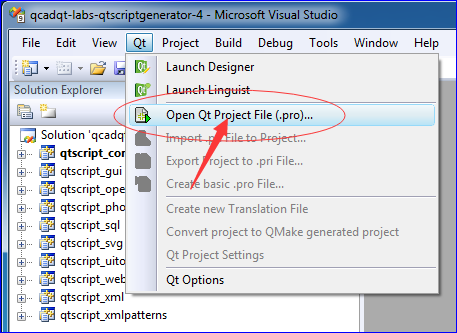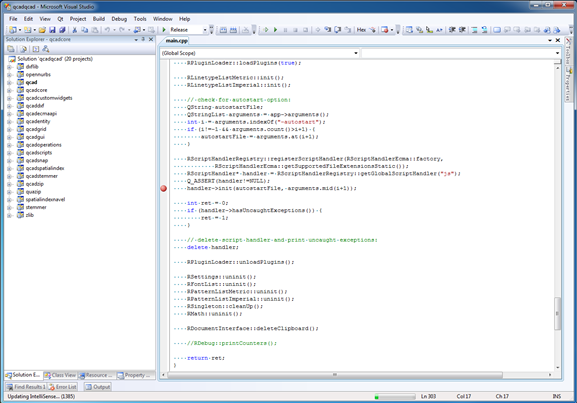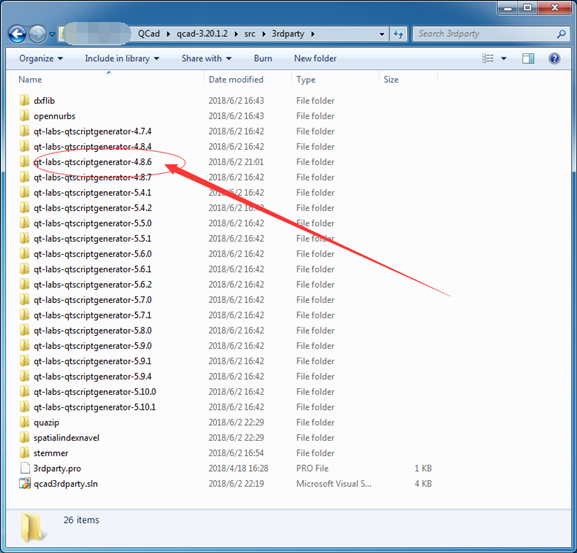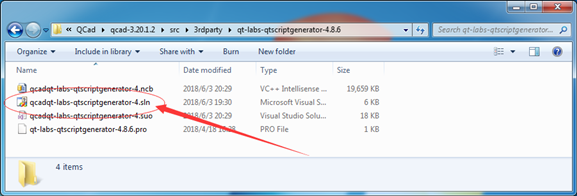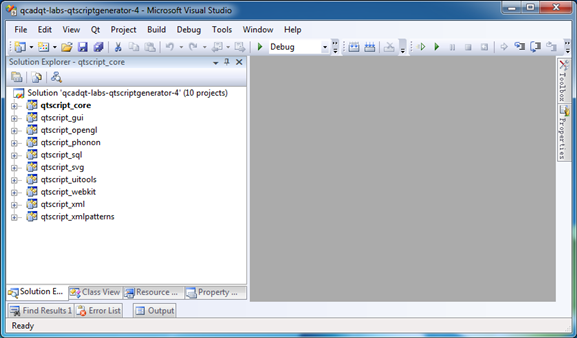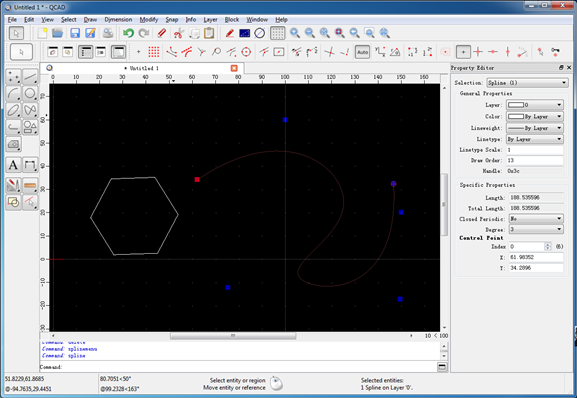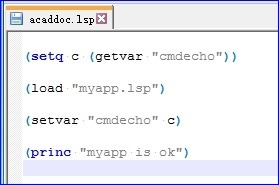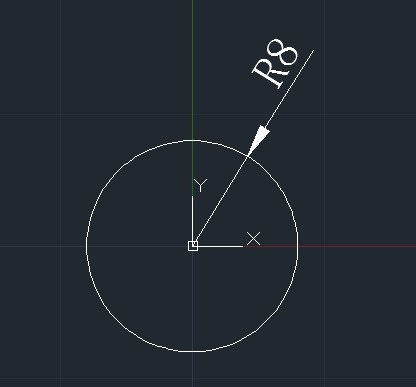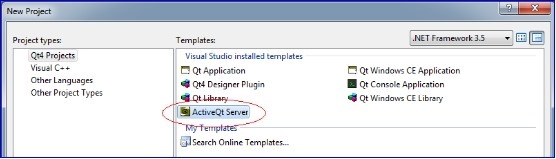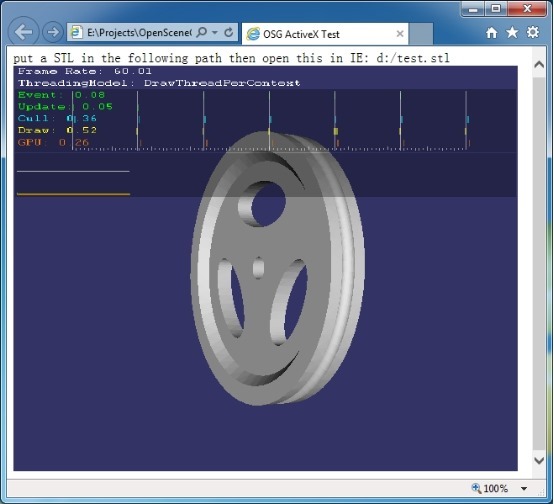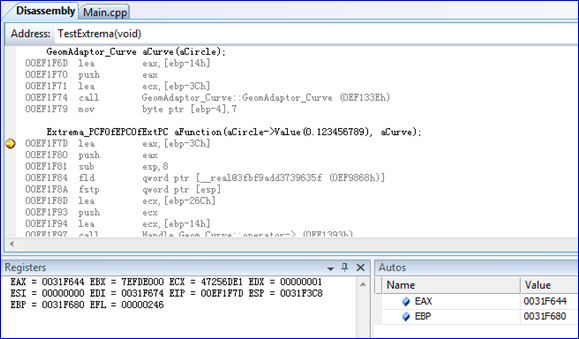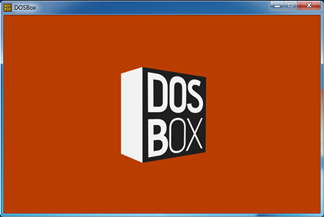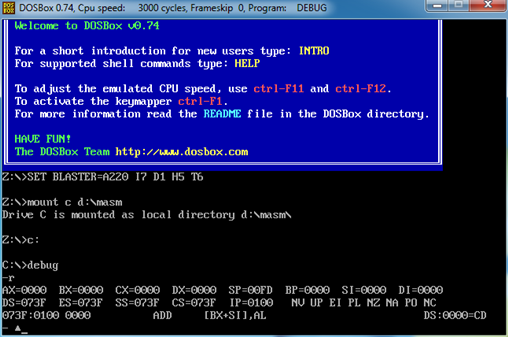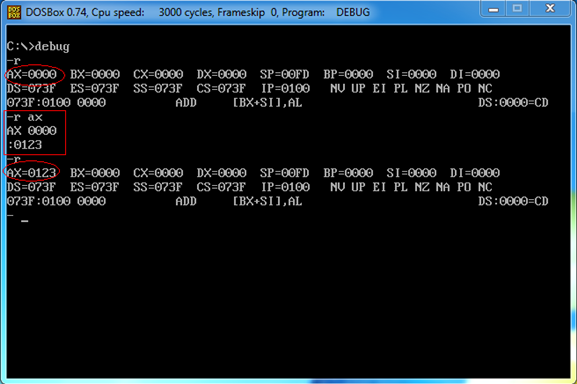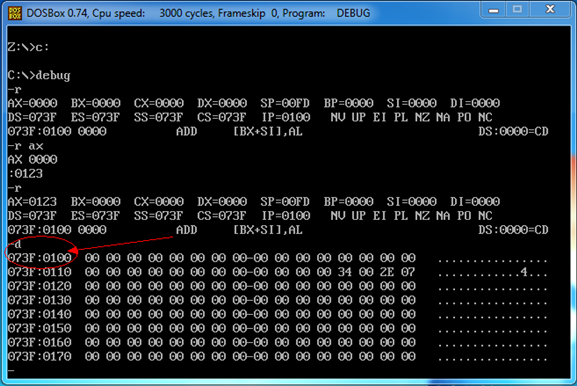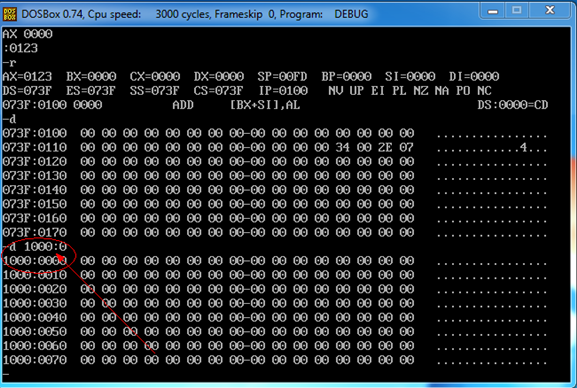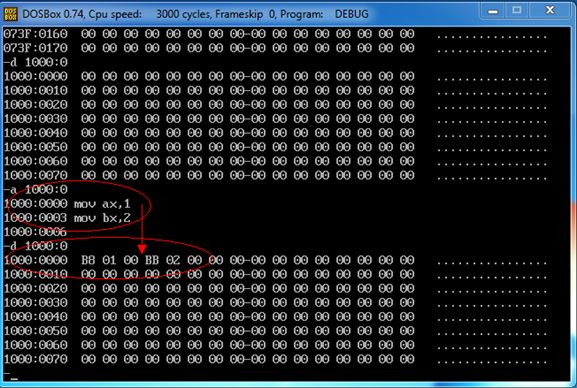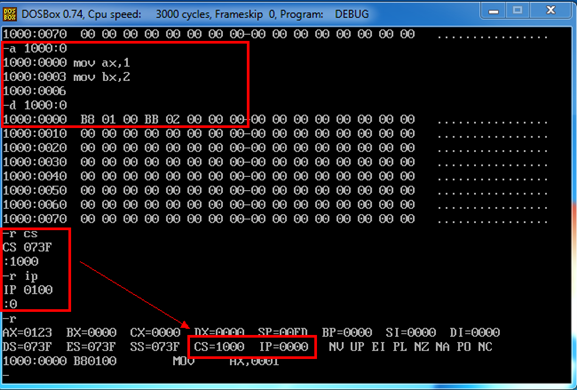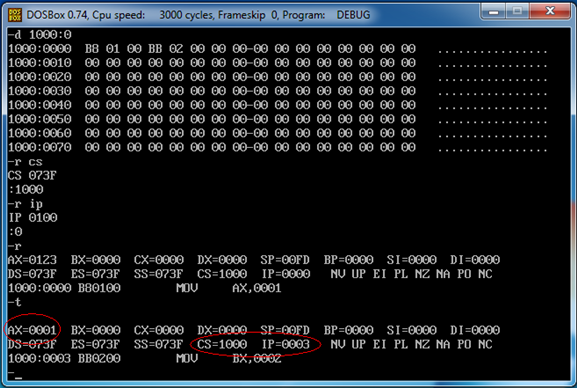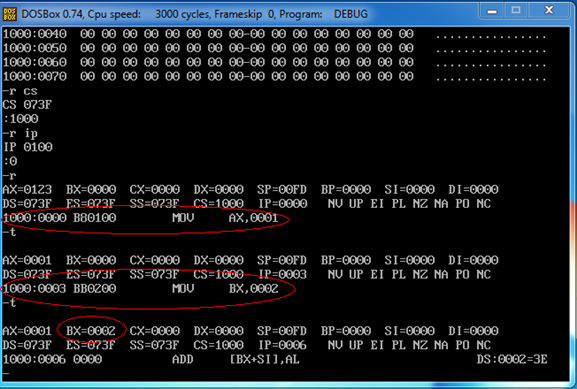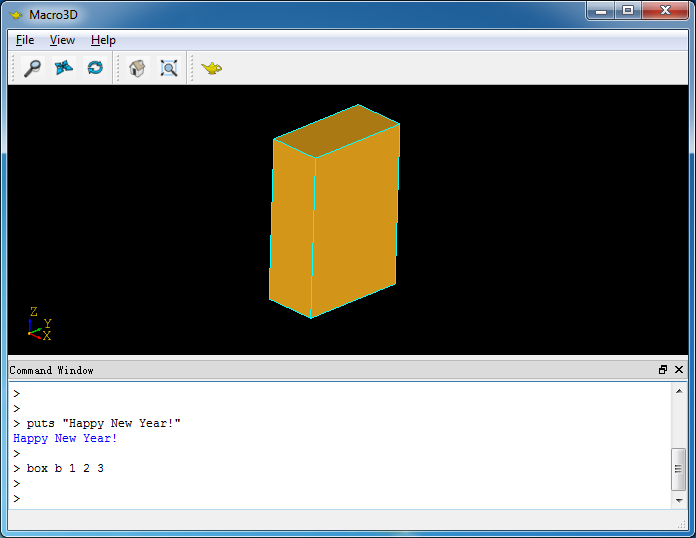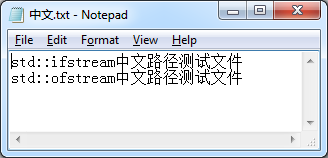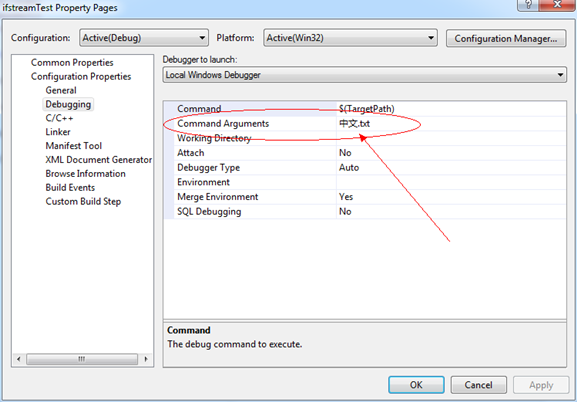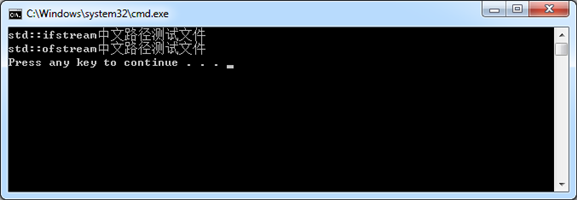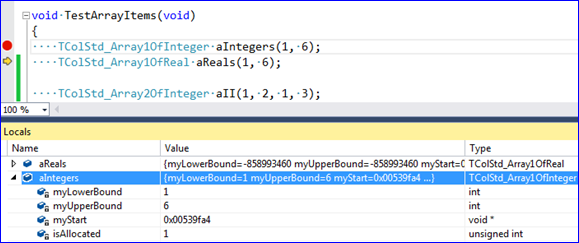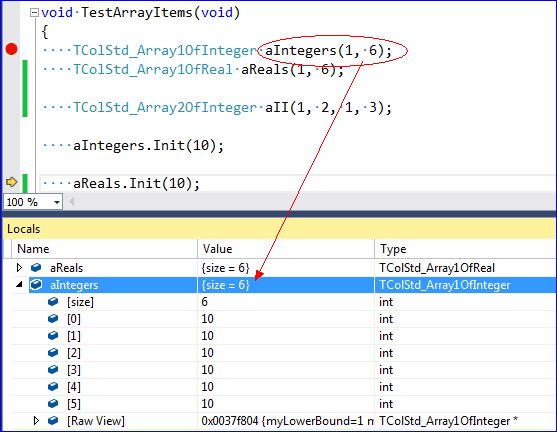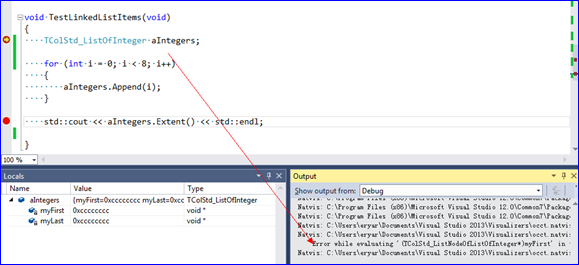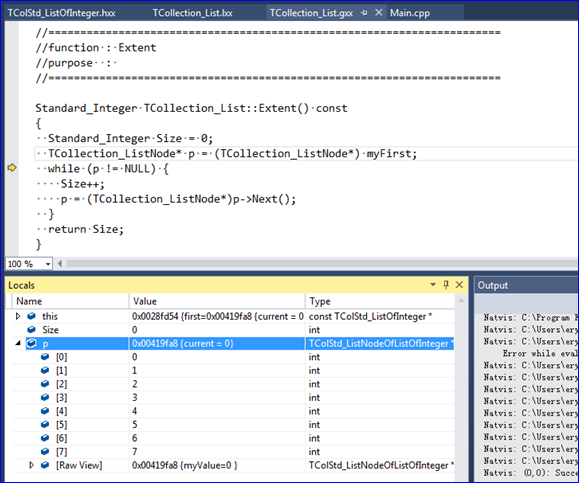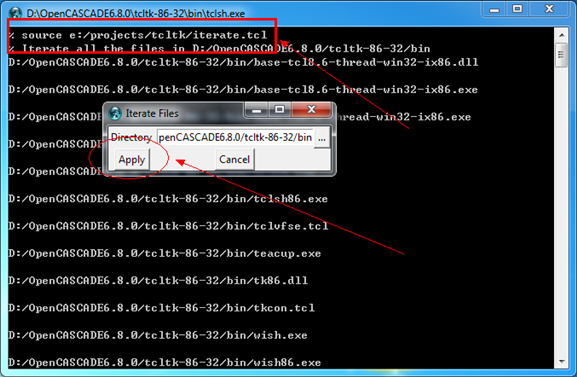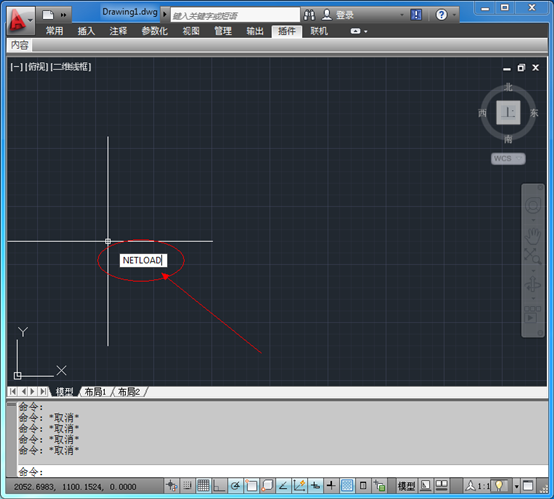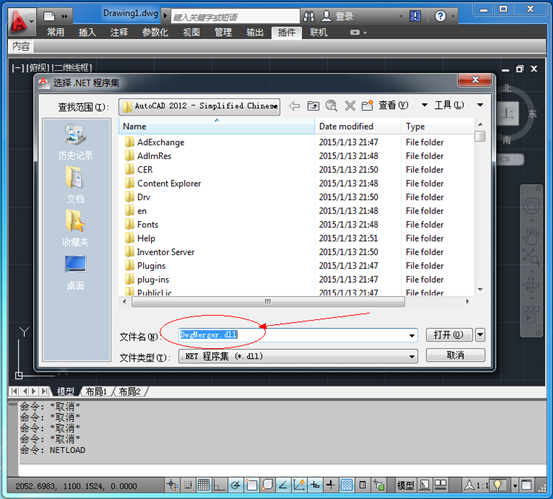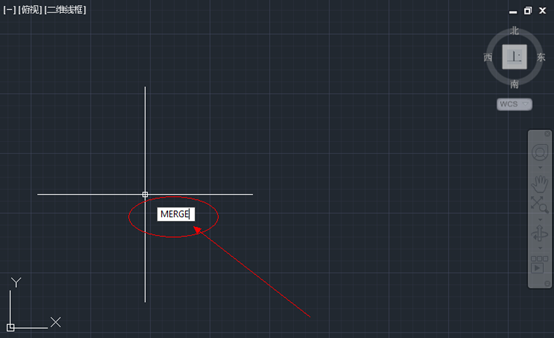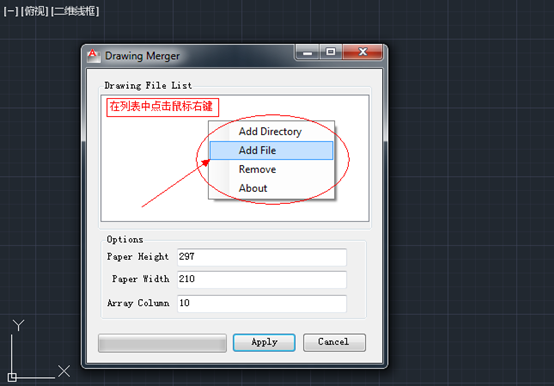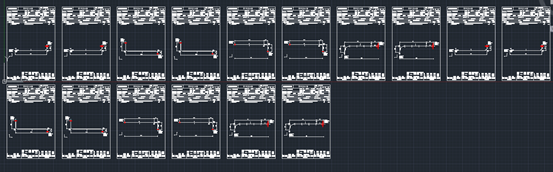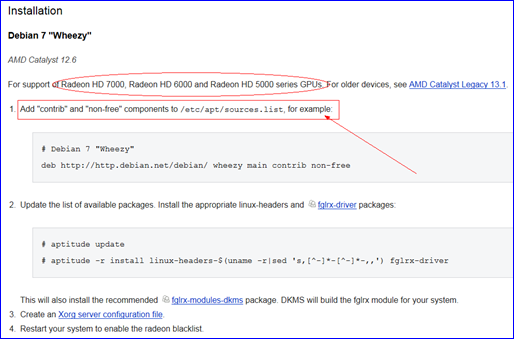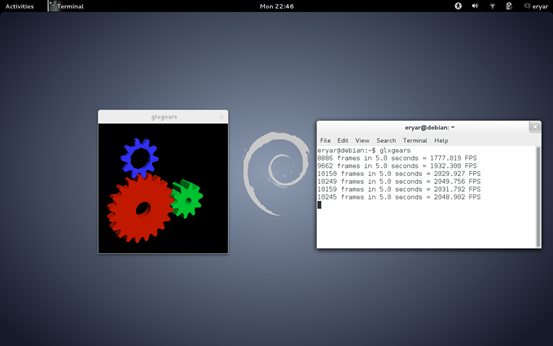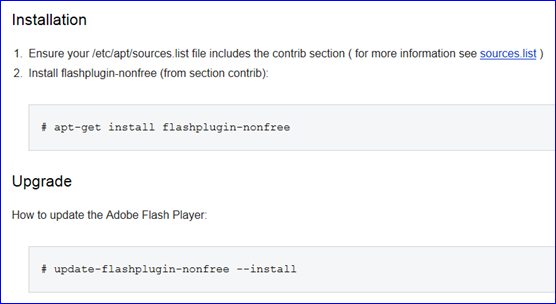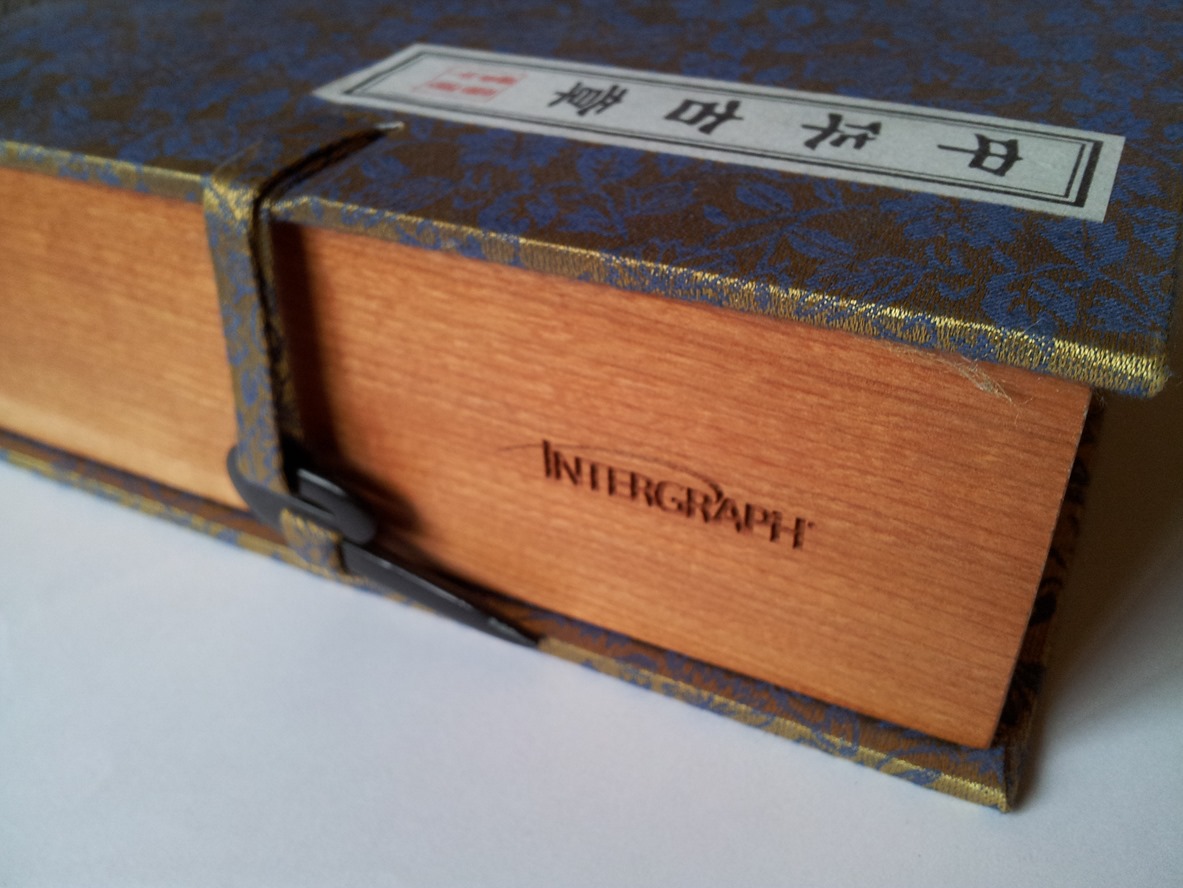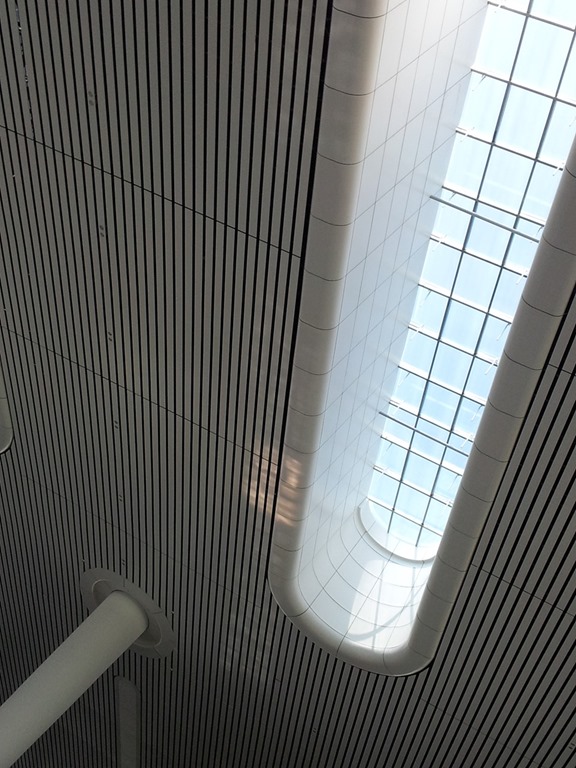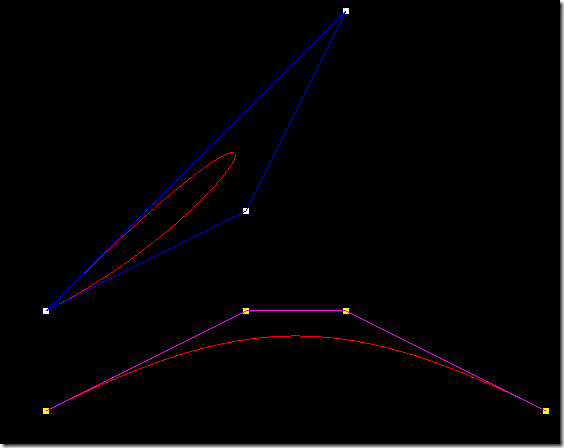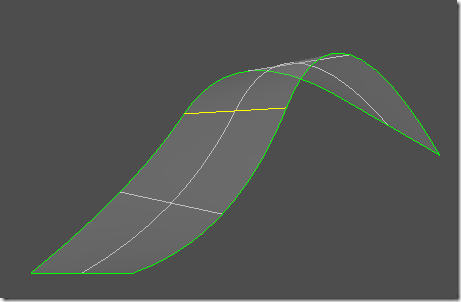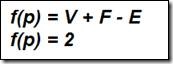Licensecc: a C++ software license managerгҖӮдӢЙз”ЁLicenseccеҸҜд»ҘҫlҷејҖеҸ‘зҡ„иҪҜдҡgеҠ дёҠдҝқжҠӨеQҢйҷҗеҲ¶иКY件зҡ„дҪҝз”ЁгҖӮйҖҡиҝҮжҺҲжқғжҺ§еҲ¶жқҘйҷҗеҲ¶иКY件зҡ„дҪҝз”ЁеQҢд№ҹеҸҜд»ҘйҷҗеҲ¶иҪҜдҡgзҡ„дӢЙз”Ёж—¶й—Я_јҢеҸҠйҷҗеҲ¶иКY件еңЁжҢҮе®ҡжңәеҷЁдёҠиҝҗиЎҢгҖӮLicenseccжҳҜеҹәдәҺBSDеҚҸи®®ејҖжәҗзҡ„иҪҜдҡgжҺҲжқғҫpИқ»ҹз”ЁжқҘеё®еҠ©дҪ зҡ„иҪҜдҡgй—ӯжәҗгҖӮLicenseccдҪҝз”ЁC++ 11ејҖеҸ‘пјҢж”ҜжҢҒи·Ёег^еҸоCӢЙз”ЁгҖ?/p>
Licenseccдё»иҰҒеҠҹиғҪеҲ—иЎЁеQ?/p>
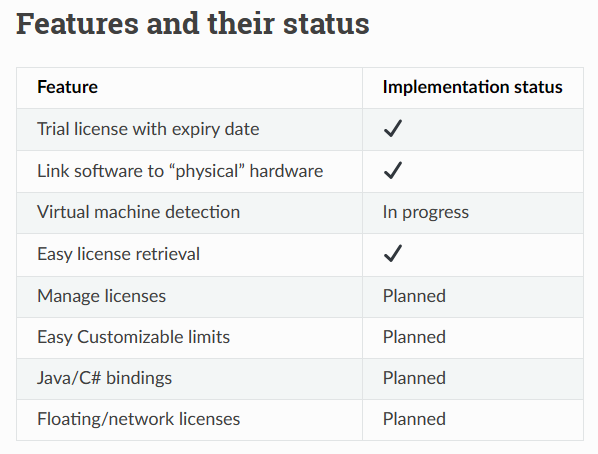
Issue a “demo” license with only expiry date.
ж”ҜжҢҒиҜ•з”Ёи®ёеҸҜеҠҹиғҪеQҡдёҚҫl‘е®ҡе…·дҪ“зҡ„жңәеҷЁпјҢдҪҶжҳҜйҷҗеҲ¶дҪҝз”Ёж—үҷ—ҙжҲ–иҖ…е…¶д»–йҷҗеҲ¶гҖ?/p>
Licenses linked to “physical” hardware id
ҫl‘е®ҡжңәеҷЁзҡ„и®ёеҸҜеҠҹиғҪпјҡи®©иКY件绑е®ҡжңәеҷЁзЎ¬д»УһјҢеҸӘиғҪеңЁжҺҲжқғзҡ„жңәеҷЁдёҠиҝҗиЎҢгҖ?/p>
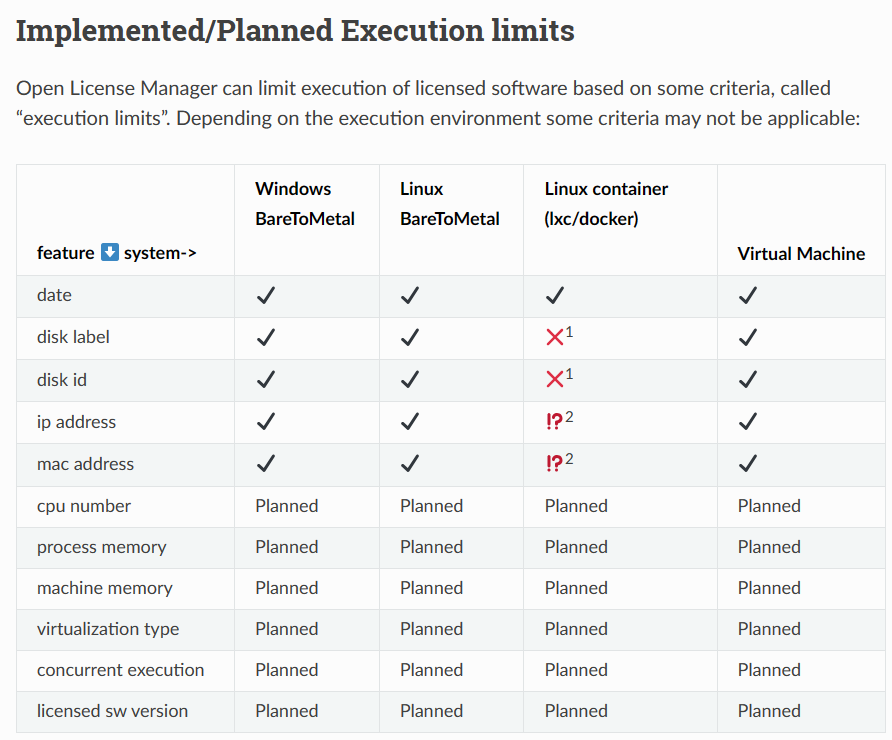
ж—үҷ—ҙйҷҗеҲ¶
јӢ¬зӣҳIDйҷҗеҲ¶
IPең°еқҖйҷҗеҲ¶
CPUйҷҗеҲ¶
еҜ№дәҺдёҖдәӣе°Ҹзҡ„иКYд»УһјҢеҸҜд»ҘдҪҝз”ЁlicenseccжқҘеҠ дёҠlicenseеҜ№иКY件иҝӣиЎҢдҝқжҠӨгҖ?/p>
Intergraphй№°еӣҫе…¬еҸёзҡ„SmartPlant3DеҸҜд»ҘеҜјеҮәVUEж–Үдҡgз”ЁдәҺжЁЎеһӢе®ЎжҹҘReivewеQҢе’ҢAVEVAе…¬еҸёзҡ„PDMSеҸҜд»ҘеҜјеҮәRVMж–ҮдҡgдёҖж —чҖӮиҝҷдәӣж–Ү件дёӯеҢ…еҗ«дәҶжЁЎеһӢзҡ„еҮ дҪ•дҝЎжҒҜеҸҠйғЁеҲҶеұһжҖ§дҝЎжҒҜпјҢж–№дҫҝжЁЎеһӢе®ЎжҹҘеQҢжҸҗй«ҳи®ҫи®Ўж•ҲзҺҮгҖӮеңЁж•°еӯ—еҢ–е·ҘеҺӮгҖҒжҷәиғҪе·ҘеҺӮгҖҒж•°еӯ—еҢ–дәӨд»ҳзҡ„и¶ӢеҠҝдёӢеQҢйҖҡиҝҮи§Јжһҗҳqҷдәӣж•°жҚ®ж–ҮдҡgеQҢиҺ·еҸ–е…¶дёӯзҡ„жЁЎеһӢдҝЎжҒҜеQҢиғҪдёәж•°еӯ—еҢ–дәӨд»ҳтqӣ_Ҹ°жҸҗдҫӣж•°жҚ®еҹәзЎҖгҖ?/p>
AVEVAе…¬еҸёзҡ„PDMSеҜјеҮәзҡ„RVMж–ҮдҡgеQҢе…¶ҫl“жһ„ҪҺҖеҚ•пјҢи§ЈжһҗзӣёеҜ№е®ТҺҳ“гҖӮж—©еңЁеҮ тqҙд№ӢеүҚпјҢе·Із»Ҹе®һзҺ°RVMж–Үдҡgж•°жҚ®зҡ„е®Ңе…Ёи§ЈжһҗпјҢтq¶е®һзҺоCс”е“ҒRvmTranslatorгҖ?/p>
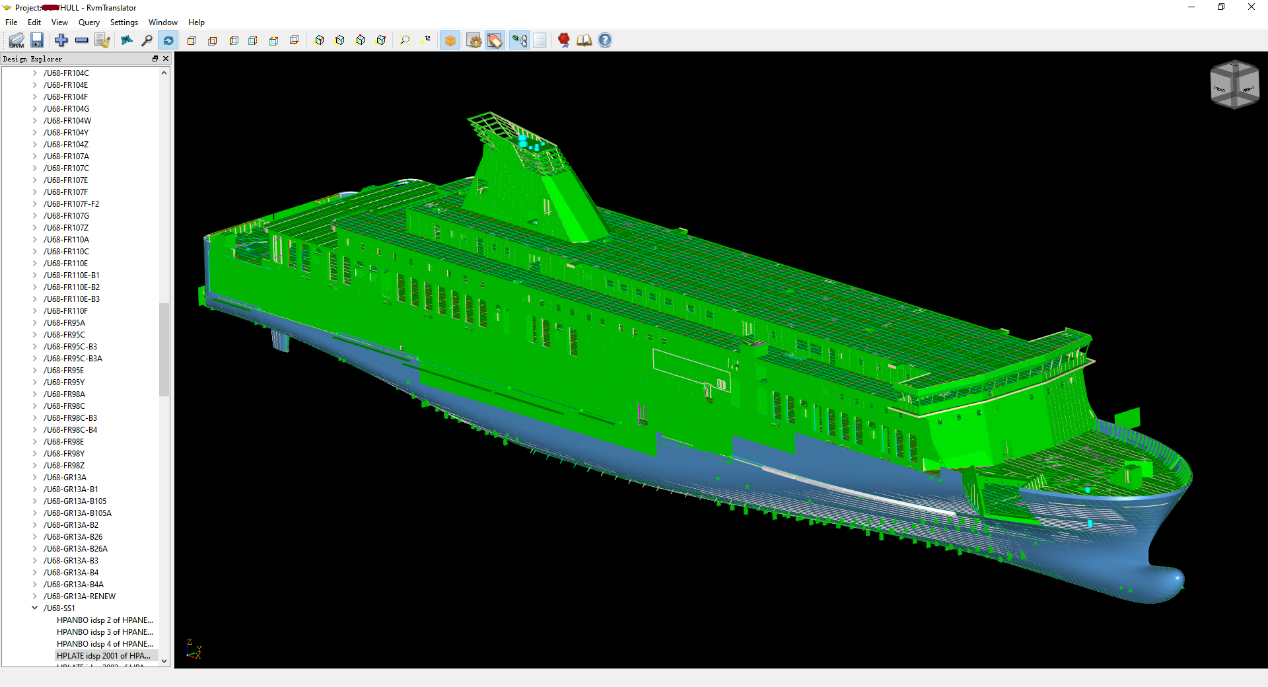
дёҠеӣҫжүҖҪCЮZШ“иҲ№иҲ¶MarineжЁЎеқ—еҜјеҮәзҡ„иҲ№иҲ¶и®ҫи®ЎжЁЎеһӢгҖ?/p>

дёҠеӣҫжүҖҪCЮZШ“е·ҘеҺӮPlantжЁЎеқ—еҜјеҮәзҡ„е·ҘеҺӮи®ҫи®ЎжЁЎеһӢгҖ?/p>
Intergraphе…¬еҸёзҡ„VUEж–ҮдҡgзӣёеҜ№еӨҚжқӮеQҢеҸҜд»ҘжөҸи§ҲVUEж–Үдҡgзҡ„иКYд»УһјҢйҷӨдәҶиҮӘ家дә§е“ҒIntergraph Reivewе’ҢIntergraph FreeViewҪ{үд№ӢеӨ–пјҢҳqҳжңүAutodeskе…¬еҸёзҡ„Navisworks ManageжңүеҜје…ҘVUEзҡ„жҸ’件гҖӮеҰӮжһңиғҪзӣҙжҺҘж”ҜжҢҒеҜ№VUEж–Үдҡgзҡ„и§ЈжһҗпјҢеҜ№е®Ңе–„ж•°еӯ—еҢ–дәӨд»ҳдә§е“ҒҫUҝжңүйҮҚиҰҒж„Ҹд№үеQҢеҚіиғҪеҗҢж—¶ж”ҜжҢҒеӣҪйҷ…дёӨдёӘдё»Ӣ№Ғе·ҘҪEӢи®ҫи®ЎиКY件зҡ„ж•°жҚ®гҖӮдШ“дәҶеңЁж•°еӯ—еҢ–дәӨд»ҳгҖҒж•°еӯ—еҢ–е·ҘеҺӮдёӯиөAзҢ®жҲ‘们зҡ„еҠӣйҮҸеQҢжҲ‘们ејҖе§ӢдәҶеҜ№VUEж–Үдҡgзҡ„и§Јжһҗе·ҘдҪңпјҢтq¶еҸ–еҫ—дәҶйҮҚеӨ§ҳqӣеұ•гҖӮзҺ°һ®ҶAVEVAзҡ„RVMжЁЎеһӢж–ҮдҡgӢ№Ҹи§Ҳе’ҢIntergraphзҡ„VUEж–ҮдҡgӢ№Ҹи§ҲйӣҶжҲҗдёҖдёӘдёүҫlҙзҺҜеўғпјҢе‘ҪеҗҚдёәPmuReviewerеQҢеҚіе·ҘеҺӮжЁЎеһӢе®ЎжҹҘҪEӢеәҸгҖӮзҺ°еңЁзЁӢеәҸе·ІҫlҸиғҪеӨ„зҗҶеӨ§йғЁеҲҶжЁЎеһӢеҸҠжЁЎеһӢйўңиүІдҝЎжҒҜгҖ?nbsp;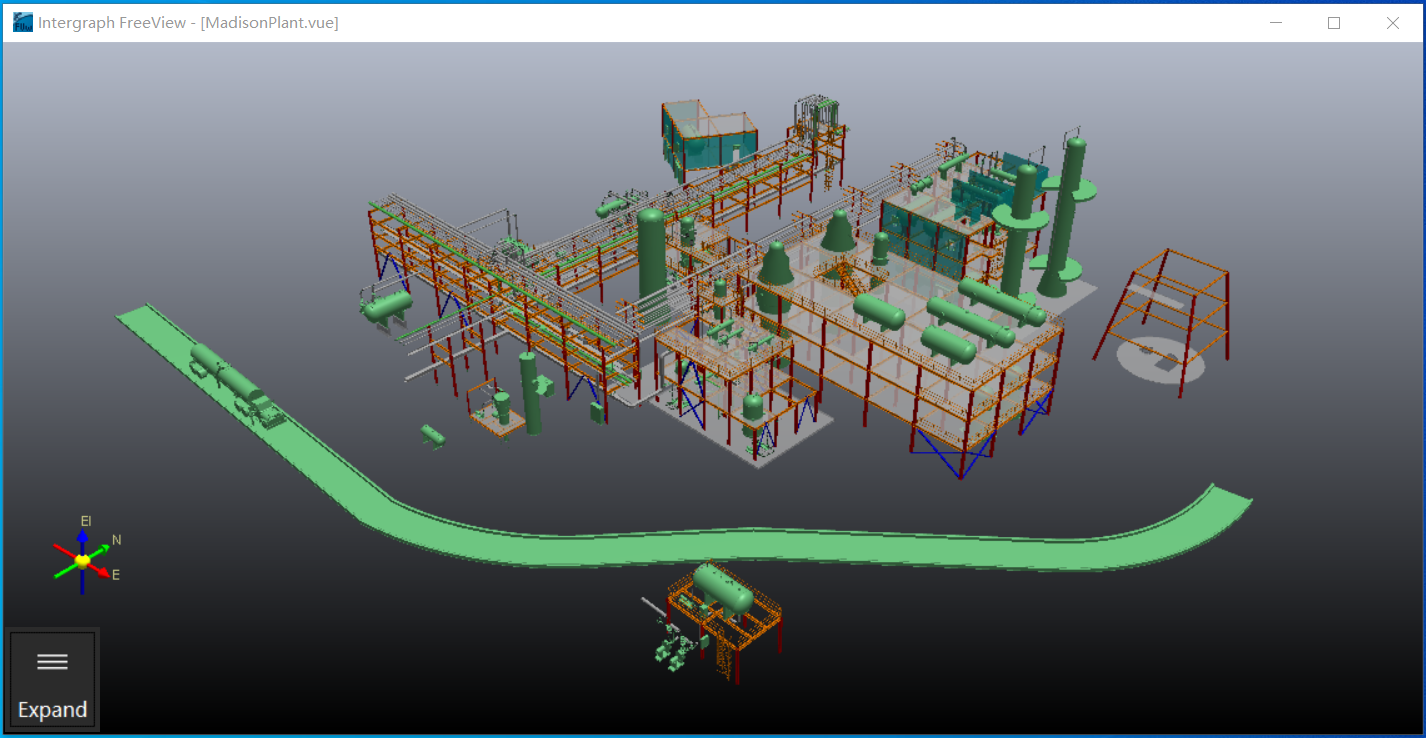
дёҠеӣҫжүҖҪCЮZШ“Intergraph FreeViewдёӯжҳҫҪCәзҡ„VUEжЁЎеһӢгҖ?nbsp;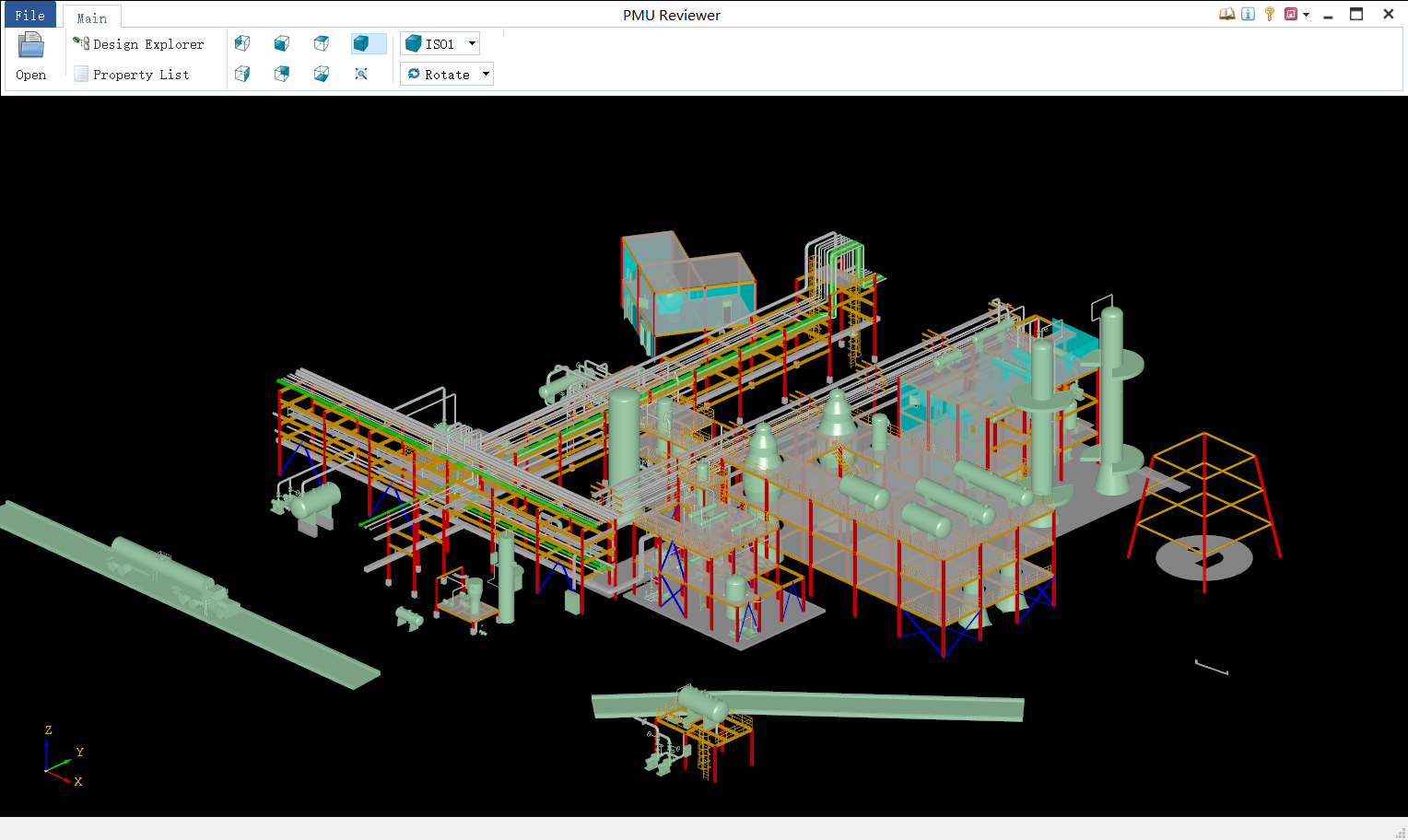
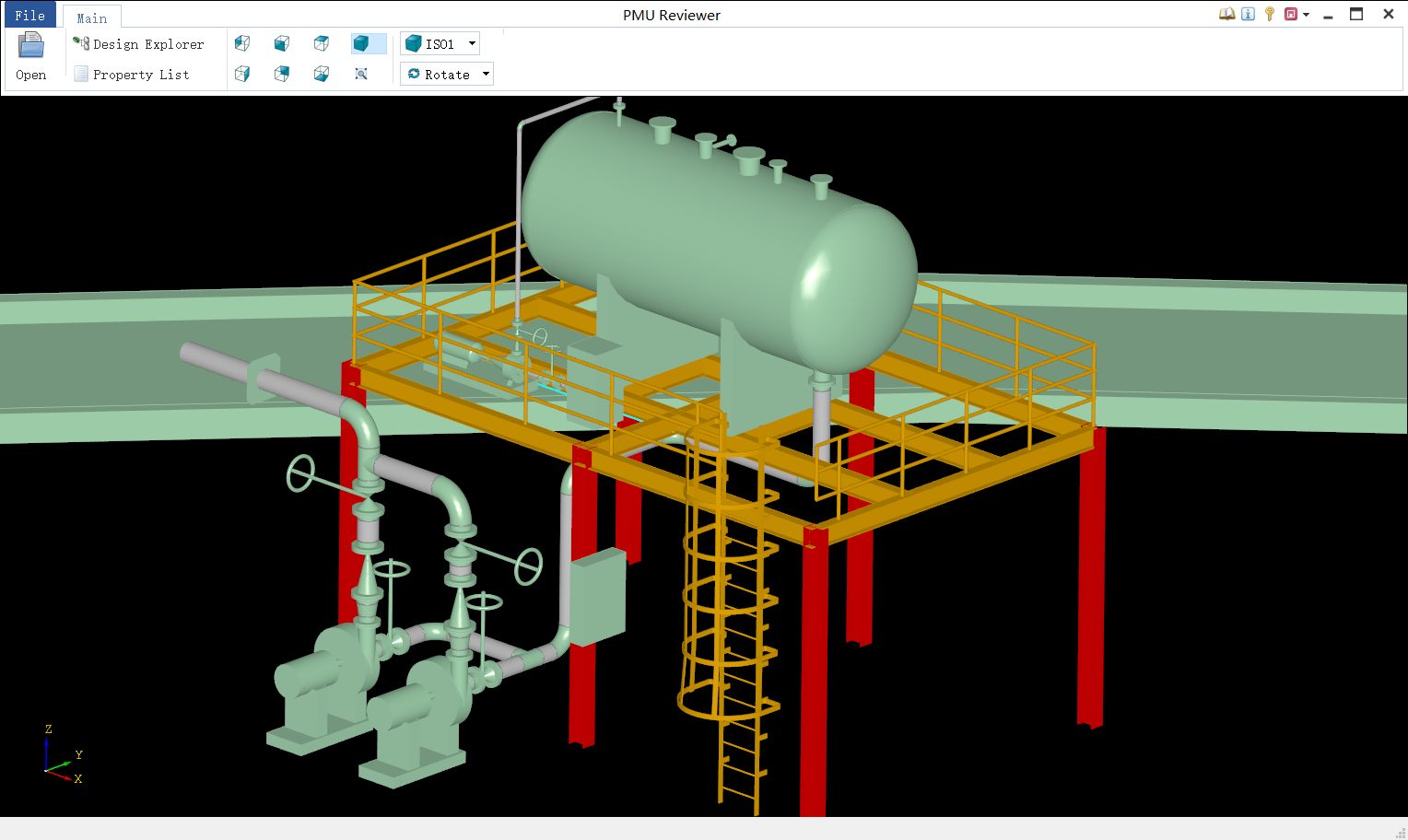
дёҠеӣҫжүҖҪCЮZШ“PmuReviewerдёӯжҳҫҪCәзҡ„жЁЎеһӢеQҢжңүи®‘ЦӨҮгҖҒз®ЎйҒ“гҖҒз®ЎйҒ“з„Ҡҫ~қгҖҒйҳҖй—ЁгҖҒз»“жһ„гҖҒжўҜеӯҗжЁЎеһӢзӯүгҖ?/p>
ҪEӢеәҸйҮҮз”ЁRibbonйЈҺж јз•ҢйқўеQҢжҡӮж—¶еҸӘж”ҜжҢҒRVMе’ҢVUEзҡ„жөҸи§ҲпјҢеҗҺз®ӢдјҡеҠ е…Ҙе…¶д»–еҠҹиғҪпјҢеҰӮе°әеҜёжөӢйҮҸпјҢжЁЎеһӢеү–еҲҮҪ{үгҖ?/p>
дёЮZәҶж–№дҫҝеӨ§е®¶еңЁз§»еҠЁз«Ҝд№ҹиғҪзңӢеҲ°жҲ‘зҡ„еҚҡж–Үе’Ңи®Ёи®ЮZәӨӢ№ҒпјҢзҺ°е·ІжіЁеҶҢеҫ®дҝЎе…¬дј—еҸшPјҢӢЖўиҝҺеӨ§е®¶жү«жҸҸдёӢж–№дәҢз»ҙз Ғе…іжіЁгҖ?/h5> 

eryar 2021-04-06 23:21 еҸ‘иЎЁиҜ„и®ә]]>
Key Words. Qt, Python, Shiboken2, PySide2 йҳ…иҜ»е…Ёж–Ү
1. еңЁnodejsе®ҳзҪ‘дёҠдёӢиҪҪLinux Binaries(е·Із»ҸеҢ…еҗ«дәҶnpm):
2. е®үиЈ…Node.js
дёӢиқІеҗҺи§ЈеҺӢпјҢтq¶еңЁи§ЈеҺӢзҡ„ж–Ү件еӨ№дёӯеҗҜеҠЁTerminalеҗҺпјҢиҫ“е…Ҙе‘ҪдЧoеQ?br /> sudo cp * /usr/local/ -r
еҶҚиҫ“е…Ҙе‘Ҫд»Өпјҡ
node -v
npm -v
жҹҘзңӢҪEӢеәҸзүҲжң¬еQҢжқҘӢӮҖӢ№ӢжҳҜеҗҰжҲҗеҠҹе®үиЈ…пјҡ
3. е®үиЈ…express
npm install -g express-generator
4. Ӣ№ӢиҜ•Nodeе’ҢExpress
з”ЁCesiumжқҘжөӢиҜ•дёҖдёӢе®үиЈ…жҳҜеҗҰжҲҗеҠҹпјҢҳqӣе…ҘеҲ°Cesiumжәҗз Ғж–ҮдҡgеӨ№пјҢиҫ“е…Ҙе‘ҪдЧoеQ?br />Node server.js
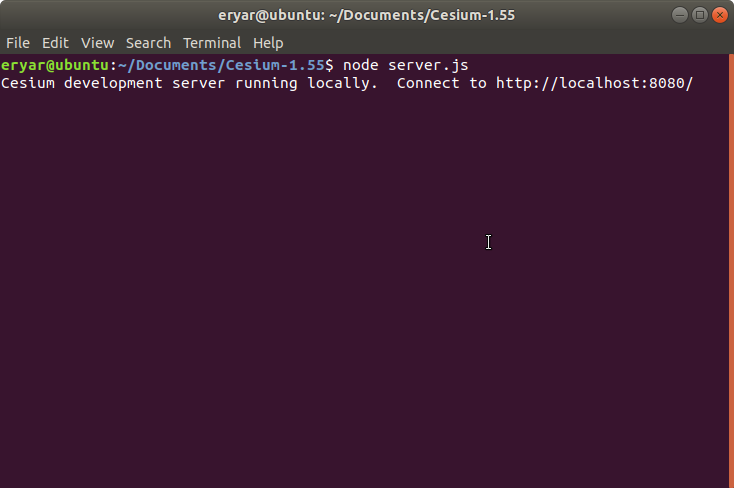
иЎЁзӨәеҗҜеҠЁжҲҗеҠҹеQҢеңЁӢ№Ҹи§ҲеҷЁдёӯиҫ“е…Ҙҫ|‘еқҖеQҡhttp://localhost:8080/
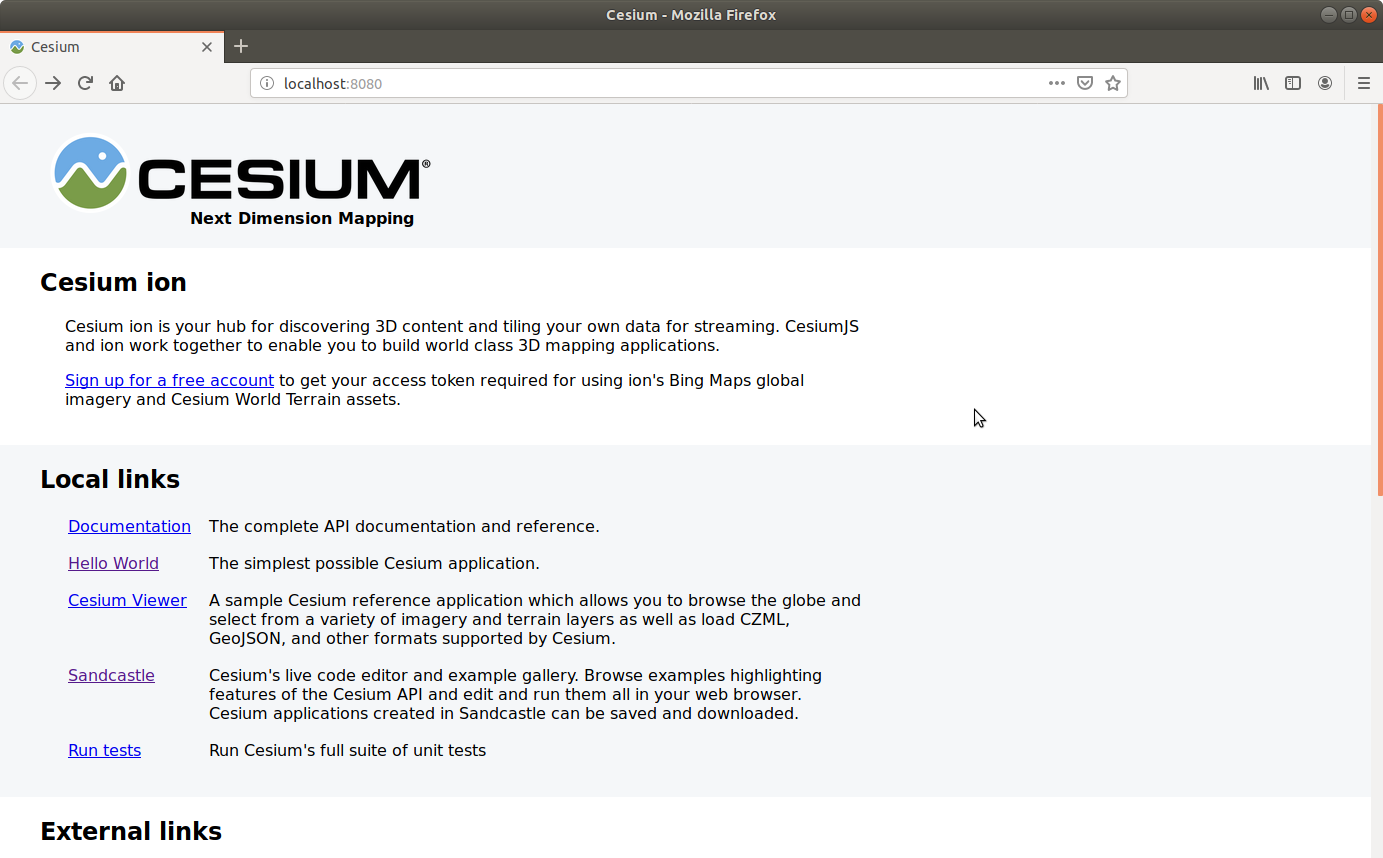
зӮ№еҮ»й“ҫжҺҘHello WorldеҮәзҺ°дёӢйқўзҡ„иҝҷдёӘең°зҗғпјҡ
ең?span style="font-family: 'Times New Roman';">Visual Studio 2013дёӯдӢЙз”?/span>boostзҡ?/span>testжЁЎеқ—ж—¶дјҡжҠҘиҮҙе‘Ҫй”ҷиҜҜпјҢеҰӮдёӢеӣҫжүҖҪCәпјҡ
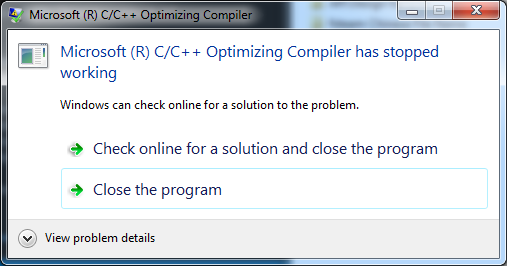
иҫ“еҮәжҠҘй”ҷдҝЎжҒҜеҰӮдёӢеQ?/p>
1>------ Build started: Project: Test, Configuration: Debug Win32 ------
1> main.cpp
1>d:\boost_1_70_0\boost\type_traits\common_type.hpp(47): fatal error C1001: An internal error has occurred in the compiler.
1> (compiler file 'msc1.cpp', line 1325)
1> To work around this problem, try simplifying or changing the program near the locations listed above.
1> Please choose the Technical Support command on the Visual C++
1> Help menu, or open the Technical Support help file for more information
========== Build: 0 succeeded, 1 failed, 0 up-to-date, 0 skipped ==========
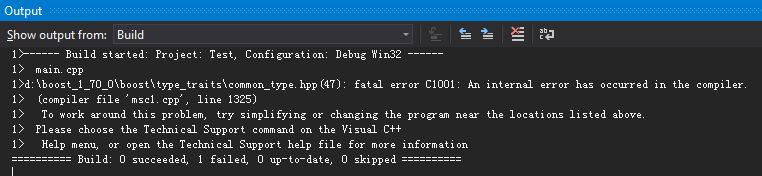
е®ҡдҪҚеҲ°жҠҘй”ҷж–Ү件жҳҜcommon_type.hppеQ?/span>
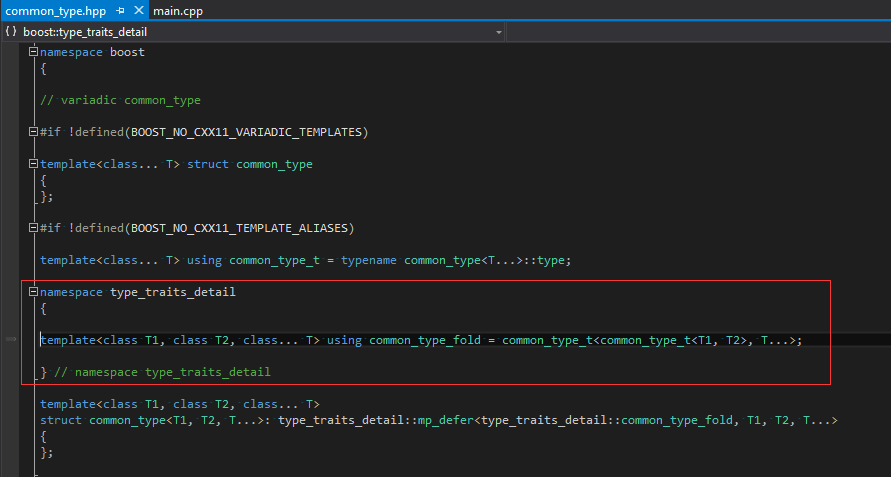
еҸҜд»ҘзңӢеҮәжҳҜеӣ дёәCXX11зҡ„еҺҹеӣ пјҢеӣ дШ“VS2013дёҚж”ҜжҢ?/span>C++11еQҢжүҖд»?/span>boostжҸҗдҫӣдәҶдёҖдёӘе®Ҹе®ҡд№үжқҘи®ҫҫ|®жҳҜеҗҰж”ҜжҢ?/span>CXX11еQ?/span>
BOOST_NO_CXX11_TEMPLATE_ALIASES
еңЁProject->Properties->C/C++->Preprocessorдёӯи®ҫҫ|®еҚіеҸҜпјҡ
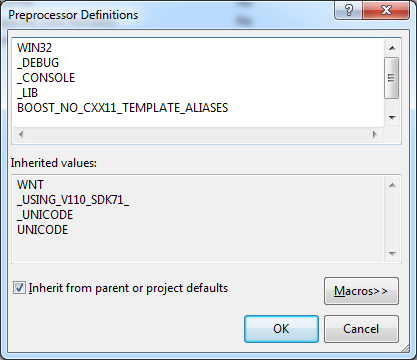
дёЮZәҶж–№дҫҝеӨ§е®¶еңЁз§»еҠЁз«Ҝд№ҹиғҪзңӢеҲ°жҲ‘зҡ„еҚҡж–Үе’Ңи®Ёи®ЮZәӨӢ№ҒпјҢзҺ°е·ІжіЁеҶҢеҫ®дҝЎе…¬дј—еҸшPјҢӢЖўиҝҺеӨ§е®¶жү«жҸҸдёӢж–№дәҢз»ҙз Ғе…іжіЁгҖ?/h5>
void test(const QString& theFileName) { std::string aFileName = theFileName.toStdString(); std::ofstream aFile(aFileName); aFile << aFileName; }
еңЁеҮҪж•°иҝҳжІЎжү§иЎҢе®Ңһ®ұеҙ©жәғдәҶеQҢи·ҹнtӘеҸ‘зҺ°жҳҜstd::stringзҡ„й—®йўҳгҖӮжңҖеҗҺеҸ‘зҺ°жҳҜеӣ дШ“еј•з”Ёзҡ„еә“зҡ„Runtime LibraryдёҚеҗҢеҜЖDҮҙзҡ„пјҢдёҖдёӘжҳҜMDdеQҢдёҖдёӘжҳҜMTdеQҢеҗҺжқҘж”№жҲҗдёҖиҮҙеҚіеҸҜгҖ?/p>
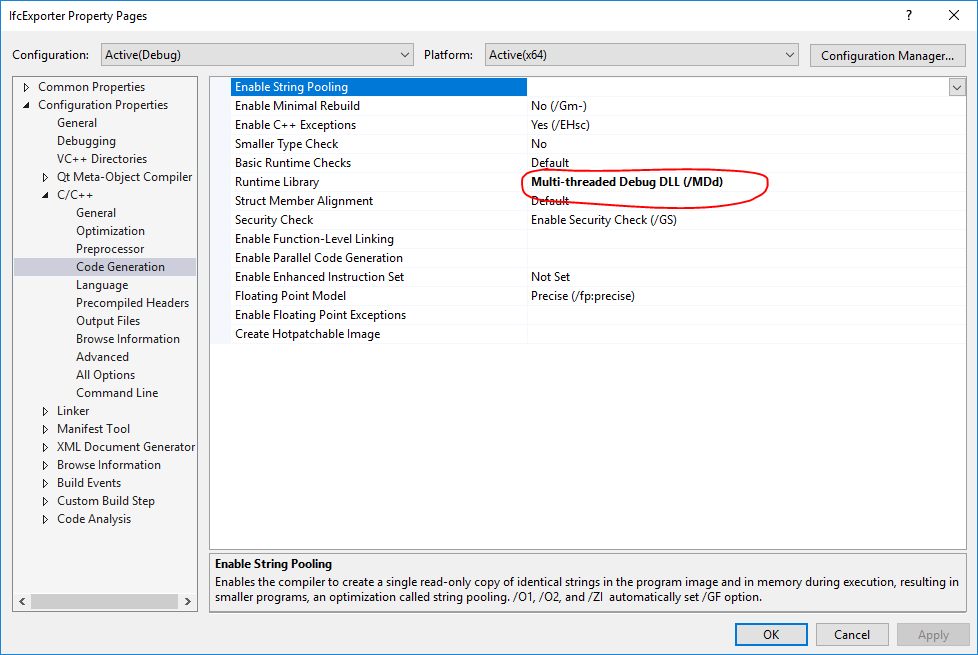
жҰӮиҝ°
ҳqҷеҘ—еӯ—еһӢдҪҝз”ЁдәҶеҫ®иҪҜзҡ„ClearType еӯ—еһӢтqПx»‘жҠҖжңҜпјҢтqүҷҡҸеҗҢWindows VistaгҖҒOffice 2007еҸҠMicrosoft Visual StudioдёӯеҸ‘иЎҢпјҢжҲ–еҸҜеңЁеҫ®иҪҜзҡ„ҫ|‘з«ҷдёӢиқІгҖӮеңЁWindows Vistaзҡ?еҘ—ж–°еӯ—еһӢдёӯпјҢConsolasҳq‘дјјдәҺеүҚзүҲWindowsдё?зҡ?ӢЖ‘ЦҶ…е»әеӯ—еһӢпјҡLucida ConsoleдёҺCourier NewеQҢдё»иҰҒдШ“ҪEӢеәҸд»Јз Ғзҡ„жҳҫҪCәеӯ—еһӢиҖҢи®ҫи®Ўзҡ„еQҢзү№еҲ«д№ӢеӨ„жҳҜе®ғзҡ„“0”еӯ—еҠ е…ҘдәҶдёҖж–ңж’ҮеQҢд»Ҙж–№дҫҝдёҺеӯ—жҜ?#8220;O”еҲҶицLгҖ? еңЁConsolasд№ӢеүҚеQҢзЁӢеәҸд»Јз Ғзҡ„жҳ„ЎӨәеӯ—еһӢеӨ§еӨҡдёәCourier NewжҲ–е…¶д»–зӯүе®Ҫеӯ—еһӢпјҢеӯ—еһӢзҡ„жҹ”иҫ№пјҲеҸҚй”ҜйҪҝпјүж•ҲжһңеҲҷдҫқдёӘдқhе–ңеҘҪйҖүжӢ©ејҖеҗҜжҲ–е…ій—ӯеQҢ然иҖҢConsolasжҳҜдё“дёәжҹ”иҫТҺ•ҲжһңиҖҢи®ҫи®Ўзҡ„еӯ—еһӢеQҢзү№еҲ«жҳҜдёЮZәҶжҗӯй…Қеҫ®иКYзҡ„ClearTypeжҠҖжңҜпјҢеҰӮжһңдёҚејҖеҗҜClearTypeеQҢConsolasзҡ„жҳҫҪCәж•Ҳжһңдјҡжү“еӨ§жҠҳжүЈгҖӮеҸҰеӨ–пјҢClearTypeжҠҖжңҜиҝҳйңҖиҰҒжҗӯй…Қж¶Іжҷ¶жҳҫҪCәеҷЁжүҚдјҡжңүжңҖдҪҢҷЎЁзҺ°гҖ?еә”з”Ё
дј з»ҹдёҠпјҢҪEӢејҸҫ~–еҶҷе‘ҳеңЁWindowsзҺҜеўғеә•дёӢеQҢдёҖиҲ¬йғҪдјҡдӢЙз”ЁCourier NewжҲ–е…¶д»–иҝ‘дјјзҡ„Ҫ{үе®Ҫеӯ—дҪ“жқҘжҳҫҪCәзЁӢеәҸд»Јз ҒгҖӮйҖҡеёёз”ЁжқҘҫ~–еҶҷҪEӢеәҸд»Јз Ғзҡ„зЁӢеәҸйғҪдјҡи®©ҫ~–зЁӢе‘ҳйҖүжӢ©з”ЁжқҘжҳ„ЎӨәҪEӢеәҸд»Јз Ғзҡ„еӯ—дҪ“гҖӮз”ұдәҺCourier Newзҡ„еӯ—еһӢжҜ”иҫғиӮҘеӨ§пјҢдҪҝжҜҸдёӘз”»йқўжҲ–ҷеөйқўжүҖиғҪжҳҫҪCәзҡ„ҪEӢеәҸд»Јз ҒеӨ§дШ“еҮҸе°‘гҖӮConsolasйҷӨдәҶиғҪеӨҹеңЁиҫғһ®‘зҡ„ҪIәй—ҙжҳ„ЎӨәжӣҙеӨҡзҡ„еҶ…е®№пјҢе®ғзҡ„жё…жҷ°еӯ—еһӢдәҰдӢЙҫ~–зЁӢе‘ҳиғҪеӨҹжӣҙеҝ«жҚ·зҡ„еҲҶиҫЁжҜҸдёҖдёӘж–Үеӯ—гҖ?br />ҳqҷдёӘеӯ—дҪ“з”ЁжқҘҫ~–з ҒеҫҲжё…жҷҺНјҢиҲ’жңҚеQҢдё»иҰҒжҳҜж•°еӯ—0е’Ңеӯ—жҜ?еҸҜд»Ҙе®ТҺҳ“зҡ„еҢәеҲ«еҮәжқҘпјҢҳqҷйҮҢеҒҡдёӘеӨҮеҝҳеQҢж–№дҫҝеңЁҫ~–з ҒзҺҜеўғдёӯи®ҫҫ|®иҝҷдёӘеӯ—дҪ“гҖ?img src ="http://www.shnenglu.com/eryar/aggbug/216204.html" width = "1" height = "1" />
ж•ҙдёӘQtеңЁWindowsдёӯйғҪеҸҜд»ҘйҖҡиҝҮжү№еӨ„зҗҶжқҘҫ~–иҜ‘еQҢеҪ“ҫ~–иҜ‘еҘҪQtеҗҺпјҢдјҡз”ҹжҲҗqmake.exeгҖ?/p>
еңЁжІЎжңүе®үиЈ…Qt-VS-Addinзҡ„жғ…еҶөдёӢеQҢеҰӮдҪ•дӢЙз”ЁеҲ«дәәжҸҗдҫӣзҡ„Qt *.proҷе№зӣ®ж–Үдҡgе‘ўпјҹ
дҪҝз”ЁqmakeеҸҜд»ҘзӣҙжҺҘз”ҹжҲҗVisual Studioҷе№зӣ®ж–ҮдҡgеQҢе‘Ҫд»ӨеҰӮдёӢпјҡ
qmake -tp vc
еҰӮжһңдёҚжҲҗеҠҹпјҢеҸҜиғҪҳqҳйңҖиҰҒй…Қҫ|®QMAKESPECеQ?/p>
set QMAKESPEC=win32-msvc2015
д»ҺVisual Studioзҡ„иҸңеҚ•еҗҜеҠЁVSе‘ҪдЧoҪH—еҸЈеQҢеҸҜд»ҘжҠҠqmakeҪEӢеәҸзҡ„иө\еҫ„и®ҫҫ|®еҲ°зҺҜеўғеҸҳйҮҸPATHдёӯпјҢеҶҚеҲҮжҚўеҲ°*.proж–ҮдҡgжүҖеңЁзӣ®еҪ•пјҢдҪҝз”Ёqmakeе‘ҪдЧoгҖӮеҰӮжһңйңҖиҰҒйҖ’еҪ’еӨ„зҗҶжүҖжң?.proж–ҮдҡgеQҢеҸҜд»ҘеҠ дё?recursiveйҖүйЎ№гҖӮе®Ңж•ҙеҶ…е®№еҰӮдёӢпјҡ
set PATH=%PATH%;D:/Qt5.8.0/bin; set QMAKESPEC=win32-msvc2015 qmake -tp vc -recursive nmake
1. Introduction
CesiumJS is an open-source JavaScript library for world-class 3D globes and maps.
д»Һе…¶е®ҳзҪ‘дёҠеҸҜд»ҘзңӢеҲ°иҝҷдёӘеә“зҡ„ж„ҝжҷҜпјҡжҲҗдШ“дё–з•ҢҫU§зҡ„дёүз»ҙең°еӣҫгҖӮз”ұдәҺе…¶й«ҳжҖ§иғҪеQҢеҜ№еӨ§жЁЎеһӢзҡ„дјҳеҢ–жҠҖжңҜпјҢеҸҜд»Ҙз”ЁдәҺBIMгҖӮж”ҜжҢҒCesiumзҡ„иғҰеӣўйҮҢйқўе°ұжңүBentleyгҖӮBentleyд№ҹжңүе·ҘеҺӮCADиҪҜдҡgгҖ?/p>
2. Node.js
д»Һnodejsе®ҳзҪ‘https://nodejs.org/en/download/дёҠдёӢиҪҪе®үиЈ…еҢ…еQҢеҰӮжһңжІЎжңүе®үиЈ…жқғйҷҗпјҢеҸҜд»ҘдёӢиқІе…Қе®үиЈ…зҡ„жү“еҢ…ж–ҮдҡgеQ?/p>
зӣҙжҺҘи§ЈеҺӢеҲ°d:/nodejsгҖӮеЖҲеңЁжӯӨж–ҮдҡgеӨ№дёӯеҲӣеҫҸдёӨдёӘж–ҮдҡgеӨ№пјҡnode_global, node_cacheеQҢеҰӮдёӢеӣҫжүҖҪCәпјҡ
然еҗҺдҪҝз”ЁCMDҪH—еҸЈеQҢеҲҮжҚўеҲ°d:/nodejsзӣ®еҪ•еQҢиҫ“е…ҘеҰӮдёӢе‘Ҫд»ӨжқҘи®„ЎҪ®globalе’ҢcacheеQ?/p>
npm config set prefix “d:/nodejs/node_global” npm config set cache “d:/nodejs/node_cache”
тq¶дҝ®ж”№nodevars.batдёӯзҡ„зҺҜеўғеҸҳйҮҸеQ?/p>
тq¶иҝҗиЎҢnodevars.batгҖ?/p>
е®үиЈ…CesiumJSжүҖйңҖиҰҒзҡ„жҸ’дҡgеQ?/p>
npm install compression -g
npm install request -g
npm install yargs -g
3. CesiumJS Hello World
еңЁCMDе‘ҪдЧoҪH—еҸЈдёӯеҲҮжҚўеҲ°Cesiumж–ҮдҡgеӨ№пјҢтq¶иҫ“е…Ҙе‘Ҫд»Өпјҡ
Node server.js
еҮәзҺ°еҰӮдёӢеӣҫжүҖҪCәзҡ„ Cesium development server running locally.
иЎЁзӨәCesiumеҸҜд»ҘеңЁжң¬ең°иҝҗиЎҢдәҶгҖ?/p>
еңЁжөҸи§ҲеҷЁдёӯиҫ“е…Ҙең°еқҖеQҡhttp://localhost:8080еQҢеҮәзҺ°еҰӮдёӢеӣҫжүҖҪCәйЎөйқўпјҡ
зӮ№еҮ»HelloWorldй“ҫжҺҘеQҢеҮәзҺ°еҰӮдёӢеӣҫжүҖҪCәзҡ„зҡ„дёҖдёӘдёүҫlҙең°зҗғе°ұиЎЁзӨәCesiumе®үиЈ…жҲҗеҠҹдәҶгҖ?/p>
4. 3D Tiles BIM Demo
еңЁCesiumзҡ„е®ҳҫ|‘дёҠжңүBentleyжҸҗдҫӣзҡ„дёҖдёӘе·ҘеҺӮBIMжЁЎеһӢдҫӢеӯҗеQҢеҸҜд»Ҙд»ҺеҰӮдёӢең°еқҖжҹҘзңӢеQ?/p>
https://cesiumjs.org/Cesium/Build/Apps/Sandcastle/index.html?src=3D%20Tiles%20BIM.html
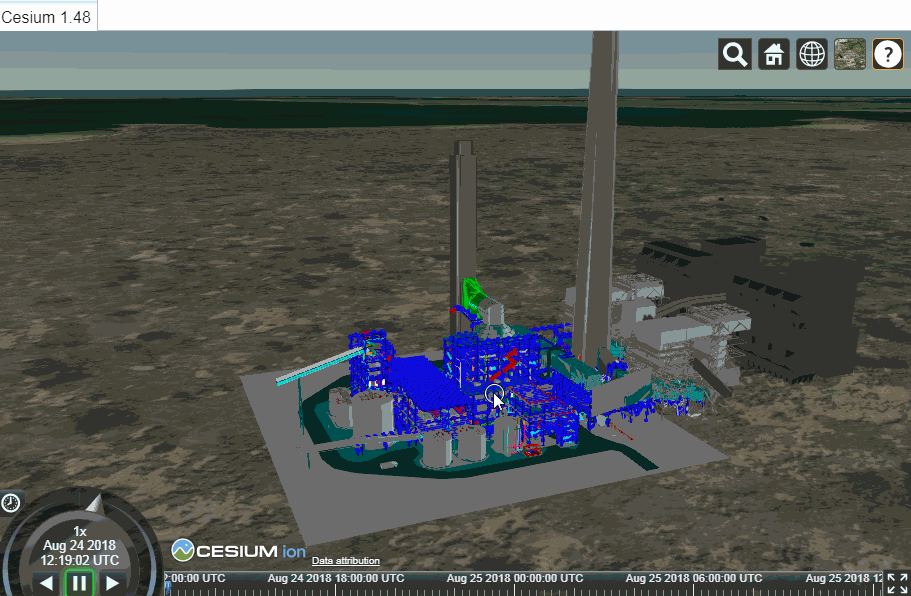
д»Һе…¶е®ҳж–№зҡ„д»ӢҫlҚжқҘзңӢпјҢCesiumдҪҝз”Ёзҡ?D TilesжҠҖжңҜеҸҜд»ҘеҜ№дёүз»ҙжЁЎеһӢж•°жҚ®ҳqӣиЎҢеҺӢзҫғеҸҠе…¶д»–дјҳеҢ–жҠҖжңҜпјҢдҪҝе…¶еҸҜд»ҘеҠ иқІеҫҲеӨ§зҡ„жЁЎеһӢзҡ„жғ…еҶөдёӢпјҢӢ№Ҹи§Ҳҷеәз•…гҖӮдё”3D Tilesж јејҸд№ҹжҳҜејҖжәҗзҡ„еQҢеҸҜд»ҘеӯҰд№ еҖҹйүҙгҖ?/p>
5. Conclusion
жң¬ж–Үд»Ӣз»ҚдәҶCesiumJSҳqҷдёӘJavaScriptеә“зҡ„е®үиЈ…е’Ңй…Қҫ|®пјҢтq¶еұ•ҪCЮZәҶе…¶еңЁBIMдёӯзҡ„дёҖдёӘеә”з”ЁдҫӢеӯҗгҖӮеҸҜд»ҘйҖҡиҝҮеӯҰд№ CesiumJSжқҘе°ҶPDMSжЁЎеһӢиҪ¬жҚўжҲ?D Tilesж јејҸеQҢжқҘӢ№ӢиҜ•е…¶еҜ№еӨ§жЁЎеһӢзҡ„ж”ҜжҢҒж•ҲжһңгҖ?/p>
дёЮZәҶж–№дҫҝеӨ§е®¶еңЁз§»еҠЁз«Ҝд№ҹиғҪзңӢеҲ°жҲ‘зҡ„еҚҡж–Үе’Ңи®Ёи®ЮZәӨӢ№ҒпјҢзҺ°е·ІжіЁеҶҢеҫ®дҝЎе…¬дј—еҸшPјҢӢЖўиҝҺеӨ§е®¶жү«жҸҸдёӢж–№дәҢз»ҙз Ғе…іжіЁгҖ?/h5>
зӣ®еүҚејҖжәҗзҡ„дәҢз»ҙCADжңүQCADгҖҒLibreCADҪ{үпјҢдё”LibreCADеҸҜд»ҘиҜҙжҳҜQCADзҡ„еҲҶж”ҜзүҲжң¬гҖӮеҜ№жҜ”иҝҷӢЖ‘ЦјҖжәҗиКYд»УһјҢеҸ‘зҺ°QCADзҡ„еҠҹиғҪдёҺж“ҚдҪңд№ жғҜе’ҢAutoCADжӣҙжҺҘҳq‘гҖӮLibreCADжҳҜзәҜC++ејҖеҸ‘пјҢиҖҢQCADдҪҝз”ЁдәҶQtзҡ„ScriptжЁЎеқ—еQҢдӢЙз”ЁдәҶC++е’ҢJavascriptи„ҡжң¬дёӨз§ҚејҖеҸ‘ж–№ејҸгҖӮжҲ‘и§үеҫ—дҪҝз”Ёи„ҡжң¬жқҘжү©еұ•еҠҹиғҪжҜ”ҫUҜC++ејҖеҸ‘ж•ҲзҺҮдјҡй«ҳзӮ№еQҢеӣ дёшҷҝҷдәӣејҖжәҗйЎ№зӣ®жәҗз ҒйғҪеҫҲеӨ§еQҢзј–иҜ‘жҜ”иҫғиҠұж—үҷ—ҙгҖӮеҰӮжһңдӢЙз”Ёи„ҡжң¬жқҘејҖеҸ‘зҡ„иҜқпјҢжІЎжңүҫ~–иҜ‘ж—үҷ—ҙеQҢеҸҜд»Ҙиҫ№еҶҷи„ҡжң¬иҫ№Ӣ№ӢиҜ•еQҢеҫҲж–№дҫҝгҖ?/p>
дёӢйқўдёӨдёӘеҲҶеҲ«жҳҜLibreCADе’ҢQCADдёӯжҳҫҪCәеӣҫеҪўеұһжҖ§зҡ„з•ҢйқўеQҢеҸҜд»ҘзңӢеҲ°QCADж„ҹи§үжӣҙеҘҪгҖ?/p>
Figure 1. LibreCAD Main GUI
Figure 2. QCAD Main GUI
QCADзҡ„зј–иҜ‘еҫҲҪҺҖеҚ•пјҢд»?https://github.com/qcad/qcad дёӢиқІжәҗз ҒеҗҺпјҢһ®ұеҸҜд»ҘзӣҙжҺҘзј–иҜ‘дәҶгҖӮе…¶дҫқиө–зҡ„зӣёе…із¬¬дёүж–№еә“йғҪе·Із»ҸеҢ…еҗ«еңЁжәҗз ҒдёӯгҖӮдёӢйқўе°ұд»ҘеңЁWindowsж“ҚдҪңҫpИқ»ҹдёӯдӢЙз”ЁVS2008жқҘзј–иҜ‘QCAD-3.20.1.2дёЮZҫӢжқҘиҜҙжҳҺе…¶ҫ~–иҜ‘йңҖиҰҒжіЁж„Ҹзҡ„й—®йўҳгҖӮиҖғиҷ‘еҲ°Qt4зӣёе…ізҡ„dllж–Үдҡgиҫғе°‘еQҢжүҖд»ҘйҖүжӢ©Qt4.8.6е’ҢVisual Studio2008жқҘзј–иҜ‘QCADгҖ?/p>
еңЁVSдёӯдӢЙз”ЁQtеҸҜд»ҘдҪҝз”ЁQtVSAddinеQҢе®үиЈ…еҘҪQtVSAddinеҗҺдјҡеңЁVSзҡ„иҸңеҚ•дёҠеҮәзҺ°дёҖдёӘQtиҸңеҚ•еQ?/p>
Figure 3. QtVSAddin Menu in VS2008
д»ҺQtжҸ’дҡgзҡ„иҸңеҚ•дёӯзҡ„Open Qt Project FileжқҘжү“ејҖqcadжәҗз Ғж–Үдҡgдёӯзҡ„qcad.proеQҢдјҡз”ҹжҲҗqcad.slnзҡ„VSи§ЈеҶіж–ТҺЎҲж–ҮдҡgеQҢеЖҲеңЁVS2008жү“ејҖдәҶи§ЈеҶПx–№жЎҲгҖ?/p>
Figure 4. QCad source code in VS2008
ҫ~–иҜ‘еҲ°RScriptHandlerEcma.cppж–Үдҡgж—УһјҢйҒҮеҲ°еҮ дёӘQPrinterInfoйқҷжҖҒеҮҪж•°зҡ„й—®йўҳеQҢеӣ дёәqcad-3.20.1.2дёӯжҺЁиҚҗдӢЙз”ЁQt5.5.1еQҢиҖҢиҝҷеҮ дёӘйқҷжҖҒеҮҪж•°жҳҜд»ҺQt5.3зүҲжң¬жүҚеј•е…Ҙзҡ„гҖӮжүҖд»ҘжүҫеҲ°Qt5.3дёӯзӣёе…ізҡ„жәҗз ҒеQҢжҠҠе…ідәҺQPrinterInfoзҡ„еҮ дёӘйқҷжҖҒеҮҪж•°еңЁҳqҷйҮҢйҮҚеҶҷгҖӮд»Һеӯ—йқўдёҠзңӢҳqҷеҮ дёӘеҮҪж•°жҳҜдёҺжү“еҚ°зӣёе…ізҡ„еQҢеҰӮжһңдёҚдҪҝз”Ёжү“еҚ°зӣёе…іеҠҹиғҪеQҢеҸҜд»ҘзӣҙжҺҘжҠҠҳqҷеҮ дёӘй”ҷиҜҜжіЁйҮҠжҺүгҖ?/p>
еӣ дШ“qcadдёҺз•Ңйқўзӣёе…ізҡ„еҠҹиғҪйғҪжҳҜз”ЁJavaScriptи„ҡжң¬е®һзҺ°еQҢжүҖд»ҘиҝҳйңҖиҰҒзј–иҜ‘Qtзҡ„и„ҡжң¬е®һзҺ°гҖӮжүҫеҲ°жәҗз Ғзҡ„srcзӣ®еҪ•дёӯзҡ„3rdpartyж–ҮдҡgеӨ№дёӯдёҺQtзүҲжң¬еҜ№еә”зҡ„qt-labs-qtscriptgeneratorеQҢйҮҢйқўдјҡе·Із»Ҹз”ҹжҲҗдәҶVSзҡ„и§ЈеҶПx–№жЎҲгҖӮзӣҙжҺҘз”ЁVSжү“ејҖи§ЈеҶіж–ТҺЎҲеQҢе…ЁйғЁзј–иҜ‘еҚіеҸҜгҖ?/p>
Figure 5.ҫ~–иҜ‘qt script
ҫ~–иҜ‘жҲҗеҠҹеҗҺпјҢж–ҮдҡgйғҪдјҡз”ҹжҲҗеңЁжҢҮе®ҡзҡ„зӣ®еҪ•дёӯпјҢзӣҙжҺҘжү“ејҖжәҗз ҒдёӢйқўзҡ„debugж–Үдҡgдёӯзҡ„qcad.exeеҚӣ_ҸҜд»ҘиҝҗиЎҢQCADдәҶгҖ?/p>
Figure 6. ҳqҗиЎҢҫ~–иҜ‘зҡ„QCAD
дёЮZәҶж–№дҫҝеӨ§е®¶еңЁз§»еҠЁз«Ҝд№ҹиғҪзңӢеҲ°жҲ‘зҡ„еҚҡж–Үе’Ңи®Ёи®ЮZәӨӢ№ҒпјҢзҺ°е·ІжіЁеҶҢеҫ®дҝЎе…¬дј—еҸшPјҢӢЖўиҝҺеӨ§е®¶жү«жҸҸдёӢж–№дәҢз»ҙз Ғе…іжіЁгҖ?/h5>
жңҖҳq‘еңЁејҖеҸ‘дёҖдёӘиҮӘеҠЁеҮәеӣ„ЎЁӢеәҸпјҢд»ҺPDMSжЁЎеһӢдёӯеҸ–ж•°жҚ®еҗҺпјҢҫlҸиҝҮеӨ„зҗҶз”ҹжҲҗAutoCADзҡ„еӣҫҫUёгҖӮе…¶дёӯж¶үеҸҠеҲ°дёҖдёӘй—®йўҳе°ұжҳҜеҰӮдҪ•е°ҪйҮҸдӢЙҪEӢеәҸдёҺAutoCADдҪҺиҖҰеҗҲеQҢе°ҪйҮҸдёҚдҪҝз”ЁҪW¬дёүж–№еә“зҡ„жғ…еҶөдёӢеQҢе®һзҺ°ж•°жҚ®зҡ„дј йҖ’гҖ?
жңҖејҖе§ӢжғіеҲ°жҳҜз”ЁODA(Open Design Alliance)зҡ„DWGdirectеә“жқҘзӣҙжҺҘз”ҹжҲҗDWGж–ҮдҡgеQҢеЖҲдё”PDMSдёӯе°ұжҳҜдӢЙз”ЁиҝҷдёӘеә“жқҘз”ҹжҲҗDWGж–Үдҡgзҡ„гҖӮDWGdirectзҡ„з”Ёжі•дёҺAutoCAD .Netзҡ„жҺҘеҸЈеҗҚҝU°еҹәжң¬дёҖиҮЯ_јҢз”Ёжі•д№ҹзӣёеҗҢпјҢдҪҶжҳҜҳqҷж ·һ®ұеј•е…ҘдәҶҪW¬дёүж–№еә“гҖ?
ҳqҳжңүдёҖҝUҚж–№жі•е°ұжҳҜдӢЙз”ЁAutoLispи„ҡжң¬жқҘз”ҹжҲҗеӣҫҫUёгҖӮиҝҷж пLҡ„иҜқпјҢҪEӢеәҸеҸӘйңҖиҰҒз”ҹжҲҗдёҖдёӘAutoLispи„ҡжң¬ж–ҮдҡgеQҢж–Ү件дёӯеҢ…еҗ«еҲӣеҫҸеӣ‘ЦЕһзҡ„е‘Ҫд»ӨгҖӮAutoLispи„ҡжң¬дёҺPDMSзҡ„PMLҫcЦMјјеQҢйғҪйңҖиҰҒдёҖдёӘи§Јжһҗжү§иЎҢзҡ„зҺҜеўғеQҢеҚіPMLдҫқиө–PDMSтqӣ_Ҹ°жүҚиғҪҳqҗиЎҢеQҢAutoLispдҫқиө–AutoCADтqӣ_Ҹ°гҖӮеҰӮжһңдӢЙз”ЁAutoLispеQҢзЁӢеәҸдёҚдҫқиө–DWGзӣёе…ізҡ„第дёүж–№еә“пјҢеҸӘйңҖиҰҒз”ҹжҲҗдёҖдёӘж–Үжң¬ж–Ү件гҖӮеҶіе®ҡдӢЙз”ЁAutoLispеҗҺпјҢҳqҳжңүдёҖдёӘй—®йўҳпјҢһ®ұжҳҜеҰӮдҪ•еңЁеҗҜеҠЁAutoCADиғҪиҮӘеҠЁеҠ иҪҪз”ҹжҲҗзҡ„AutoLispж–ҮдҡgеҺИқ”ҹжҲҗеӣҫҫUёгҖ?
д»ҺзҪ‘дёҠжҹҘеҲ°иҮӘеҠЁеҠ иҪҪзЁӢеәҸзҡ„ж–ТҺі•еQҡAbout Auto-Loading and Running AutoLISP RoutinesеQ?
http://help.autodesk.com/view/ACD/2015/ENU/?guid=GUID-FDB4038D-1620-4A56-8824-D37729D42520 еQҢеҸ‘зҺоCӢЙз”Ёacaddoc.lspзҡ„ж–№жі•жңҖж–№дҫҝгҖӮж–№жі•еҰӮдёӢпјҡ
1. дҪҝз”ЁдёҖдёӘжЁЎжқҝDWGж–ҮдҡgTemplate.dwgеQ?
2. еңЁжЁЎжқҝDWGж–ҮдҡgTemplate.dwgзӣёеҗҢзҡ„зӣ®еҪ•дёӯеQҢж”ҫдёҖдёӘacaddoc.lspи„ҡжң¬ж–ҮдҡgеQҢе…¶дёӯеҶ…е®№еҸҜд»ҘеҸӮиҖғеҰӮдёӢж–№ејҸпјҡ
3. ҪEӢеәҸз”ҹжҲҗдёҖдёӘи„ҡжң¬ж–Ү件myapp.lspеҲ°acaddoc.lspзҡ„ж–Ү件еӨ№дёӯпјҢ然еҗҺеҶҚжү“ејҖжЁЎжқҝDWGж–ҮдҡgTemplate.dwgгҖ?
ҫlҸиҝҮдёҠиҝ°еӨ„зҗҶеQҢзЁӢеәҸеңЁжү“ејҖжЁЎжқҝDWGж–Үдҡgзҡ„ж—¶еҖҷдјҡеҗҜеҠЁAutoCADеQҢеҗҜеҠЁAutoCADзҡ„ж—¶еҖҷдјҡеҠ иқІacaddoc.lspж–ҮдҡgеQҢеңЁacaddoc.lspдёӯеҸҲдјҡеҠ иҪҪmyapp.lspеQҢиҝҷж ·е°ұдјҡжү§иЎҢmyapp.lspдёӯзҡ„е‘ҪдЧoеQҢиҮӘеҠЁз”ҹжҲҗеӣҫҫUжҖәҶгҖ?
еӣ‘ЦЕһзҡ„з”ҹжҲҗеҸҜд»ҘдӢЙз”ЁAutoCADдёӯзҡ„е‘ҪдЧoеQҢеҰӮз”ҹжҲҗзӣҙзәҝеҸҜд»ҘдҪҝз”ЁlineеQҢз”ҹжҲҗеңҶеҸҜд»ҘдҪҝз”ЁcircleеQҢзӯүҪ{үгҖӮеҜ№з”ҹжҲҗзҡ„еӣҫеҪўиҝӣиЎҢж ҮжіЁзҡ„ж—¶еҖҷпјҢеҸ‘зҺ°ҫUҝжҖ§ж ҮжіЁеҫҲж–№дҫҝдҪҝз”Ёе‘ҪдЧoиҮӘеҠЁз”ҹжҲҗеQҢдҪҶжҳҜжғіж ҮжіЁеҚҠеҫ„жҲ–зӣҙеҫ„зҡ„ж—¶еҖҷпјҢдёҖзӣҙжІЎжңүжөӢиҜ•жҲҗеҠҹгҖӮеҗҺжқҘжөӢиҜ•жҲҗеҠҹеҗҺеQҢе°Ҷҳqҷдәӣе‘ҪдЧoи®оCёӢжқҘпјҢж–№дҫҝжҹҘиҜўгҖ?
(setq aCenter (list 0 0 0))
(setq aRadius 8)
(command "circle" aCenter aRadius "")
;; remember the circle and dimradius
(setq aCircle (entlast))
(setq aPoint (polar aCenter 45 aRadius))
(setq aDim (cons aCircle (list aPoint)))
(command "dimradius" aDim aPoint)
;; zoom all
(command "zoom" "e")
жү“ејҖTemplate.dwgзҡ„ж—¶еҖҷпјҢдјҡиҮӘеҠЁз”ҹжҲҗеҰӮдёӢеҶ…е®№пјҡ
дҪҝз”ЁAutoLispи„ҡжң¬ж–ҮдҡgжқҘдҪңдёәж•°жҚ®дәӨжҚўзҡ„ж–№ејҸжқҘејҖеҸ‘зЁӢеәҸпјҢеҸҜд»ҘдҪҝиҮӘе·Юqҡ„ҪEӢеәҸдёҚдҫқиө–DWGиҜХdҶҷзӣёе…ізҡ„第дёүж–№еә“пјҢдҪҝзЁӢеәҸжӣҙҪEӣ_®ҡгҖ?
дҪҝз”ЁAutoLispжқҘиҮӘеҠЁз”ҹжҲҗж ҮжіЁзҡ„ж—¶еҖҷпјҢҫUҝжҖ§ж ҮжіЁеҫҲе®ТҺҳ“з”ҹжҲҗеQҢеҸӘйңҖиҰҒжҢҮе®ҡеҮ дёӘзӮ№еҚӣ_ҸҜгҖӮеҸҜжҳҜз”ҹжҲҗеҚҠеҫ„жҲ–зӣҙеҫ„ж ҮжіЁж•°жҚ®ж—УһјҢеӣ дШ“йңҖиҰҒйҖүжӢ©еңҶеј§еQҢAutoLispдёҚжҳҜйӮЈд№Ҳзӣҙи§ӮгҖ?
Abstract. Qt’s ActiveX and COM support allows Qt for Windows developers to access and use ActiveX controls and COM objects provided by any ActiveX server in their Qt applications. Make their Qt application available as COM servers, with any number of Qt objects and widgets as COM objects and ActiveX controls. Make OpenSceneGraph to ActiveX controls then you can use it in other place, like IE.
Key Words. OpenSceneGraph, ActiveX, COM, ActiveQt
1.Introduction
ActiveXжҳҜдёҖдёӘејҖж”„Ўҡ„йӣҶжҲҗтqӣ_Ҹ°еQҢдШ“ејҖеҸ‘дқhе‘ҳгҖҒз”ЁжҲ·е’ҢWebз”ҹдс”е•ҶжҸҗдҫӣдәҶдёҖдёӘеҝ«йҖҹиҖҢз®Җдҫҝзҡ„еңЁInternet е’ҢIntranetеҲӣеҫҸҪEӢеәҸйӣҶжҲҗе’ҢеҶ…е®№зҡ„ж–ТҺі•гҖӮдӢЙз”ЁAcitveXеҸҜд»ҘиҪАLқҫж–№дҫҝең°еңЁWebҷеөйқўдёӯжҸ’е…ҘеӨҡеӘ’дҪ“ж•ҲжһңгҖҒдәӨдә’ејҸеҜ№иұЎеҸҠеӨҚжқӮзЁӢеәҸгҖӮзј–еҶҷзҡ„ActiveXжҺ§дҡgеҸҜд»ҘеңЁдёҚеҗҢзҡ„ҪEӢеәҸдёҠиҝҗиЎҢпјҢеҰӮInternet Explorer, Visual Basic, MFC- and ATL-based containtersҪ{үзӯүгҖ?
жң¬ж–Үһ®қиҜ•дҪҝз”ЁQtзҡ„ActiveQtжЁЎеқ—һ®ҶOpenSceneGraphһ®ҒиЈ…жҲҗActiveXжҺ§дҡgеQҢеЖҲеңЁInternet ExplorerдёӯжҳҫҪCәеҮәдёүз»ҙжЁЎеһӢгҖ?
2.ActiveQt
д№ жғҜдәҶз”ЁQtһ®ҒиЈ…зҡ„еҜ№иұЎпјҢз”ЁзқҖиҲ’жңҚгҖӮQtзҡ„Windowsе•ҶдёҡзүҲжң¬е’ҢејҖжәҗзүҲжң¬йғҪжҸҗдҫӣдәҶActiveQtжЎҶжһ¶еQҢдӢЙз”ЁиҝҷдёӘ组件жҲ‘们еҸҜд»ҘеңЁQtдёӯдӢЙз”ЁActiveXжҺ§дҡgеQҢеЖҲдё”д№ҹеҸҜд»ҘејҖеҸ‘еҹәдәҺQtзҡ„ActiveXжҺ§дҡgгҖӮActiveQtеҢ…еҗ«дәҶдёӨдёӘ组件QAxContainterе’ҢQAxServerеQ?
v QAxContainerе…Ғи®ёжҲ‘们дҪҝз”ЁCOMеҜ№иұЎеQҢеғҸдҪҝз”ЁExcelзҡ„COMеҜ№иұЎеQҢе°ұеҸҜд»ҘеҜ№ExcelҳqӣиЎҢиҜХdҶҷдәҶпјӣ
v QAxServerеҸҜд»Ҙһ®ҶжҲ‘们еҶҷзҡ„QtжҺ§дҡgеҜјеҮәдёәCOMеҜ№иұЎжҲ–иҖ…ActiveXжҺ§дҡgгҖ?
дҪҝз”ЁActiveQtжқҘзј–еҶҷActiveXжҺ§дҡgҳqҳжҳҜиҰҒз®ҖеҚ•еҫҲеӨҡзҡ„гҖ?
3.OpenSceneGraph
OpenSceneGraphжҳҜеҜ№OpenGLйқўеҗ‘еҜ№иұЎзҡ„е°ҒиЈ…пјҢдҪҝз”ЁOpenSceneGraphеҸҜд»Ҙж–№дҫҝең°еҜ№дёүз»ҙеңәжҷҜҳqӣиЎҢеӨ„зҗҶеQҢеҸҜд»Ҙз”ЁдәҺдёүҫlҙеҸҜи§ҶеҢ–еQҢд»ҝзңҹзӯүйўҶеҹҹгҖӮеӣ дёЮZ№ҹжҳҜзәҜC++ејҖеҸ‘пјҢжүҖд»Ҙдс”з”ҹдәҶһ®ҶOpenSceneGraphҫ~–еҶҷжҲҗActiveXжҺ§дҡgзҡ„жғіжі•пјҢҳqҷж ·һ®ұеҸҜд»ҘеңЁWebдёҠжқҘж“ҚдҪңдёүз»ҙеңәжҷҜдәҶгҖ?
4.Example
йҰ–е…ҲеңЁVisual StudioдёӯеҲӣе»ЮZёҖдёӘActiveQt Serverҷе№зӣ®еQҢеҰӮдёӢеӣҫжүҖҪCәпјҡ
жҺҘдёӢжқҘдӢЙз”ЁosgQtжЁЎеқ—жқҘеңЁQtдёӯдӢЙз”ЁOpenSceneGraphеQҢеҸӘйңҖиҰҒеўһеҠ дёҖдёӘеҲқе§ӢеҢ–еҮҪж•°еQҢд»Јз ҒеҰӮдёӢжүҖҪCәпјҡ
{
osgQt::initQtWindowingSystem();
myRootNode = new osg::PositionAttitudeTransform();
myRootNode->addChild(osgDB::readNodeFile("d:/test.stl"));
myViewer = new osgViewer::Viewer();
myViewer->addEventHandler(new osgGA::StateSetManipulator(myViewer->getCamera()->getOrCreateStateSet()));
myViewer->addEventHandler(new osgViewer::StatsHandler());
myViewer->setCameraManipulator(new osgGA::TrackballManipulator());
myViewer->setSceneData(myRootNode);
osgQt::setViewer(myViewer);
myOsgWidget = new osgQt::GLWidget(this);
myGraphicsContext = new osgQt::GraphicsWindowQt(myOsgWidget);
myViewer->getCamera()->setViewport(0, 0, myOsgWidget->width(), myOsgWidget->height());
myViewer->getCamera()->setProjectionMatrixAsPerspective( 30.0f, static_cast<double>(myOsgWidget->width())/static_cast<double>(myOsgWidget->height()), 1.0f, 10000.0f );
myViewer->getCamera()->setGraphicsContext(myGraphicsContext);
setCentralWidget(myOsgWidget);
}
ҫ~–иҜ‘з”ҹжҲҗдёҖдёӘActiveXжҺ§дҡgеҗҺпјҢеҶҚеҶҷдёҖдёӘHTMLж–ҮдҡgжқҘжөӢиҜ•з”ҹжҲҗзҡ„ҫl“жһңеQҢе…¶дёӯHTMLж–Үдҡgдёӯзҡ„дё»иҰҒеҶ…е®№еҰӮдёӢеQ?
[Object not available! Did you forget to build and register the server?]
</object>
е…¶дёӯCLASSIDһ®ұжҳҜз”ЁQAXFACTORY_DEFAULTе®Ҹе®ҡд№үжіЁеҶҢж—¶зҡ„GUIDгҖӮзЁӢеәҸиҝҗиЎҢз»“жһңеҰӮдёӢеӣҫжүҖҪCәпјҡ
5.Conclusion
дҪҝз”ЁActiveQtһ®ҶOpenSceneGraphһ®ҒиЈ…жҲҗActiveXжҺ§дҡgеQҢиҝҷж пLҡ„жҺ§дҡgһ®ұеҸҜд»ҘеңЁеӨҡдёӘҪEӢеәҸдёӯдӢЙз”ЁпјҢеҰӮIEеQҢVisual BasicҪ{үзӯүгҖ?
Ҫ{үзҶҹҫlғзҗҶи§ЈActiveQtеҗҺпјҢеҸҜд»ҘеҜ№OSGзҡ„ActiveXжҺ§дҡgҳqӣиЎҢжү©еұ•еQҢдӢЙе…¶жңүжӣҙејәеӨ§зҡ„дёүз»ҙдәӨдә’еҠҹиғҪгҖ?
6.References
1. Qt’s ActiveX Framework
2. https://zh.wikipedia.org/wiki/ActiveX
PDF Version: OpenSceneGraph in ActiveX by ActiveQt
1.Introduction
еңЁйғҒеӨ§еёҲзҡ„еӘ„е“ҚдёӢеQҢеҫҲж—©д№ӢеүҚд№°дәҶжң¬зҺӢзҲҪиҖҒеёҲзҡ„гҖҠжұҮҫ~–иҜӯӯaҖгҖӢпјҢеҸҜжғңдёҖзӣҙй—Іҫ|®пјҢд»ҠеӨ©ҫlҲдәҺеҫ—з©әеQҢеҸҜд»ҘеӯҰд№ и“vжқҘдәҶгҖӮдШ“дәҶдӢЙеӯҰд№ ж•ҲжһңжӣҙеҘҪеQҢиҝҳжҳҜеҶҷзӮ№дёңиҘҝи®°еҪ•дёӢжқҘпјҢдёҖж–ҡwқўе·©еӣәдёӢзҹҘиҜҶзӮ№еQҢдёҖж–ҡwқўиө·еҲ°дёҖдёӘзӣ‘зқЈдҪңз”ЁгҖ?
жҜ•з«ҹдёҚжҳҜи®Ўз®—жңЮZё“дёҡ科зҸӯеҮәнw«пјҢҳqҷдәӣи®Ўз®—жңәеҹәјӢҖзҹҘиҜҶеҸӘжңүйқ иҮӘеӯҰгҖӮж„ҸиҜҶеҲ°жұҮзј–зҡ„йҮҚиҰҒжҖ§жҳҜд»ҺеӨ§еёҲеҸҜд»ҘеҸҚжұҮзј–е’ҢйҖҶеҗ‘дёҖдәӣиКY件ејҖе§Ӣзҡ„гҖӮжұҮҫ~–еңЁDebugзҡ„иҝҮҪEӢдёӯд№ҹжңүйҮҚиҰҒдҪңз”ЁеQҢеҰӮеңЁDebugж—¶зңӢеҲ°иҝҷҝUҚз•ҢйқўпјҢжҖАLҳҜжңүжғізҗҶи§Је…¶ж„Ҹд№үзҡ„еҘҪеҘҮеҝғпјҡ
Figure 1. Disassembly and Registers in Visual Studio
йҖҡиҝҮеҸҚжұҮҫ~–д»Јз ҒпјҢеҜ№зЁӢеәҸзҡ„ҳqҗиЎҢжғ…еҶөжӣҙеҠ жё…жҷ°гҖӮеӯҰд№ жұҮҫ~–зҡ„дёӨдёӘзӣ®зҡ„еQҡе……еҲҶиҺ·еҫ—еә•еұӮзј–ҪEӢзҡ„дҪ“йӘҢеQҢж·ұеҲИқҗҶи§ЈжңәеҷЁиҝҗиЎҢзЁӢеәҸзҡ„жңәзҗҶгҖӮзҹҘйҒ“дәҶжқҘиғ§еҺ»и„үеQҢеңЁеә”з”Ёзҡ„иҝҮҪEӢдёӯжүҚиғҪжӣҙеҠ иҮӘдҝЎгҖ?
жң¬ж–Үдё»иҰҒд»Ӣз»ҚеңЁWindows7дёӯиҝҗиЎҢdebugеQҢеЖҲеңЁdebugҪEӢеәҸдёӯжү§иЎҢжұҮҫ~–д»Јз ҒпјҢд»ҺиҖҢж–№дҫҝзҗҶи®әзҹҘиҜҶзҡ„еӯҰд№ гҖ?
2.Run Debug in Windows7
DebugжҳҜDOS, WindowsжҸҗдҫӣзҡ„е®һжЁЎејҸ(8086)ҪEӢеәҸзҡ„и°ғиҜ•е·Ҙе…шPјҢдҪҝз”Ёе®ғеҸҜд»ҘжҹҘзңӢCPUеҗ„з§ҚеҜ„еӯҳеҷЁгҖҒеҶ…еӯҳжғ…еҶөе’ҢеңЁжңәеҷЁз ҒҫU§и·ҹнtӘзЁӢеәҸзҡ„ҳqҗиЎҢгҖӮеӣ дёәdebugҪEӢеәҸжҳ?6дҪҚзҡ„еQҢеңЁ64дҪҚзҡ„Windows7дёӯж— жі•иҝҗиЎҢпјҢжүҖд»Ҙж №жҚ®зҪ‘дёҠзҡ„ж–ТҺі•еQҢе…Ҳе®үиЈ…дёҖдёӘDOSжЁЎжӢҹзҺҜеўғеQҢеҶҚҳqҗиЎҢdebugгҖ?
еҲҶеҲ«дёӢиқІе·Ҙе…·DOS BOXе’?2дҪҚжңәеҷЁдёҠзҡ„debugеQҢиҝҷйҮҢз»ҷеҮәDOSBOXе’ҢMASMеQҢе…¶дёӯDebugеҢ…еҗ«еңЁMASMдёӯгҖ?
Figure 2. DOSBox for Debug
е®үиЈ…еҘҪDOSBoxеҗҺпјҢһ®ҶMASMж”‘ЦҲ°DзӣҳдёӯеQҢиҝҗиЎҢеҰӮдёӢе‘Ҫд»ӨжқҘҳqҗиЎҢDebugеQ?
c:
debug
-r
һ®ұеҸҜд»ҘжҳҫҪCәCPUдёӯзҡ„зӣёе…ідҝЎжҒҜеQҢеҰӮдёӢеӣҫжүҖҪCәпјҡ
Figure 3. Debug in DOSBox
Debugзҡ„е‘Ҫд»ӨжҜ”иҫғеӨҡеQҢдёӢйқўз®ҖеҚ•д»ӢҫlҚеҮ дёӘеёёз”Ёзҡ„еQ?
v Rе‘ҪдЧoеQҡжҹҘзңӢгҖҒдҝ®ж”№CPUеҜ„еӯҳеҷЁзҡ„еҶ…е®№еQ?
v Dе‘ҪдЧoеQҡжҹҘзңӢеҶ…еӯҳдёӯзҡ„еҶ…е®№пјӣ
v Aе‘ҪдЧoеQҡд»ҘжұҮзј–жҢҮдЧoзҡ„ж јејҸеңЁеҶ…еӯҳдёӯеҶҷе…ҘдёҖжқЎжңәеҷЁжҢҮд»Өпјӣ
v Tе‘ҪдЧoеQҡжү§иЎҢдёҖжқЎжңәеҷЁжҢҮд»Өпјӣ
2.1 Rе‘ҪдЧo
CPUзҡ„еҜ„еӯҳеҷЁжңүAXеQҢBXеQҢCXеQҢDXеQҢCSеQҢIPҪ{үпјҢйҖҡиҝҮRе‘ҪдЧoеQҢеҸҜд»ҘжҹҘзңӢиҝҷдәӣеҜ„еӯҳеҷЁдёӯзҡ„дҝЎжҒҜгҖӮиӢҘиҰҒдҝ®ж”№дёҖдёӘеҜ„еӯҳеҷЁзҡ„еҖы|јҢжҜ”еҰӮAXдёӯзҡ„еҖы|јҢеҸҜз”ЁRе‘ҪдЧoеҗҺеҠ еҜ„еӯҳеҷЁеҗҚжқҘиҝӣиЎҢпјҢиҫ“е…Ҙr axеҗҺеӣһиҪҰпјҢеңЁпјҡжҸҗзӨәеҗҺиҫ“е…ҘдёҖдёӘж•°еҖјеҚіеҸҜгҖ?
Figure 4. Modify AX by R command
еҸҜд»ҘйҮҮз”ЁеҗҢж ·зҡ„ж–№ејҸжқҘдҝ®ж”№е…¶д»–еҜ„еӯҳеҷЁдёӯзҡ„еҶ…е®№пјҢеҰӮIPеQҢCSҪ{үгҖ?
2.2 Dе‘ҪдЧo
Debugзҡ„Dе‘ҪдЧoеҸҜд»ҘжҹҘзңӢеҶ…еӯҳдёӯзҡ„еҶ…е®№еQҢзӣҙжҺҘиҫ“е…ҘDе‘ҪдЧoеҗҺпјҢдјҡз»ҷеҮәй»ҳи®ӨеҶ…еӯҳең°еқҖзҡ„дҝЎжҒҜпјҢеҰӮдёӢеӣҫжүҖҪCәпјҡ
Figure 5. D command
д№ҹеҸҜд»Ҙз”Ё“d ҢDөең°еқҖ:еҒҸ移ең°еқҖ”жқҘеҲ—еҮәжҢҮе®ҡеҶ…еӯҳеҚ•е…ғдёӯзҡ„дҝЎжҒҜпјҢеҰӮдёӢеӣҫжүҖҪCәпјҡ
Figure 6. D command
2.3 Aе‘ҪдЧo
Debugзҡ„Aе‘ҪдЧoд»ҘжұҮҫ~–жҢҮд»ӨеЕһејҸеңЁеҶ…еӯҳдёӯеҶҷе…ҘжңәеҷЁжҢҮд»ӨгҖӮиҝҷж ·е°ұеҸҜд»Ҙж–№дҫҝӢ№ӢиҜ•жұҮзј–д»Јз Ғзҡ„ж•ҲжһңгҖӮеҰӮдёӢеӣҫжүҖҪCәеҗ‘1000:0дёӯеҶҷе…ҘжұҮҫ~–жҢҮд»Өпјҡ
Figure 7. Write Assembly Code by A Command
еҰӮдёҠеӣҫжүҖҪCәпјҢеңЁAе‘ҪдЧoеҗҺи·ҹдёҠең°еқҖеQҢ然еҗҺе°ұеҸҜд»Ҙеҗ‘зӣёеә”ең°еқҖдёӯеҶҷе…ҘжұҮҫ~–жҢҮд»ӨгҖӮеҶҚз”ЁDе‘ҪдЧoжҹҘзңӢеҶ…еӯҳж—УһјҢһ®ұеҸҜд»ҘзңӢеҲ°зӣёеә”зҡ„жңәеҷЁз ҒгҖӮжңүдәҶжұҮҫ~–д»Јз ҒпјҢеҰӮдҪ•ҳqҗиЎҢе‘ўпјҹйңҖиҰҒз”ЁеҲ°Tе‘ҪдЧoгҖ?
2.4 Tе‘ҪдЧo
Tе‘ҪдЧoз”ЁдәҺжү§иЎҢCS:IPжҢҮеҗ‘зҡ„еҶ…еӯҳеҚ•е…ғеӨ„зҡ„жҢҮд»ӨгҖӮжүҖд»ҘиҰҒжү§иЎҢAе‘ҪдЧoеҶҷзҡ„жұҮзј–жҢҮдЧoеQҢйңҖиҰҒе…ҲйҖҡиҝҮRе‘ҪдЧoдҝ®ж”№CSе’ҢIPеҜ„еӯҳеҷЁзҡ„еҶ…е®№еQҢдӢЙ他们жҢҮеҗ‘Aе‘ҪдЧoжұҮзј–жҢҮдЧoжүҖеңЁзҡ„еҶ…еӯҳең°еқҖгҖӮеҰӮдёҠеӣҫжүҖҪCәзҡ„Aе‘ҪдЧoжҳҜе°ҶжұҮзј–жҢҮдЧoеҶҷеҲ°1000:0еӨ„пјҢжүҖд»Ҙдҝ®ж”№CSе’ҢIPдҪҝ他们жҢҮеҗ‘иҝҷдёӘең°еқҖеQ?
Figure 8. Modify CS & IP by R command
дёҠеӣҫжүҖҪCЮZШ“дҝ®ж”№CSе’ҢIPеҗҺпјҢйҖҡиҝҮRе‘ҪдЧoжҳ„ЎӨәеҮәз»“жһңгҖӮдҝ®ж”№CSе’ҢIPеҗҺпјҢһ®ұеҸҜд»ҘиҝҗиЎҢTе‘ҪдЧoжқҘжү§иЎҢжҲ‘们еҶҷе…Ҙзҡ„жҢҮдЧoдәҶгҖ?
Figure 8. Run T command
ҳqҗиЎҢдёҖӢЖЎTе‘ҪдЧoеҗҺпјҢһ®ұжү§иЎҢдәҶдёҖжқЎжұҮҫ~–жҢҮд»ӨпјҢҳqҷйҮҢжү§иЎҢдәҶmov ax,1еQҢжү§иЎҢеҗҺCS:IPжҢҮеҗ‘дәҶдёӢжқЎжҢҮд»Өзҡ„ең°еқҖеQҢиҝҷж ·еҶҚжү§иЎҢдёҖӢЖЎTе‘ҪдЧoеQҢе°ұжү§иЎҢдәҶmov bx,2еQҢеҰӮдёӢеӣҫжүҖҪCәпјҡ
Figure 9. Run T Command
ҳqҗиЎҢTе‘ҪдЧoеҗҺпјҢжү§иЎҢдәҶmov bx,2еQҢе°ҶBXдёӯзҡ„еҶ…е®№ж”№дШ“2дәҶгҖ?
3.Conclusion
еӯҰд№ жұҮзј–иҜӯиЁҖеQҢеҜ№зҗҶи§ЈҪEӢеәҸзҡ„иҝҗиЎҢжңәзҗҶжңүдёӘжё…жҷ°и®ӨиҜҶпјҢжҳҜжғід»ҺдәӢи®Ўз®—жңә科еӯҰж–№йқўе·ҘдҪңзҡ„еҝ…дёҚеҸҜе°‘зҡ„еҹәјӢҖгҖ?
йҖҡиҝҮе®үиЈ…DOSBoxд»ҺиҖҢеңЁWindows7дёӯиҝҗиЎҢdebugгҖӮеЖҲйҖҡиҝҮdebugзҡ„еҮ дёӘе‘Ҫд»ӨжқҘзҶҹжӮүҪҺҖеҚ•зҡ„жұҮзј–жҢҮдЧoгҖӮжңҖеҗҺйҖҡиҝҮAеQҢRе’ҢTе‘ҪдЧoеQҢеңЁdebugдёӯиҝҗиЎҢжұҮҫ~–жҢҮд»ӨгҖ?
4.References
1. зҺӢзҲҪ. жұҮзј–иҜӯиЁҖ. жё…еҚҺеӨ§еӯҰеҮәзүҲҪC? 2013
еӨ§еӯҰд№ӢеүҚзҡ„ж—¶й—ҙйғҪжҳҜжҢүеӨ©жқҘҳqҮзҡ„еQҢжңҹзӣјзқҖдёҖеӨ©дёҖеӨ©ең°еҝ«еҝ«й•ҝеӨ§еQҢжңҹзӣјзқҖҳqҮе№ҙҪIҝж–°иЎЈпјҢйҳ–家еӣўиҒҡеQҢе…¶д№җиһҚиһҚпјӣ
еӨ§еӯҰзҡ„ж—¶й—ҙйғҪжҳҜжҢүе‘ЁжқҘҳqҮзҡ„еQҢж №жҚ®жҜҸе‘Ёзҡ„иҜҫиЎЁе‘ЁиҖҢеӨҚе§ӢпјҢиҷҪ然еҚ•и°ғдҪҶд№ҹжҳҜиҮӘз”ЮpҮӘеңЁпјҢҪҺҖеҚ•е……е®һпјӣ
еҲҡе·ҘдҪңзҡ„еҮ е№ҙж—үҷ—ҙжҳҜжҢүжңҲжқҘҳqҮзҡ„еQҢжҜҸдёӘжңҲеҸ‘е·Ҙиө„зҡ„ж—¶еҖҷиҝҳжҳҜеҫҲејҖеҝғпјҢиҷҪ然еңЁеӨ§дёҠж“vйӮЈеҫ®и–„зҡ„и–Әж°ҙеҸӘиғҪж·ТҺІЎеңЁжҲҝҝUҹдёӯеQҢдҪҶд№ҹжҳҜиҮӘйЈҹе…¶еҠӣеQҢдёҖдёӘдқhжҲҳж–—гҖ?/p>
зҺ°еңЁзҡ„ж—¶й—ҙжҳҜжҢүе№ҙжқҘиҝҮзҡ„пјҢдёҖтqҙеҸҲдёҖтqЯ_јҢж„ҹж…ЁдёҖдәӢж— жҲҗзҡ„ж—¶еҖҷпјҢдёҖтqҙзңЁзңйg№Ӣй—ҙе·ІҫlҸиҝҮеҺЦMәҶгҖ?br />
еңЁеӨ–жү“жӢјзҡ„ж—¶е…үиҷҪ然еҝҷј„ҢпјҢдҪҶеӨҡһ®‘жңүдәӣжјӮжіҠж„ҹгҖ?012тqҙи…ҠжңҲеҘ¶еҘ¶еҺ»дё–пјҢжІЎиғҪеӣһ家зңӢжңҖеҗҺдёҖйқўпјҢеҫҲжҳҜйҒ—жҶҫгҖ?015тqҙиҝҳеҫҲе№ҙиҪИқҡ„еӨ§зҲ№еӣ и„‘жәўиЎҖжҠўж•‘ж— ж•Ҳд№?/p>
јӣХdјҖдәҶгҖӮеңЁж„ҹж…Ёз”ҹе‘Ҫи„Ҷејұзҡ„еҗҢж—УһјҢд№ҹеҜ№е·ҘдҪңгҖҒз”ҹӢzХdҒҡдәҶдёҖдәӣжҖқиҖғгҖӮдәІдәәйңҖиҰҒйҷӘдјЯ_јҢжңүзҡ„й”ҷиҝҮһ®ұжҳҜдёҖиҫҲеӯҗеQҢжҢЈеҶҚеӨҡзҡ„й’ұд№ҹдәҺдәӢж— иЎҘгҖӮеҜ№дәҺе·ҘдҪңпјҢиҷҪ然д№?/p>
жҳҜжҠұзқҖејәзғҲж„Ҹж„ҝжқҘзҡ„еQҢдҪҶжңүжІЎжңүеӯҰд№ иҝӣжӯҘзҡ„ж°ӣеӣҙеQҢж„ҹи§үеңЁҳqҷз§ҚзҺҜеўғдёӢеӯҰдёҚеҲ°д»Җд№ҲзҹҘиҜҶпјҢжүҖд»ҘеҒҡдәҶеӣһ家зҡ„еҶӣ_®ҡгҖӮжҜ•дёҡеҗҺзҡ„еҮ д»Ҫе·ҘдҪңз»ҸеҺҶпјҢ
жңүзқҖеҫҲеӨҡйҡ‘Цҝҳзҡ„ж—ҘеӯҗгҖӮеҲҡжҜ•дёҡж—¶зҡ„йқ’жУҶеQҢе·ҘдҪңеҮ тqҙеҗҺзҡ„иҝ·иҢ«пјҢеҲ°зҺ°еңЁиғҪжү‘ЦҲ°еүҚиҝӣзҡ„ж–№еҗ‘пјҢдёҖи·Ҝиө°жқҘиҰҒж„ҹи°ўзҡ„дқhеҫҲеӨҡгҖӮдёҖзӣҙд№ҹеҫҲеәҶтqёиҮӘе·Юqҡ„еҘҪиҝҗж°”пјҢеәҶе№ёжІЎжңү
иў«еІҒжңҲеҸҳжҲҗиҮӘе·Юp®ЁеҺҢзҡ„дәәгҖ?/p>
јӣХd®¶ҳq‘зҡ„е·ҘдҪңжҳҜжғ¬ж„Ҹзҡ„еQҢжҜҸеӨ©еҸҜд»ҘзқЎеҲ°иҮӘз„үҷҶ’еQҢеҸҜд»ҘеҗғеҲоCәІдәәеҒҡзҡ„еҸҜеҸЈйҘӯиҸңпјҢдёҚз”ЁжӢ…еҝғең°жІҹжІ№пјҢдёҚз”ЁжҢӨе…¬дәӨең°й“ҒпјҢҳqҷжүҚжҳҜег^ж·Ўз”ҹӢzИқҡ„ж ·еӯҗеQ?/p>
з”ҹдәҺеҝ§жӮЈеQҢжӯ»дәҺе®үд№җпјҢеӯҹеӯҗзҡ„иҝҷеҸҘиҜқд№ҹжҳҜеҫҲжңүйҒ“зҗҶзҡ„пјҢжүҖд»ҘдёҖзӣҙд»ҘеҶҷblogзҡ„ж–№ејҸжқҘдҪҝиҮӘе·ұеҝҷиөдhқҘгҖӮз”ұдәҺе·ҘдҪңеҸҳеҠЁзҡ„еҺҹеӣ еQҢйңҖиҰҒйҖӮеә”ж–°зҡ„зҺҜеўғеQҢд»ҠтqҙеҸ‘иЎЁзҡ„
blogзӣёеҜ№һ®‘дёҖдәӣпјҢдёҚиҝҮж·ұеәҰд№ҹеӨ§дёҖдәӣпјҢ收иҺ·д№ҹжӣҙеӨ§гҖӮж„ҹи°ўеүҚиҫҲ们зҡ„йј“еҠұе’Ңе»шҷ®®еQҢд»ҘеҸҠдқhз”ҹз»ҸеҺҶзҡ„еҲҶднnгҖӮж„ҹи°ўжүҖжңүжңүжўҰжғізҡ„еҸӢдәәпјҢзү№еҲ«ж„ҹи°ўYang binд»ҺеӨ§иҖҒиҝң
еёҰдёҖжЎ¶жСaйҖҒз»ҷжҲ‘пјҢҳqҳжҳҜеҫҲж„ҹеҠЁгҖӮеҸӘиҰҒеқҡжҢҒпјҢжўҰжғіжҖАLҳҜдјҡе®һзҺ°зҡ„еQҢеёҢжңӣеңЁж–°зҡ„дёҖтqҙйҮҢеQҢеӨ§е®үҷғҪиғҪжўҰжғПxҲҗзңҹгҖ?/p>
2015тqҙжүҝжҺҘдәҶеҮ дёӘһ®ҸйЎ№зӣ®пјҢеёҢжңӣеңЁж–°зҡ„дёҖтqҙдёӯиғҪеҗҲдҪңе…ұиөўгҖӮз‘фҫlӯOPEN CASCADEзҡ„еӯҰд№ пјҢеёҢжңӣиғҪжңүжӣҙеӨҡзҡ„Aha!
еҜҢиҙөдёҚиғҪж·«пјҢиҙ«иҙұдёҚиғҪҝU»пјҢеЁҒжӯҰдёҚиғҪеұҲпјҢјңқеӨ§е®¶ж–°тqҙеҝ«д№җпјҢеҒҡиҮӘе·ұе–ңӢЖўзҡ„иҮӘе·ұгҖӮHappy New Year! To be what you want to beгҖ?/p>
з”ЁC++жқҘејҖеҸ‘з®ЎйҒ“еҮәеӣ„ЎЁӢеәҸIsoAlgoж—УһјҢеҪ“PCFж–ҮдҡgеҗҚдёӯеҢ…еҗ«дёӯж–Үж—УһјҢиҜХdҸ–ж–ҮдҡgдјҡеӨұиҙҘгҖӮе°ҶдёӢйқўж•°жҚ®еӯҳжҲҗдёҖдёӘз®ҖеҚ•ж–Үд»Уһјҡдёӯж–Ү.txt ж”‘ЦҲ°зӣ®ж Үзӣ®еҪ•дёӯжқҘӢ№ӢиҜ•еQ?
Figure 1 еҢ…еҗ«дёӯж–Үзҡ„ж–Үд»?
ҪҺҖеҚ•жөӢиҜ•зЁӢеәҸд»Јз ҒеҰӮдёӢжүҖҪCәпјҡ
#include <cassert>
#include <iostream>
int main(int argc, char* argv[])
{
std::ifstream aFile(argv[1]);
assert(aFile.good());
std::cout << aFile.rdbuf() << std::endl;
return 0;
}
тq¶еңЁVisual Studioзҡ„е‘Ҫд»ӨеҸӮж•оCёӯдј иҝӣеҺАL–Ү件еҗҚеQ?
Figure 2 Set Command Arguments
ҳqҗиЎҢҪEӢеәҸеQҢдјҡеҫ—еҲ°еҰӮдёӢй”ҷиҜҜжҸҗзӨәҪH—еҸЈеQ?
Figure 3 assert for the file
ҳqҷжҳҜеҠ дёҠж–ӯиЁҖassertзҡ„ж•ҲжһңпјҢеңЁDebugжЁЎејҸдёӢеҸҜд»ҘеҫҲеҝ«е®ҡдҪҚеҲ°й”ҷиҜҜеQҢиҖҢеңЁReleaseжЁЎејҸдёӢе°ұжҠҠиҝҷдёҖиЎҢд»Јз ҒеҝҪз•ҘдәҶгҖ?
еңЁзҪ‘дёҠжҗңдәҶдёӢstd::ifstreamиҜХdҸ–дёӯж–Үж–ҮдҡgеҗҚзҡ„ж–Үдҡgзҡ„и§ЈеҶПx–№жЎҲпјҡ
v дҪҝз”ЁCиҜӯиЁҖзҡ„еҮҪж•°и®ҫҫ|®жҲҗдёӯж–ҮҳqҗиЎҢзҺҜеўғеQ?
v дҪҝз”ЁSTLдёӯзҡ„еҮҪж•°и®„ЎҪ®дёәзі»ҫlҹиҜӯӯaҖзҺҜеўғеQ?
еӣ дШ“IsoAlgoдҪҝз”ЁдәҶSTLзҡ„C++еQҢжүҖд»ҘйҖүжӢ©ж–ТҺЎҲ2гҖӮе®һзҺоC»Јз ҒеҰӮдёӢжүҖҪCәпјҡ
#include <cassert>
#include <iostream>
int main(int argc, char* argv[])
{
std::locale::global(std::locale(""));
std::ifstream aFile(argv[1]);
std::locale::global(std::locale("C"));
assert(aFile.good());
std::cout << aFile.rdbuf() << std::endl;
return 0;
}
ҪEӢеәҸҳqҗиЎҢҫl“жһңеҰӮдёӢеӣҫжүҖҪCәпјҡ
Abstract. The Visual Studio Natvis framework lets you customize the way Visual Studio displays native types in debugger variable windows such as the Watch, Locals and Data Tips windows. It supersedes the autoexp.dat file that has been used in earlier versions of Visual Studio and offers XML syntax, better diagnostics, versioning, and multiple file support. The container in OpenCASCADE is difficult for debugging, such as TColStd_Array1OfInteger in the TColStd package, .etc. Use the natvis framework to create views of these objects will make it easy for developers to inspect them during debugging and so accelerate the debug process.
Key Words. Visual Studio Natvis, OpenCASCADE
1. Introduction
еӣ дШ“OpenCASCADEж—©жңҹдҪҝз”ЁCејҖеҸ‘пјҢжүҖд»ҘиҮӘе®ҡд№үдәҶдёҖдәӣе®№еҷЁзұ»еQҢеҰӮеҢ…TColStdдёӯзҡ„ҫc»пјҢTColGeomеҢ…еҸҠеҢ…TopToolsдёӯзҡ„ҫcИқӯүеQҢиҝҷдәӣзұ»еңЁC++дёӯйғҪеҸҜд»ҘдҪҝз”ЁSTLжқҘжӣҝд»ЈдәҶгҖӮиҝҷдәӣзұ»еңЁDebugҳqҮзЁӢдёӯпјҢеҫҲйҡҫжҹҘзңӢе…¶дёӯзҡ„еҖы|јҢеҰӮTColStd_Array1OfIntegerеQҢиҝҷдёӘзұ»зӣёеҪ“дәҺstd::vector<int>еQҢдҪҶжҳҜDebugж—¶еҸӘиғҪзңӢеҲ°ж•°жҚ®зҡ„жҢҮй’ҲеQҢдёҚе®ТҺҳ“жҹҘзңӢе®№еҷЁдёӯжҜҸдёӘе…ғзҙ зҡ„еҖы|јҢеҰӮдёӢеӣ?.1жүҖҪCәпјҡ
Figure 1.1 View of TColStd_Array1OfInteger in Locals Window
з”ЧғёҠеӣ?.1еҸҜзҹҘеQҢеҜ№дәҺиҝҷдёӘзұ»зҡ„еҜ№иұЎпјҢDebugж—¶еҸӘиғҪзңӢеҲ°ж•°жҚ®зҡ„иө·е§ӢжҢҮй’ҲгҖӮдШ“дәҶж–№дҫҝиҮӘе®ҡд№үҫcХdһӢи°ғиҜ•еQҢVisual Studioең?012зүҲжң¬д»ҘеҗҺеQҢеј•е…ҘдәҶNatvisжЎҶжһ¶еQҢз”ЁжқҘжӣҝд»ЈеҺҹжқҘзҡ„autoexp.datжқҘдШ“иҮӘе®ҡд№үзұ»еһӢе®ҡд№үи°ғиҜ•ж—¶зҡ„ж•°жҚ®жҳҫҪCәгҖӮNatvisдҪҝз”ЁдәҶXMLж–ҮдҡgеQҢеҸҜиҜАLҖ§жӣҙеҘҪпјҢжҳ“дәҺе®һзҺ°гҖ?
жң¬ж–ҮдҪҝз”ЁVisual Studioзҡ„NatvisжЎҶжһ¶еQҢжқҘеҜ№OpenCASCADEдёӯзҡ„дёҖдәӣе®№еҷЁзұ»ж•°жҚ®ҳqӣиЎҢеҸҜи§ҶеҢ–пјҢж–№дҫҝејҖеҸ‘иҖ…еҜ№OpenCASCADEзҡ„и°ғиҜ•гҖ?
2.For Array Container
еҜ№дәҺOpenCASCADEзҡ„еҢ…TColStdдёӯзҡ„ж•°з»„ҫc»пјҢе®ҡд№үе…¶natvisеҰӮдёӢжүҖҪCәпјҡ
<DisplayString Condition="isAllocated != 1">empty</DisplayString>
<DisplayString>{{size = {myUpperBound - myLowerBound + 1}}}</DisplayString>
<Expand>
<Item Condition="isAllocated == 1" Name="[size]">myUpperBound - myLowerBound + 1</Item>
<ArrayItems Condition="isAllocated == 1">
<Size>myUpperBound - myLowerBound + 1</Size>
<ValuePointer>(Standard_Integer*)(myStart) + myLowerBound</ValuePointer>
</ArrayItems>
</Expand>
</Type>
и°ғиҜ•ж—¶ж•°жҚ®жҳҫҪCәеҰӮдёӢеӣҫ2.1жүҖҪCәпјҡ
Figure 2.1 OpenCASCADE array in Locals Windows
еҗҢзҗҶеQҢеҸҜеҜТҺӯӨеҢ…дёӯе…¶д»–дёҖҫlҙж•°ҫl„дӢЙз”ЁеҗҢж пLҡ„规еҲҷеQҢеҚіеҸҜеҜ№е…¶дёӯзҡ„ж•°жҚ®еҸҜи§ҶеҢ–еQҢдёҺstd::vectorжҳ„ЎӨәзҡ„ж•ҲжһңдёҖж шPјҢж–№дҫҝи°ғиҜ•гҖ?
3.For List Container
еҜ№дәҺOpenCASCADEзҡ„еҢ…TColStdдёӯзҡ„й“ҫиЎЁҫc»пјҢе®ҡд№үе…¶natvisеҰӮдёӢжүҖҪCәпјҡ
<DisplayString>{{current = {myValue}}}</DisplayString>
<Expand>
<LinkedListItems>
<HeadPointer>this</HeadPointer>
<NextPointer>(TColStd_ListNodeOfListOfInteger*)myNext</NextPointer>
<ValueNode>this->myValue</ValueNode>
</LinkedListItems>
</Expand>
</Type>
<Type Name="TColStd_ListOfInteger">
<DisplayString Condition="myFirst == 0">empty</DisplayString>
<Expand>
<Item Name="first">(TColStd_ListNodeOfListOfInteger*)myFirst</Item>
</Expand>
</Type>
и°ғиҜ•ж—¶еҜ№дәҺзұ»TColStd_ListOfIntegerеQҢnatvisиҜҠж–ӯиҜҙжүҫдёҚеҲ°ҫc»TColStd_ListNodeOfListOfIntegerе®ҡд№үеQҢеҪ“и·ҹиёӘеҲ°жӯӨҫcЦMёҖдёӘе…·дҪ“еҮҪж•°ж—¶еQҢе°ұеҸҜд»ҘзңӢеҲ°е…·дҪ“зҡ„еҖйgәҶеQ?
Figure 3.1 Natvis gives a Error info
и·ҹиёӘеҲ°TColStd_ListOfIntegerеҶ…йғЁеҗҺпјҢһ®ұеҸҜд»ҘзңӢеҲ°зұ»TColStd_ListNodeOfListOfIntegerдёӯзҡ„ж•°жҚ®дәҶпјҢдҪҶжҳҜд»ҺTColStd_ListOfIntegerзҡ„еҮҪж•оCёӯеҮәжқҘеҗҺпјҢһ®ЮqңӢдёҚеҲ°дәҶгҖ?
еҰӮжһңҳqҷдёӘй—®йўҳи§ЈеҶідәҶпјҢеҜ№дәҺҫc»TopoDS_ListOfShapeдёӯзҡ„ж•°жҚ®д№ҹеҸҜд»Ҙз”ЁеҗҢж ·зҡ„ж–№ејҸжқҘжҳ„ЎӨәеQҢжһҒеӨ§ең°ж–№дҫҝдәҶејҖеҸ‘иҖ…еҜ№е…¶и°ғиҜ•гҖӮеҰӮжһңдҪ еҜТҺӯӨжңүи§ЈеҶӣ_Ҡһжі•пјҢӢЖўиҝҺдёҚеҗқиөҗж•ҷгҖ?
Figure 3.2 Data view for TColStd_ListNodeOfListOfInteger
е…Ҳд»ҺҪҺҖеҚ•зҡ„е®№еҷЁҫcИққҖжүӢпјҢи§ЈеҶіеҗҺеҸҜһ®ҶTopoDS_ListOfShapeдёӯзҡ„ж•°жҚ®жҳ„ЎӨәеҮәжқҘеQҢдШ“OpenCASCADEҪEӢеәҸзҡ„и°ғиҜ•жҸҗдҫӣж–№дҫСқҖ?
4.Conclusion
Visual Studio 2012зүҲжң¬д»ҘеҗҺеј•е…ҘдәҶNatvisжЎҶжһ¶жқҘеҜ№иҮӘе®ҡд№үзҡ„ҫc»иҝӣиЎҢеҸҜи§ҶеҢ–еQҢж–№дҫҝи°ғиҜ•гҖӮOpenCASCADEдёӯжңүеҫҲеӨҡе®№еҷЁҫcИқӣҙжҺҘдӢЙз”ЁдәҶжҢҮй’ҲеQҢи°ғиҜ•зЁӢеәҸж—¶ж•°жҚ®еҫҲдёҚзӣҙи§ӮгҖӮеә”з”ЁNatvisжқҘеҜ№дёҖдәӣзұ»еңЁи°ғиҜ•ж—¶зҡ„и§ҶеӣҫиҝӣиЎҢй…Қҫ|®пјҢеҸҜд»Ҙж–№дҫҝжҹҘзңӢе…¶дёӯж•°жҚ®еQҢдӢЙOpenCASCADEзҡ„и°ғиҜ•жӣҙиҪАLқҫгҖ?
еҜ№дәҺдёҖҫlҙж•°ҫl„зҡ„natvisе®ҡд№үҳqҳжҳҜеҫҲз®ҖеҚ•зҡ„еQҢдҪҶжҳҜеҜ№дәҺListеҮәзҺ°дәҶй—®йўҳгҖӮеҰӮжһңиҝҷдёӘй—®йўҳи§ЈеҶідәҶеQҢеҜ№TopoDS_ListOfShapeзҡ„еҸҜи§ҶеҢ–д№ҹеҸҜеҒҡеҗҢж пLҡ„еӨ„зҗҶеQҢж–№дҫүKҖ еһӢҪҺ—жі•и°ғиҜ•гҖӮиӢҘжӮЁжңүи§ЈеҶіж–ТҺЎҲеQҢжңӣдёҚеҗқиөҗж•ҷгҖ?
5. References
1. Create custom views of native objects in the debugger.
https://msdn.microsoft.com/en-us/library/vstudio/jj620914.aspx
2. Writing debugger type visualizers for C++ using .natvis files
https://code.msdn.microsoft.com/Writing-type-visualizers-2eae77a2#content
3. vczh. C++е®һз”ЁжҠҖе·§д№Ӣй…ҚзҪ®Visual C++зҡ„и°ғиҜ•еҷЁжҳ„ЎӨәж•°жҚ®ҫl“жһ„зҡ„ж јеј?
http://www.shnenglu.com/vczh/archive/2013/03/21/198665.html
4. stl.natvis in %VSINSTALLDIR%\Common7\Packages\Debugger\Visualizers
5. qt5.natvis in %VSINSTALLDIR%\Common7\Packages\Debugger\Visualizers
PDF Version: Create views of OpenCASCADE objects in the Debugger
Abstract. Tcl/Tk provide a programming system for developing and using graphical user interface(GUI) applications. Tcl stands for “tool command language” and is pronounced “tickle”, is a simple scripting language for controlling the extending applications. The blog use Tcl/Tk to iterate all the files for a given directory, this is useful to some automation work, such as change all the file names for a given directory; add copyright info for the source code files.
Key Words. Tcl/Tk, Iterate FilesеQҢйҒҚеҺҶж–Ү件еӨ№дёӯжүҖжңүж–Үд»?
1. Introduction
Tcl/TkжҳҜдёҖҝUҚз”ЁдәҺжҳ“дәҺдӢЙз”Ёзҡ„и„ҡжң¬иҜӯиЁҖеQҢеҸҜд»Ҙз”ЁжқҘеҜ№ҪEӢеәҸҳqӣиЎҢжү©еұ•еҸҠе®ҢжҲҗдёҖдәӣиҮӘеҠЁеҢ–зҡ„е·ҘдҪңпјҢеҠ дёҠеҶ…зҪ®зҡ„дёҖдәӣе‘Ҫд»ӨпјҢе…¶еҠҹиғҪиҰҒжҜ”Windowsдёӯзҡ„DOSзҡ„жү№еӨ„зҗҶе‘ҪдЧoеҠҹиғҪжӣҙејәеӨ§пјҢдҪҝз”Ёжӣҙж–№дҫСқҖӮTclи„ҡжң¬иҜӯиЁҖжҳҜејҖжәҗе…Қиҙ№зҡ„еQҢеҸҜд»Ҙж–№дҫҝиҺ·еҸ–дё”е…Қиҙ№дҪҝз”ЁгҖ?
OpenCASCADEдёӯдӢЙз”ЁдәҶTcl/TkжқҘе®һзҺоCәҶдёҖдёӘиҮӘеҠЁеҢ–Ӣ№ӢиҜ•дҪ“зі»гҖӮдӢЙз”ЁеңЁOpenCASCADEдёӯдӢЙз”ЁиҮӘе®ҡд№үзҡ„Tclе‘ҪдЧoеQҢеҸҜд»Ҙеҝ«йҖҹжқҘӢӮҖйӘҢз®—жі•зҡ„ҫl“жһңгҖӮйҖҡиҝҮҫ~–еҶҷи„ҡжң¬ж–ҮдҡgеQҢе®һзҺоCәҶӢ№ӢиҜ•зҡ„иҮӘеҠЁеҢ–гҖӮжүҖд»ҘеӯҰд№ дёҖдёӢTcl/Tkи„ҡжң¬иҜӯиЁҖеQҢеЖҲеңЁе®һйҷ…зҡ„е·ҘдҪңдёӯеҠ д»Ҙеә”з”ЁпјҢеҸҜд»Ҙһ®ҶдёҖдәӣжңәжў°зҡ„еҠӣ_ҠЁдәӨз»ҷи®Ўз®—жңшҷҮӘеҠЁе®ҢжҲҗгҖ?
жң¬ж–Үдё»иҰҒиҜҙжҳҺеҰӮдҪ•дҪҝз”ЁTcl/TkжқҘйҒҚеҺҶжҢҮе®ҡж–Ү件еӨ№дёӯжүҖжңүж–Ү件гҖӮеҲ©з”ЁжӯӨеҠҹиғҪеQҢеҸҜд»ҘзЁҚеҫ®еҠ д»Ҙжү©еұ•пјҢһ®ұеҸҜд»Ҙе®ҢжҲҗдёҖдәӣе®һйҷ…зҡ„йҮҚеӨҚеҠӣ_ҠЁгҖӮеҰӮйҒҚеҺҶжҢҮе®ҡзӣ®еҪ•дёӯжүҖжңүзҡ„жәҗж–Ү件жҲ–жҢҮе®ҡҫcХdһӢзҡ„ж–Үд»УһјҢж·ХdҠ дёҠзүҲжқғдҝЎжҒҜзӯүгҖ?
2. Tcl/Tk Code
иҰҒйҒҚеҺҶжҢҮе®ҡзӣ®еҪ•дёӢжүҖжңүзҡ„ж–ҮдҡgеQҢеҢ…жӢ¬еӯҗж–ҮдҡgеӨ№пјҢйңҖиҰҒз”ЁеҲ°е‘Ҫд»ӨglobеҸҠдёҖдёӘйҖ’еҪ’еҮҪж•°гҖӮи„ҡжң¬д»Јз ҒеҰӮдёӢжүҖҪCәпјҡ
# Tcl/Tk script to iterate all the files for a given directory.
# eryar@163.com
# 2015-01-18
#
package require Tcl
package require Tk
wm title . "Iterate Files"
label .labelDirectory -text "Directory "
entry .entryDirectory -width 30 -relief sunken -textvariable aDirectory
button .buttonDirectory -text "
 " -command {chooseDirectory .entryDirectory}
" -command {chooseDirectory .entryDirectory}button .buttonApply -text "Apply" -command {perform $aDirectory}
button .buttonCancel -text "Cancel" -command {exit}
grid .labelDirectory .entryDirectory .buttonDirectory
grid .buttonApply .buttonCancel
# chooseDirectory--
# choose the directory to iterate.
#
proc chooseDirectory {theEntry} {
set dir [tk_chooseDirectory -initialdir [pwd] -mustexist 1]
if {[string compare $dir ""]} {
$theEntry delete 0 end
$theEntry insert 0 $dir
$theEntry xview end
}
}
# perform--
# perform the algorithm.
#
proc perform {theDirectory} {
puts "Iterate all the files in $theDirectory"
if {[string length $theDirectory] < 1} {
tk_messageBox -type ok -icon warning -message "Please select the directory!" -parent .
return
}
# process the iterate

process $theDirectory
}
# process--
# recursion every folder and file.
#
proc process {theFolder} {
set aFiles [glob -nocomplain -directory $theFolder *]
foreach aFile $aFiles {
if {[file isfile $aFile]} {
# just output the file name here.
# you can do something such as rename for the file.
puts "$aFile \n"
} else {
process $aFile
}
}
}
ҪEӢеәҸз”Ёжі•дёәжү“ејҖTclи§ЈйҮҠеҷЁпјҢдҪҝз”Ёе‘ҪдЧosourceеҠ иқІи„ҡжң¬ж–ҮдҡgеQҢеҰӮдёӢеӣҫжүҖҪCәпјҡ
Figure 2.1 Tcl usage
3. Conclusion
йҖҡиҝҮеә”з”ЁTcl/TkжқҘдҪ“йӘҢи„ҡжң¬зј–ҪEӢзҡ„д№җи¶ЈеQҢеЖҲеҠ ж·ұеҜ№Tcl/Tkзҡ„зҗҶи§ЈгҖӮд»ҺиҖҢеҜ№OpenCASCADEзҡ„жЁЎеқ—Draw Test HarnessжӣҙеҘҪең°зҗҶи§ЈгҖ?
еҰӮжһңжңүзј–ҪEӢеҹәјӢҖеQҢTcl/TkдјҡеҫҲеҝ«е…Ҙй—Ёзҡ„гҖӮе…Ҙй—ЁеҗҺеQҢеҸҜд»Ҙеә”з”Ёе…¶зӣҙжҺҘҫ~–еҶҷдёҖдәӣжңүж„ҸжҖқжңүи„ҡжң¬еQҢжқҘе®һзҺ°дёҖдәӣйҮҚеӨҚе·ҘдҪңзҡ„иҮӘеҠЁеҢ–гҖӮд№ҹеҸҜе°ҶTclеҠ е…ҘеҲ°иҮӘе·Юqҡ„ҪEӢеәҸдёӯпјҢеўһеҠ ҪEӢеәҸзҡ„дәҢӢЖЎејҖеҸ‘еҠҹиғҪгҖ?
еҸҜи§ҒеQҢзҺ©дёҖзҺ©и„ҡжң¬иҜӯӯaҖеQҢиҝҳжҳҜйқһеёёжңүӯ‘Јзҡ„еQ?/p>
PDF Version and Script: Iterate Files by Tcl
Abstract. There are many drawing files during the ship design or other design process, so somebody want to merge them to one DWG file. The DwgMerger is a AutoCADE plugin developed by AutoCAD .NET, its purpose is to merge all the drawing files, include dwg and dxf format to one drawing paper.
Key Words. AutoCAD, DWG, DXF, Merger, еҗҲеЖҲ
1. Introduction
еңЁе·ҘҪEӢи®ҫи®ЎиҝҮҪEӢдёӯеQҢдјҡдә§з”ҹеҫҲеӨҡеӣ„ЎәёгҖӮеғҸиҲ№иҲ¶з”ҹдс”и®ҫи®Ўзҡ„з®ЎҫpХdҮәеӣҫпјҢжңүзҡ„еҢәеҹҹжҲ–еҲҶҢDөдјҡдә§з”ҹеҮ зҷҫеј з®Ўеӯҗйӣ¶д»¶еӣҫгҖӮдШ“дәҶдҫҝдәҺеӣҫҫUёзҡ„ҪҺЎзҗҶеҸҠжү“еҚҺНјҢйңҖиҰҒе°Ҷҳqҷдәӣеӣ„ЎәёеҗҲеЖҲеҲоCёҖеј еӣҫҫUжҖёҠгҖӮдШ“жӯӨпјҢеҲ©з”ЁAutoCAD .NETејҖеҸ‘дёҖдёӘе°ҸжҸ’дҡgDwgMergerеQҢжқҘе®һзҺ°ҳqҷдёӘеҠҹиғҪгҖ?
еҺҹжқҘзӣҙжҺҘеҫ—з”ЁC++ејҖеҸ‘дёҖдёӘдёҚдҫқиө–AutoCADзҡ„еҗҲтq¶DXFж–Үдҡgзҡ„е°ҸҪEӢеәҸDxfMergerеQҢиҜҰи§Ғпјҡhttp://www.shnenglu.com/eryar/archive/2012/07/12/183053.aspx гҖӮдҪҶжҳҜиҝҷдёӘзЁӢеәҸжңүеҫҲеӨҡеұҖйҷҗжҖ§пјҢеҰӮеҸӘиғҪеӨ„зҗҶжҜ”иҫғдҪҺзүҲжң¬зҡ„DXFеQӣдёҚиғҪеӨ„зҗҶDWGж јејҸҪ{үпјҢжүҖд»ҘиҝҹҳqҹжІЎжңүеҸ‘еёғеҮәжқҘгҖӮиҖғиҷ‘еҲ°жңүҳqҷдәӣDXFеQҢDWGж јејҸзҡ„еӣҫҫUёзҡ„з”ЁжҲ·йғҪдјҡе®үиЈ…AutoCADеQҢжүҖд»ҘеҶіе®ҡзӣҙжҺҘдӢЙз”ЁAutoCAD .NETжқҘејҖеҸ‘дёҖдёӘжҸ’д»УһјҢҳqҷж ·һ®ұжІЎжңүд»Җд№ҲйҷҗеҲ¶дәҶгҖӮдёҚд»…иғҪеҗҲеЖҲDXFж–ҮдҡgеQҢиҝҳиғҪеҗҲтq¶DWGж–ҮдҡgгҖӮеҸӘиҰҒдҪ зҡ„AutoCADиғҪжү“еҫ—ејҖзҡ„еӣҫҫUёж–Үд»УһјҢеә”иҜҘйғҪиғҪҳqӣиЎҢеҗҲеЖҲгҖ?
ҪEӢеәҸејҖеҸ‘зҺҜеўғдШ“AutoCAD2012еQҢзЁӢеәҸиҝҗиЎҢзҺҜеўғдШ“еQҡAutoCAD2010, 2012Ҫ{үгҖ?
2.Usage
еӣ дШ“жҳҜз”ЁAutoCAD .NETејҖеҸ‘зҡ„еQҢжүҖд»ҘзЁӢеәҸзҡ„з”Ёжі•е’Ңе…¶д»–AutoCAD .NETжҸ’дҡgдёҖиҮҙгҖӮжӯҘйӘӨеҰӮдёӢпјҡ
v жү“ејҖAutoCADеQҢиҫ“е…Ҙе‘Ҫд»ӨпјҡnetloadеQҢеҰӮдёӢеӣҫжүҖҪCәпјҡ
v һ®ҶзЁӢеәҸеӨҚеҲ¶еҲ°AutoCADзҡ„е®үиЈ…зӣ®еҪ•пјҢтq¶еҠ иҪҪDwgMerger.dllҪEӢеәҸйӣҶпјҢеҰӮдёӢеӣҫжүҖҪCәпјҡ
v еҠ иқІжҲҗеҠҹеҗҺпјҢиҫ“е…Ҙе‘ҪдЧoеQҡmergeеQҢдјҡжү“ејҖҪEӢеәҸдёИқ•ҢйқўеҰӮдёӢеӣҫжүҖҪCәпјҡ
v еңЁж–Ү件еҲ—иЎЁдёҠеҸій”®еQҢж·»еҠ иҰҒеҗҲеЖҲзҡ„еӣҫҫUёж–Үд»УһјҢеҸҜд»ҘйҖҡиҝҮж·ХdҠ ж–ҮдҡgеӨ№зҡ„ж–№ејҸеQҢд№ҹеҸҜд»ҘйҖҡиҝҮйҖүжӢ©ж–Үдҡgзҡ„ж–№ејҸпјҢеҰӮдёӢеӣҫжүҖҪCәпјҡ
v и®„ЎҪ®иҰҒеҗҲтq¶еӣҫҫUёзҡ„һ®әеҜёеQҢй»ҳи®Өе°әеҜжҖШ“A4еӨ§е°Ҹзҡ„пјҢеҸҜд»Ҙж ТҺҚ®е®һйҷ…йңҖиҰҒдҝ®ж”№пјӣ
v и®„ЎҪ®еҗҲеЖҲеҗҺйҷҲеҲ—дёҖиЎҢзҡ„еӣ„Ўәёж•°йҮҸеQҢй»ҳи®ӨдШ“жҜҸиЎҢ10еј пјӣ
v ApplyеQ?
з”ҹжҲҗж•Ҳжһңеӣ‘ЦҰӮдёӢжүҖҪCәпјҡ
Download DwgMerger: DwgMerger
DebianжҳҜOpenCASCADEз”ЁдәҺLinuxж“ҚдҪңҫpИқ»ҹӢ№ӢиҜ•зҡ„дё“з”Ёзі»ҫlҹгҖӮиҝҷеҮ еӨ©дёӢиқІе®үиЈ…дәҶDebianҫpИқ»ҹеQҢдҪ“йӘҢдәҶдёҖдёӢпјҢж„ҹи§үҳqҳдёҚй”ҷпјҡҪҺҖӢzҒпјҢҫ_ҫиҮҙгҖ?
Figure 1. Debian GUI
Figure 2. Debian GUI
е®үиЈ…Debianд№ҹеЖҲдёҚжҳҜдёҖеёҶйЈҺҷеәпјҢе’ҢеҲҡејҖе§ӢиҮӘе·ұе®үиЈ…Windowsж“ҚдҪңҫpИқ»ҹдёҖж шPјҢд№ҹйҒҮеҲоCәҶдәӣе°Ҹй—®йўҳгҖӮдёҚҳqҮжҠҠҳqҷдәӣйғҪи§ЈеҶӣ_җҺеQҢDebianз”Ёи“vжқҘж„ҹи§үеҫҲеҜ№е‘ігҖ?
v жҳ‘ЦҚЎй©ұеҠЁ
йҰ–е…ҲйҒҮеҲ°жҳҜжҳҫеҚЎй©ұеҠЁжІЎжңүжӯЈјӢ®е®үиЈ…гҖӮз”ұдәҺ笔记жң¬жҳҜATIзҡ„жҳҫеҚЎпјҢдҪҝз”ЁҫpИқ»ҹиҮӘеёҰзҡ„й©ұеҠЁиҝҳдёҚиЎҢгҖӮеңЁҫ|‘дёҠжҗңдәҶеҫҲеӨҡж–ТҺі•еQҢжңҖҫlҲиҝҳжҳҜз”Ёе®ҳзҪ‘дёҠзҡ„ж–ТҺі•жҲҗеҠҹи§ЈеҶій—®йўҳгҖ?
Figure 3. The ATI Radeon HD Drivers Installation in Debian
йҖүжӢ©жҳ‘ЦҚЎеҜ№еә”еһӢеҸ·зҡ„й©ұеҠЁпјҢдёҖе®ҡиҰҒжҠ?#8221;Contrib”е’?#8221;non-free”еҠ еҲ°sources.listдёӯеҺ»еQҢеҰӮдёҠеӣҫжүҖҪCәгҖӮ然еҗҺеҶҚзӣҙжҺҘжү§иЎҢдёӢйқўдёӨжқЎе‘ҪдЧoеҚӣ_ҸҜгҖ?
иҜҰжғ…еҸҜеҸӮиҖғпјҡhttps://wiki.debian.org/ATIProprietary гҖ?
дҪҝз”Ёе‘ҪдЧoеQҡglxgearsжқҘжөӢиҜ•дёҖдё?Dзҡ„жҖ§иғҪеQ?
з”ұеӣҫеҸҜзҹҘеQҢиҝҷдёӘз®ҖеҚ•зҡ„3DҪEӢеәҸеҫ—еҲ°зҡ„е“бйў‘жҳҜ2000 FPSе·ҰеҸіеQҢжҜ”OpenSceneGraphеңЁWindowsдёӢзҡ„иҰҒй«ҳеӨҡдәҶгҖӮпјҲҳqҷдёӘҪW”и®°жң¬зҡ„жҳ‘ЦҚЎҳqҳжҳҜжҜ”иҫғиҖҒзҡ„гҖӮпјү
vӢ№Ҹи§ҲеҷЁзҡ„Flash жҸ’дҡg
Ӣ№Ҹи§ҲеҷЁIceweaselй»ҳи®ӨжІЎжңүжҠҠFlashжҸ’дҡgе®үиЈ…еҘҪпјҢеҜЖDҮҙдёҖдәӣеңЁҫUүKҹід№җе’Ңз”өеӘ„дёҚиғҪж’ӯж”ҫгҖӮеңЁҫ|‘дёҠд№ҹжҗңзҙўдәҶеҫҲеӨҡеQҢз»“жһңиҝҳжҳҜжҢүе®ҳзҪ‘дёҠзҡ„ж–ТҺі•жҗһе®ҡгҖӮе…¶дёӯдё»иҰҒиҝҳжҳҜиҰҒжҠҠжәҗи®„ЎҪ®еҘҪпјҢһ®ЮpғҪиҮӘеҠЁе®үиЈ…дәҶгҖӮе®үиЈ…ж–№жі•еҰӮдёӢжүҖҪCәпјҡ
Figure 4. Flash Player Plugin for Iceweasel
жңүдәҶFlashһ®ұеҸҜд»Ҙиҫ№еҗ¬жӯҢиҫ№еҶҷд»Јз ҒдәҶгҖ?
иҜҰжғ…еҸҜеҸӮиҖғпјҡhttps://wiki.debian.org/FlashPlayer/ гҖ?
v иҫ“е…Ҙжі•fcitx
е…Ҳи®ҫҫ|®зі»ҫlҹзҡ„localesеQҢдӢЙе…¶дёӯеҢ…еҗ«дёӯж–Үеӯ—еә“гҖӮеҶҚе®үиЈ…fcitxеQҢжҢүҫ|‘дёҠзҡ„ж“ҚдҪңд№ҹе®һзҺ°дәҶиӢұж–Үзҡ„ҫpИқ»ҹдёӯж–Үзҡ„иҫ“е…ҘгҖ?
жҖИқ»“
и§ЈеҶідәҶиҝҷдәӣй—®йўҳеҗҺеQҢDebianз”Ёи“vжқҘж„ҹи§үиҝҳеҘҪпјҢҳqҳйңҖиҰҒж…ўж…ўзҶҹжӮүе’ҢйҖӮеә”гҖӮдёӢдёҖжӯҘеҮҶеӨҮеңЁDebianдёҠзј–иҜ‘гҖҒи°ғиҜ•C/C++ҪEӢеәҸгҖӮдШ“ҫ~–иҜ‘OpenCASCADEзҡ„LinuxзүҲжң¬жү“дёӢеҹәзЎҖгҖ?
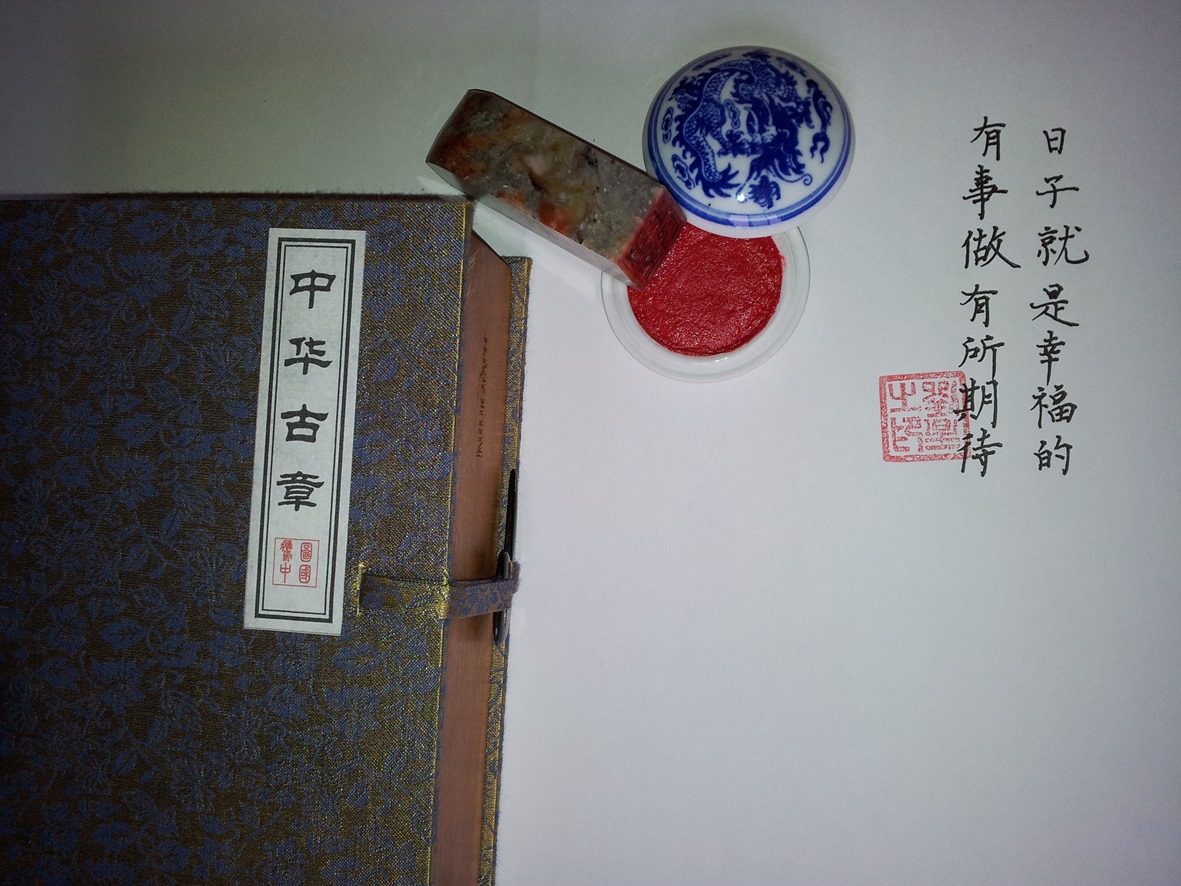
ж„ҹи°ўһ®Ҹиғ–еёҲе…„еQҢиҝҷдёӘеҚ°з« еҫҲжңүе‘ійҒ“гҖ?/p>
#include <fstream>
#include <sstream>
#include <iostream>
#include <cassert>
void Output(const std::string &theFileName)
{
std::ofstream os(theFileName.c_str());
assert(os.good());
os << "Just for test
 " << std::endl;
" << std::endl;os.close();
}
int main(int argc, char* argv[])
{
std::stringstream ss;
// remove the std::endl
ss << "test" << 1 << ".txt" << std::endl;
Output(ss.str());
return 0;
}
жңҖеҗҺжүҚеҸ‘зҺ°жҳҜж–Ү件еҗҚжңүй—®йўҳпјҢдҝ®ж”№ҪEӢеәҸеQҢеҺ»жҺүз”ҹжҲҗж–Ү件еҗҚзҡ„дёҖдёӘstd::endlеҚӣ_ҸҜеQ?/p>
#include <fstream>
#include <sstream>
#include <iostream>
#include <cassert>
void Output(const std::string &theFileName)
{
std::ofstream os(theFileName.c_str());
assert(os.good());
os << "Just for test
 " << std::endl;
" << std::endl;os.close();
}
int main(int argc, char* argv[])
{
std::stringstream ss;
// remove the std::endl
ss << "test" << 1 << ".txt";
Output(ss.str());
return 0;
}
дёҚз»Ҹж„Ҹй—ҙһ®ЧғјҡеҶҷеҮәҳqҷз§Қһ®Ҹй”ҷиҜҜзҡ„д»Јз ҒеQҢиҖҢдё”жүщN”ҷеҫҲеҫҲиҙТҺ—¶гҖ?/p>

Figure 1. HangzhouDong Railway Station
Figure 2. Railway station roof
дёӯз§ӢеҺАLқӯе·һзҺ©еQҢзңӢеҲ°жқӯе·һдёңзҒ«иһRз«ҷеұӢҷе¶еҫҲжңүж„ҹи§үпјҢһ®ұжӢҚдәҶеҮ еј з…§зүҮгҖӮзңӢзқҖйӮЈйҖ еһӢеQҢиҒ”жғӣ_Ҳ°жӣІйқўйҖ еһӢеQҢеҚіеҸҜд»Ҙз”ЁеӨҡиҫ№еЕһжқҘиЎЁҪCшҷҮӘз”ұжӣІйқўгҖ?/p>
еҒҮеҰӮжҳ„ЎӨәеҷЁзҡ„еҲҶицLзҺҮеҸҜд»Ҙи¶ӢдәҺж— йҷҗпјҢ
йӮЈд№ҲжҲ‘е°Ҷз”?em>glVertexз”ХdҮәе……ж»Ўжҹ”жғ…зҡ„еј§ҫUҝе’ҢйЈҳйҖёжҙ’и„Юqҡ„йқўзүҮгҖ?
еҒҮеҰӮдёҚеҺ»зҗҶдјҡӢЖ§жӢүҪCәжҖ§ж•°жҳҜеҗҰҪ{үдәҺ2зҡ„зәҰжқҹпјҢ
йӮЈд№ҲжҲ‘е°Ҷз”?em>NURBSеҲӣйҖ дёҖдёӘжҹҸжӢүеӣҫзҡ„иҮӘз”ЮqҗҶжғӣ_ӣҪеәҰгҖ?
еҒҮеҰӮзҲұжғ…еҸҜд»ҘдёҚеҶҚеҠҹеҲ©дё–дҝ—еQ?
йӮЈд№ҲжҲ‘е°ҶдёҺCAGDжҗәжүӢдёЮZјҙеQҢзӣёе®ҲдёҖз”ҹгҖ?
дёҖгҖҒж ‘з«ӢжӯЈјӢ®зҡ„дәәз”ҹи§?/h3> - дё–з•Ңи§ӮдёҺдәәз”ҹи§?/strong>
- дё–з•Ңи§ӮжҳҜдәЮZ»¬еҜ№з”ҹӢzХdңЁе…¶дёӯзҡ„дё–з•Ңд»ҘеҸҠдқhдёҺдё–з•Ңзҡ„е…ізі»зҡ„жҖЦMҪ“зңӢжі•е’Ңж №жң¬и§ӮзӮҸVҖ?
- дәәз”ҹи§ӮжҳҜдё–з•Ңи§Ӯзҡ„йҮҚиҰҒҫl„жҲҗйғЁеҲҶеQҢжҳҜдәЮZ»¬еңЁе®һи·өдёӯеҪўжҲҗзҡ„еҜ№дәҺдқhз”ҹзӣ®зҡ„е’Ңж„Ҹд№үзҡ„ж №жң¬зңӢжі•пјҢе®ғеҶіе®ҡзқҖдәЮZ»¬е®һи·өӢzХdҠЁзҡ„зӣ®ж ҮгҖҒдқhз”ҹйҒ“и·Ҝзҡ„ж–№еҗ‘е’ҢеҜ№еҫ…з”ҹӢzИқҡ„жҖҒеәҰгҖӮ马е…ӢжҖқжҢҮеҮәпјҡдәәзҡ„жң¬иҙЁдёҚжҳҜеҚ•дёӘдәәжүҖеӣәжңүзҡ„жҠҪиұЎзү©еQҢеңЁе…¶зҺ°е®һжҖ§дёҠеQҢе®ғжҳҜдёҖеҲҮзӨҫдјҡе…іҫpИқҡ„жҖХd’ҢгҖ?
- д»ЦMҪ•дәәйғҪжҳҜеӨ„дәҺдёҖе®ҡзҡ„ҪCҫдјҡе…ізі»дёӯд»ҺдәӢзӨҫдјҡе®һи·ү|ҙ»еҠЁзҡ„дәәгҖӮзӨҫдјҡеұһжҖ§жҳҜдәәзҡ„жң¬иҙЁеұһжҖ§пјҢдәәзҡ„иҮӘ然еұһжҖ§д№ҹж·ұж·ұжү“дёҠдәҶзӨҫдјҡеұһжҖ§гҖӮжҜҸдёӘдқhд»Һд»–жқҘеҲ°дәЮZё–зҡ„йӮЈеӨ©и“vеQҢе°ұд»ҺеұһдәҺдёҖе®ҡзҡ„ҪCҫдјҡҫҹӨдҪ“еQҢеҗҢе‘Ёеӣҙзҡ„дқhеҸ‘з”ҹзқҖеҗ„ејҸеҗ„ж ·зҡ„зӨҫдјҡе…іҫp»пјҢеҰӮ家еәӯе…іҫp…RҖҒдёҡҫ~ҳе…іҫp…RҖҒйҒ“еҫ·е…іҫp…RҖҒз»ҸӢ№Һе…іҫp…RҖҒжҒӢзҲұе…іҫpИқӯүгҖӮдқh们жӯЈжҳҜеңЁҳqҷз§Қе®ўи§Ӯзҡ„гҖҒзҺ°е®һзҡ„гҖҒдёҚж–ӯеҸҳеҢ–зҡ„ҪCҫдјҡе…ізі»дёӯеЎ‘йҖ иҮӘжҲ‘пјҢжҲҗдШ“зңҹжӯЈж„Ҹд№үдёҠзҡ„дәәпјҢжҲҗдШ“е…дhңүдёӘжҖ§зү№еҫҒзҡ„иҮӘжҲ‘гҖӮеңЁе®һйҷ…з”ҹжҙ»дёӯпјҢдәЮZ»¬дёҚж–ӯйқўеҜ№еҗ„ејҸеҗ„ж ·зҡ„й—®йўҳпјҢйҖҗжёҗең°и®ӨиҜҶе’ҢйўҶжӮҹдәәз”ҹгҖӮеҲ°дәҶдёҖе®ҡе№ҙйҫ„пјҢж— и®әиҮӘи§үдёҺеҗҰеQҢдқhйғҪдјҡеҪўжҲҗдёҺиҮӘе·Юqҡ„з”ҹжҙ»йҳ…еҺҶгҖҒе®һйҷ…дҪ“йӘҢеҜҶеҲҮзӣёе…ізҡ„е…ідәҺдәәз”ҹзҡ„ж №жң¬зңӢжі•гҖҒдӯhеҖјеҲӨж–ӯе’Ңз”ҹжҙ»жҖҒеәҰеQҢиҝҷһ®ұжҳҜдёҖдёӘдқhзҡ„дқhз”ҹи§ӮгҖ?
- дё–з•Ңи§ӮдёҺдәәз”ҹи§ӮжҳҜзҙ§еҜҶиҒ”зі»еңЁдёҖиөпLҡ„гҖӮжӯЈјӢ®зҡ„дё–з•Ңи§ӮжҳҜжӯЈзЎ®дәәз”ҹи§Ӯзҡ„еҹәзЎҖеQҢдқh们еҜ№дәәз”ҹж„Ҹд№үзҡ„жӯЈјӢ®зҗҶи§ЈпјҢйңҖиҰҒи“vз«ӢеңЁеҜ№дё–з•ҢеҸ‘еұ•е®ўи§Ӯ规еҫӢжӯЈјӢ®и®ӨиҜҶзҡ„еҹәзЎҖд№ӢдёҠгҖӮзҺ°е®һз”ҹӢz»иҜҙжҳҺпјҢдёҖдёӘдқhеҚідӢЙжӣ„Ў»Ҹж ‘з«Ӣиө·дәҶжӯЈзЎ®зҡ„дё–з•Ңи§ӮеQҢдҪҶеңЁдқhз”ҹе®һи·өдёӯеQҢеҰӮжһңз»ҸдёҚи“vжӢңйҮ‘дёЦM№үгҖҒднnд№җдё»д№үе’ҢжһҒз«ҜдёӘдқhдёЦM№үҪ{үи…җжңҪдқhз”ҹи§Ӯзҡ„дзRиҡҖеQҢж”ҫејғдәҶдёЮZқhж°‘жңҚеҠЎзҡ„дәәз”ҹи§ӮпјҢйӮЈд№ҲеQҢжӯЈјӢ®зҡ„дё–з•Ңи§Ӯеҝ…然д№ҹдјҡд“беӨұгҖ?/li>
- ҳqҪжұӮй«ҳе°ҡзҡ„дқhз”ҹзӣ®зҡ?
- дё–з•Ңи§ӮжҳҜдәЮZ»¬еҜ№з”ҹӢzХdңЁе…¶дёӯзҡ„дё–з•Ңд»ҘеҸҠдқhдёҺдё–з•Ңзҡ„е…ізі»зҡ„жҖЦMҪ“зңӢжі•е’Ңж №жң¬и§ӮзӮҸVҖ?
- дәәз”ҹи§ӮжҳҜдё–з•Ңи§Ӯзҡ„йҮҚиҰҒҫl„жҲҗйғЁеҲҶеQҢжҳҜдәЮZ»¬еңЁе®һи·өдёӯеҪўжҲҗзҡ„еҜ№дәҺдқhз”ҹзӣ®зҡ„е’Ңж„Ҹд№үзҡ„ж №жң¬зңӢжі•пјҢе®ғеҶіе®ҡзқҖдәЮZ»¬е®һи·өӢzХdҠЁзҡ„зӣ®ж ҮгҖҒдқhз”ҹйҒ“и·Ҝзҡ„ж–№еҗ‘е’ҢеҜ№еҫ…з”ҹӢzИқҡ„жҖҒеәҰгҖӮ马е…ӢжҖқжҢҮеҮәпјҡдәәзҡ„жң¬иҙЁдёҚжҳҜеҚ•дёӘдәәжүҖеӣәжңүзҡ„жҠҪиұЎзү©еQҢеңЁе…¶зҺ°е®һжҖ§дёҠеQҢе®ғжҳҜдёҖеҲҮзӨҫдјҡе…іҫpИқҡ„жҖХd’ҢгҖ?
- д»ЦMҪ•дәәйғҪжҳҜеӨ„дәҺдёҖе®ҡзҡ„ҪCҫдјҡе…ізі»дёӯд»ҺдәӢзӨҫдјҡе®һи·ү|ҙ»еҠЁзҡ„дәәгҖӮзӨҫдјҡеұһжҖ§жҳҜдәәзҡ„жң¬иҙЁеұһжҖ§пјҢдәәзҡ„иҮӘ然еұһжҖ§д№ҹж·ұж·ұжү“дёҠдәҶзӨҫдјҡеұһжҖ§гҖӮжҜҸдёӘдқhд»Һд»–жқҘеҲ°дәЮZё–зҡ„йӮЈеӨ©и“vеQҢе°ұд»ҺеұһдәҺдёҖе®ҡзҡ„ҪCҫдјҡҫҹӨдҪ“еQҢеҗҢе‘Ёеӣҙзҡ„дқhеҸ‘з”ҹзқҖеҗ„ејҸеҗ„ж ·зҡ„зӨҫдјҡе…іҫp»пјҢеҰӮ家еәӯе…іҫp…RҖҒдёҡҫ~ҳе…іҫp…RҖҒйҒ“еҫ·е…іҫp…RҖҒз»ҸӢ№Һе…іҫp…RҖҒжҒӢзҲұе…іҫpИқӯүгҖӮдқh们жӯЈжҳҜеңЁҳqҷз§Қе®ўи§Ӯзҡ„гҖҒзҺ°е®һзҡ„гҖҒдёҚж–ӯеҸҳеҢ–зҡ„ҪCҫдјҡе…ізі»дёӯеЎ‘йҖ иҮӘжҲ‘пјҢжҲҗдШ“зңҹжӯЈж„Ҹд№үдёҠзҡ„дәәпјҢжҲҗдШ“е…дhңүдёӘжҖ§зү№еҫҒзҡ„иҮӘжҲ‘гҖӮеңЁе®һйҷ…з”ҹжҙ»дёӯпјҢдәЮZ»¬дёҚж–ӯйқўеҜ№еҗ„ејҸеҗ„ж ·зҡ„й—®йўҳпјҢйҖҗжёҗең°и®ӨиҜҶе’ҢйўҶжӮҹдәәз”ҹгҖӮеҲ°дәҶдёҖе®ҡе№ҙйҫ„пјҢж— и®әиҮӘи§үдёҺеҗҰеQҢдқhйғҪдјҡеҪўжҲҗдёҺиҮӘе·Юqҡ„з”ҹжҙ»йҳ…еҺҶгҖҒе®һйҷ…дҪ“йӘҢеҜҶеҲҮзӣёе…ізҡ„е…ідәҺдәәз”ҹзҡ„ж №жң¬зңӢжі•гҖҒдӯhеҖјеҲӨж–ӯе’Ңз”ҹжҙ»жҖҒеәҰеQҢиҝҷһ®ұжҳҜдёҖдёӘдқhзҡ„дқhз”ҹи§ӮгҖ?
- дё–з•Ңи§ӮдёҺдәәз”ҹи§ӮжҳҜзҙ§еҜҶиҒ”зі»еңЁдёҖиөпLҡ„гҖӮжӯЈјӢ®зҡ„дё–з•Ңи§ӮжҳҜжӯЈзЎ®дәәз”ҹи§Ӯзҡ„еҹәзЎҖеQҢдқh们еҜ№дәәз”ҹж„Ҹд№үзҡ„жӯЈјӢ®зҗҶи§ЈпјҢйңҖиҰҒи“vз«ӢеңЁеҜ№дё–з•ҢеҸ‘еұ•е®ўи§Ӯ规еҫӢжӯЈјӢ®и®ӨиҜҶзҡ„еҹәзЎҖд№ӢдёҠгҖӮзҺ°е®һз”ҹӢz»иҜҙжҳҺпјҢдёҖдёӘдқhеҚідӢЙжӣ„Ў»Ҹж ‘з«Ӣиө·дәҶжӯЈзЎ®зҡ„дё–з•Ңи§ӮеQҢдҪҶеңЁдқhз”ҹе®һи·өдёӯеQҢеҰӮжһңз»ҸдёҚи“vжӢңйҮ‘дёЦM№үгҖҒднnд№җдё»д№үе’ҢжһҒз«ҜдёӘдқhдёЦM№үҪ{үи…җжңҪдқhз”ҹи§Ӯзҡ„дзRиҡҖеQҢж”ҫејғдәҶдёЮZқhж°‘жңҚеҠЎзҡ„дәәз”ҹи§ӮпјҢйӮЈд№ҲеQҢжӯЈјӢ®зҡ„дё–з•Ңи§Ӯеҝ…然д№ҹдјҡд“беӨұгҖ?/li>
дәәз”ҹи§Ӯдё»иҰҒйҖҡиҝҮдәәз”ҹзӣ®зҡ„гҖҒдқhз”ҹжҖҒеәҰгҖҒдқhз”ҹдӯhеҖйgёүдёӘж–№йқўдҪ“зҺ°еҮәжқҘгҖӮдқhз”ҹзӣ®зҡ„еӣһҪ{”дқhдёЮZ»Җд№Ҳжҙ»зқҖеQӣдқhз”ҹжҖҒеәҰиЎЁжҳҺдәәеә”еҪ“жҖҺж ·еҜ№еҫ…з”ҹжҙ»еQӣдқhз”ҹдӯhеҖјеҲӨж–ӯд»Җд№Ҳж ·зҡ„дқhз”ҹжүҚжңүж„Ҹд№үгҖ?/p>
- дәәз”ҹзӣ®зҡ„еҶӣ_®ҡдәәз”ҹйҒ“иө\гҖӮдёҖж–ҡwқўеQҢдқhз”ҹзӣ®зҡ„规е®ҡдәҶдәәз”ҹӢzХdҠЁзҡ„еӨ§ж–№еҗ‘еQҢеҜ№дәЮZ»¬жүҖд»ҺдәӢзҡ„е…·дҪ“жҙ»еҠЁи“vзқҖе®ҡеҗ‘дҪңз”ЁгҖӮеҸҰдёҖж–ҡwқўеQҢдқhз”ҹзӣ®зҡ„еҸҲжҳҜдқhз”ҹиЎҢдёәзҡ„еҠЁеҠӣжәҗжіүеQҢдШ“е®һзҺ°дәәз”ҹзӣ®зҡ„еQҢдқh们дјҡжіЁйҮҚеҹ№е…»иғҪеҠӣгҖҒзЈЁҫlғж„Ҹеҝ—гҖҒеҘӢеҸ‘иҝӣеҸ–гҖҒеҠӘеҠӣжӢјжҗҸгҖ?
- дәәз”ҹзӣ®зҡ„еҶӣ_®ҡдәәз”ҹжҖҒеәҰгҖӮдқhз”ҹйҒ“и·ҜеҙҺеІ–дёҚтq»IјҢйқўеҜ№еҗ„з§Қеҗ„ж ·зҡ„зҹӣзӣ‘Ц’Ңж–—дәүеQҢдёҚеҗҢзҡ„дәәз”ҹзӣ®зҡ„дјҡдӢЙдәәйҮҮеҸ–дёҚеҗҢзҡ„дәәз”ҹжҖҒеәҰгҖӮжӯЈјӢ®зҡ„дәәз”ҹзӣ®зҡ„еҸҜд»ҘдҪҝдқhж— жүҖз•Ҹжғ§гҖҒйЎҪејәжӢјжҗҸгҖҒз§ҜжһҒиҝӣеҸ–гҖҒд№җи§Ӯеҗ‘дёҠпјӣй”ҷиҜҜзҡ„дқhз”ҹзӣ®зҡ„еҲҷдјҡдқhжҲ–жҳҜжҠ•жңәй’»иҗҘгҖҒй“ӨиҖҢиө°йҷ©гҖҒиҝқжі•зҠҜҫ|ӘгҖҒжҲ–жҳҜиҷҡеәҰдқhз”ҹгҖҒжёёжҲҸдқhз”ҹгҖҒж”ҫҫUөдқhз”ҹгҖҒжҲ–жҳҜжӮІи§Ӯж¶ҲжІүгҖҒзңӢз ҙзәўжІҷгҖҒеҺҢдё–иҪ»з”ҹгҖ?
- дәәз”ҹзӣ®зҡ„еҶӣ_®ҡдәәз”ҹд»·еҖјж ҮеҮҶгҖӮжӯЈјӢ®зҡ„дәәз”ҹзӣ®зҡ„дјҡдӢЙдәәжҮӮеҫ—дқhз”ҹзҡ„д»·еҖјеңЁдәҺеҘүзҢ®пјҢд»ҺиҖҢеңЁе·ҘдҪңдёӯе°Ҫеҝғе°ҪеҠӣе°ҪиҙЈпјӣй”ҷиҜҜзҡ„дқhз”ҹзӣ®зҡ„еҲҷдјҡдӢЙдәәжҠҠдәәз”ҹд»·еҖјзҗҶи§ЈдШ“еҗ‘зӨҫдјҡжҲ–д»–дқhҳqӣиЎҢзҙўеҸ–еQҢд»ҺиҖҢд»ҘҳqҪйҖҗдёӘдәәз§ҒеҲ©дШ“жңүдӯhеҖ№{ҖҒжңүж„Ҹд№үзҡ„дқhз”ҹгҖӮдёҚеҗҢзҡ„дәәз”ҹзӣ®зҡ„дјҡжңүдёҚеҗҢзҡ„дқhз”ҹйҖүжӢ©еQҢдёҚеҗҢзҡ„дәәз”ҹйҖүжӢ©еҶӣ_®ҡзқҖдёҚеҗҢзҡ„дқhз”ҹиҝҪжұӮпјҢдёҚеҗҢзҡ„дқhз”ҹиҝҪжұӮеҶіе®ҡзқҖдёҚеҗҢзҡ„дқhз”ҹдӯhеҖ№{Җ?/li>
- јӢ®з«ӢҝUҜжһҒҳqӣеҸ–зҡ„дқhз”ҹжҖҒеәҰ
- дәәз”ҹжҖҒеәҰе’Ңдқhз”ҹи§ӮеQӣдқhз”ҹжҖҒеәҰжҳҜжҢҮдәЮZ»¬йҖҡиҝҮз”ҹжҙ»е®һи·өеҪўжҲҗзҡ„еҜ№дәәз”ҹй—®йўҳзҡ„дёҖҝUҚзЁіе®ҡзҡ„еҝғзҗҶеҖ‘Цҗ‘е’Ңеҹәжң¬ж„Ҹж„СқҖӮжҜҸдёӘдқhеңЁдқhз”ҹе®һи·өдёӯеQҢйғҪдјҡйҒҮеҲоC№үеҲ©гҖҒиҚЈиҫұгҖҒе–„жҒ¶гҖҒиӢҰд№җгҖҒеҫ—еӨұгҖҒжҲҗиҙҘгҖҒзҘёјӣҸгҖҒз”ҹжӯИқӯүдәәз”ҹзҹӣзӣҫеQҢеҰӮжһңд»ҘжӯЈзЎ®зҡ„дқhз”ҹжҖҒеәҰеҜ№еҫ…е’ҢеӨ„зҗҶиҝҷдәӣй—®йўҳпјҢһ®ұеҸҜд»ҘжӯЈјӢ®зҡ„жҠҠжҸЎдәәз”ҹеQҢеҸ–еҫ—дқhз”ҹзҡ„жҲҗеҠҹгҖ?
- дәәз”ҹжҖҒеәҰжҳҜдқhз”ҹи§Ӯзҡ„йҮҚиҰҒеҶ…е®ҸVҖ?
- дәәз”ҹжҖҒеәҰжҳҜдқhз”ҹи§Ӯзҡ„иЎЁзҺ°е’ҢеҸҚжҳ гҖ?/li>
- з«ҜжӯЈдәәз”ҹжҖҒеәҰеQӣдқhз”ҹжҖҒеәҰж—ўеҲ¶ҫUҰзқҖдёҖдёӘдқhеҜ№дқhз”ҹзҹӣзӣ‘Ц’Ңй—®йўҳзҡ„и®ӨиҜҶдёҺжҠҠжҸЎеQҢеҸҲеҪұе“ҚзқҖдёҖдёӘдқhзҡ„зІҫјңһзҠ¶жҖҒе’Ңдәәз”ҹиө°еҗ‘гҖӮеңЁдәәз”ҹе®һи·өдёӯдјҡйҒҮеҲ°еҗ„з§Қеҗ„ж ·зҡ„зҹӣзӣ‘Ц’Ңеӣ°йҡҫеQҢйңҖиҰҒз«ҜжӯЈдқhз”ҹжҖҒеәҰгҖ?
- дәәз”ҹҷе»и®Өзң?/strong>еQӣд»Ҙи®Өзңҹзҡ„жҖҒеәҰеҜ№еҫ…дәәз”ҹеQҢеҜ№иҮӘе·ұиҙҹиҙЈеQҢеҜ№е®¶еәӯиҙҹиҙЈеQҢеҜ№еӣҪ家е’ҢзӨҫдјҡиҙҹиҙЈпјҢиҮӘи§үжүҝжӢ…иөҜӮҮӘе·ұеә”һ®Ҫзҡ„иҙЈд“QеQҢж»Ўи…”зғӯжғ…ең°жҠ•инnдәҺз”ҹӢz…RҖҒе·ҘдҪңе’ҢеӯҰд№ дёӯпјҢеңЁдШ“еӣҪ家еҸ‘еұ•е’ҢзӨҫдјҡиҝӣжӯҘиөAзҢ®еҠӣйҮҸзҡ„ҳqҮзЁӢдёӯе®һзҺ°иҮӘе·Юqҡ„дәәз”ҹд»·еҖ№{Җ?
- дәәз”ҹеҪ“еҠЎе®?/strong>еQӣиҰҒд»Һдқhз”ҹзҡ„е®һйҷ…еҮәеҸ‘еQҢд»ҘҝU‘еӯҰзҡ„жҖҒеәҰзңӢеҫ…дәәз”ҹеQҢд»ҘеҠЎе®һзҡ„зІҫјңһеҲӣйҖ дқhз”ҹпјҢд»ҘжұӮзңҹеҠЎе®һзҡ„дҪңйЈҺеҒҡеҘҪжҜҸдҡgдәӢгҖӮиҰҒжҠҠиҝңеӨ§зҗҶжғӣ_Ҝ“дәҺе…·дҪ“зҡ„иЎҢеҠЁдёӯпјҢдёҚиғҪеҘҪй«ҳй№ңиҝңгҖҒз©әи°ҲзҗҶжғҹлҖҒзңјй«ҳжүӢдҪҺгҖҒжө…һ®қиҫ„жӯўпјҢеҗҰеҲҷһ®Чғјҡи„ЮqҰ»е®һйҷ…еQҢдёҖдәӢж— жҲҗгҖ?
- дәәз”ҹеә”д№җи§Ӯпјӣд№җи§Ӯеҗ‘дёҠеQҢзғӯзҲЮq”ҹӢz»пјҢеҜ№дқhз”ҹе……ж»ЎиҮӘдҝЎпјҢдҪ“зҺ°дәҶеҜ№иҮӘе·ұгҖҒеҜ№ҪCҫдјҡгҖҒеҜ№з”ҹжҙ»зҡ„з§ҜжһҒжҖҒеәҰеQҢиҝҷҝUҚжҖҒеәҰжҳҜдқh们жүҝеҸ—еӣ°йҡ‘Ц’ҢжҢ«жҠҳзҡ„еҝғзҗҶеҹәјӢҖгҖӮдқhз”ҹжҳҜдё°еҜҢеӨҡйҮҮзҡ„пјҢд№ҹе……ж»ЎдәҶеҗ„з§ҚзҹӣзӣҫгҖӮеңЁдәәз”ҹзҡ„зү№е®ҡжҲҗй•үKҳ¶ҢDөпјҢйқўеҜ№еӯҰд№ гҖҒе°ұдёҡгҖҒжҒӢзҲұгҖҒе©ҡе§Иқӯүеҗ„з§Қе®һйҷ…й—®йўҳеQҢдёҚдјҡжҖАLҳҜһ®ҪеҰӮдәәж„ҸгҖҒдёҖеҲҮйЎәйҒӮпјҢд№ҹеҸҜиғҪжңүеӨұжңӣгҖҒеӣ°йҡҫгҖҒжҢ«жҠҳгҖӮиҰҒе§Ӣз»ҲдҝқжҢҒд№җи§Ӯеҗ‘дёҠзҡ„дқhз”ҹжҖҒеәҰеQҢдёҚиғҪеӣ дёәжІЎж»ЎиғциҮӘе·ұзҡ„жңҹжңӣжҲ–иҖ…йҒҮеҲ°еӣ°йҡҫжҢ«жҠҳпјҢһ®ұж¶ҲжһҒжӮІи§ӮгҖҒз•ҸйҡщNҖҖҫ~©гҖҒз”ҡиҮійў“еәҹе •иҗҪгҖҒиҮӘжҡҙиҮӘејғпјҢжӣҙдёҚиғҪеӣ жӯӨиҖҢиҪ»з”ҹгҖӮиҰҒзӣжҖҝЎз”ҹжҙ»жҳҜзҫҺеҘҪзҡ„еQҢеүҚйҖ”жҳҜе…үжҳҺзҡ„пјҢйҒҮдәӢиҰҒжғіеҫ—ејҖеQҢеҒҡдәшҷҰҒеҝғиғёиұҒиҫҫеQҢеңЁз”ҹжҙ»е®һи·өдёӯдёҚж–ӯи°ғж•ҙеҝғжҖҒпјҢјӮЁз»ғж„Ҹеҝ—еQҢдјҳеҢ–жҖ§ж јеQҢеЕһжҲҗзғӯзҲЮq”ҹе‘ҪпјҢд№җи§Ӯеҗ‘дёҠзҡ„дқhз”ҹжҖҒеәҰгҖ?
- дәәз”ҹиҰҒиҝӣеҸ?/strong>еQӣдқhз”ҹе®һи·өе°ұжҳҜдёҖдёӘеҲӣйҖ иҝҮҪEӢгҖӮйҖӮеә”еҺҶеҸІеҸ‘еұ•ӯ‘ӢеҠҝеQҢд»ҘејҖжӢ“иҝӣеҸ–зҡ„жҖҒеәҰҳqҺжҺҘдәәз”ҹзҡ„з§ҚжҢ‘жҲҳеQҢе°ұиғҪдёҚж–ӯйўҶжӮҹзҫҺеҘҪдқhз”ҹзҡ„зңҹи°ӣеQҢдҪ“йӘҢз”ҹӢzИқҡ„еҝ«д№җе’Ңе№ёјӣҸгҖӮиҰҒҝUҜжһҒҳqӣеҸ–еQҢдёҚж–ӯдё°еҜҢдқhз”ҹзҡ„ж„Ҹд№үеQҢдёҚиғҪиҙӘеӣ‘Ц®үйҖёгҖҒж»Ўӯ‘ізҺ°зҠ¶гҖҒеӣ еҫӘе®Ҳж—§гҖҒзўҢј„Ңж— дёәгҖӮиҰҒеҸ‘жү¬иҮӘејәдёҚжҒҜгҖҒж•ўдёЮZқhе…ҲгҖҒзҷҫжҠҳдёҚжҢ гҖҒеқҡеҝҚдёҚжӢ”зҡ„ҫ_„ЎҘһеQҢе§ӢҫlҲдҝқжҢҒ蓬еӢғжңқж°”гҖҒжҳӮжү¬й”җж°”пјҢе……еҲҶеҸ‘жҢҘз”ҹе‘Ҫзҡ„еҲӣйҖ еҠӣеQҢеңЁдёЮZ»–дәшҷ°ӢјӣҸеҲ©гҖҒдШ“ҪCҫдјҡдҪңиөAзҢ®дёӯеҠӘеҠӣжҸҗеҚҮз”ҹе‘Ҫзҡ„дӯhеҖы|јҢеңЁеҲӣйҖ дёӯд№ҰеҶҷдәәз”ҹзҡ„зҒҝзғӮзҜҮз« гҖ?/li>
- дәәз”ҹеҪ“еҠЎе®?/strong>еQӣиҰҒд»Һдқhз”ҹзҡ„е®һйҷ…еҮәеҸ‘еQҢд»ҘҝU‘еӯҰзҡ„жҖҒеәҰзңӢеҫ…дәәз”ҹеQҢд»ҘеҠЎе®һзҡ„зІҫјңһеҲӣйҖ дқhз”ҹпјҢд»ҘжұӮзңҹеҠЎе®һзҡ„дҪңйЈҺеҒҡеҘҪжҜҸдҡgдәӢгҖӮиҰҒжҠҠиҝңеӨ§зҗҶжғӣ_Ҝ“дәҺе…·дҪ“зҡ„иЎҢеҠЁдёӯпјҢдёҚиғҪеҘҪй«ҳй№ңиҝңгҖҒз©әи°ҲзҗҶжғҹлҖҒзңјй«ҳжүӢдҪҺгҖҒжө…һ®қиҫ„жӯўпјҢеҗҰеҲҷһ®Чғјҡи„ЮqҰ»е®һйҷ…еQҢдёҖдәӢж— жҲҗгҖ?
- дәәз”ҹҷе»и®Өзң?/strong>еQӣд»Ҙи®Өзңҹзҡ„жҖҒеәҰеҜ№еҫ…дәәз”ҹеQҢеҜ№иҮӘе·ұиҙҹиҙЈеQҢеҜ№е®¶еәӯиҙҹиҙЈеQҢеҜ№еӣҪ家е’ҢзӨҫдјҡиҙҹиҙЈпјҢиҮӘи§үжүҝжӢ…иөҜӮҮӘе·ұеә”һ®Ҫзҡ„иҙЈд“QеQҢж»Ўи…”зғӯжғ…ең°жҠ•инnдәҺз”ҹӢz…RҖҒе·ҘдҪңе’ҢеӯҰд№ дёӯпјҢеңЁдШ“еӣҪ家еҸ‘еұ•е’ҢзӨҫдјҡиҝӣжӯҘиөAзҢ®еҠӣйҮҸзҡ„ҳqҮзЁӢдёӯе®һзҺ°иҮӘе·Юqҡ„дәәз”ҹд»·еҖ№{Җ?
- 用科еӯҰй«ҳһ®ҡзҡ„дәәз”ҹи§ӮжҢҮеј•дқhз”?/strong>
дёҖдёӘж ‘з«ӢдәҶдёЮZқhж°‘жңҚеҠЎдқhз”ҹи§Ӯзҡ„дқhеQҢе°ұиғҪеҜ№дәәз”ҹзҡ„зӣ®зҡ„жңүжӣҙдШ“ж·ұеҲ»зҡ„зҗҶи§ЈпјҢж—¶ж—¶еӨ„еӨ„дёЮZқhж°‘зқҖжғ»IјҢеҠ©дқhдёЮZ№җеQҢйҖ зҰҸдәәж°‘еQҢжҲҗдёЮZқhеҸ—дқhж°‘ж¬ўҳqҺзҡ„дәәгҖӮдёҖдёӘдқhзҡ„иғҪеҠӣжңүеӨ§е°ҸеQҢиҒҢдёҡжңүдёҚеҗҢеQҢдҪҶеҸӘиҰҒҝU‘еӯҰи®ӨиҜҶдәәз”ҹзӣ®зҡ„еQҢеҲҮе®һжҠҠдәәж°‘еҲ©зӣҠж”‘ЦңЁйҰ–дҪҚеQҢд»Ҙдәәж°‘еҲ©зӣҠдёәйҮҚеQҢдёҚдёәзӢӯйҡҳз§ҒеҝғжүҖжүҺНјҢдёҚдШ“Ӣ№®еҚҺеҗҚеҲ©жүҖзҙҜпјҢдёҚдШ“дҪҺдҝ—зү©ж¬ІжүҖжғ‘пјҢһ®ЮpғҪеӨҹдёҚж–ӯе®һи·өй«ҳһ®ҡзҡ„дәәз”ҹд»·еҖ№{ҖӮе…Ёеҝғе…Ёж„ҸдШ“дәәж°‘жңҚеҠЎзҡ„зІҫјңһпјҢжҜ«дёҚеҲ©е·ұеQҢдё“й—ЁеҲ©дәәзҡ„ҫ_„ЎҘһеә”еҪ“жҲҗдШ“жҲ‘们时代жңҖеҙҮй«ҳзҡ„зІҫјңһгҖ?/p>
дәәзҡ„дёҖз”ҹжҖЦMјҡйҒҮеҲ°еҗ„з§Қеҗ„ж ·зҡ„дқhз”ҹеўғйҒҮпјҢеҸӘиҰҒж ‘з«ӢдёЮZқhж°‘жңҚеҠЎзҡ„дәәз”ҹи§ӮпјҢһ®ЮpғҪд»Ҙз§ҜжһҒзҡ„еҝғжҖҒзңӢеҫ…дқhз”ҹзҡ„ж„Ҹд№үеQҢжҠҠдёӘдқhзҡ„еҠӘеҠӣдёҺдәәж°‘зҡ„дәӢдёҡз»“еҗҲи“vжқҘпјҢиғёжҖҖҳqңеӨ§зҗҶжғіеQҢз§ҜжһҒжҠ•нw«зӨҫдјҡе®һи·өпјҢзғӯзҲұз”ҹжҙ»еQҢзҸҚи§Ҷз”ҹе‘ҪпјҢз”ЁеқҡеҝҚдёҚжӢ”зҡ„ж„Ҹеҝ—еӢҮж•ўжҲҳиғңз”ҹжҙ»гҖҒеӯҰд№ е’Ңе·ҘдҪңдёӯз§ҚҝUҚеӣ°йҡ‘Ц’ҢжҢ«жҠҳеQҢеңЁдёҚж–ӯзҡ„ејҖжӢ“дқhз”ҹжӣҙй«ҳеўғз•ҢдёӯйўҶдјҡз”ҹжҙ»зҡ„зҫҺеҘҪгҖ?/p>
дәҢгҖҒеҲӣйҖ жңүд»·еҖјзҡ„дәәз”ҹ
- д»·еҖЖD§ӮдёҺдқhз”ҹдӯhеҖ?
- д»·еҖЖD§ӮжҳҜдқh们关дәҺд»Җд№ҲжҳҜд»·еҖ№{ҖҒжҖҺж ·иҜ„еҲӨд»·еҖ№{ҖҒеҰӮдҪ•еҲӣйҖ дӯhеҖјзӯүй—®йўҳзҡ„ж №жң¬и§ӮзӮҸVҖ?
- дәәз”ҹд»·еҖјжҳҜдёҖҝUҚзү№ҢDҠзҡ„д»·еҖы|јҢжҳҜдқhзҡ„з”ҹӢzХd®һи·өеҜ№дәҺзӨҫдјҡе’ҢдёӘдқhжүҖе…дhңүзҡ„дҪңз”Ёзҡ„ж„Ҹд№үгҖӮйҖүжӢ©д»Җд№Ҳж ·зҡ„зӣ®зҡ„пјҢиөоC»Җд№Ҳж ·зҡ„дқhз”ҹйҒ“и·ҜпјҢеҰӮдҪ•еӨ„зҗҶз”ҹе‘ҪеҺҶзЁӢдёӯдёӘдәЮZёҺҪCҫдјҡгҖҒзҺ°е®һдёҺзҗҶжғігҖҒд»ҳеҮЮZёҺ收иҺ·гҖҒинnдёҺеҝғгҖҒз”ҹжӯИқӯүдёҖҫpХdҲ—зҹӣзӣҫеQҢдқh们жҖАLҳҜжңүжүҖеҸ–иҲҚеQҢжңүжүҖеҘҪжҒ¶еQҢеҜ№дәҺиөһжҲҗд»Җд№ҲгҖҒеҸҚеҜ№д»Җд№ҲпјҢи®ӨеҗҢд»Җд№ҲжҠөеҲ¶д»Җд№ҲпјҢжҖАLңүдёҖе®ҡзҡ„ж ҮеҮҶгҖӮдқhз”ҹдӯhеҖје°ұжҳҜдқh们д»Һд»·еҖЖD§’еәҰиҖғиҷ‘дәәз”ҹй—®йўҳзҡ„ж №жҚ®гҖ?/li>
- дәәз”ҹд»·еҖјзҡ„ж ҮеҮҶдёҺиҜ„д»?
- дәәз”ҹзҡ„иҮӘжҲ‘дӯhеҖйgёҺҪCҫдјҡд»·еҖы|јӣ
- дәәз”ҹд»·еҖјзҡ„ж ҮеҮҶеQӣдқhз”ҹдӯhеҖЖDҜ„д»пLҡ„ж ТҺң¬һ®әеәҰжҳҜзңӢдёҖдёӘдқhзҡ„дқhз”ҹжҙ»еҠЁжҳҜеҗҰз¬ҰеҗҲзӨҫдјҡеҸ‘еұ•зҡ„е®ўи§Ӯ规еҫӢеQҢжҳҜеҗҰйҖҡиҝҮе®һи·өдҝғиҝӣдәҶеҺҶеҸІзҡ„ҳqӣжӯҘгҖӮеҠіеҠЁеҸҠйҖҡиҝҮеҠӣ_ҠЁеҜ№зӨҫдјҡе’Ңд»–дқhдҪңеҮәзҡ„иөAзҢ®пјҢжҳҜзӨҫдјҡиҜ„д»·дёҖдёӘдқhзҡ„дқhз”ҹдӯhеҖјзҡ„жҷ®йҒҚж ҮеҮҶгҖ?
- дәәз”ҹд»·еҖјзҡ„иҜ„дӯh
- еқҡжҢҒиғҪеҠӣжңүеӨ§һ®ҸдёҺиҙЎзҢ®ҷеХd°ҪеҠӣзӣёҫlҹдёҖеQ?
- еқҡжҢҒзү©иҙЁиҙЎзҢ®дёҺзІҫјңһиөAзҢ®зӣёҫlҹдёҖеQ?
- еқҡжҢҒе®Ңе–„иҮӘинnдёҺиөAзҢ®зӨҫдјҡзӣёҫlҹдёҖеQ?
- еқҡжҢҒеҠЁжңәдёҺж•ҲжһңзӣёҫlҹдёҖеQ?/li>
- дәәз”ҹд»·еҖје®һзҺ°зҡ„жқЎдҡg
- дәәз”ҹд»·еҖје®һзҺ°зҡ„ҪCҫдјҡжқЎдҡg
- е®һзҺ°дәәз”ҹд»·еҖЖDҰҒд»ҺзӨҫдјҡе®ўи§ӮжқЎд»¶еҮәеҸ‘пјӣ
- дәәз”ҹд»·еҖЖDҰҒзӣ®ж ҮиҰҒдёҺҪCҫдјҡдёЦM№үж ёеҝғд»·еҖйgҪ“ҫpИқӣёдёҖиҮЯ_јӣ
- дәәз”ҹд»·еҖје®һзҺ°зҡ„дёӘдқhжқЎдҡg
- е®һзҺ°дәәз”ҹд»·еҖЖDҰҒд»ҺдёӘдҪ“иҮӘнw«жқЎд»¶еҮәеҸ‘гҖӮдёӘдҪ“иҮӘнw«жқЎд»¶дё»иҰҒеҢ…жӢ¬дёҖдёӘдқhзҡ„жҖқжғійҒ“еҜdзҙ иҙЁгҖҒ科еӯҰж–ҮеҢ–зҙ иҙЁгҖҒз”ҹзҗҶеҝғзҗҶзҙ иҙЁзӯүж–ҡwқўзҡ„иҰҒзҙ гҖ?
- дёҚж–ӯжҸҗй«ҳиҮӘинnиғҪеҠӣеQҢеўһејәе®һзҺоCқhз”ҹдӯhеҖјзҡ„жң¬йўҶгҖӮдқhеңЁиҮӘ然еӨ©иөӢдёҠжңүе·®ејӮпјҢдҪҶиҝҷтq¶дёҚжҳҜиҜҙдәәзҡ„дё»и§ӮеҠӘеҠӣдёҚи“vдҪңз”ЁгҖӮдёӘдәәзҡ„дё»и§ӮеҠӘеҠӣеQҢеңЁзӣёеҪ“еӨ§зҡ„ҪEӢеәҸдёҠеҶіе®ҡзқҖдёҖдёӘдқhзҡ„дқhз”ҹдӯhеҖјзҡ„е®һзҺ°ҪEӢеәҸгҖӮдқhзҡ„иғҪеҠӣе…·жңүзҜҸҝUҜж•Ҳеә”пјҢиғҪеӨҹйҖҡиҝҮеӯҰд№ гҖҒй”»зӮЖDҖҢеҫ—еҲ°ејәеҢ–гҖӮйңҖиҰҒжңүйҮҸеҸҳзҡ„з§ҜзҙҜпјҢдёшҷҙЁеҸҳеҒҡеҮҶеӨҮгҖ?
- з«ӢиғцдәҺзҺ°е®һпјҢеқҡе®ҲеІ—дҪҚдҪңиөAзҢ®пјӣ
- е®һзҺ°дәәз”ҹд»·еҖЖDҰҒжңүиҮӘејЮZёҚжҒҜзҡ„ҫ_„ЎҘһгҖ?#8220;еӨ©иЎҢеҒҘпјҢеҗӣеӯҗд»ҘиҮӘејЮZёҚжҒҜгҖ?#8221;иҰҒе®һзҺоCқhз”ҹдӯhеҖы|јҢйңҖиҰҒеңЁе®һи·өдёӯз‘фжүҝе’Ңејҳжү¬ҳqҷз§ҚиҮӘејәдёҚжҒҜзҡ„зІҫјңһгҖӮз•Ҹжғ§еҠіиӢҰпјҢиҙӘеӣҫе®үйҖёпјҢеқҗднnе…¶жҲҗеQҢжңҖҫlҲеҸӘиғҪиҷҡеәҰе№ҙеҚҺпјҢжҠұжҶҫҫlҲз”ҹгҖӮеҸӘиҰҒе§ӢҫlҲдҝқжҢҒиҮӘејЮZёҚжҒҜзҡ„ҫ_„ЎҘһзҠ¶жҖҒпјҢдәәз”ҹҫlҲдјҡжңүдӯhеҖ№{Җ?/li>
- еңЁе®һи·өдёӯеҲӣйҖ жңүд»·еҖјзҡ„дәәз”ҹ
- иөоCёҺдәәж°‘ҫҹӨдј—зӣёз»“еҗҲзҡ„йҒ“иө\еQ?
- иөоCёҺҪCҫдјҡе®һи·өзӣёз»“еҗҲзҡ„йҒ“иө\еQӣиү°иҫӣзҹҘдәәз”ҹеQҢе®һи·өй•ҝжүҚе№ІгҖӮдёҚд»…иҰҒеҲ»иӢҰеӯҰд№ д№Ұжң¬зҹҘиҜҶеQҢиҝҳиҰҒеҠӘеҠӣдёҺҪCҫдјҡе®һи·өзӣёз»“еҗҲпјҢеңЁзӨҫдјҡе®һи·өдёӯжҺўжұӮзңҹзҹҘгҖ?/li>
- дәәз”ҹд»·еҖје®һзҺ°зҡ„ҪCҫдјҡжқЎдҡg