OpenCASCADE Ring Type Spring Modeling
eryar@163.com
Abstract. The general method to directly create an edge is to give a 3D curve as the support(geometric domain) of the edge. The curve maybe defined as a 2D curve in the parametric space of a surface: PCurve. When you understand the pcurve, you can modeling some interesting shapes, such as bottle neck thread, helix spring, ring type spring. Etc. The paper is focus on the Ring Type Spring Modeling in OpenCASCADE Draw Test Harness by Tcl script.
Key Words. Spring, Helix, Tcl/Tk, 環形彈簧
1. Introduction
在上網的時候不經意看到了ZWCAD論壇上的這么一個帖子:環形彈簧三維建模練習:http://www.zwcad.com/community/forum.php?mod=viewthread&tid=2302
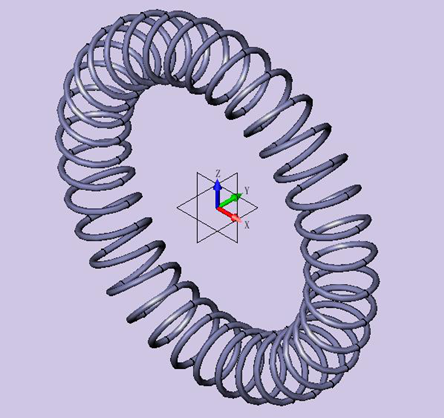
Figure 1.1 Ring Type Spring
從上圖可見,這個圖形還是很有趣的,論壇中給出了在ZW中造型的一種方法,即先創建一個螺旋圓環,再用圓形陳列來得到這個環形彈簧。
如何在OpenCASCADE中來造型呢?我想的方法是利用掃掠,關鍵就是掃掠的路徑環形螺放線的構造出來。因為原來使用過pcurve來生成過一個普通的彈簧,所以在想能不能在這個基礎上進行擴展,來對這種環形彈簧來造型。
2.PCurve
根據pcurve的定義:The curve may be defined as a 2d curve in the parametric space of a surface. 可以看出pcurve的兩個特點:
v pcurve是一條二維曲線;
v 與曲面相關;
即pcurve就是曲面參數空間中一條二維曲線,pcurve上的點就是曲面參數空間中的點,其映射過程為:pcurve根據一個參數x計算得到一個二維點(u,v),將這個二維點(u,v)作為曲面的參數計算出曲面上的點S(u,v),即為pcurve對應到曲面上的曲線。因為是環形的,所以我聯想到了Torus曲面,如下圖所示:
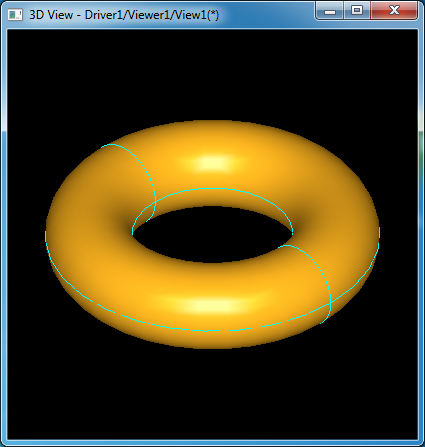
Figure 2.1 Torus in OpenCASCADE Draw Test Harness
在Draw Test Harness中生成一個圓環面還是很簡單的,只需要以下幾條命令:
pload ALL
torus t 1 0.3
mkface f t
vdisplay f
根據利用圓柱面來對普通彈簧造型的方法“Make Helix Curve in OpenCASCADE”
http://www.shnenglu.com/eryar/archive/2015/07/09/211212.html ,是否可以利用圓環面來生成圓環彈簧呢?實踐是檢驗真理的唯一標準,隨便嘗試,反正失敗了也沒有什么損失。要利用pcurve就要找出曲面及其參數空間的一條二維曲線,現在初步確定了曲面為torus面,下面再來尋找pcurve。根據《OpenCASCADE BRep Format》中對于Torus的參數表示方程為:
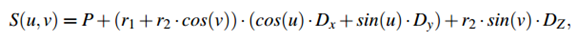
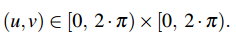
由參數方程可知,torus面的參數空間為0到2PI的一個正方形區域,如下圖所示:
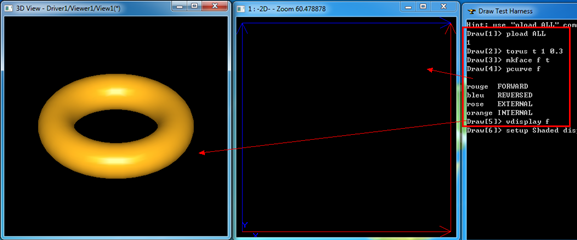
Figure 2.2 PCurve of Torus Face
當u=0或v=0時,曲面的參數方程為:
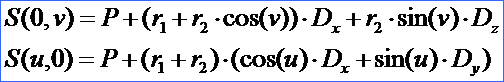

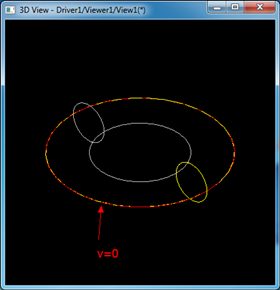
Figure 2.3 Torus curves when u=0 and v=0
對應到參數空間分別為u軸上的直線和v軸上的直線。當u取幾個固定值,v在參數空間任意變化時,即可以得到圓環面上幾個圓形曲線。當u,v參數連續變化時,先用最簡單的一次曲線直線來嘗試下,Tcl腳本如下所示:
#
# make helix torus in OpenCASCADE.
# Shing Liu(eryar@163.com)
# 2016-02-20 21:00
#
pload MODELING VISUALIZATION
# use torus surface.
torus aTorus 10 2
set aSlope 0.05
line aLine2d 0 0 $aSlope 1
trim aSegment aLine2d 0 2*pi
# make edge by the pcurve.
mkedge aHelixEdge aSegment aTorus 0 2*pi/$aSlope
# there is no curve 3d in the pcurve edge.
# so need this to approximate one.
mkedgecurve aHelixEdge 0.01
# display the edge.
vdisplay aHelixEdge
生成結果如下圖所示:
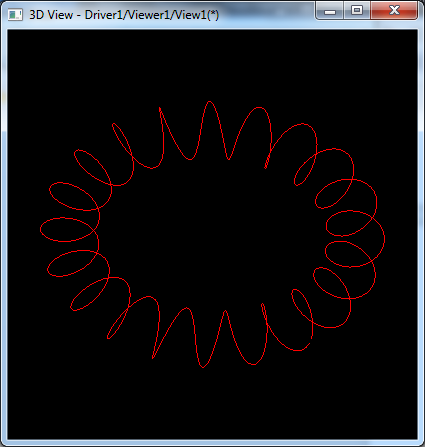
Figure 2.4 Torus Curve made by pcurve
其中螺距的調整可以通過調整pcurve的斜率來實現。
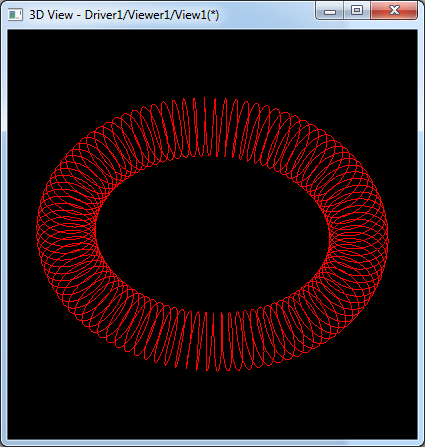
Figure 2.5 Torus Spring
由圖可見,pcurve使用直線效果比較理想。曲線生成之后,只需要將一個輪廓沿著曲線掃掠即可。
3.Modeling in Draw Test Harness
將上述放在一起來實現一個環形彈簧的造型,為了便于測試,主要是在Draw Test Harness中使用Tcl腳本來測試效果。使用Tcl腳本來測試效果有很多好處,主要就是不需要編寫C++代碼,也不用編譯,可以實時檢驗結果。而且OpenCASCADE的Tcl腳本也可以很方便地翻譯成C++代碼。所以學習一下Tcl腳本還是有很多好處的,如Tcl具有跨平臺的特性,通過使用腳本,可以對參數化有更進一步的理解等。言歸正傳,下面給出環形彈簧造型的Tcl腳本:
#
# make helix torus(Ring Type Spring) in OpenCASCADE.
# Shing Liu(eryar@163.com)
# 2016-02-20 21:00
#
pload MODELING VISUALIZATION
# use torus surface.
torus aTorus 10 2
set aSlope 0.05
line aLine2d 0 0 $aSlope 1
trim aSegment aLine2d 0 2*pi
# make edge by the pcurve.
mkedge aHelixEdge aSegment aTorus 0 2*pi/$aSlope
# there is no curve 3d in the pcurve edge.
# so need this to approximate one.
mkedgecurve aHelixEdge 0.01
wire aHelixWire aHelixEdge
# make the profile.
circle aProfile 12 0 0 1 1 1 0.3
mkedge aProfile aProfile
wire aProfile aProfile
mkplane aProfile aProfile
# display the profile.
vdisplay aProfile aHelixEdge
# loft the circle along the helix curve.
pipe aSpring aHelixWire aProfile
# display the result.
vdisplay aSpring
#vsetmaterial aSpring steel
vsetgradientbg 180 200 255 180 180 180 2
vsetdispmode 1
vzbufftrihedron
set ray tracing
if { ! [catch {vrenderparams -raytrace -shadows -reflections -fsaa -rayDepth 5}] } {
vtextureenv on 1
}
生成結果如下圖所示:
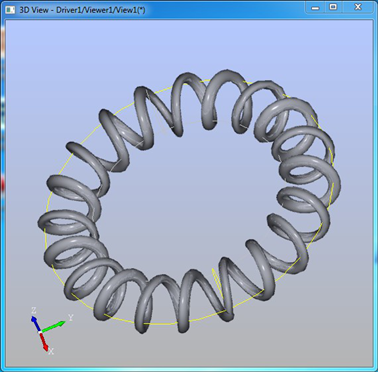
下圖是使用Ray Tracing后顯示的效果,感覺不錯:
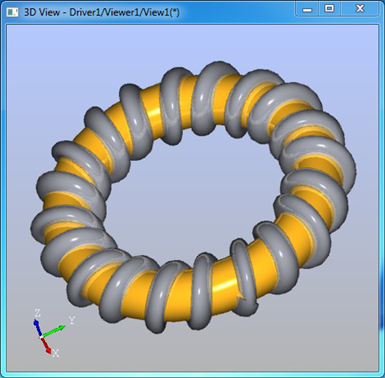
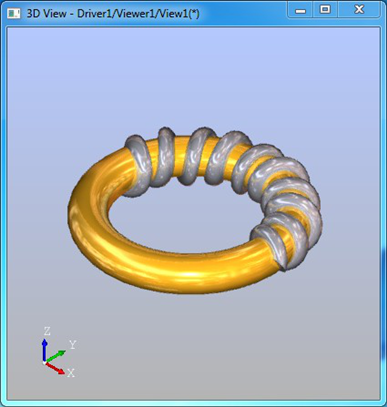
4. Conclusion
綜上所述,理解了pcurve后可以對一些規則的有趣的曲線進行造型。另外學會在Draw Test Harness中使用Tcl腳本來嘗試自己的想法,將會感覺到腳本的便利性。其實在OpenCASCADE的官網上也是提倡使用Tcl腳本來報告bug。
5. References
1. OpenCASCADE BRep Format
2. Shing Liu. Make Helix Curve in OpenCASCADE.
http://www.shnenglu.com/eryar/archive/2015/07/09/211212.html
3. ZW3D community topic:
http://www.zwcad.com/community/forum.php?mod=viewthread&tid=2302