OpenCascade Shape Representation in OpenSceneGraph
eryar@163.com
摘要Abstract:本文通過程序?qū)嵗瑢penCascade中的拓樸數(shù)據(jù)(邊、面)離散化后在OpenSceneGraph中進行顯示。有了這些離散數(shù)據(jù),就可以不用OpenCascade的顯示模塊了,可以使用其他顯示引擎對形狀進行顯示。即若要線框模式顯示形狀時,就繪制離散形狀拓樸邊后得到的多段線;若要實體渲染模式顯示形狀時,就繪制離散形狀拓樸面得到的三角網(wǎng)格。理解這些概念也有助于理解顯示模塊的實現(xiàn),及拓樸數(shù)據(jù)中包含的幾何數(shù)據(jù)的意義。
關(guān)鍵字 Key Words:OpenCascade, polygon curve, triangulation,discrete edge, discrete face, OpenSceneGraph, OSG
一、引言 Introduction
“實體造型技術(shù)主流的是邊界表達BRep,就是模型由面和邊組成,這些面和邊都是參數(shù)化的解析曲面和曲線,當拉伸或切割實體操作時候,就是用生成的實體和已有的實體進行實體布爾運算,其實是進行的面和邊的相交運算,從而算出到新的面或者邊。比如圓柱面和平面相交,以前的圓柱面分成了兩個,同時產(chǎn)生出一條相交的空間橢圓曲線段,這些解析面/線邊要通過三角化算法離散成三角網(wǎng)格或者線段條作為逼近表達,才能用OpenGL畫出來。”以上內(nèi)容來自博客:http://yrcpp.blog.163.com/blog/static/126045259201310199515969/ ,感謝網(wǎng)友的分享,言簡意賅地把造型的核心進行了說明。
以前看《計算機圖形學》相關(guān)的書時,從數(shù)學概念到具體實現(xiàn)的橋梁總是無法銜接。現(xiàn)在,通過學習OpenCascade,終于把這些都串起來了。正如上面網(wǎng)友所說,面和邊要在OpenGL中顯示出來就需要離散化,即把邊離散為多段線,把面離散為三角網(wǎng)格。這樣就可以把用參數(shù)精確表示的幾何數(shù)據(jù)在計算機布滿像素點的屏幕上逼近顯示了。
本文通過程序?qū)嵗瑢penCascade中的拓樸數(shù)據(jù)(邊、面)離散化后在OpenSceneGraph中進行顯示。有了這些離散數(shù)據(jù),就可以不用OpenCascade的顯示模塊了,可以使用其他顯示引擎對形狀進行顯示。即若要線框模式顯示形狀時,就繪制離散形狀拓樸邊后得到的多段線;若要實體渲染模式顯示形狀時,就繪制離散形狀拓樸面得到的三角網(wǎng)格。理解這些概念也有助于理解顯示模塊的實現(xiàn),及拓樸數(shù)據(jù)中包含的幾何數(shù)據(jù)的意義。
二、程序示例
以下通過一個具體程序?qū)嵗瑏韺penCascade中的拓樸邊和拓樸面進行離散化。
/*
* Copyright (c) 2013 eryar All Rights Reserved.
*
* File : Main.cpp
* Author : eryar@163.com
* Date : 2013-12-03 18:09
* Version : 1.0v
*
* Description : Draw OpenCascade polygon Curves of the edge
* and triangulations of the face in OpenSceneGraph.
* When you want to display the shape in the computer,
* you can not display the geometry exactly, the only
* way to show them is in the approximation form.
*
* Key Words : OpenCascade, polygon curve, triangulation,
* discrete edge, discrete face, OpenSceneGraph, OSG
*
*/
// OpenCascade library.
#define WNT
#include <gp_Circ.hxx>
#include <gp_Elips.hxx>
#include <gp_Sphere.hxx>
#include <Poly_Polygon3D.hxx>
#include <Poly_Triangulation.hxx>
#include <TopoDS_Edge.hxx>
#include <TopoDS_Face.hxx>
#include <BRep_Tool.hxx>
#include <BRepMesh.hxx>
#include <BRepBuilderAPI_MakeEdge.hxx>
#include <BRepBuilderAPI_MakeFace.hxx>
#pragma comment(lib, "TKernel.lib")
#pragma comment(lib, "TKMath.lib")
#pragma comment(lib, "TKBRep.lib")
#pragma comment(lib, "TKMesh.lib")
#pragma comment(lib, "TKTopAlgo.lib")
// OpenSceneGraph library.
#include <osgDB/ReadFile>
#include <osgViewer/Viewer>
#include <osgGA/StateSetManipulator>
#include <osgViewer/ViewerEventHandlers>
#pragma comment(lib, "osgd.lib")
#pragma comment(lib, "osgDBd.lib")
#pragma comment(lib, "osgGAd.lib")
#pragma comment(lib, "osgViewerd.lib")
/*
* @breif Descret the shape: edge.
* For Edge will be discreted to polylines; (GCPnts_TangentialDeflection)
* To get the polyline of the edge, use BRep_Tool::Polygon3D(Edge, L);
*/
osg::Node* BuildPolyline(const TopoDS_Edge& edge, double deflection = 0.1)
{
osg::ref_ptr<osg::Geode> geode = new osg::Geode();
osg::ref_ptr<osg::Geometry> linesGeom = new osg::Geometry();
osg::ref_ptr<osg::Vec3Array> pointsVec = new osg::Vec3Array();
TopLoc_Location location;
BRepMesh::Mesh(edge, deflection);
Handle_Poly_Polygon3D polyline = BRep_Tool::Polygon3D(edge, location);
for (int i = 1; i < polyline->NbNodes(); i++)
{
gp_Pnt point = polyline->Nodes().Value(i);
pointsVec->push_back(osg::Vec3(point.X(), point.Y(), point.Z()));
}
// Set the color of the polyline.
osg::ref_ptr<osg::Vec4Array> colors = new osg::Vec4Array;
colors->push_back(osg::Vec4(1.0f, 1.0f, 0.0f, 0.0f));
linesGeom->setColorArray(colors.get());
linesGeom->setColorBinding(osg::Geometry::BIND_OVERALL);
// Set vertex array.
linesGeom->setVertexArray(pointsVec);
linesGeom->addPrimitiveSet(new osg::DrawArrays(osg::PrimitiveSet::LINE_LOOP, 0, pointsVec->size()));
geode->addDrawable(linesGeom.get());
return geode.release();
}
/*
* @breif Descret the shape: face.
* For Face will be discreted to triangles; (BRepMesh_FastDiscret)
* To get the triangles of the face, use BRep_Tool::Triangulation(Face, L);
*/
osg::Node* BuildMesh(const TopoDS_Face& face, double deflection = 0.1)
{
osg::ref_ptr<osg::Geode> geode = new osg::Geode();
osg::ref_ptr<osg::Geometry> triGeom = new osg::Geometry();
osg::ref_ptr<osg::Vec3Array> vertices = new osg::Vec3Array();
osg::ref_ptr<osg::Vec3Array> normals = new osg::Vec3Array();
TopLoc_Location location;
BRepMesh::Mesh(face, deflection);
Handle_Poly_Triangulation triFace = BRep_Tool::Triangulation(face, location);
Standard_Integer nTriangles = triFace->NbTriangles();
gp_Pnt vertex1;
gp_Pnt vertex2;
gp_Pnt vertex3;
Standard_Integer nVertexIndex1 = 0;
Standard_Integer nVertexIndex2 = 0;
Standard_Integer nVertexIndex3 = 0;
TColgp_Array1OfPnt nodes(1, triFace->NbNodes());
Poly_Array1OfTriangle triangles(1, triFace->NbTriangles());
nodes = triFace->Nodes();
triangles = triFace->Triangles();
for (Standard_Integer i = 1; i <= nTriangles; i++)
{
Poly_Triangle aTriangle = triangles.Value(i);
aTriangle.Get(nVertexIndex1, nVertexIndex2, nVertexIndex3);
vertex1 = nodes.Value(nVertexIndex1).Transformed(location.Transformation());
vertex2 = nodes.Value(nVertexIndex2).Transformed(location.Transformation());
vertex3 = nodes.Value(nVertexIndex3).Transformed(location.Transformation());
gp_XYZ vector12(vertex2.XYZ() - vertex1.XYZ());
gp_XYZ vector13(vertex3.XYZ() - vertex1.XYZ());
gp_XYZ normal = vector12.Crossed(vector13);
Standard_Real rModulus = normal.Modulus();
if (rModulus > gp::Resolution())
{
normal.Normalize();
}
else
{
normal.SetCoord(0., 0., 0.);
}
//if (face.Orientable() != TopAbs_FORWARD)
//{
// normal.Reverse();
//}
vertices->push_back(osg::Vec3(vertex1.X(), vertex1.Y(), vertex1.Z()));
vertices->push_back(osg::Vec3(vertex2.X(), vertex2.Y(), vertex2.Z()));
vertices->push_back(osg::Vec3(vertex3.X(), vertex3.Y(), vertex3.Z()));
normals->push_back(osg::Vec3(normal.X(), normal.Y(), normal.Z()));
}
triGeom->setVertexArray(vertices.get());
triGeom->addPrimitiveSet(new osg::DrawArrays(osg::PrimitiveSet::TRIANGLES, 0, vertices->size()));
triGeom->setNormalArray(normals);
triGeom->setNormalBinding(osg::Geometry::BIND_PER_PRIMITIVE);
geode->addDrawable(triGeom);
return geode.release();
}
osg::Node* BuildScene(void)
{
osg::ref_ptr<osg::Group> root = new osg::Group();
gp_Ax2 axis;
// 1. Test circle while deflection is default 0.1;
TopoDS_Edge circleEdge1 = BRepBuilderAPI_MakeEdge(gp_Circ(axis, 6.0));
root->addChild(BuildPolyline(circleEdge1));
// 2. Test circle while deflection is 0.001.
axis.SetLocation(gp_Pnt(8.0, 0.0, 0.0));
axis.SetDirection(gp_Dir(1.0, 1.0, 1.0));
TopoDS_Edge circleEdge2 = BRepBuilderAPI_MakeEdge(gp_Circ(axis, 6.0));
root->addChild(BuildPolyline(circleEdge2, 0.001));
// 3. Test ellipse while deflection is 1.0.
TopoDS_Edge ellipseEdge = BRepBuilderAPI_MakeEdge(gp_Elips(gp::XOY(), 16.0, 8.0));
root->addChild(BuildPolyline(ellipseEdge, 1.0));
// 4. Test sphere face while deflection is default 0.1.
axis.SetLocation(gp_Pnt(26.0, 0.0, 0.0));
TopoDS_Face sphereFace1 = BRepBuilderAPI_MakeFace(gp_Sphere(axis, 8.0));
root->addChild(BuildMesh(sphereFace1));
// 5. Test sphere face while deflection is 2.0.
axis.SetLocation(gp_Pnt(26.0, 18.0, 0.0));
TopoDS_Face sphereFace2 = BRepBuilderAPI_MakeFace(gp_Sphere(axis, 8.0));
root->addChild(BuildMesh(sphereFace2, 2.0));
// 6. Test sphere face while deflection is 0.001.
axis.SetLocation(gp_Pnt(26.0, -18.0, 0.0));
TopoDS_Face sphereFace3 = BRepBuilderAPI_MakeFace(gp_Sphere(axis, 8.0));
root->addChild(BuildMesh(sphereFace3, 0.001));
return root.release();
}
int main(void)
{
osgViewer::Viewer myViewer;
myViewer.setSceneData(BuildScene());
myViewer.addEventHandler(new osgGA::StateSetManipulator(myViewer.getCamera()->getOrCreateStateSet()));
myViewer.addEventHandler(new osgViewer::StatsHandler);
myViewer.addEventHandler(new osgViewer::WindowSizeHandler);
return myViewer.run();
}
示例程序測試了不同的離散精度情況下同一個形狀的顯示效果,程序結(jié)果如下圖所示:
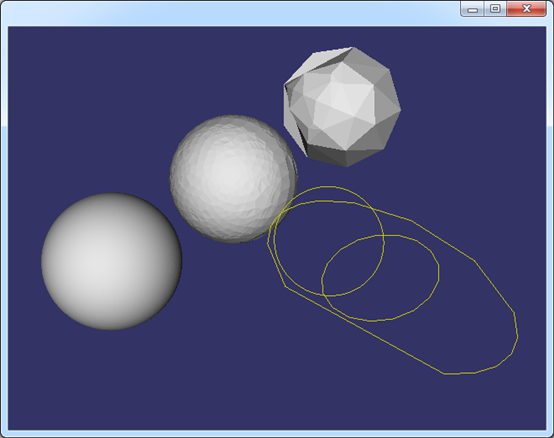
Figure 2.1 Edge and Face representation in OpenSceneGraph
從圖中可知,離散精度越高,離散后得到線上的點或三角網(wǎng)格就越多,顯示越細膩。
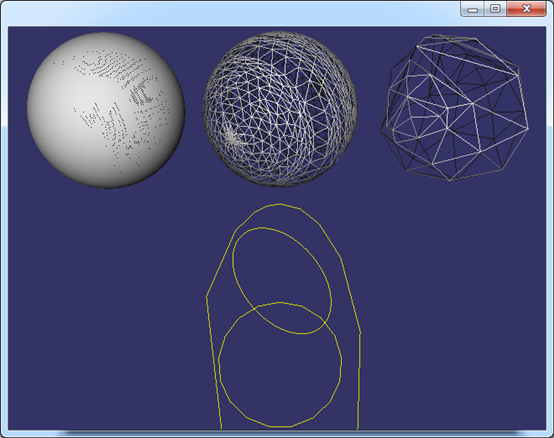
Figure 2.2 Edge and Face representation in OpenSceneGraph
其中,邊的離散化使用到了類:GCPnts_TangentialDeflection;面的離散化使用到了類:BRepMesh_FastDiscret。有興趣的讀者可跟蹤調(diào)試,理解其具體實現(xiàn)的算法。邊的離散應該很好理解,面的離散使用了Delauney三角剖分算法。關(guān)于Delauney三角剖分算法的介紹可參考博客:http://www.shnenglu.com/eryar/archive/2013/05/26/200605.aspx。
三、結(jié)論
通過把OpenCascade中的拓樸邊和面離散化用OpenSceneGraph顯示,填補了形狀數(shù)學精確表示與在計算機屏幕上近似顯示之間的隔閡。也有助于理解拓樸結(jié)構(gòu)中包含幾何數(shù)據(jù)的BRep_TFace、BRep_TEdge、BRep_TVertex中除了包含面、邊的精確的參數(shù)表示數(shù)據(jù)外,還包含了用于近似顯示的離散數(shù)據(jù)的意義。
四、參考資料
1. 博客:http://yrcpp.blog.163.com/blog/static/126045259201310199515969/
2. 博客:http://www.shnenglu.com/eryar/archive/2013/05/26/200605.aspx