OpenSceneGraph控制模型
一、簡介
對模型的控制就是修改模型的位置和方向屬性,使模型的位置和方向發生改變,通常通過移動、旋轉、縮放來實現。在三維CAD軟件中通常要對模型的位置進行修改,如裝配模型時把其中一個零件模型移動一個位置。由計算機圖形學知識得三維圖形的幾何變換可用一個四階齊次矩陣來表示,即模型的幾何變換都是對矩陣進行操作。
二、OSG模型控制
在OSG中,加入模型的默認位置是屏幕中心,對模型的位置、方向控制是通過類osg::MatrixTransform來實現。由類圖知,類osg::MatrixTransform繼承自類osg::Transform,而類osg::Transform是由類osg::Group繼承而來。
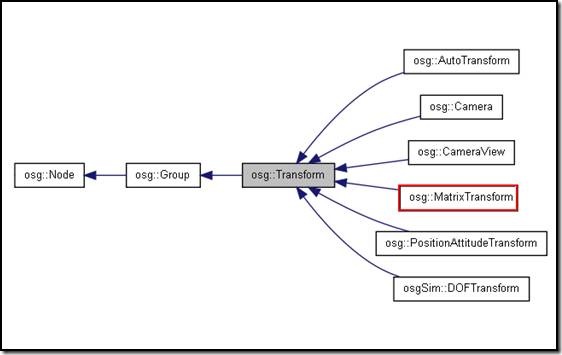
Figure 3.1 Inheritance Diagram for osg::MatrixTransform
聲明類osg::MatrixTransform中的注釋為:
/** MatrixTransform - is a subclass of Transform which has an osg::Matrix
* which represents a 4x4 transformation of its children from local coordinates
* into the Transform's parent coordinates.
*/
類osg::MatrixTransform是類osg::Transform的子類,它有一個類osg::Matrix的成員變量_matrix來表示其子節點到其父節點的四階齊次坐標變換。
聲明類osg::Transform中的注釋為:
/** A Transform is a group node for which all children are transformed by
* a 4x4 matrix. It is often used for positioning objects within a scene,
* producing trackball functionality or for animation.
*
* Transform itself does not provide set/get functions, only the interface
* for defining what the 4x4 transformation is. Subclasses, such as
* MatrixTransform and PositionAttitudeTransform support the use of an
* osg::Matrix or a osg::Vec3/osg::Quat respectively.
*
* Note: If the transformation matrix scales the subgraph then the normals
* of the underlying geometry will need to be renormalized to be unit
* vectors once more. This can be done transparently through OpenGL's
* use of either GL_NORMALIZE and GL_RESCALE_NORMAL modes. For further
* background reading see the glNormalize documentation in the OpenGL
* Reference Guide (the blue book). To enable it in the OSG, you simply
* need to attach a local osg::StateSet to the osg::Transform, and set
* the appropriate mode to ON via
* stateset->setMode(GL_NORMALIZE, osg::StateAttribute::ON);
*/
OSG通過osg::Transform節點類家族來實現幾何數據的變換。osg::Transform類繼承自osg::Group類,它可以有多個子節點。但是osg::Transform類是一個無法由程序實例化的虛基類。用戶應當使用osg::MatrixTransform或osg::PositionAttitudeTransform來替代它,這兩個類均繼承自osg::Transform類。根據用戶程序的需要,可以使用其中任意一個或者同時使用他們。關于類osg::Transform和osg::MatrixTransform類的更多內容,請參考《OpenSceneGraph快速入門》書中的組節點一章。
三、OSG中模型控制實現方法
在OSG中,因為矩陣變換類osg::MatrixTransform繼承自osg::Group,所以矩陣變換類可以當作一個特殊節點加入到場景中,矩陣變換類中也可以加入節點,加入的節點就會被這個矩陣變換類處理,可以對加入的節點模型進行移動、旋轉、縮放操作。
編程實現模型控制程序,為了簡便起見,模型節點仍然從文件中得到。得到模型節點后,分別對其進行移動、旋轉和縮放操作。程序代碼如下:
1: //--------------------------------------------------------------------------
2: // Copyright (c) 2012 eryar All Rights Reserved.
3: //
4: // File : Main.cpp
5: // Author : eryar@163.com
6: // Date : 2012-1-5 21:42
7: // Version : 1.0v
8: //
9: // Description : Model transformations: Translate, Rotate, Scale.
10: //
11: //==========================================================================
12:
13: #include <osgDB/ReadFile>
14: #include <osgViewer/Viewer>
15: #include <osg/MatrixTransform>
16: #include <osgViewer/ViewerEventHandlers>
17:
18: int main(int argc, char* argv[])
19: {
20: osgViewer::Viewer viewer;
21: viewer.addEventHandler(new osgViewer::WindowSizeHandler);
22: viewer.addEventHandler(new osgViewer::StatsHandler);
23:
24: osg::ref_ptr<osg::Group> root = new osg::Group;
25: osg::ref_ptr<osg::Node> axes = osgDB::readNodeFile("axes.osgt");
26:
27: // Translate: Offset along X axis 2 unit;
28: osg::ref_ptr<osg::MatrixTransform> mtMove = new osg::MatrixTransform;
29: mtMove->setMatrix(osg::Matrix::translate(-2, 0, 0));
30: mtMove->addChild(axes.get());
31:
32: // Rotate: Rotate along Z axis about 45 degree then translate along x axis 2 unit.
33: osg::ref_ptr<osg::MatrixTransform> mtRotate = new osg::MatrixTransform;
34: mtRotate->setMatrix(osg::Matrix::rotate(
35: osg::DegreesToRadians(45.0),osg::Z_AXIS) * osg::Matrix::translate(2,0,0));
36: mtRotate->addChild(axes.get());
37:
38: // Scale
39: osg::ref_ptr<osg::MatrixTransform> mtScale = new osg::MatrixTransform;
40: mtScale->setMatrix(osg::Matrix::scale(0.5,0.5,0.5));
41: mtScale->addChild(axes.get());
42:
43: root->addChild(mtMove);
44: root->addChild(mtRotate);
45: root->addChild(mtScale);
46:
47: viewer.setSceneData(root.get());
48: viewer.realize();
49: return viewer.run();
50: }
運行效果如下圖所示:
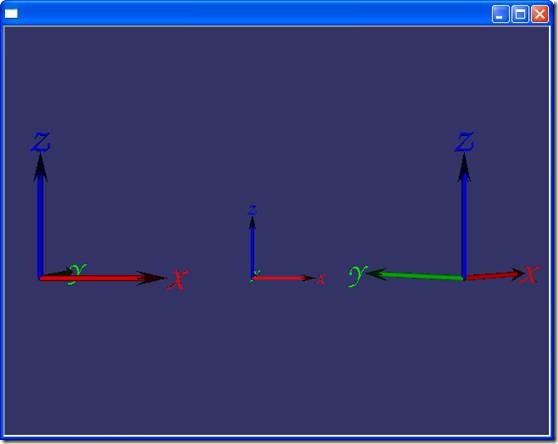
Figure 3.2 Translate, Scale, Rotate Model
PDF Version: