Posted on 2014-08-31 11:50
eryar 閱讀(1435)
評(píng)論(1) 編輯 收藏 引用 所屬分類:
1.PipeCAD

IsoAlgo split drawing info
eryar@163.com
Abstract. When the isometric drawing is splited by split point, it should mark the continue drawing info
on the split point. You can also config the “CONT. ON” by the config file.
Key words. IsoAlgo, Split Drawing,
1. Introduction
當(dāng)iso圖被分成幾張圖后,需要在分圖處標(biāo)記其連接信息,如被分的圖繼續(xù)在哪張圖紙上,坐標(biāo)信息等。
如下圖所示:
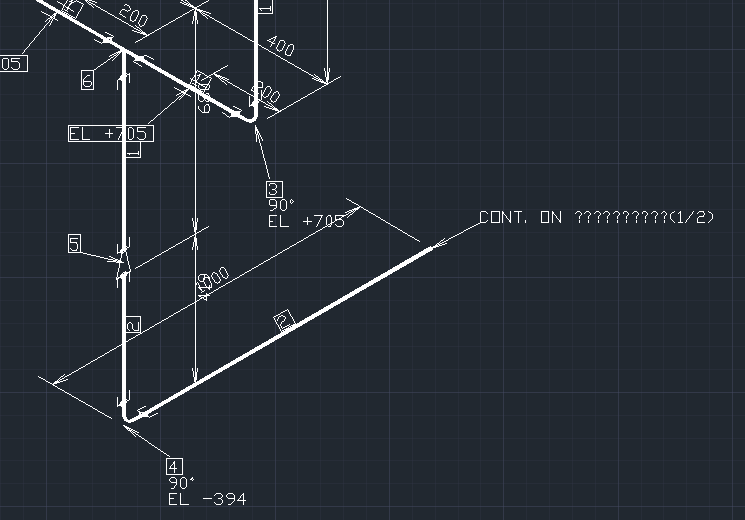
Figure 1.1 IsoAlgo split drawing info
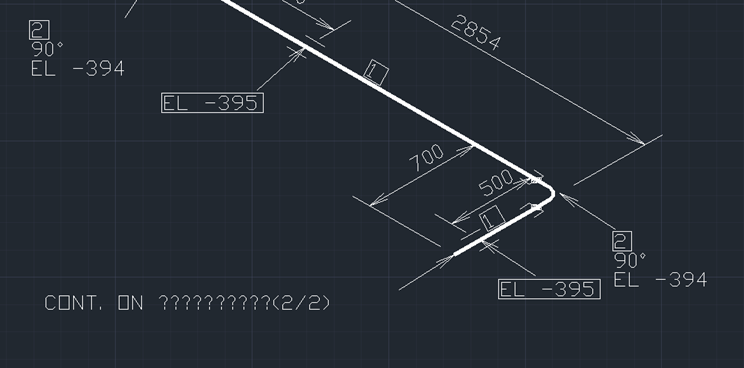
Figure 1.2 IsoAlgo split drawing info
2. Configure
分圖處的開(kāi)始的文字也可根據(jù)需要定制,如需要將其改為“接”這樣的中文也是可以的。可以在IsoAlgoConfig.xml中
來(lái)配置,配置方法如下圖所示:
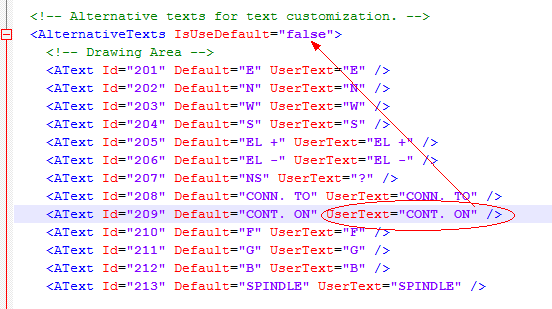
Figure 2.1 Config the User Text
關(guān)閉默認(rèn)文字選項(xiàng),在209對(duì)應(yīng)的UserText中輸入想要的文字即可。
3. Conclusion
實(shí)現(xiàn)IsoAlgo分圖后的連接信息的生成,也可配置連接信息中的文字,通過(guò)配置文件可以將連接
信息中的文字替換成任何想要的文字,設(shè)置方便。
For more information about IsoAlgo, please visit: http://code.google.com/p/isoalgo/
Any feedback is welcome, please send email to the author: IsoAlgo@gmail.com.
IsoAlgo User Guide: http://www.shnenglu.com/eryar/archive/2014/04/27/206735.html