AVEVA PDMS to DIALux
eryar@163.com
Abstract. DIAL develops DIALux - the world's leading software for planning, calculation and visualisation of indoor and outdoor lighting. With a community of over 700,000 users, the light planning tool is available in 25 languages and is free of charge for users. All renowned luminaire manufacturers offer digital product data for planning in DIALux. The software makes professional lighting design easier and accessible to everyone. As a platform and tool, it connects planners and manufacturers all over the world. DIALux is available as a desktop version and as a basic mobile app.
DIALux can import model by IFC, so use RvmTranslator to convert PDMS model to IFC format and imported by DIALux for lighting calculation.
Key Words. DIAlux, IFC, RvmTranslator
1. Introduction
首席燈光環境模擬與計算軟件DIALux德國DIAL研發����,能滿足照明設計的所有需求:從標準化的室內、戶外或街道的照明規劃與計算,到專業的燈光設計����、視覺立體化�����、能量評估�����,模擬效果接近真實�,方便設計師驗證各種特殊用法��,導出報告,全方位協助設計師高效完成創作。
DIALux完全免費開放下載��,有含中文在內的26種語言版本��,在全球有100多萬用戶,在中國大陸有10萬多名用戶,用戶主要包含照明設計師���、建筑師���、工程公司等�,是全球領先的照明規劃與計算軟件。

PDMS主要用于工廠輔助設計��,其中也會涉及到儀表�、電氣專業�����。通過使用RvmTranslator可以快速地將PDMS模型導入DIALux軟件進行燈光照明設計��。
2. PDMS to IFC
RvmTranslator7.0可以將PDMS模型轉換成IFC格式���,IFC主要用于BIM的數據交換,所以燈光設計軟件DIALux為了方便導入其他軟件創建的建筑模型�����,增加了IFC導入的功能�����。使用IFC導入功能,就可以導入PDMS的模型了���。
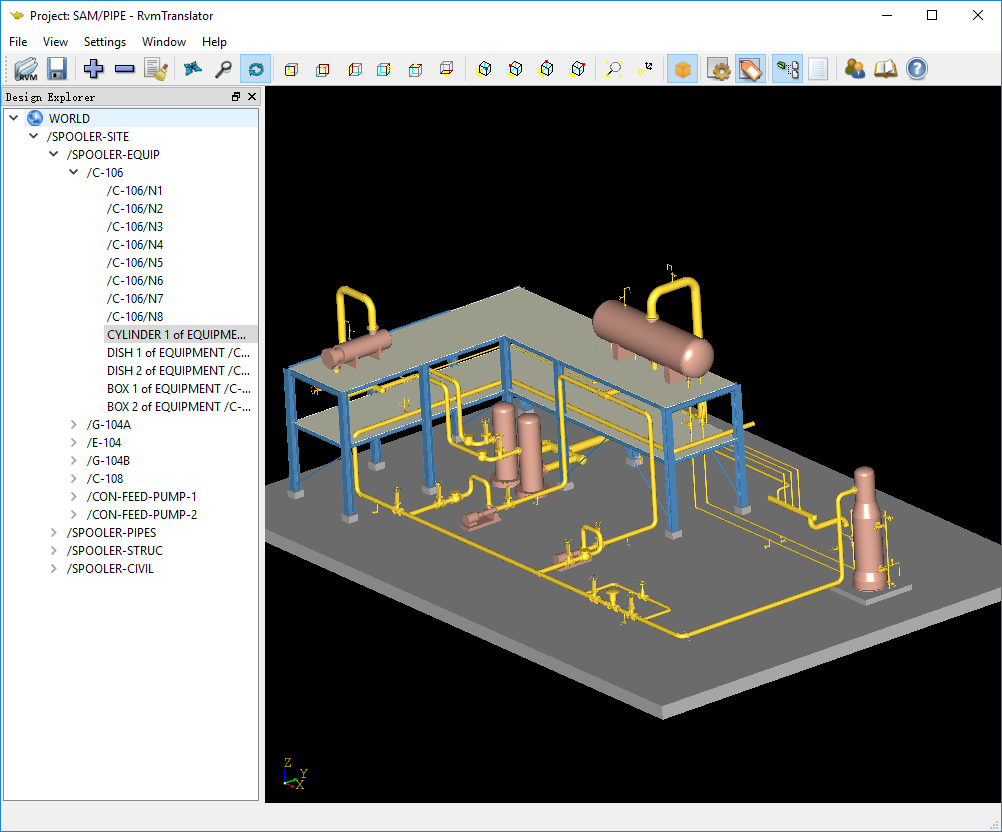
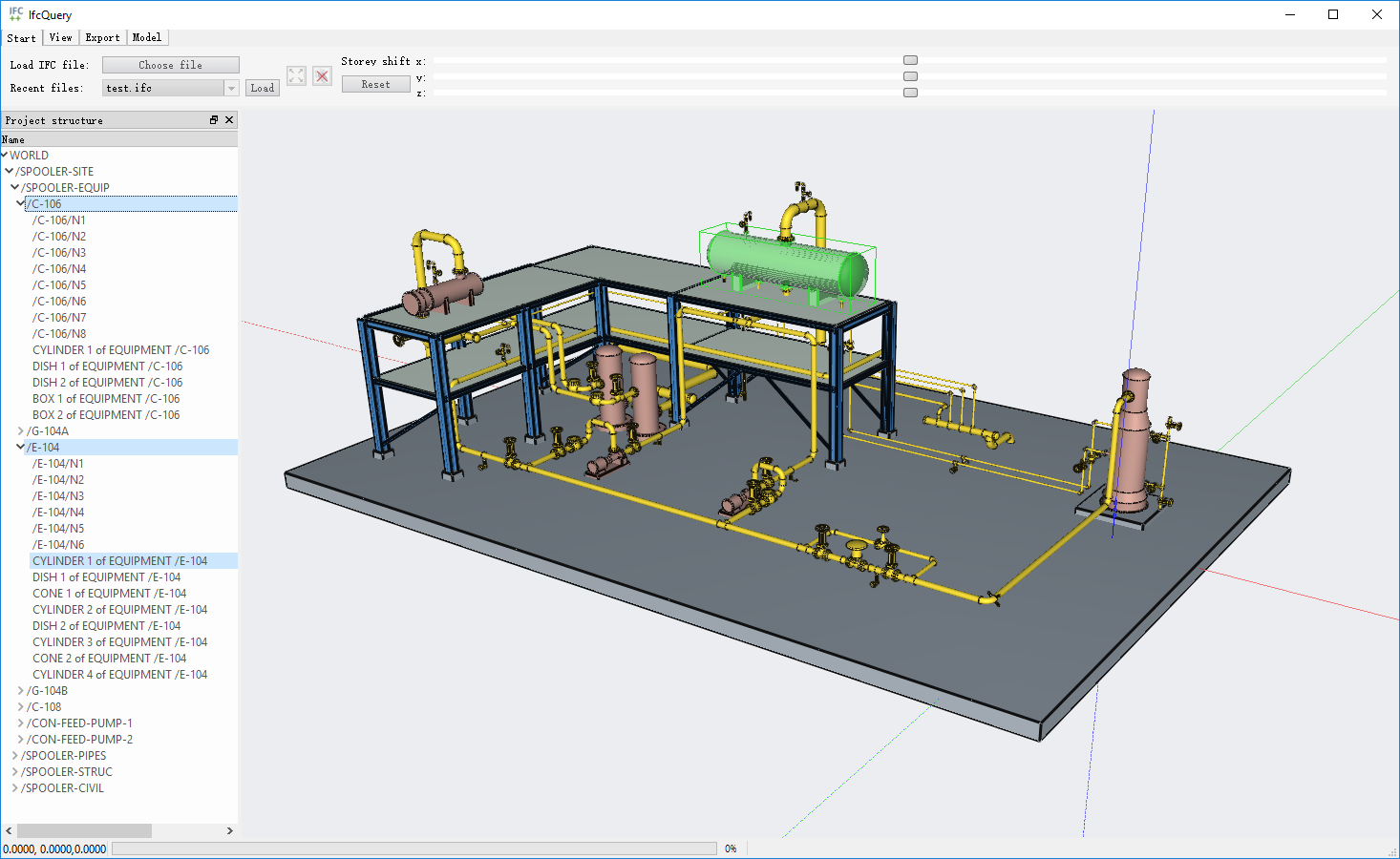
上圖為RvmTranslator轉換的示例模型成IFC文件���。
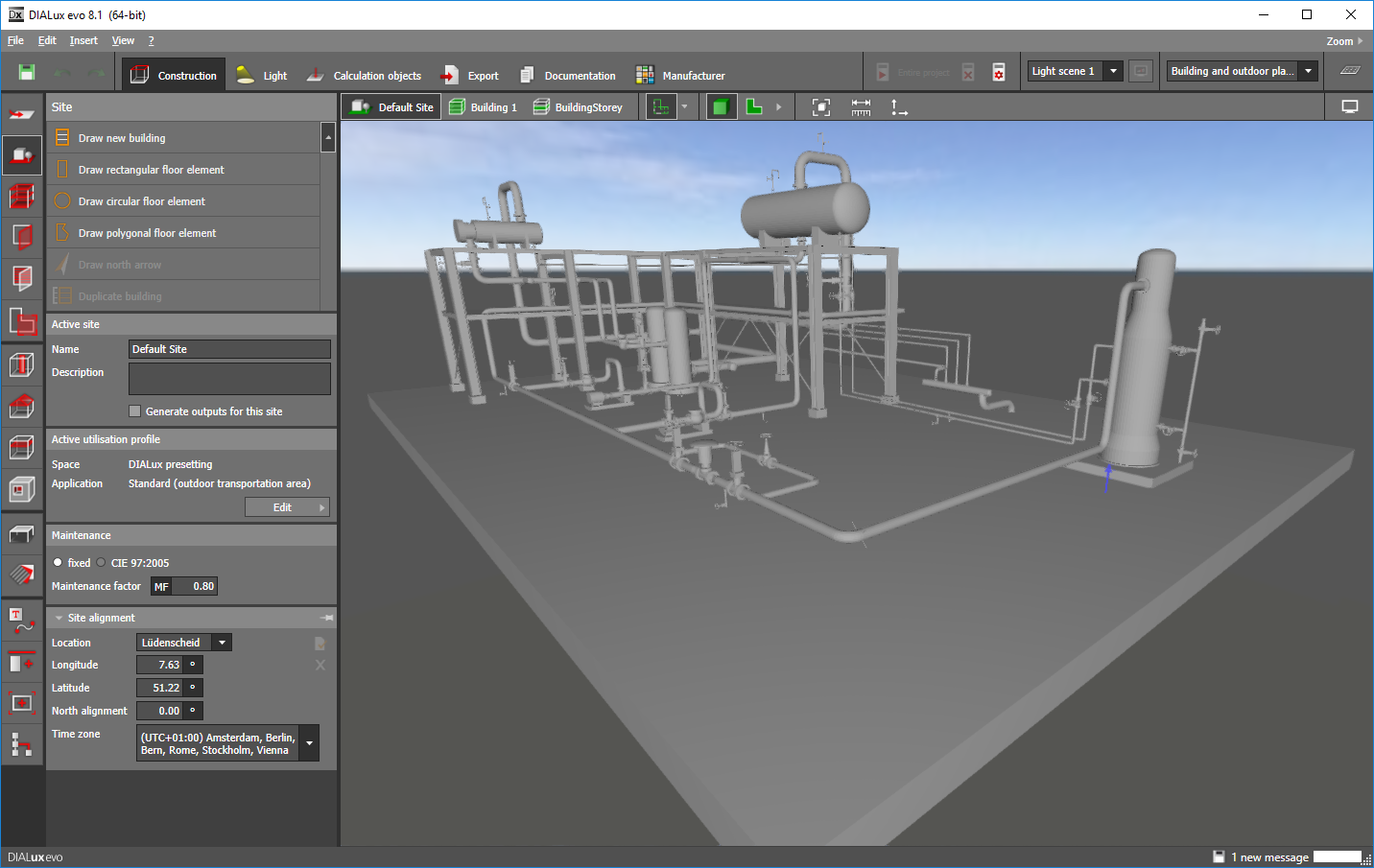
上圖所示為導入RvmTranslator轉換的IFC文件到DIALux.
3. Showcase
DIALux軟件生成的光照效果很逼真���,下面給出幾個實際工廠的光照效果的例子:

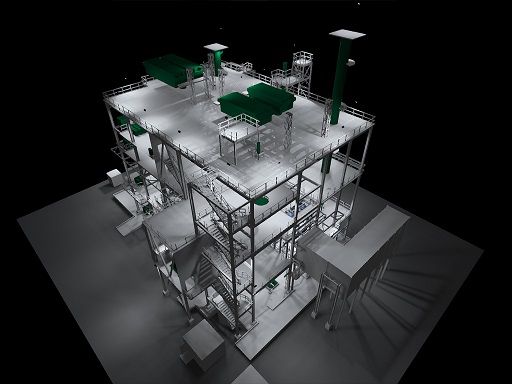

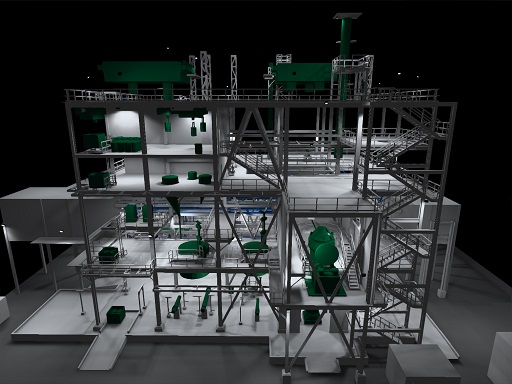
4. Download
直接在搜索引擎中輸入RvmTranslator7.0,即可以找到下載地址���。