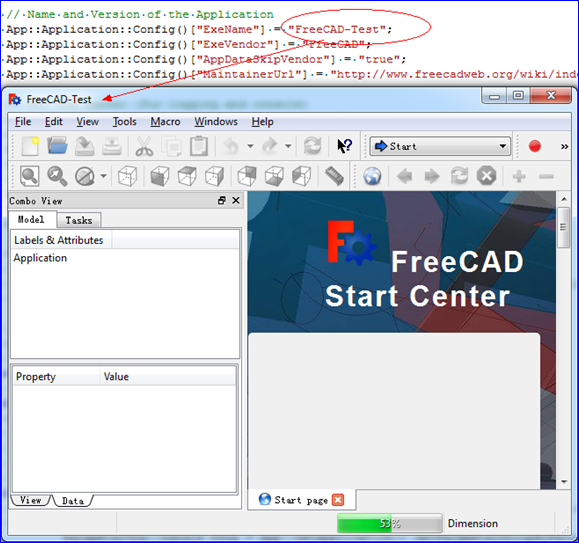Posted on 2016-05-09 22:18
eryar 閱讀(1481)
評論(2) 編輯 收藏 引用

Modify Branding of FreeCAD
eryar@163.com
This article describes the Branding of FreeCAD. Branding means to start your own application based on FreeCAD. That can be only your own executable or splash screen till a complete reworked program. Based on the flexible architecture of FreeCAD it’s easy to use it as base for your own special purpose program.
本文主要描述如何修改FreeCAD的Branding�����,從而使自己能基于FreeCAD靈活的架構快速開發(fā)出自己的應用程序��。通過修改FreeCAD的Branding甚至啟動畫面�����,從而使程序看上去更像是自己開發(fā)的��。
Branding信息主要在文件MainCmd.cpp和MainGrui.cpp中,這兩個工程生成了FreeCAD可執(zhí)行文件��。
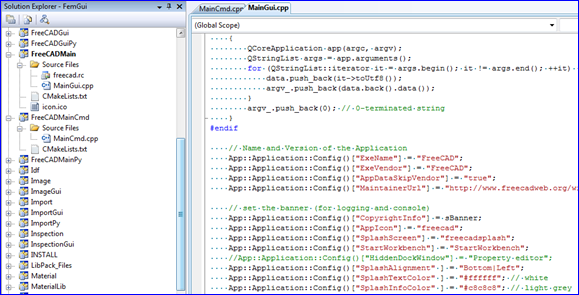
可以通過修改相關字符串,可以給可執(zhí)行程序一個自己的名字����,或者版本信息等的自定義����,還有啟動畫面的自定義��。
int main( int argc, char ** argv )
{
// Name and Version of the Application
App::Application::Config()["ExeName"] = "FooApp";
App::Application::Config()["ExeVersion"] = "0.7";
// set the banner (for loging and console)
App::Application::Config()["CopyrightInfo"] = sBanner;
App::Application::Config()["AppIcon"] = "FooAppIcon";
App::Application::Config()["SplashScreen"] = "FooAppSplasher";
App::Application::Config()["StartWorkbench"] = "Part design";
App::Application::Config()["HiddenDockWindow"] = "Property editor";
App::Application::Config()["SplashAlignment" ] = "Bottom|Left";
App::Application::Config()["SplashTextColor" ] = "#000000"; // black
// Inits the Application
App::Application::Config()["RunMode"] = "Gui";
App::Application::init(argc,argv);
Gui::BitmapFactory().addXPM("FooAppSplasher", ( const char** ) splash_screen);
Gui::Application::initApplication();
Gui::Application::runApplication();
App::Application::destruct();
return 0;
}
圖片數據通過使用Qt的資源系統來編譯到FreeCAD中去的。所以你需要寫一個.qrc文件����,將資源加到這個類似XML的qrc文件中����。在程序中使用資源,需要在main()中添加下面一行:
Q_INIT_RESOURCE(FooApp);
如果你有XPM格式的圖片,則可以直接使用:
Gui::BitmapFactory().addXPM("FooAppSplasher", ( const char** ) splash_screen);
改后效果如下圖所示: