Posted on 2012-06-21 21:53
eryar 閱讀(2057)
評論(0) 編輯 收藏 引用

在Mathematica軟件中��,使用函數BSplineCurve來根據控制頂點繪制NURBS曲線�����。
BSplineCurve的默認選項有如下:
- By default, BSplineCurve uses cubic splines;
- By default, knots are chosen uniformly in parameter space, with additional knots added so that the curve starts at the first control point and ends at the last one�����;
- With the default setting SplineWeights->Automatic, all control points are chosen to have equal weights, corresponding to a polynomial B-spline curve�����;
基本實例:
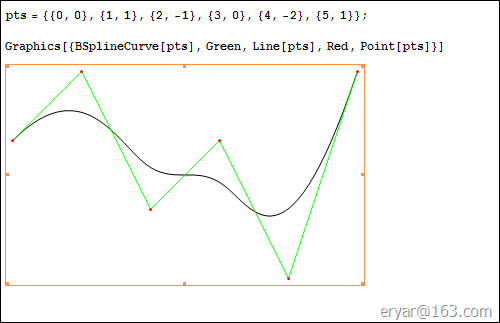
圓的NURBS曲線表示:
不同節點矢量和權因子的情況:
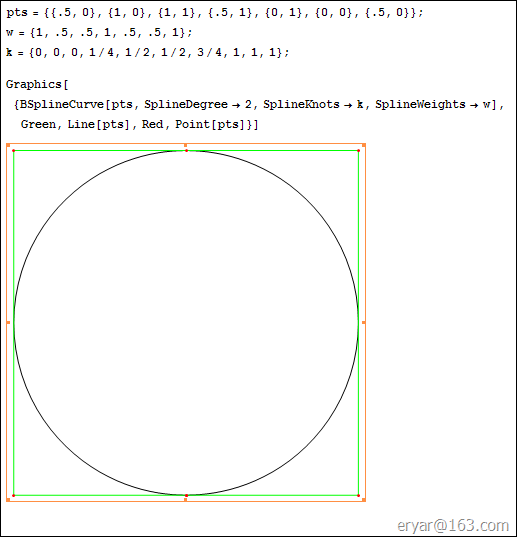
情況2:
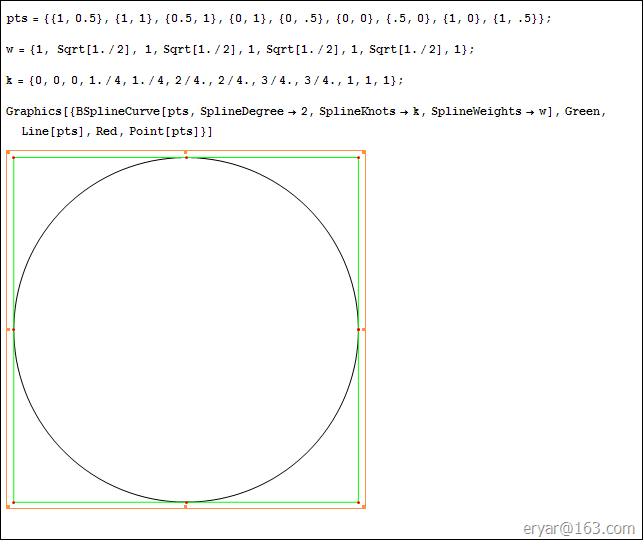
使用軟件可對書中的理論進行驗證����,加深對知識點的理解��。