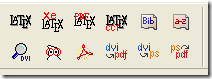
編譯順序是
1 Latex 這個會把.tex轉換成為dvi文件
2 dvi->ps 這個當然是把dvi轉換成ps
3 ps->pdf 轉換成為最后的pdf文件
首先我們需要下面這樣一段話:
\documentclass{article}
\usepackage{pstricks}
\usepackage{pst-plot}
\usepackage{pst-eps}
\usepackage{pst-grad}
\pagestyle{empty}
\begin{document}
\begin{TeXtoEPS}
<...>
\end{TeXtoEPS}
\end{document}
然后用LatexDraw畫一個圖
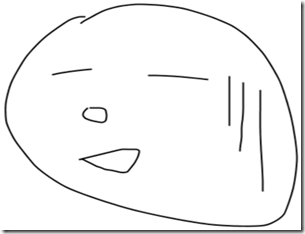
Latexdarw在右邊會自動生成pstricks代碼:
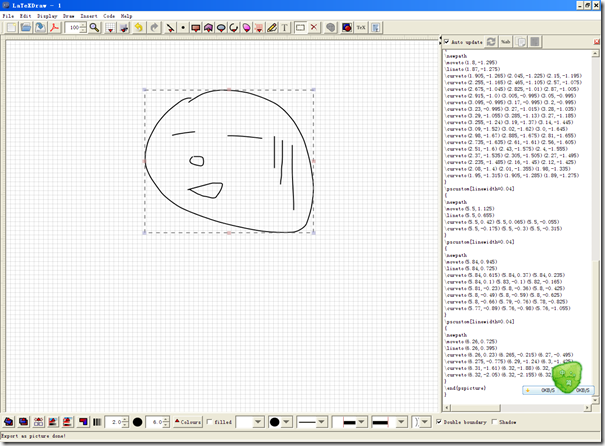
% Generated with LaTeXDraw 2.0.8
% Wed Oct 13 14:47:34 CST 2010
% \usepackage[usenames,dvipsnames]{pstricks}
% \usepackage{epsfig}
% \usepackage{pst-grad} % For gradients
% \usepackage{pst-plot} % For axes
\scalebox{1} % Change this value to rescale the drawing.
{
\begin{pspicture}(0,-3.255)(7.18,3.22)
\pscustom[linewidth=0.04]
{
\newpath
\moveto(1.96,2.845)
\lineto(1.85,2.845)
\curveto(1.795,2.845)(1.65,2.79)(1.56,2.735)
\curveto(1.47,2.68)(1.205,2.465)(1.03,2.305)
\curveto(0.855,2.145)(0.58,1.815)(0.48,1.645)
\curveto(0.38,1.475)(0.215,1.125)(0.15,0.945)
\curveto(0.085,0.765)(0.01,0.44)(0.0,0.295)
\curveto(-0.01,0.15)(0.0050,-0.11)(0.03,-0.225)
\curveto(0.055,-0.34)(0.165,-0.605)(0.25,-0.755)
\curveto(0.335,-0.905)(0.555,-1.24)(0.69,-1.425)
\curveto(0.825,-1.61)(1.23,-1.95)(1.5,-2.105)
\curveto(1.77,-2.26)(2.575,-2.58)(3.11,-2.745)
\curveto(3.645,-2.91)(4.63,-3.125)(5.08,-3.175)
\curveto(5.53,-3.225)(6.175,-3.235)(6.37,-3.195)
\curveto(6.565,-3.155)(6.815,-2.98)(6.87,-2.845)
\curveto(6.925,-2.71)(7.025,-2.37)(7.07,-2.165)
\curveto(7.115,-1.96)(7.16,-1.5)(7.16,-1.245)
\curveto(7.16,-0.99)(7.095,-0.405)(7.03,-0.075)
\curveto(6.965,0.255)(6.81,0.8)(6.72,1.015)
\curveto(6.63,1.23)(6.44,1.6)(6.34,1.755)
\curveto(6.24,1.91)(6.045,2.165)(5.95,2.265)
\curveto(5.855,2.365)(5.665,2.525)(5.57,2.585)
\curveto(5.475,2.645)(5.215,2.775)(5.05,2.845)
\curveto(4.885,2.915)(4.54,3.03)(4.36,3.075)
\curveto(4.18,3.12)(3.86,3.175)(3.72,3.185)
\curveto(3.58,3.195)(3.33,3.2)(3.22,3.195)
\curveto(3.11,3.19)(2.89,3.16)(2.78,3.135)
\curveto(2.67,3.11)(2.49,3.05)(2.42,3.015)
\curveto(2.35,2.98)(2.23,2.91)(2.18,2.875)
\curveto(2.13,2.84)(2.025,2.77)(1.97,2.735)
\curveto(1.915,2.7)(1.85,2.65)(1.84,2.635)
}
\pscustom[linewidth=0.04]
{
\newpath
\moveto(1.14,1.165)
\lineto(1.31,1.205)
\curveto(1.395,1.225)(1.625,1.265)(1.77,1.285)
\curveto(1.915,1.305)(2.095,1.325)(2.13,1.325)
}
\pscustom[linewidth=0.04]
{
\newpath
\moveto(3.5,1.145)
\lineto(3.67,1.145)
\curveto(3.755,1.145)(4.08,1.12)(4.32,1.095)
\curveto(4.56,1.07)(4.895,1.03)(4.99,1.015)
}
\pscustom[linewidth=0.04]
{
\newpath
\moveto(2.02,0.205)
\lineto(1.98,0.165)
\curveto(1.96,0.145)(1.93,0.105)(1.92,0.085)
\curveto(1.91,0.065)(1.9,0.02)(1.9,-0.0050)
\curveto(1.9,-0.03)(1.935,-0.08)(1.97,-0.105)
\curveto(2.005,-0.13)(2.105,-0.17)(2.17,-0.185)
\curveto(2.235,-0.2)(2.335,-0.215)(2.37,-0.215)
\curveto(2.405,-0.215)(2.45,-0.185)(2.46,-0.155)
\curveto(2.47,-0.125)(2.48,-0.055)(2.48,-0.015)
\curveto(2.48,0.025)(2.475,0.09)(2.47,0.115)
\curveto(2.465,0.14)(2.435,0.175)(2.41,0.185)
\curveto(2.385,0.195)(2.335,0.205)(2.31,0.205)
\curveto(2.285,0.205)(2.225,0.205)(2.19,0.205)
\curveto(2.155,0.205)(2.09,0.205)(2.06,0.205)
}
\pscustom[linewidth=0.04]
{
\newpath
\moveto(1.8,-1.295)
\lineto(1.87,-1.275)
\curveto(1.905,-1.265)(2.045,-1.225)(2.15,-1.195)
\curveto(2.255,-1.165)(2.465,-1.105)(2.57,-1.075)
\curveto(2.675,-1.045)(2.825,-1.01)(2.87,-1.005)
\curveto(2.915,-1.0)(3.005,-0.995)(3.05,-0.995)
\curveto(3.095,-0.995)(3.17,-0.995)(3.2,-0.995)
\curveto(3.23,-0.995)(3.27,-1.015)(3.28,-1.035)
\curveto(3.29,-1.055)(3.285,-1.13)(3.27,-1.185)
\curveto(3.255,-1.24)(3.19,-1.37)(3.14,-1.445)
\curveto(3.09,-1.52)(3.02,-1.62)(3.0,-1.645)
\curveto(2.98,-1.67)(2.885,-1.675)(2.81,-1.655)
\curveto(2.735,-1.635)(2.61,-1.61)(2.56,-1.605)
\curveto(2.51,-1.6)(2.43,-1.575)(2.4,-1.555)
\curveto(2.37,-1.535)(2.305,-1.505)(2.27,-1.495)
\curveto(2.235,-1.485)(2.16,-1.45)(2.12,-1.425)
\curveto(2.08,-1.4)(2.01,-1.355)(1.98,-1.335)
\curveto(1.95,-1.315)(1.905,-1.285)(1.89,-1.275)
}
\pscustom[linewidth=0.04]
{
\newpath
\moveto(5.5,1.125)
\lineto(5.5,0.655)
\curveto(5.5,0.42)(5.5,0.065)(5.5,-0.055)
\curveto(5.5,-0.175)(5.5,-0.3)(5.5,-0.315)
}
\pscustom[linewidth=0.04]
{
\newpath
\moveto(5.84,0.945)
\lineto(5.84,0.725)
\curveto(5.84,0.615)(5.84,0.37)(5.84,0.235)
\curveto(5.84,0.1)(5.83,-0.1)(5.82,-0.165)
\curveto(5.81,-0.23)(5.8,-0.36)(5.8,-0.425)
\curveto(5.8,-0.49)(5.8,-0.59)(5.8,-0.625)
\curveto(5.8,-0.66)(5.79,-0.76)(5.78,-0.825)
\curveto(5.77,-0.89)(5.76,-0.98)(5.76,-1.055)
}
\pscustom[linewidth=0.04]
{
\newpath
\moveto(6.26,0.725)
\lineto(6.26,0.395)
\curveto(6.26,0.23)(6.265,-0.215)(6.27,-0.495)
\curveto(6.275,-0.775)(6.29,-1.24)(6.3,-1.425)
\curveto(6.31,-1.61)(6.32,-1.88)(6.32,-1.965)
\curveto(6.32,-2.05)(6.32,-2.155)(6.32,-2.215)
}
\end{pspicture}
}
不清楚為什么,我的不能有
\scalebox{1} % Change this value to rescale the drawing.這一句,刪掉好了。。然后放到<->那里。。。
編譯一下OK了。。
=============================================================
非常窘的分割線。。。。
============================================================
以前一直用F9,今天才發現,好挫啊。。。。
一段醍醐灌頂的話:(紀念這位大大!)
don't use pdflatex with PSTricks, compile with latex instead. There are different buttons for instance in Kile. If you want to produce pdf output format, compile with latex to dvi, convert to ps by dvips and then to pdf by ps2pdf. Kile provides buttons for each step
Reference:
PSTricks主頁:
http://tug.org/PSTricks/main.cgi/
LaTexDraw主頁:
http://latexdraw.sourceforge.net/
Latex社區:
http://www.latex-community.org/
有時間把LatexDraw好好掌握一下,畢竟這個工具實在是太方便啦!!