索引頂點混合
Direct3D通過索引頂點混合�����,擴展了使用多個混合矩陣對頂點進行混合的支持�。在索引頂點混合中����,混合矩陣被保存在矩陣調(diào)色板(可以看成一個矩陣數(shù)組)中���,使用矩陣索引來引用特定的混合矩陣�����。矩陣索引使用8位無符號整數(shù)表示�����,由每個頂點提供,因為Direct3D中限定每個頂點最多受到4個混合矩陣的影響,所以每個頂點最多具有4個矩陣索引�����,每個頂點的矩陣索引被組合成一個DWORD類型的整數(shù)存儲和表示�����。因為每個頂點最多受4個混合矩陣的影響�,所以在渲染一個三角形時最多可能需要使用12個混合矩陣���,在這種情況下�,矩陣調(diào)色板中最少需要包含12個混合矩陣。
下圖演示了一個頂點使用矩陣索引引用4個混合矩陣,圖中的頂點通過矩陣索引引用矩陣調(diào)色板中索引為0、2、5����、6的混合矩陣:
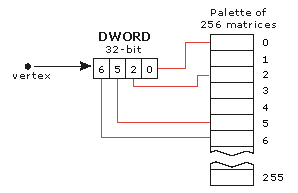
下圖演示了渲染一個三角形時�����,如何通過矩陣索引引用矩陣調(diào)色板中的12個混合矩陣:
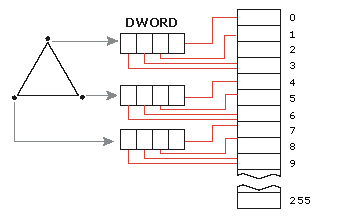
在渲染圖形時�����,要想啟用索引頂點混合���,需要將渲染狀態(tài)D3DRS_INDEXEDVERTEXBLENDENABLE設(shè)置為TRUE��,如果啟用了索引頂點混合,則在頂點數(shù)據(jù)中就需要包含矩陣索引數(shù)據(jù)��。如果
將渲染狀態(tài)D3DRS_INDEXEDVERTEXBLENDENABLE設(shè)置為FALSE則禁用索引頂點混合��,但是又啟用了圖形混合功能����,這時在頂點數(shù)據(jù)中就不需要包含矩陣索引數(shù)據(jù),每個頂點的矩陣索引默認為0~3����。
- D3DRS_INDEXEDVERTEXBLENDENABLE
- bool value that enables or disables indexed vertex
blending. The default value is FALSE. When set to TRUE, indexed vertex
blending is enabled. When set to FALSE, indexed vertex blending is disabled.
If this render state is enabled, the user must pass matrix indices as a
packed DWORDwith every vertex. When the render state is disabled and vertex
blending is enabled through the D3DRS_VERTEXBLEND state, it is equivalent to
having matrix indices 0, 1, 2, 3 in every vertex.
D3DCAPS結(jié)構(gòu)體的成員變量MaxVertexBlendMatrixIndex表示當(dāng)前設(shè)備對索引頂點混合的支持�����,如果MaxVertexBlendMatrixIndex的值為0,表示當(dāng)前硬件設(shè)備不支持索引頂點混合。如果MaxVertexBlendMatrixIndex的值不為0����,表示混合矩陣的最大索引為MaxVertexBlendMatrixIndex��,也就是當(dāng)前硬件設(shè)備支持的矩陣調(diào)色
板最大容量為MaxVertexBlendMatrixIndex+1,表示矩陣調(diào)色板最大可以容納MaxVertexBlendMatrixIndex+1個混合矩陣。如果頂點中包含法線信息����,
則也需要對法線數(shù)據(jù)進行混合�,這時矩陣調(diào)色板中矩陣的最大數(shù)量為(MaxVertexBlendMatrixIndex+1)/
2��。如果使用軟件頂點處理模式,則矩陣調(diào)色板的最大容量為256����,不管是否需要對法線向量進行混合��。
- MaxVertexBlendMatrixIndex
- DWORD value that specifies the maximum matrix
index that can be indexed into using the per-vertex indices. The number of
matrices is MaxVertexBlendMatrixIndex + 1, which is the size of the matrix
palette. If normals are present in the vertex data that needs to be blended
for lighting, then the number of matrices is half the number specified by
this capability flag. If MaxVertexBlendMatrixIndex is set to zero, the
driver does not support indexed vertex blending. If this value is not zero
then the valid range of indices is zero through MaxVertexBlendMatrixIndex.
A zero value for MaxVertexBlendMatrixIndex
indicates that the driver does not support indexed matrices.
When software vertex processing is used, 256
matrices could be used for indexed vertex blending, with or without normal
blending.
For a given physical device, this capability may
vary across Direct3D devices depending on the parameters supplied to
IDirect3D9::CreateDevice.
綜合上面圖形混合和索引頂點混合的內(nèi)容,對頂點混合可以總結(jié)如下:
(1)不管是否使用索引頂點混合����,混合矩陣都是通過索引從矩陣調(diào)色板中引用����。
(2)如果不使用索引頂點混合��,則混合矩陣索引最大為3��,而且在頂點數(shù)據(jù)中不需要包含矩陣索引,矩陣索引默認為0~3���。
(3)如果使用索引頂點混合,矩陣索引最大為255��,而且在頂點數(shù)據(jù)中需要指定影響該頂點混合矩陣的索引����。
(4)使用圖形混合之前,首先需要檢查當(dāng)前設(shè)備支持的調(diào)色板容量是否滿足要求���,因為使用軟件頂點處理模式時,最大混合矩陣索引為255�,肯定能滿足要求����,所以如果硬件頂點處理模式下矩陣調(diào)色板容量不能滿足要求����,只需簡單轉(zhuǎn)換為使用軟件頂點處理模式即可����。
蒙皮骨骼動畫跟單純的骨骼動畫相比,只是使用了頂點混合技術(shù),解決單純的骨骼動畫存在的問題�����。
首先我們需要定義包含頂點混合權(quán)重和法線向量的結(jié)構(gòu)體,還需要定義兩個混合矩陣:
struct sBlendVertex
{
D3DXVECTOR3 pos;
float blend;
D3DXVECTOR3 normal;
};
#define BLEND_VERTEX_FVF (D3DFVF_XYZB1 | D3DFVF_NORMAL)
CDXUTMesh* g_dxut_mesh;
D3DXMATRIX g_blend_matrix_1;
D3DXMATRIX g_blend_matrix_2;
因為頂點所有骨骼權(quán)重之和是1,所以如果1個頂點受到n塊骨骼的影響��,那么為頂點指定n-1個權(quán)重即可,最后一個權(quán)重可以通過1減去n-1個權(quán)重之和得到�。這里每個頂點只受兩個骨骼矩陣的影響����,所以在上面的頂點結(jié)構(gòu)中只需提供一個頂點權(quán)重即可�。
接著在回調(diào)函數(shù)ModifyDeviceSetttings()中用下列語句檢查硬件是否支持索引頂點混合,如果當(dāng)前硬件不支持索引頂點混合,則使用軟件頂點處理模式:
if(pDeviceSettings->BehaviorFlags & D3DCREATE_HARDWARE_VERTEXPROCESSING)
pDeviceSettings->BehaviorFlags = D3DCREATE_MIXED_VERTEXPROCESSING;
// if current device does not support vertex blending, use software device.
if(pCaps->MaxVertexBlendMatrices < 1)
pDeviceSettings->BehaviorFlags = D3DCREATE_SOFTWARE_VERTEXPROCESSING;
接下來在回調(diào)函數(shù)OnCreateDevice()中從.x文件中加載網(wǎng)格模型�,因為該網(wǎng)格模型中并沒有包含骨骼權(quán)重信息,所以首先調(diào)用CDXUTMesh:SetFVF()設(shè)置網(wǎng)格模型的頂點靈活格式,然后為該網(wǎng)格模型的每個頂點添加權(quán)重:
g_dxut_mesh = new CDXUTMesh();
V_RETURN(g_dxut_mesh->Create(pd3dDevice, L"mslogo.x"));
// add vertex blending weight and normal information
g_dxut_mesh->SetFVF(pd3dDevice, BLEND_VERTEX_FVF);
DWORD num_vertices = g_dxut_mesh->GetMesh()->GetNumVertices();
IDirect3DVertexBuffer9* vertex_buffer;
g_dxut_mesh->GetMesh()->GetVertexBuffer(&vertex_buffer);
sBlendVertex* blend_vertices;
vertex_buffer->Lock(0, 0, (void**)&blend_vertices, 0);
// count min and max x coordinate of all vertices for calculating vertex blending weight
float min_x = 1e10f;
float max_x = -1e10f;
for(DWORD i = 0; i < num_vertices; i++)
{
if(blend_vertices[i].pos.x < min_x)
min_x = blend_vertices[i].pos.x;
if(blend_vertices[i].pos.x > max_x)
max_x = blend_vertices[i].pos.x;
}
// calculate for all vertices blending weight
for(DWORD i = 0; i < num_vertices; i++)
{
float scale = (blend_vertices[i].pos.x - min_x) / (max_x - min_x);
blend_vertices[i].blend = 1.0f - sinf(scale * D3DX_PI);
}
vertex_buffer->Unlock();
vertex_buffer->Release();
接下來在回調(diào)函數(shù)中OnFrameMove()中實時構(gòu)造并設(shè)置骨骼變換矩陣:
float scale = (float) fTime;
// calculate blend matrix
D3DXVECTOR3 axis(2 + sinf(scale * 3.1f), 2 + sinf(scale * 3.3f), sinf(scale * 3.5f));
D3DXMatrixIdentity(&g_blend_matrix_1);
D3DXMatrixRotationAxis(&g_blend_matrix_2, &axis, sinf(3 * scale));
// set vertex blend method and blend matrix
pd3dDevice->SetRenderState(D3DRS_VERTEXBLEND, D3DVBF_1WEIGHTS);
pd3dDevice->SetTransform(D3DTS_WORLDMATRIX(0), &g_blend_matrix_1);
pd3dDevice->SetTransform(D3DTS_WORLDMATRIX(1), &g_blend_matrix_2);
上面代碼中的最后三行是相互對應(yīng)的,缺一不可���。首先將渲染狀態(tài)D3DRS_VERTEXBLEND設(shè)置為D3DVBF_1WEIGHTS,渲染狀態(tài)D3DRS_VERTEXBLEND用來指定進行頂點混合時所使用的矩陣的數(shù)目,這里將它設(shè)置為D3DVBF_1WEIGHTS�,表示用宏D3DTS_WORLDMATRIX(index)設(shè)置兩個骨骼矩陣進行頂點混合,而且這兩個骨骼矩陣的索引號分別是0和1。
因為要進行頂點混合,所以函數(shù)SetTransform()將要設(shè)置的不再是普通的世界坐標(biāo)變換矩陣���,而是骨骼變換矩陣�����,所以它的第一個參數(shù)應(yīng)該采用宏D3DTS_WORLDMATRIX(index)的格式����,而不像以前一樣使用標(biāo)識符D3DTS_WORLD��。宏D3DTS_WORLDMATRIX(index)的定義如下:
#define D3DTS_WORLDMATRIX(index)
(D3DTRANSFORMSTATETYPE)(index + 256)
該宏負責(zé)將索引號index映射到相應(yīng)的變換狀態(tài)下。
在設(shè)置好各個骨骼矩陣之后��,在回調(diào)函數(shù)OnFrameRender()中渲染網(wǎng)格模型:
g_dxut_mesh->Render(pd3dDevice);
運行截圖:
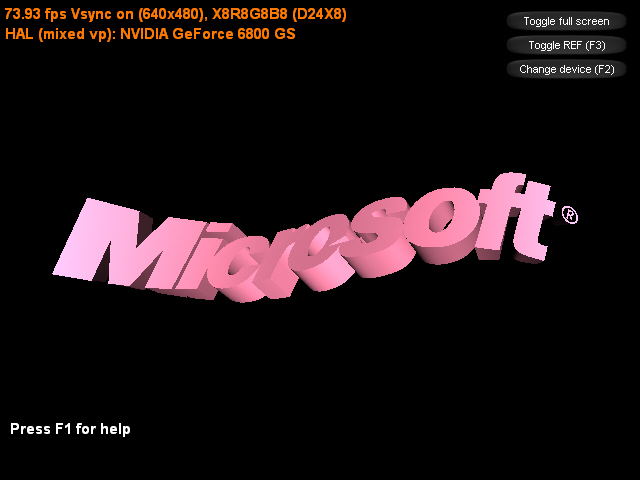
主程序:
#include "dxstdafx.h"
#include "resource.h"
#pragma warning(disable : 4127 4995)
struct sBlendVertex
{
D3DXVECTOR3 pos;
float blend;
D3DXVECTOR3 normal;
};
#define BLEND_VERTEX_FVF (D3DFVF_XYZB1 | D3DFVF_NORMAL)
#define IDC_TOGGLE_FULLSCREEN 1
#define IDC_TOGGLE_REF 2
#define IDC_CHANGE_DEVICE 3
#define release_com(p) do { if(p) { (p)->Release(); (p) = NULL; } } while(0)
ID3DXFont* g_font;
ID3DXSprite* g_text_sprite;
bool g_show_help;
CDXUTDialogResourceManager g_dlg_resource_manager;
CD3DSettingsDlg g_settings_dlg;
CDXUTDialog g_button_dlg;
CDXUTMesh* g_dxut_mesh;
D3DXMATRIX g_blend_matrix_1;
D3DXMATRIX g_blend_matrix_2;
//--------------------------------------------------------------------------------------
// Rejects any devices that aren't acceptable by returning false
//--------------------------------------------------------------------------------------
bool CALLBACK IsDeviceAcceptable( D3DCAPS9* pCaps, D3DFORMAT AdapterFormat,
D3DFORMAT BackBufferFormat, bool bWindowed, void* pUserContext )
{
// Typically want to skip backbuffer formats that don't support alpha blending
IDirect3D9* pD3D = DXUTGetD3DObject();
if( FAILED( pD3D->CheckDeviceFormat( pCaps->AdapterOrdinal, pCaps->DeviceType, AdapterFormat,
D3DUSAGE_QUERY_POSTPIXELSHADER_BLENDING, D3DRTYPE_TEXTURE, BackBufferFormat ) ) )
return false;
return true;
}
//--------------------------------------------------------------------------------------
// Before a device is created, modify the device settings as needed.
//--------------------------------------------------------------------------------------
bool CALLBACK ModifyDeviceSettings( DXUTDeviceSettings* pDeviceSettings, const D3DCAPS9* pCaps, void* pUserContext )
{
// If video card does not support hardware vertex processing, then uses sofaware vertex processing.
if((pCaps->DevCaps & D3DDEVCAPS_HWTRANSFORMANDLIGHT) == 0)
pDeviceSettings->BehaviorFlags = D3DCREATE_SOFTWARE_VERTEXPROCESSING;
static bool is_first_time = true;
if(is_first_time)
{
is_first_time = false;
// if using reference device, then pop a warning message box.
if(pDeviceSettings->DeviceType == D3DDEVTYPE_REF)
DXUTDisplaySwitchingToREFWarning();
}
if(pDeviceSettings->BehaviorFlags & D3DCREATE_HARDWARE_VERTEXPROCESSING)
pDeviceSettings->BehaviorFlags = D3DCREATE_MIXED_VERTEXPROCESSING;
// if current device does not support vertex blending, use software device.
if(pCaps->MaxVertexBlendMatrices < 1)
pDeviceSettings->BehaviorFlags = D3DCREATE_SOFTWARE_VERTEXPROCESSING;
return true;
}
//--------------------------------------------------------------------------------------
// Remove path from fullname, and convert filename from multibyte to wchar.
//--------------------------------------------------------------------------------------
void RemovePathFromFileName(LPSTR fullname, LPWSTR wfilename)
{
WCHAR wbuf[MAX_PATH] = {0};
MultiByteToWideChar(CP_ACP, 0, fullname, -1, wbuf, MAX_PATH);
LPWSTR w_last_back_slash = wcsrchr(wbuf, '\\');
if(w_last_back_slash)
lstrcpy(wfilename, ++w_last_back_slash);
else
lstrcpy(wfilename, wbuf);
}
//--------------------------------------------------------------------------------------
// Create any D3DPOOL_MANAGED resources here
//--------------------------------------------------------------------------------------
HRESULT CALLBACK OnCreateDevice( IDirect3DDevice9* pd3dDevice,
const D3DSURFACE_DESC* pBackBufferSurfaceDesc,
void* pUserContext )
{
HRESULT hr;
V_RETURN(g_dlg_resource_manager.OnCreateDevice(pd3dDevice));
V_RETURN(g_settings_dlg.OnCreateDevice(pd3dDevice));
D3DXCreateFont(pd3dDevice, 18, 0, FW_BOLD, 1, FALSE, DEFAULT_CHARSET, OUT_DEFAULT_PRECIS, DEFAULT_QUALITY,
DEFAULT_PITCH | FF_DONTCARE, L"Arial", &g_font);
g_dxut_mesh = new CDXUTMesh();
V_RETURN(g_dxut_mesh->Create(pd3dDevice, L"mslogo.x"));
// add vertex blending weight and normal information
g_dxut_mesh->SetFVF(pd3dDevice, BLEND_VERTEX_FVF);
IDirect3DVertexBuffer9* vertex_buffer;
g_dxut_mesh->GetMesh()->GetVertexBuffer(&vertex_buffer);
sBlendVertex* blend_vertices;
vertex_buffer->Lock(0, 0, (void**)&blend_vertices, 0);
// count min and max x coordinate of all vertices for calculating vertex blending weight
DWORD num_vertices = g_dxut_mesh->GetMesh()->GetNumVertices();
float min_x = 1e10f;
float max_x = -1e10f;
for(DWORD i = 0; i < num_vertices; i++)
{
if(blend_vertices[i].pos.x < min_x)
min_x = blend_vertices[i].pos.x;
if(blend_vertices[i].pos.x > max_x)
max_x = blend_vertices[i].pos.x;
}
// calculate for all vertices blending weight
for(DWORD i = 0; i < num_vertices; i++)
{
float scale = (blend_vertices[i].pos.x - min_x) / (max_x - min_x);
blend_vertices[i].blend = 1.0f - sinf(scale * D3DX_PI);
}
vertex_buffer->Unlock();
vertex_buffer->Release();
return S_OK;
}
//--------------------------------------------------------------------------------------
// Create any D3DPOOL_DEFAULT resources here
//--------------------------------------------------------------------------------------
HRESULT CALLBACK OnResetDevice( IDirect3DDevice9* pd3dDevice,
const D3DSURFACE_DESC* pBackBufferSurfaceDesc,
void* pUserContext )
{
HRESULT hr;
V_RETURN(g_dlg_resource_manager.OnResetDevice());
V_RETURN(g_settings_dlg.OnResetDevice());
V_RETURN(g_font->OnResetDevice());
V_RETURN(D3DXCreateSprite(pd3dDevice, &g_text_sprite));
// set dialog position and size
g_button_dlg.SetLocation(pBackBufferSurfaceDesc->Width - 170, 0);
g_button_dlg.SetSize(170, 170);
// setup view matrix
D3DXMATRIX mat_view;
D3DXVECTOR3 eye(0.0f, 0.0f, -10.0f);
D3DXVECTOR3 at(0.0f, 0.0f, 0.0f);
D3DXVECTOR3 up(0.0f, 1.0f, 0.0f);
D3DXMatrixLookAtLH(&mat_view, &eye, &at, &up);
pd3dDevice->SetTransform(D3DTS_VIEW, &mat_view);
// set projection matrix
D3DXMATRIX mat_proj;
float aspect = (float)pBackBufferSurfaceDesc->Width / pBackBufferSurfaceDesc->Height;
D3DXMatrixPerspectiveFovLH(&mat_proj, D3DX_PI/4, aspect, 1.0f, 100.0f);
pd3dDevice->SetTransform(D3DTS_PROJECTION, &mat_proj);
// set material
D3DMATERIAL9 material;
ZeroMemory(&material, sizeof(D3DMATERIAL9));
material.Ambient.r = material.Diffuse.r = 1.0f;
material.Ambient.g = material.Diffuse.g = 1.0f;
material.Ambient.b = material.Diffuse.b = 1.0f;
material.Ambient.a = material.Diffuse.a = 1.0f;
pd3dDevice->SetMaterial(&material);
// setup light
D3DLIGHT9 light;
ZeroMemory(&light, sizeof(D3DLIGHT9));
light.Type = D3DLIGHT_DIRECTIONAL;
light.Diffuse.r = 1.5f;
light.Diffuse.g = 0.8f;
light.Diffuse.b = 1.0f;
D3DXVECTOR3 light_dir(0.0f, 0.0f, 10.0f);
D3DXVec3Normalize((D3DXVECTOR3*) &light.Direction, &light_dir);
pd3dDevice->SetLight(0, &light);
pd3dDevice->LightEnable(0, TRUE);
pd3dDevice->SetRenderState(D3DRS_LIGHTING, TRUE);
pd3dDevice->SetRenderState(D3DRS_AMBIENT, 0x00404040);
return S_OK;
}
//--------------------------------------------------------------------------------------
// Release resources created in the OnResetDevice callback here
//--------------------------------------------------------------------------------------
void CALLBACK OnLostDevice( void* pUserContext )
{
g_dlg_resource_manager.OnLostDevice();
g_settings_dlg.OnLostDevice();
g_font->OnLostDevice();
release_com(g_text_sprite);
}
//--------------------------------------------------------------------------------------
// Release resources created in the OnCreateDevice callback here
//--------------------------------------------------------------------------------------
void CALLBACK OnDestroyDevice( void* pUserContext )
{
g_dlg_resource_manager.OnDestroyDevice();
g_settings_dlg.OnDestroyDevice();
release_com(g_font);
SAFE_DELETE(g_dxut_mesh);
}
//--------------------------------------------------------------------------------------
// Handle updates to the scene
//--------------------------------------------------------------------------------------
void CALLBACK OnFrameMove( IDirect3DDevice9* pd3dDevice, double fTime, float fElapsedTime, void* pUserContext )
{
float scale = (float) fTime;
// calculate blend matrix
D3DXVECTOR3 axis(2 + sinf(scale * 3.1f), 2 + sinf(scale * 3.3f), sinf(scale * 3.5f));
D3DXMatrixIdentity(&g_blend_matrix_1);
D3DXMatrixRotationAxis(&g_blend_matrix_2, &axis, sinf(3 * scale));
// set vertex blend method and blend matrix
pd3dDevice->SetRenderState(D3DRS_VERTEXBLEND, D3DVBF_1WEIGHTS);
pd3dDevice->SetTransform(D3DTS_WORLDMATRIX(0), &g_blend_matrix_1);
pd3dDevice->SetTransform(D3DTS_WORLDMATRIX(1), &g_blend_matrix_2);
}
//--------------------------------------------------------------------------------------
// Render the helper information
//--------------------------------------------------------------------------------------
void RenderText()
{
CDXUTTextHelper text_helper(g_font, g_text_sprite, 20);
text_helper.Begin();
// show frame and device states
text_helper.SetInsertionPos(5, 5);
text_helper.SetForegroundColor( D3DXCOLOR(1.0f, 0.475f, 0.0f, 1.0f) );
text_helper.DrawTextLine( DXUTGetFrameStats(true) );
text_helper.DrawTextLine( DXUTGetDeviceStats() );
// show helper information
const D3DSURFACE_DESC* surface_desc = DXUTGetBackBufferSurfaceDesc();
if(g_show_help)
{
text_helper.SetInsertionPos(10, surface_desc->Height - 15 * 6);
text_helper.SetForegroundColor( D3DXCOLOR(1.0f, 0.475f, 0.0f, 1.0f) );
text_helper.DrawTextLine(L"Controls (F1 to hide):");
text_helper.SetInsertionPos(40, surface_desc->Height - 15 * 4);
text_helper.DrawTextLine(L"Quit: ESC");
}
else
{
text_helper.SetInsertionPos(10, surface_desc->Height - 15 * 4);
text_helper.SetForegroundColor( D3DXCOLOR(1.0f, 1.0f, 1.0f, 1.0f) );
text_helper.DrawTextLine(L"Press F1 for help");
}
text_helper.End();
}
//--------------------------------------------------------------------------------------
// Render the scene
//--------------------------------------------------------------------------------------
void CALLBACK OnFrameRender( IDirect3DDevice9* pd3dDevice, double fTime, float fElapsedTime, void* pUserContext )
{
HRESULT hr;
if(g_settings_dlg.IsActive())
{
g_settings_dlg.OnRender(fElapsedTime);
return;
}
// Clear the render target and the zbuffer
V( pd3dDevice->Clear(0, NULL, D3DCLEAR_TARGET | D3DCLEAR_ZBUFFER, D3DCOLOR_ARGB(0, 0, 0, 0), 1.0f, 0) );
// Render the scene
if( SUCCEEDED( pd3dDevice->BeginScene() ) )
{
g_dxut_mesh->Render(pd3dDevice);
RenderText();
V(g_button_dlg.OnRender(fElapsedTime));
V( pd3dDevice->EndScene() );
}
}
//--------------------------------------------------------------------------------------
// Handle messages to the application
//--------------------------------------------------------------------------------------
LRESULT CALLBACK MsgProc( HWND hWnd, UINT uMsg, WPARAM wParam, LPARAM lParam,
bool* pbNoFurtherProcessing, void* pUserContext )
{
*pbNoFurtherProcessing = g_dlg_resource_manager.MsgProc(hWnd, uMsg, wParam, lParam);
if(*pbNoFurtherProcessing)
return 0;
if(g_settings_dlg.IsActive())
{
g_settings_dlg.MsgProc(hWnd, uMsg, wParam, lParam);
return 0;
}
*pbNoFurtherProcessing = g_button_dlg.MsgProc(hWnd, uMsg, wParam, lParam);
if(*pbNoFurtherProcessing)
return 0;
return 0;
}
//--------------------------------------------------------------------------------------
// Handle keybaord event
//--------------------------------------------------------------------------------------
void CALLBACK OnKeyboardProc(UINT charater, bool is_key_down, bool is_alt_down, void* user_context)
{
if(is_key_down)
{
switch(charater)
{
case VK_F1:
g_show_help = !g_show_help;
break;
}
}
}
//--------------------------------------------------------------------------------------
// Handle events for controls
//--------------------------------------------------------------------------------------
void CALLBACK OnGUIEvent(UINT event, int control_id, CDXUTControl* control, void* user_context)
{
switch(control_id)
{
case IDC_TOGGLE_FULLSCREEN:
DXUTToggleFullScreen();
break;
case IDC_TOGGLE_REF:
DXUTToggleREF();
break;
case IDC_CHANGE_DEVICE:
g_settings_dlg.SetActive(true);
break;
}
}
//--------------------------------------------------------------------------------------
// Initialize dialogs
//--------------------------------------------------------------------------------------
void InitDialogs()
{
g_settings_dlg.Init(&g_dlg_resource_manager);
g_button_dlg.Init(&g_dlg_resource_manager);
g_button_dlg.SetCallback(OnGUIEvent);
int x = 35, y = 10, width = 125, height = 22;
g_button_dlg.AddButton(IDC_TOGGLE_FULLSCREEN, L"Toggle full screen", x, y, width, height);
g_button_dlg.AddButton(IDC_TOGGLE_REF, L"Toggle REF (F3)", x, y += 24, width, height);
g_button_dlg.AddButton(IDC_CHANGE_DEVICE, L"Change device (F2)", x, y += 24, width, height, VK_F2);
}
//--------------------------------------------------------------------------------------
// Initialize everything and go into a render loop
//--------------------------------------------------------------------------------------
INT WINAPI WinMain( HINSTANCE, HINSTANCE, LPSTR, int )
{
// Enable run-time memory check for debug builds.
#if defined(DEBUG) | defined(_DEBUG)
_CrtSetDbgFlag( _CRTDBG_ALLOC_MEM_DF | _CRTDBG_LEAK_CHECK_DF );
#endif
// Set the callback functions
DXUTSetCallbackDeviceCreated( OnCreateDevice );
DXUTSetCallbackDeviceReset( OnResetDevice );
DXUTSetCallbackDeviceLost( OnLostDevice );
DXUTSetCallbackDeviceDestroyed( OnDestroyDevice );
DXUTSetCallbackMsgProc( MsgProc );
DXUTSetCallbackFrameRender( OnFrameRender );
DXUTSetCallbackFrameMove( OnFrameMove );
DXUTSetCallbackKeyboard(OnKeyboardProc);
// TODO: Perform any application-level initialization here
InitDialogs();
// Initialize DXUT and create the desired Win32 window and Direct3D device for the application
DXUTInit( true, true, true ); // Parse the command line, handle the default hotkeys, and show msgboxes
DXUTSetCursorSettings( true, true ); // Show the cursor and clip it when in full screen
DXUTCreateWindow( L"Vertex Blend" );
DXUTCreateDevice( D3DADAPTER_DEFAULT, true, 640, 480, IsDeviceAcceptable, ModifyDeviceSettings );
// Start the render loop
DXUTMainLoop();
// TODO: Perform any application-level cleanup here
return DXUTGetExitCode();
}
下載示例工程