Status Bar在CreateWindowEx的時(shí)候會(huì)自動(dòng)將自己放在窗口的最底下,每一次修改Status Bar的尺寸的時(shí)候,它又會(huì)自動(dòng)把自己放在窗口的最底下。當(dāng)然,你可以讓他出現(xiàn)在最上面。雖然如此,但是我封裝的時(shí)候還是想自由地修改尺寸和位置,當(dāng)且僅當(dāng)我想讓他出現(xiàn)在窗口最下面的時(shí)候他才出現(xiàn)在窗口最下面,于是我只好截獲Status Bar的WM_SIZE消息并扔掉了。
當(dāng)初為每一個(gè)控件都自動(dòng)Subclass掉的想法還真是正確啊……
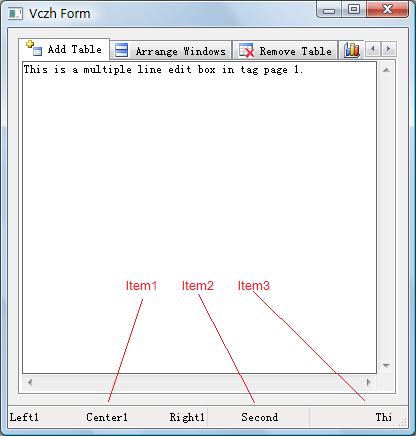
1 void VL_WinStatus::RefreshItem(VInt Index)
2 {
3 INT wParam=Index;
4 if(FItems[Index].Border)
5 {
6 if(FItems[Index].Raise)
7 {
8 wParam|=SBT_POPOUT;
9 }
10 }
11 else
12 {
13 wParam|=SBT_NOBORDERS;
14 }
15 VUnicodeString Text=FItems[Index].TextLeft+L'\t'+FItems[Index].TextCenter+L'\t'+FItems[Index].TextRight;
16 SendMessage(FHandle,SB_SETTEXT,wParam,(LPARAM)Text.Buffer());
17 }
18
19 void VL_WinStatus::RefreshItems()
20 {
21 INT Borders[3];
22 SendMessage(FHandle,SB_GETBORDERS,0,(LPARAM)Borders);
23 VInt w=Borders[0];
24 VInt h=Borders[1];
25 VInt s=Borders[2];
26 INT Rights[STATUS_BAR_MAX_ITEM_COUNT]={0};
27 VInt CurrentRight=w;
28 for(VInt i=0;i<FItems.GetCount();i++)
29 {
30 if(i==FItems.GetCount()-1 && FItems[i].Width==0)
31 {
32 Rights[i]=-1;
33 }
34 else
35 {
36 CurrentRight+=FItems[i].Width;
37 Rights[i]=CurrentRight;
38 CurrentRight+=s;
39 }
40 }
41 SendMessage(FHandle,SB_SETPARTS,FItems.GetCount(),(LPARAM)Rights);
42 for(VInt i=0;i<FItems.GetCount();i++)
43 {
44 RefreshItem(i);
45 }
46 }
2 {
3 INT wParam=Index;
4 if(FItems[Index].Border)
5 {
6 if(FItems[Index].Raise)
7 {
8 wParam|=SBT_POPOUT;
9 }
10 }
11 else
12 {
13 wParam|=SBT_NOBORDERS;
14 }
15 VUnicodeString Text=FItems[Index].TextLeft+L'\t'+FItems[Index].TextCenter+L'\t'+FItems[Index].TextRight;
16 SendMessage(FHandle,SB_SETTEXT,wParam,(LPARAM)Text.Buffer());
17 }
18
19 void VL_WinStatus::RefreshItems()
20 {
21 INT Borders[3];
22 SendMessage(FHandle,SB_GETBORDERS,0,(LPARAM)Borders);
23 VInt w=Borders[0];
24 VInt h=Borders[1];
25 VInt s=Borders[2];
26 INT Rights[STATUS_BAR_MAX_ITEM_COUNT]={0};
27 VInt CurrentRight=w;
28 for(VInt i=0;i<FItems.GetCount();i++)
29 {
30 if(i==FItems.GetCount()-1 && FItems[i].Width==0)
31 {
32 Rights[i]=-1;
33 }
34 else
35 {
36 CurrentRight+=FItems[i].Width;
37 Rights[i]=CurrentRight;
38 CurrentRight+=s;
39 }
40 }
41 SendMessage(FHandle,SB_SETPARTS,FItems.GetCount(),(LPARAM)Rights);
42 for(VInt i=0;i<FItems.GetCount();i++)
43 {
44 RefreshItem(i);
45 }
46 }



