紋理尋址模式
Direct3D應用程序可以為任何圖元的任何頂點指定紋理坐標,通常使用的 u、v
紋理坐標的取值范圍是[0.0, 1.0],但是通過設置該范圍外的坐標值,可以得到紋理映射的特殊效果。
雖然系統允許紋理坐標取[0.0, 1.0]范圍外的值,但硬件極限常常影響紋理坐標的取值范圍。當調用函數IDirect3DDevice9::GetDeviceCaps()得到設備性能后,一個渲染設備將此極限值放在結構D3DCAPS的成員MaxTextureRepeat中。這個成員的值表示該設備能允許的紋理坐標取值范圍。例如,該值是128,那么輸入的紋理坐標必須在范圍[-128,
128]中,使用這個范圍之外的紋理坐標是無效的。
對MaxTextureRepeat的解釋也受D3DPTEXTURECAPS_TEXREPEATNOTSCALEDBYSIZE的影響。當設置了該標志位,那么結構D3DCAPS9的成員MaxTextureRepeat的使用就像前面所講的一樣;但如果沒有設置該標志位,紋理坐標范圍就根據紋理的大小和MaxTextureRepeat的值而定。假定一個紋理的大小為32
x 32像素,MaxTextureRepeat的值是512,那么512/32
= 16,有效的紋理坐標范圍就是[-16, 16]。
Direct3D定義了4種紋理尋址模式來處理紋理坐標超出[0,
1]范圍的紋理映射方法,它們分別是重疊映射尋址(wrap texture address mode)、鏡像紋理尋址(mirror
texture address mode)、夾取紋理尋址(clamp texture address
mode)、邊框顏色紋理尋址(border color texture address mode)。
重疊紋理尋址模式
使用重疊紋理尋址模式時,Direct3D會在每個整數紋理坐標連接處自動重復紋理。例如,應用程序創建了一個正方形圖元,并指定4個頂點的紋理坐標為(0.0,
0.0)、(0.0, 3.0)、(3.0, 3.0)、(3.0,
0.0)。使用重疊紋理尋址,Direct3D就會在u、v方向各復制3遍原始紋理,如下圖所示:

可以調用函數IDirect3DDevice9::SetSamplerState()設置紋理尋址模式。設置第一個參數為紋理層序號,第二個參數為D3DSAMP_ADDRESSU或D3DSAMP_ADDRESSV,表示對紋理的u方向或v方向設置紋理尋址模式,第三個參數設為相應的紋理尋址模式,可以取枚舉類型D3DTEXTUREADDRESS中的一個。
Defines constants that describe the supported
texture-addressing modes.
typedef enum D3DTEXTUREADDRESS
{
D3DTADDRESS_WRAP = 1,
D3DTADDRESS_MIRROR = 2,
D3DTADDRESS_CLAMP = 3,
D3DTADDRESS_BORDER = 4,
D3DTADDRESS_MIRRORONCE = 5,
D3DTADDRESS_FORCE_DWORD = 0x7fffffff,
} D3DTEXTUREADDRESS, *LPD3DTEXTUREADDRESS;
Constants
- D3DTADDRESS_WRAP
- Tile the texture at every integer junction. For
example, for u values between 0 and 3, the texture is repeated three times;
no mirroring is performed.
- D3DTADDRESS_MIRROR
- Similar to D3DTADDRESS_WRAP, except that the
texture is flipped at every integer junction. For u values between 0 and 1,
for example, the texture is addressed normally; between 1 and 2, the texture
is flipped (mirrored); between 2 and 3, the texture is normal again; and so
on.
- D3DTADDRESS_CLAMP
- Texture coordinates outside the range [0.0, 1.0]
are set to the texture color at 0.0 or 1.0, respectively.
- D3DTADDRESS_BORDER
- Texture coordinates outside the range [0.0, 1.0]
are set to the border color.
- D3DTADDRESS_MIRRORONCE
- Similar to D3DTADDRESS_MIRROR and
D3DTADDRESS_CLAMP. Takes the absolute value of the texture coordinate (thus,
mirroring around 0), and then clamps to the maximum value. The most common
usage is for volume textures, where support for the full
D3DTADDRESS_MIRRORONCE texture-addressing mode is not necessary, but the
data is symmetric around the one axis.
- D3DTADDRESS_FORCE_DWORD
- Forces this enumeration to compile to 32 bits in
size. Without this value, some compilers would allow this enumeration to
compile to a size other than 32 bits. This value is not used.
下列示例代碼設置紋理層0的u, v方向尋址模式為重疊紋理尋址。
g_device->SetSamplerState(0,
D3DSAMP_ADDRESSU, D3DTADDRESS_WRAP);
g_device->SetSamplerState(0, D3DSAMP_ADDRESSV, D3DTADDRESS_WRAP);
重疊紋理尋址是Direct3D中缺省的尋址模式,也是三維系統中最常用的尋址模式之一。在渲染具有諸如磚墻之類紋理的物體時,如果使用包含一整張磚墻的紋理貼圖會占用較多的內存,通常只需載入一張具有一塊或多塊磚瓦的較小的紋理貼圖,再把它按照重疊紋理尋址模式在物體表面映射多次,就可以達到和使用整張磚墻貼圖同樣的效果。
鏡像紋理尋址模式
使用鏡像紋理尋址模式時,Direct3D會在每個整數紋理坐標連接處自動復制并翻轉紋理。例如,應用程序創建了一個正方形圖元,并指定4個頂點的紋理坐標為(0.0,
0.0)、(0.0, 3.0)、(3.0, 3.0)、(3.0,
0.0)。采用鏡像紋理尋址模式,Direct3D就會在u、v方向各復制3遍并翻轉原始紋理圖,所有的行和列都是前一行或列的鏡像,如下圖所示:

用枚舉類型D3DTEXTUREADDRESS的成員D3DTADDRESS_MIRROR指定鏡像紋理尋址模式。下面的示例代碼設置紋理層0的u、v方向尋址模式為鏡像紋理尋址模式:
g_device->SetSamplerState(0,
D3DSAMP_ADDRESSU, D3DTADDRESS_MIRROR);
g_device->SetSamplerState(0, D3DSAMP_ADDRESSV, D3DTADDRESS_MIRROR);
夾取紋理尋址模式
夾取紋理尋址模式將紋理坐標夾取在[0.0, 1.0]范圍之內。也就是說,它將紋理復制一遍,然后將紋理邊緣像素的顏色延伸。例如,應用程序創建了一個正方形圖元,并指定4個頂點的紋理坐標為(0.0,
0.0)、(0.0, 3.0)、(3.0, 3.0)、(3.0,
0.0)。將u、v方向上的紋理尋址模式都設置為夾取紋理尋址模式時的效果如下圖所示:

原紋理
|
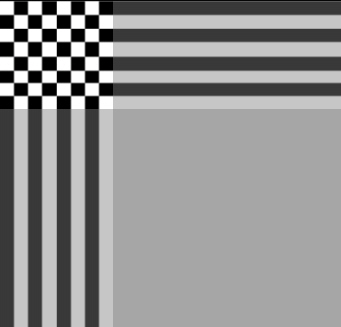
使用夾取紋理尋址模式后的效果圖
|
用枚舉類型D3DTEXTUREADDRESS的成員D3DTADDRESS_CLAMP指定夾取紋理尋址模式。下面的示例代碼設置紋理層0的u、v方向尋址模式為夾取紋理尋址模式:
g_device->SetSamplerState(0,
D3DSAMP_ADDRESSU, D3DTADDRESS_CLAMP);
g_device->SetSamplerState(0, D3DSAMP_ADDRESSV, D3DTADDRESS_CLAMP);
邊框顏色紋理尋址模式
邊框顏色紋理尋址模式用枚舉類型D3DTEXTUREADDRESS的成員D3DTADDRESS_BORDER指定,當紋理坐標超出[0.0,
1.0]范圍時,Direct3D使用邊框顏色代替紋理顏色。
邊框顏色通過調用函數IDirect3DDevice9::SetSamplerState()設置,第一個參數設為紋理層序號,第二個參數設為D3DSAMP_BORDERCOLOR,第三個參數設為所需的邊框顏色,為D3DCOLOR類型,以32位整數表示A、R、G、B顏色。下面的示例代碼指定邊框顏色為紅色,并設置紋理層0的u、v方向尋址模式為邊框顏色紋理尋址模式。
g_device->SetSamplerState(0,
D3DSAMP_BORDERCOLOR, 0xFFFF0000);
g_device->SetSamplerState(0, D3DSAMP_ADDRESSU, D3DTADDRESS_BORDER);
g_device->SetSamplerState(0, D3DSAMP_ADDRESSV, D3DTADDRESS_BORDER);
渲染的結果如下圖所示:

原紋理
|
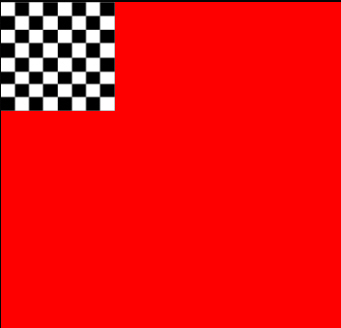
使用邊框顏色紋理尋址模式后的效果圖
|
紋理尋址模式示例程序
示例程序演示了重疊紋理尋址、鏡像紋理尋址、夾取紋理尋址和邊框顏色紋理尋址4種不同的紋理尋址模式的效果,其效果圖如上面貼圖所示。
#include <d3dx9.h>
#pragma warning(disable : 4127)
#define TEXTURE_ADDRESS_WRAP 1
#define TEXTURE_ADDRESS_MIRROR 2
#define TEXTURE_ADDRESS_CLAMP 3
#define TEXTURE_ADDRESS_BORDER 4
#define CLASS_NAME "GameApp"
#define release_com(p) do { if(p) { (p)->Release(); (p) = NULL; } } while(0)
IDirect3D9* g_d3d;
IDirect3DDevice9* g_device;
IDirect3DVertexBuffer9* g_vertex_buffer;
IDirect3DTexture9* g_texture1;
IDirect3DTexture9* g_texture2;
int g_texture_address_mode = TEXTURE_ADDRESS_WRAP;
struct sCustomVertex
{
float x, y, z;
float u, v;
};
#define D3DFVF_CUSTOM_VERTEX (D3DFVF_XYZ | D3DFVF_TEX1)
void setup_matrices()
{
// build world matrix
D3DXMATRIX mat_world;
D3DXMatrixIdentity(&mat_world);
g_device->SetTransform(D3DTS_WORLD, &mat_world);
// setup view matrix
D3DXVECTOR3 eye(0.0f, 0.0f, -10.0f);
D3DXVECTOR3 at(0.0f, 0.0f, 0.0f);
D3DXVECTOR3 up(0.0f, 1.0f, 0.0f);
D3DXMATRIX mat_view;
D3DXMatrixLookAtLH(&mat_view, &eye, &at, &up);
g_device->SetTransform(D3DTS_VIEW, &mat_view);
// setup projection matrix
D3DXMATRIX mat_proj;
D3DXMatrixPerspectiveFovLH(&mat_proj, D3DX_PI/4, 1.0f, 1.0f, 100.0f);
g_device->SetTransform(D3DTS_PROJECTION, &mat_proj);
}
bool init_graphics()
{
if(FAILED(D3DXCreateTextureFromFile(g_device, "texture1.bmp", &g_texture1)))
{
MessageBox(NULL, "Create texture failed!", "ERROR", MB_OK);
return false;
}
if(FAILED(D3DXCreateTextureFromFile(g_device, "texture2.bmp", &g_texture2)))
{
MessageBox(NULL, "Create texture failed!", "ERROR", MB_OK);
return false;
}
sCustomVertex vertices[] =
{
{ -3, -3, 0.0f, 0.0f, 3.0f},
{ -3, 3, 0.0f, 0.0f, 0.0f},
{ 3, -3, 0.0f, 3.0f, 3.0f},
{ 3, 3, 0.0f, 3.0f, 0.0f }
};
g_device->CreateVertexBuffer(sizeof(vertices), 0, D3DFVF_CUSTOM_VERTEX, D3DPOOL_MANAGED, &g_vertex_buffer, NULL);
void* ptr;
g_vertex_buffer->Lock(0, 0, (void**)&ptr, 0);
memcpy(ptr, vertices, sizeof(vertices));
g_vertex_buffer->Unlock();
return true;
}
bool init_d3d(HWND hwnd)
{
g_d3d = Direct3DCreate9(D3D_SDK_VERSION);
if(g_d3d == NULL)
return false;
D3DPRESENT_PARAMETERS d3dpp;
ZeroMemory(&d3dpp, sizeof(d3dpp));
d3dpp.Windowed = TRUE;
d3dpp.SwapEffect = D3DSWAPEFFECT_DISCARD;
d3dpp.BackBufferFormat = D3DFMT_UNKNOWN;
if(FAILED(g_d3d->CreateDevice(D3DADAPTER_DEFAULT, D3DDEVTYPE_HAL, hwnd, D3DCREATE_SOFTWARE_VERTEXPROCESSING,
&d3dpp, &g_device)))
{
return false;
}
if(! init_graphics())
return false;
setup_matrices();
g_device->SetRenderState(D3DRS_LIGHTING, FALSE);
g_device->SetSamplerState(0, D3DSAMP_MIPFILTER, D3DTEXF_POINT);
return true;
}
void cleanup()
{
release_com(g_texture1);
release_com(g_texture2);
release_com(g_vertex_buffer);
release_com(g_device);
release_com(g_d3d);
}
void setup_texture()
{
switch(g_texture_address_mode)
{
case TEXTURE_ADDRESS_WRAP:
g_device->SetTexture(0, g_texture1);
g_device->SetSamplerState(0, D3DSAMP_ADDRESSU, D3DTADDRESS_WRAP);
g_device->SetSamplerState(0, D3DSAMP_ADDRESSV, D3DTADDRESS_WRAP);
break;
case TEXTURE_ADDRESS_MIRROR:
g_device->SetTexture(0, g_texture1);
g_device->SetSamplerState(0, D3DSAMP_ADDRESSU, D3DTADDRESS_MIRROR);
g_device->SetSamplerState(0, D3DSAMP_ADDRESSV, D3DTADDRESS_MIRROR);
break;
case TEXTURE_ADDRESS_CLAMP:
g_device->SetTexture(0, g_texture2);
g_device->SetSamplerState(0, D3DSAMP_ADDRESSU, D3DTADDRESS_CLAMP);
g_device->SetSamplerState(0, D3DSAMP_ADDRESSV, D3DTADDRESS_CLAMP);
break;
case TEXTURE_ADDRESS_BORDER:
g_device->SetTexture(0, g_texture2);
g_device->SetSamplerState(0, D3DSAMP_BORDERCOLOR, 0xFFFF0000);
g_device->SetSamplerState(0, D3DSAMP_ADDRESSU, D3DTADDRESS_BORDER);
g_device->SetSamplerState(0, D3DSAMP_ADDRESSV, D3DTADDRESS_BORDER);
break;
}
}
void render()
{
g_device->Clear(0, NULL, D3DCLEAR_TARGET, D3DCOLOR_XRGB(5, 5, 5), 1.0f, 0);
g_device->BeginScene();
setup_texture();
g_device->SetStreamSource(0, g_vertex_buffer, 0, sizeof(sCustomVertex));
g_device->SetFVF(D3DFVF_CUSTOM_VERTEX);
g_device->DrawPrimitive(D3DPT_TRIANGLESTRIP, 0, 2);
g_device->EndScene();
g_device->Present(NULL, NULL, NULL, NULL);
}
LRESULT WINAPI WinProc(HWND hwnd, UINT msg, WPARAM wParam, LPARAM lParam)
{
switch(msg)
{
case WM_KEYDOWN:
switch(wParam)
{
case VK_ESCAPE:
DestroyWindow(hwnd);
break;
case 49: // press key "1"
g_texture_address_mode = TEXTURE_ADDRESS_WRAP;
break;
case 50: // press key "2"
g_texture_address_mode = TEXTURE_ADDRESS_MIRROR;
break;
case 51: // press key "3"
g_texture_address_mode = TEXTURE_ADDRESS_CLAMP;
break;
case 52: // press key "4"
g_texture_address_mode = TEXTURE_ADDRESS_BORDER;
break;
}
break;
case WM_DESTROY:
PostQuitMessage(0);
return 0;
}
return DefWindowProc(hwnd, msg, wParam, lParam);
}
int WINAPI WinMain(HINSTANCE inst, HINSTANCE, LPSTR, INT)
{
WNDCLASSEX wc;
wc.cbSize = sizeof(WNDCLASSEX);
wc.style = CS_CLASSDC;
wc.lpfnWndProc = WinProc;
wc.cbClsExtra = 0;
wc.cbWndExtra = 0;
wc.hInstance = inst;
wc.hIcon = NULL;
wc.hCursor = NULL;
wc.hbrBackground = NULL;
wc.lpszMenuName = NULL;
wc.lpszClassName = CLASS_NAME;
wc.hIconSm = NULL;
if(! RegisterClassEx(&wc))
return -1;
HWND hwnd = CreateWindow(CLASS_NAME, "Direct3D App", WS_OVERLAPPEDWINDOW, 200, 100, 480, 480,
NULL, NULL, wc.hInstance, NULL);
if(hwnd == NULL)
return -1;
if(init_d3d(hwnd))
{
ShowWindow(hwnd, SW_SHOWDEFAULT);
UpdateWindow(hwnd);
MSG msg;
ZeroMemory(&msg, sizeof(msg));
while(msg.message != WM_QUIT)
{
if(PeekMessage(&msg, NULL, 0, 0, PM_REMOVE))
{
TranslateMessage(&msg);
DispatchMessage(&msg);
}
render();
Sleep(10);
}
}
cleanup();
UnregisterClass(CLASS_NAME, wc.hInstance);
return 0;
}