視區變換
視區(視口)變換是Direct3D頂點變換流水線的最后一步,它通過定義視區信息(屏幕顯示區域的實際寬和高等參數),完成頂點裁剪以及將頂點坐標從投影坐標變換為最終顯示的以像素為單位的屏幕坐標等操作。裁剪過程保證不渲染完全在觀察平截面以外的對象,還確保對于與觀察平截面相交的對象,可以如下方式進行渲染:即在視口指定范圍以外的部分不繪制像素。
1、定義視區
視區結構D3DVIEWPORT9定義了Direct3D用以進行視區變換的各項參數:
Defines the window dimensions of a render-target
surface onto which a 3D volume projects.
typedef struct D3DVIEWPORT9 {
DWORD X;
DWORD Y;
DWORD Width;
DWORD Height;
float MinZ;
float MaxZ;
} D3DVIEWPORT9, *LPD3DVIEWPORT9;
Members
- X
- Pixel coordinate of the upper-left corner of the
viewport on the render-target surface. Unless you want to render to a subset
of the surface, this member can be set to 0.
- Y
- Pixel coordinate of the upper-left corner of the
viewport on the render-target surface. Unless you want to render to a subset
of the surface, this member can be set to 0.
- Width
- Width dimension of the clip volume, in pixels.
Unless you are rendering only to a subset of the surface, this member should
be set to the width dimension of the render-target surface.
- Height
- Height dimension of the clip volume, in pixels.
Unless you are rendering only to a subset of the surface, this member should
be set to the height dimension of the render-target surface.
- MinZ
- Together with MaxZ, value describing the range of
depth values into which a scene is to be rendered, the minimum and maximum
values of the clip volume. Most applications set this value to 0.0. Clipping
is performed after applying the projection matrix.
- MaxZ
- Together with MinZ, value describing the range of
depth values into which a scene is to be rendered, the minimum and maximum
values of the clip volume. Most applications set this value to 1.0. Clipping
is performed after applying the projection matrix.
Remarks
The X, Y, Width, and Height members describe the
position and dimensions of the viewport on the render-target surface. Usually,
applications render to the entire target surface; when rendering on a 640 x 480
surface, these members should be 0, 0, 640, and 480, respectively. The MinZ and
MaxZ are typically set to 0.0 and 1.0 but can be set to other values to achieve
specific effects. For example, you might set them both to 0.0 to force the
system to render objects to the foreground of a scene, or both to 1.0 to force
the objects into the background.
When the viewport parameters for a device change
(because of a call to the IDirect3DDevice9::SetViewport method), the driver
builds a new transformation matrix.
2、視區設置
使用函數IDirect3DDevice9::SetViewport()設置Direct3D的視區,其聲明如下:
HRESULT SetViewport(
CONST D3DVIEWPORT9 * pViewport
);
SetViewport()的作用相當于把投影空間的頂點P(x, y, z, 1)乘以下面的矩陣:
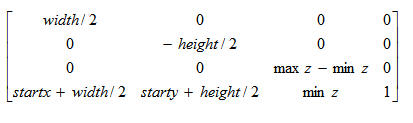
因此,屏幕上的二維坐標P'(x', y')的坐標等于:
x' = x * width/2 + startx + width/2
y' = y * (-height/2) + starty + height/2
z' = z * (maxz - minz) + minz
這些坐標被Direct3D用來進行裁剪。
與SetViewport()相對應,可以通過函數IDirect3DDevice9::GetViewport()獲得當前視區的相關信息,該函數聲明如下:
Retrieves the viewport parameters currently set for the
device.
HRESULT GetViewport(
D3DVIEWPORT9 * pViewport
);
Parameters
- pViewport
- [out] Pointer to a D3DVIEWPORT9 structure,
representing the returned viewport parameters.
Return Values
If the method succeeds, the return value is D3D_OK.
D3DERR_INVALIDCALL is returned if the pViewport parameter is invalid.
Remarks
Typically, methods that return state will not work on a
device that is created using D3DCREATE_PUREDEVICE. This method however, will
work even on a pure device.
3、清空視區
一般情況下,在繪制每一幀圖形前都要先清空視區,即清空渲染目標表面上的視區矩形的內容:顏色緩沖區、深度緩沖區或者模板緩沖區。使用函數IDirect3DDevice9::Clear()來清空視區,該函數聲明如下:
Clears one or more surfaces such as a render target,
multiple render targets, a stencil buffer, and a depth buffer.
HRESULT Clear(
DWORD Count,
CONST D3DRECT * pRects,
DWORD Flags,
D3DCOLOR Color,
float Z,
DWORD Stencil
);
Parameters
- Count
- [in] Number of rectangles in the array at pRects.
Must be set to 0 if pRects is NULL. May not be 0 if pRects is a valid
pointer.
- pRects
- [in] Pointer to an array of D3DRECT structures
that describe the rectangles to clear. Set a rectangle to the dimensions of
the rendering target to clear the entire surface. Each rectangle uses screen
coordinates that correspond to points on the render target. Coordinates are
clipped to the bounds of the viewport rectangle. To indicate that the entire
viewport rectangle is to be cleared, set this parameter to NULL and Count to
0.
- Flags
- [in] Combination of one or more D3DCLEAR flags
that specify the surface(s) that will be cleared.
- Color
- [in] Clear a render target to this ARGB color.
- Z
- [in] Clear the depth buffer to this new z value
which ranges from 0 to 1. See remarks.
- Stencil
- [in] Clear the stencil buffer to this new value
which ranges from 0 to 2n - 1 (n is the bit depth of the stencil
buffer). See remarks.
Return Values
If the method succeeds, the return value is D3D_OK. If
the method fails, the return value can be: D3DERR_INVALIDCALL.
Remarks
Use this method to clear a surface including: a render
target, all render targets in an MRT, a stencil buffer, or a depth buffer. Flags
determines how many surfaces are cleared. Use pRects to clear a subset of a
surface defined by an array of rectangles.
IDirect3DDevice9::Clear will fail if you:
- Try to clear either the depth buffer or the
stencil buffer of a render target that does not have an attached depth
buffer.
- Try to clear the stencil buffer when the depth
buffer does not contain stencil data.
D3DCLEAR
These flags identify a surface to reset when calling
IDirect3DDevice9::Clear.
|
#define |
Description |
| D3DCLEAR_STENCIL |
Clear the
stencil buffer. |
| D3DCLEAR_TARGET |
Clear a render
target, or all targets in a multiple render target. See Multiple Render
Targets (Direct3D 9). |
| D3DCLEAR_ZBUFFER |
Clear the depth
buffer. |
獲取Direct3D坐標變換矩陣
在Direct3D中,可以通過IDirect3DDevice9::GetTransform()獲取當前的世界變換矩陣、觀察變換矩陣以及投影變換矩陣,該函數聲明如下:
Retrieves a matrix describing a transformation state.
HRESULT GetTransform(
D3DTRANSFORMSTATETYPE State,
D3DMATRIX * pMatrix
);
Parameters
- State
- [in] Device state variable that is being modified.
This parameter can be any member of the D3DTRANSFORMSTATETYPE enumerated
type, or the D3DTS_WORLDMATRIX macro.
- pMatrix
- [out] Pointer to a D3DMATRIX structure, describing
the returned transformation state.
Return Values
If the method succeeds, the return value is D3D_OK.
D3DERR_INVALIDCALL if one of the arguments is invalid.
Remarks
This method will not return device state for a device
that is created using D3DCREATE_PUREDEVICE. If you want to use this method, you
must create your device with any of the other flag values in D3DCREATE.