使用索引緩沖區繪制圖形
當繪制一個比較復雜的圖形時����,需要使用許多相互鄰接的三角形����。如果為每個三角形準備三個頂點數據,顯然有許多數據是重復的,這樣會浪費大量的內存和系統帶寬����。為了解決這一問題����,可以先創建一個頂點緩沖區��,將不重復的頂點數據寫入頂點緩沖區�,然后創建一個頂點索引緩沖區(index
buffer)����,存放各個三角形的頂點索引信息,最后通過頂點索引和頂點數據共同完成圖形繪制�。
在Direct3D中一個頂點的索引只需要用一個16位或32位的整數表示����,因此當多邊形的頂點有較多重復使用時����,使用索引數組通常能夠比直接繪制頂點序列節省一部分內存空間和系統帶寬。同時,Direct3D渲染流水線避免了對相同頂點進行重復計算����,從而可以相應地提高圖形程序的整體性能�。
首先定義頂點結構和靈活頂點格式:
struct sCustomVertex
{
float x, y, z, rhw;
DWORD color;
};
#define D3DFVF_CUSTOM_VERTEX (D3DFVF_XYZRHW | D3DFVF_DIFFUSE)
接著創建頂點緩沖區和索引緩沖區����,各頂點位置如下圖所示:
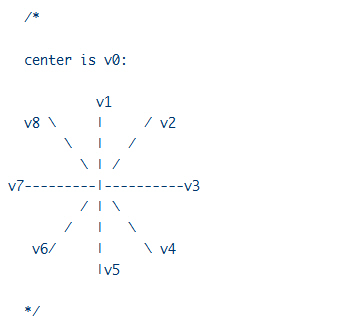
void init_vertices()
{
sCustomVertex vertices[9];
vertices[0].x = 300.0f;
vertices[0].y = 250.0f;
vertices[0].z = 0.5f;
vertices[0].rhw = 1.0f;
vertices[0].color = 0xffff0000;
for(int i = 0; i < 8; i++)
{
vertices[i+1].x = (200 * sin(i * 3.14159f / 4.0f)) + 300;
vertices[i+1].y = -(200 * cos(i * 3.14159f / 4.0f)) + 250;
vertices[i+1].z = 0.5f;
vertices[i+1].rhw = 1.0f;
vertices[i+1].color = 0xff00ff00;
}
WORD indices[] = { 0,1,2, 0,2,3, 0,3,4, 0,4,5, 0,5,6, 0,6,7, 0,7,8, 0,8,1 };
// push vertex data into vertex buffer
g_device->CreateVertexBuffer(sizeof(vertices), 0, D3DFVF_CUSTOM_VERTEX, D3DPOOL_DEFAULT, &g_vertex_buffer, NULL);
void* ptr;
g_vertex_buffer->Lock(0, sizeof(vertices), (void**)&ptr, 0);
memcpy(ptr, vertices, sizeof(vertices));
g_vertex_buffer->Unlock();
// push vertex index into index buffer
g_device->CreateIndexBuffer(sizeof(indices), 0, D3DFMT_INDEX16, D3DPOOL_DEFAULT, &g_index_buffer, NULL);
void* index_ptr;
g_index_buffer->Lock(0, sizeof(indices), (void**)&index_ptr, 0);
memcpy(index_ptr, indices, sizeof(indices));
g_index_buffer->Unlock();
}
在上面的代碼段中,使用IDirect3DDevice9::CreateIndexBuffer()函數創建所需要的索引緩沖區,該函數的聲明如下:
Creates an index buffer.
HRESULT CreateIndexBuffer(
UINT Length,
DWORD Usage,
D3DFORMAT Format,
D3DPOOL Pool,
IDirect3DIndexBuffer9** ppIndexBuffer,
HANDLE* pSharedHandle
);
Parameters
- Length
- [in] Size of the index buffer, in bytes.
- Usage
- [in] Usage can be 0, which indicates no usage
value. However, if usage is desired, use a combination of one or more
D3DUSAGE constants. It is good practice to match the usage parameter in
CreateIndexBuffer with the behavior flags in IDirect3D9::CreateDevice. For
more information, see Remarks.
- Format
- [in] Member of the D3DFORMAT enumerated type,
describing the format of the index buffer. For more information, see
Remarks. The valid settings are the following:
- D3DFMT_INDEX16
- Indices are 16 bits each.
- D3DFMT_INDEX32
- Indices are 32 bits each.
- Pool
- [in] Member of the D3DPOOL enumerated type,
describing a valid memory class into which to place the resource.
- ppIndexBuffer
- [out, retval] Address of a pointer to an
IDirect3DIndexBuffer9 interface, representing the created index buffer
resource.
- pSharedHandle
- [in] Reserved. Set this parameter to NULL.
Return Values
If the method succeeds, the return value is D3D_OK. If
the method fails, the return value can be one of the following:
D3DERR_INVALIDCALL, D3DERR_OUTOFVIDEOMEMORY, D3DXERR_INVALIDDATA, E_OUTOFMEMORY.
Remarks
Index buffers are memory resources used to hold
indices, they are similar to both surfaces and vertex buffers. The use of index
buffers enables Direct3D to avoid unnecessary data copying and to place the
buffer in the optimal memory type for the expected usage.
To use index buffers, create an index buffer, lock it,
fill it with indices, unlock it, pass it to IDirect3DDevice9::SetIndices, set up
the vertices, set up the vertex shader, and call
IDirect3DDevice9::DrawIndexedPrimitive for rendering.
The MaxVertexIndex member of the D3DCAPS9 structure
indicates the types of index buffers that are valid for rendering.
接著使用索引緩沖區繪制圖形:
void render()
{
g_device->Clear(0, NULL, D3DCLEAR_TARGET, D3DCOLOR_X#050505, 1.0f, 0);
g_device->BeginScene();
g_device->SetRenderState(D3DRS_FILLMODE, g_fill_mode);
g_device->SetStreamSource(0, g_vertex_buffer, 0, sizeof(sCustomVertex));
g_device->SetFVF(D3DFVF_CUSTOM_VERTEX);
g_device->SetIndices(g_index_buffer);
g_device->DrawIndexedPrimitive(D3DPT_TRIANGLELIST, 0, 0, 9, 0, 8);
g_device->EndScene();
g_device->Present(NULL, NULL, NULL, NULL);
}
函數IDirect3DDevice9::DrawIndexedPrimitive()使用當前設置的索引緩沖區繪制圖形:
Based on indexing, renders the specified geometric
primitive into an array of vertices.
HRESULT DrawIndexedPrimitive(
D3DPRIMITIVETYPE Type,
INT BaseVertexIndex,
UINT MinIndex,
UINT NumVertices,
UINT StartIndex,
UINT PrimitiveCount
);
Parameters
- Type
- [in] Member of the D3DPRIMITIVETYPE enumerated
type, describing the type of primitive to render. D3DPT_POINTLIST is not
supported with this method. See Remarks.
- BaseVertexIndex
- [in] Offset from the start of the vertex buffer to
the first vertex. See Scenario 4.
- MinIndex
- [in] Minimum vertex index for vertices used during
this call. This is a zero based index relative to BaseVertexIndex.
- NumVertices
- [in] Number of vertices used during this call. The
first vertex is located at index: BaseVertexIndex + MinIndex.
- StartIndex
- [in] Index of the first index to use when
accesssing the vertex buffer. Beginning at StartIndex to index vertices from
the vertex buffer.
- PrimitiveCount
- [in] Number of primitives to render. The number of
vertices used is a function of the primitive count and the primitive type.
The maximum number of primitives allowed is determined by checking the
MaxPrimitiveCount member of the D3DCAPS9 structure.
Return Values
If the method succeeds, the return value is D3D_OK. If
the method fails, the return value can be the following: D3DERR_INVALIDCALL.
Remarks
This method draws indexed primitives from the current
set of data input streams. MinIndex and all the indices in the index stream are
relative to the BaseVertexIndex.
The MinIndex and NumVertices parameters specify the
range of vertex indices used for each IDirect3DDevice9::DrawIndexedPrimitive
call. These are used to optimize vertex processing of indexed primitives by
processing a sequential range of vertices prior to indexing into these vertices.
It is invalid for any indices used during this call to reference any vertices
outside of this range.
IDirect3DDevice9::DrawIndexedPrimitive fails if
no index array is set.
The D3DPT_POINTLIST member of the D3DPRIMITIVETYPE
enumerated type is not supported and is not a valid type for this method.
When converting a legacy application to Direct3D 9, you
must add a call to either IDirect3DDevice9::SetFVF to use the fixed function
pipeline, or IDirect3DDevice9::SetVertexDeclaration to use a vertex shader
before you make any Draw calls.
完整源碼如下:
#include <d3d9.h>
#include <math.h>
#define CLASS_NAME "GameApp"
#define release_com(p) do { if(p) { (p)->Release(); (p) = NULL; } } while(0)
IDirect3D9* g_d3d;
IDirect3DDevice9* g_device;
IDirect3DVertexBuffer9* g_vertex_buffer;
IDirect3DIndexBuffer9* g_index_buffer;
DWORD g_fill_mode = D3DFILL_SOLID;
struct sCustomVertex
{
float x, y, z, rhw;
DWORD color;
};
#define D3DFVF_CUSTOM_VERTEX (D3DFVF_XYZRHW | D3DFVF_DIFFUSE)
void init_vertices()
{
sCustomVertex vertices[9];
vertices[0].x = 300.0f;
vertices[0].y = 250.0f;
vertices[0].z = 0.5f;
vertices[0].rhw = 1.0f;
vertices[0].color = 0xffff0000;
for(int i = 0; i < 8; i++)
{
vertices[i+1].x = (200 * sin(i * 3.14159f / 4.0f)) + 300;
vertices[i+1].y = -(200 * cos(i * 3.14159f / 4.0f)) + 250;
vertices[i+1].z = 0.5f;
vertices[i+1].rhw = 1.0f;
vertices[i+1].color = 0xff00ff00;
}
WORD indices[] = { 0,1,2, 0,2,3, 0,3,4, 0,4,5, 0,5,6, 0,6,7, 0,7,8, 0,8,1 };
// push vertex data into vertex buffer
g_device->CreateVertexBuffer(sizeof(vertices), 0, D3DFVF_CUSTOM_VERTEX, D3DPOOL_DEFAULT, &g_vertex_buffer, NULL);
void* ptr;
g_vertex_buffer->Lock(0, sizeof(vertices), (void**)&ptr, 0);
memcpy(ptr, vertices, sizeof(vertices));
g_vertex_buffer->Unlock();
// push vertex index into index buffer
g_device->CreateIndexBuffer(sizeof(indices), 0, D3DFMT_INDEX16, D3DPOOL_DEFAULT, &g_index_buffer, NULL);
void* index_ptr;
g_index_buffer->Lock(0, sizeof(indices), (void**)&index_ptr, 0);
memcpy(index_ptr, indices, sizeof(indices));
g_index_buffer->Unlock();
}
bool init_d3d(HWND hwnd)
{
g_d3d = Direct3DCreate9(D3D_SDK_VERSION);
if(g_d3d == NULL)
return false;
D3DPRESENT_PARAMETERS d3dpp;
ZeroMemory(&d3dpp, sizeof(d3dpp));
d3dpp.Windowed = TRUE;
d3dpp.SwapEffect = D3DSWAPEFFECT_DISCARD;
d3dpp.BackBufferFormat = D3DFMT_UNKNOWN;
if(FAILED(g_d3d->CreateDevice(D3DADAPTER_DEFAULT, D3DDEVTYPE_HAL, hwnd, D3DCREATE_SOFTWARE_VERTEXPROCESSING,
&d3dpp, &g_device)))
{
return false;
}
init_vertices();
g_device->SetRenderState(D3DRS_CULLMODE, D3DCULL_NONE);
return true;
}
void cleanup()
{
release_com(g_index_buffer);
release_com(g_vertex_buffer);
release_com(g_device);
release_com(g_d3d);
}
void render()
{
g_device->Clear(0, NULL, D3DCLEAR_TARGET, D3DCOLOR_XRGB(5, 5, 5), 1.0f, 0);
g_device->BeginScene();
g_device->SetRenderState(D3DRS_FILLMODE, g_fill_mode);
g_device->SetStreamSource(0, g_vertex_buffer, 0, sizeof(sCustomVertex));
g_device->SetFVF(D3DFVF_CUSTOM_VERTEX);
g_device->SetIndices(g_index_buffer);
g_device->DrawIndexedPrimitive(D3DPT_TRIANGLELIST, 0, 0, 9, 0, 8);
g_device->EndScene();
g_device->Present(NULL, NULL, NULL, NULL);
}
LRESULT WINAPI WinProc(HWND hwnd, UINT msg, WPARAM wParam, LPARAM lParam)
{
switch(msg)
{
case WM_KEYDOWN:
switch(wParam)
{
case VK_SPACE:
g_fill_mode = (g_fill_mode == D3DFILL_WIREFRAME) ? D3DFILL_SOLID : D3DFILL_WIREFRAME;
break;
case VK_ESCAPE:
DestroyWindow(hwnd);
break;
}
break;
case WM_DESTROY:
PostQuitMessage(0);
return 0;
}
return DefWindowProc(hwnd, msg, wParam, lParam);
}
int WINAPI WinMain(HINSTANCE inst, HINSTANCE, LPSTR, INT)
{
WNDCLASSEX wc;
wc.cbSize = sizeof(WNDCLASSEX);
wc.style = CS_CLASSDC;
wc.lpfnWndProc = WinProc;
wc.cbClsExtra = 0;
wc.cbWndExtra = 0;
wc.hInstance = inst;
wc.hIcon = NULL;
wc.hCursor = NULL;
wc.hbrBackground = NULL;
wc.lpszMenuName = NULL;
wc.lpszClassName = CLASS_NAME;
wc.hIconSm = NULL;
if(! RegisterClassEx(&wc))
return -1;
HWND hwnd = CreateWindow(CLASS_NAME, "Direct3D App", WS_OVERLAPPEDWINDOW, 200, 100, 600, 500,
NULL, NULL, wc.hInstance, NULL);
if(hwnd == NULL)
return -1;
if(init_d3d(hwnd))
{
ShowWindow(hwnd, SW_SHOWDEFAULT);
UpdateWindow(hwnd);
MSG msg;
ZeroMemory(&msg, sizeof(msg));
while(msg.message != WM_QUIT)
{
if(PeekMessage(&msg, NULL, 0, 0, PM_REMOVE))
{
TranslateMessage(&msg);
DispatchMessage(&msg);
}
render();
}
}
cleanup();
UnregisterClass(CLASS_NAME, wc.hInstance);
return 0;
}
運行截圖:
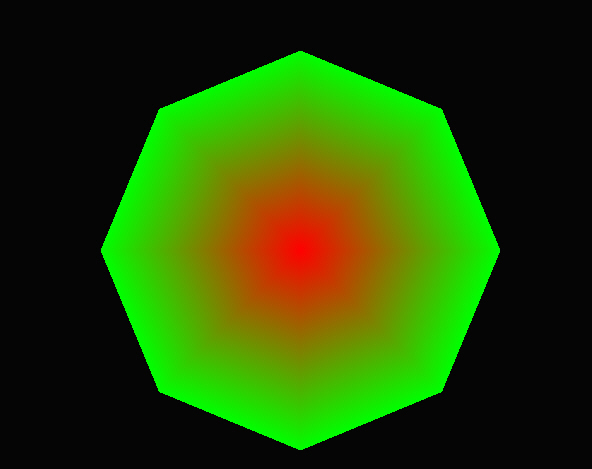
實體模式
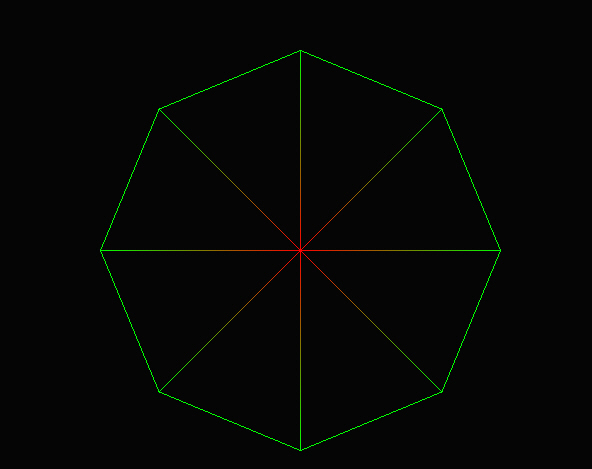
線框模式
也可以只使用頂點緩沖區通過三角扇形圖元來繪制,改動init_vertices()和render()即可,需要增加一個頂點使多邊形封閉(即��,使v9==v1)��。
void init_vertices()
{
sCustomVertex vertices[10];
vertices[0].x = 300.0f;
vertices[0].y = 250.0f;
vertices[0].z = 0.5f;
vertices[0].rhw = 1.0f;
vertices[0].color = 0xffff0000;
for(int i = 0; i < 9; i++)
{
vertices[i+1].x = (200 * sin(i * 3.14159f / 4.0f)) + 300;
vertices[i+1].y = -(200 * cos(i * 3.14159f / 4.0f)) + 250;
vertices[i+1].z = 0.5f;
vertices[i+1].rhw = 1.0f;
vertices[i+1].color = 0xff00ff00;
}
// push vertex data into vertex buffer
g_device->CreateVertexBuffer(sizeof(vertices), 0, D3DFVF_CUSTOM_VERTEX, D3DPOOL_DEFAULT, &g_vertex_buffer, NULL);
void* ptr;
g_vertex_buffer->Lock(0, sizeof(vertices), (void**)&ptr, 0);
memcpy(ptr, vertices, sizeof(vertices));
g_vertex_buffer->Unlock();
}
void render()
{
g_device->Clear(0, NULL, D3DCLEAR_TARGET, D3DCOLOR_X#050505, 1.0f, 0);
g_device->BeginScene();
g_device->SetRenderState(D3DRS_FILLMODE, g_fill_mode);
g_device->SetStreamSource(0, g_vertex_buffer, 0, sizeof(sCustomVertex));
g_device->SetFVF(D3DFVF_CUSTOM_VERTEX);
g_device->DrawPrimitive(D3DPT_TRIANGLEFAN, 0, 8);
g_device->EndScene();
g_device->Present(NULL, NULL, NULL, NULL);
}