Accumulation Buffer(非時(shí)實(shí)繪制情況下, 做全局反鋸齒的效果最好, 運(yùn)動(dòng)模糊):
Color Buffer, Depth Buffer, Stencil Buffer, Accumulation Buffer, (Double Buffer, ^_^)
glutInitDisplayMode(GLUT_DOUBLE | GLUT_RGB | GLUT_DEPTH | GLUT_ACCUM);
The accumulation buffer is an extended-range color buffer. Images are not rendered into it. Rather, images rendered into one of the color buffers are added to the contents of the accumulation buffer after rendering. Effects such as antialiasing (of points, lines, and polygons), motion blur, and depth of field can be created by accumulating images generated with different transformation matrices.
This buffer allows you to render to the color buffer, and then instead of displaying the results in the window, copy the contents of the color buffer to the accumulation buffer. Several supported copy operations allow you to repeatedly blend, in different ways, the color buffer contents with the accumulated contents in the accumulation buffer (thus its name). When you have finished accumulating an image, you can then copy the accumulation buffer back to the color buffer and display the results with a buffer swap.
也是很簡(jiǎn)單的幾步, 但是要把同一個(gè)物體多畫幾次, 累積出motion blur效果, 會(huì)占用很多內(nèi)存與資源.
Because of the large amount of memory that must be copied and processed for accumulation buffer operations, few real-time applications make use of this capability. For non-real-time rendering, OpenGL can produce some astonishing effects that you might not expect from a real-time API. For example, you can render a scene multiple times and move the point of view around by a fraction of a pixel each time. Accumulating these multiple rendering passes blurs the sharp edges and can produce an entire scene fully antialiased with a quality that surpasses anything that can be done with multisampling. You can also use this blurring effect to blur the background or foreground of an image and then render the object of focus clearly afterward, simulating some depth-of-field camera effects.
操作:
In our sample program MOTIONBLUR, we will demonstrate yet another use of the accumulation buffer to create what appears to be a motion blur effect. A moving sphere is drawn repeatedly in different positions. Each time it is drawn, it is accumulated to the accumulation buffer, with a smaller weight on subsequent passes. The result is a brighter red sphere with a ghostlike image of itself following along behind.
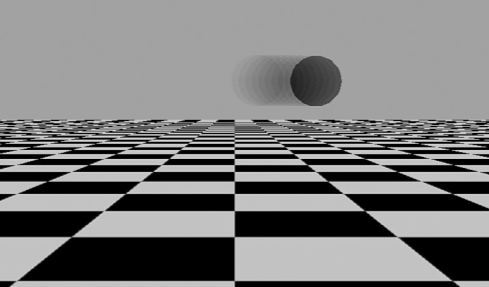
Shows the DrawGeometry function, which draws all the geometry of the scene.
The RenderScene function then repeatedly calls this function and accumulates the results into the accumulation buffer. When that process is finished, the lines
glAccum(GL_RETURN, 1.0f);
glutSwapBuffers();
copy the accumulation buffer back to the color buffer and perform the buffer swap.
Using the Accumulation Buffer for Motion Blur:
/////////////////////////////////////////////////////////////
// Draw the ground and the revolving sphere
void DrawGeometry(void) {
// Clear the window with current clearing color
glClear(GL_COLOR_BUFFER_BIT | GL_DEPTH_BUFFER_BIT);
glPushMatrix();
DrawGround();
// Place the moving sphere
glColor3f(1.0f, 0.0f, 0.0f);
glTranslatef(0.0f, 0.5f, -3.5f);
glRotatef(-(yRot * 2.0f), 0.0f, 1.0f, 0.0f);
glTranslatef(1.0f, 0.0f, 0.0f);
glutSolidSphere(0.1f, 17, 9);
glPopMatrix();
}
///////////////////////////////////////////////////////////////////////
// Called to draw scene. The world is drawn multiple times with each
// frame blended with the last. The current rotation is advanced each
// time to create the illusion of motion blur.
void RenderScene(void) {
GLfloat fPass;
GLfloat fPasses = 10.0f;
// Set the current rotation back a few degrees
yRot = 35.0f;
for (fPass = 0.0f; fPass < fPasses; fPass += 1.0f) {
yRot += .75f; //1.0f / (fPass+1.0f);
// Draw sphere
DrawGeometry();
// Accumulate to back buffer
if (fPass == 0.0f)
glAccum(GL_LOAD, 0.5f);
else
glAccum(GL_ACCUM, 0.5f * (1.0f / fPasses));
}
// copy accumulation buffer to color buffer and
// do the buffer Swap
glAccum(GL_RETURN, 1.0f);
glutSwapBuffers();
}
void glAccum(GLenumm op, GLfloat value);
Operation Description
GL_ACCUM Scales the color buffer values by value and adds them to the current contents of the accumulation buffer.
GL_LOAD Scales the color buffer values by value and replaces the current contents of the accumulation buffer.
GL_RETURN Scales the color values from the accumulation buffer by value and then
copies the values to the color buffer.
GL_MULT Scales the color values in the accumulation buffer by value and stores the
result in the accumulation buffer.
GL_ADD Scales the color values in the accumulation buffer by value and adds the
result to the current accumulation buffer contents.
How to scale: ***


