清源游民 gameogre@gmail.com
在views中選擇數據項
概念
用于新的view類中的選擇模型比Qt3中的模型有了很大的改進。它為基于model/view架構的選擇提供了更為全面的描述����。盡管對提供了的views來說,負責操縱選擇的標準類已經足以應付��,但是你也可以創建特定的選擇模型來滿足你特殊的需求�。
關于在view被選擇的數據項的信息保持在QItemSelectionModel類的實例中。它也為每個獨立的model中的數據項維護model indexes信息��,與任何views都關聯關系��。既然一個model可用于多個views,那么在多個views之間共享選擇信息也是可以做到的�,這使得多個views可以以一致的方式進行顯示����。
選擇由多個選擇范圍組成����。通過僅僅記錄開始model indexes與結束model indexes��,最大化地記錄了可以選擇的范圍��。非連續選擇數據項由多個選擇范圍來描述。選擇模型記錄model indexes的集合來描述一個選擇����。最近選擇的數據項被稱為current selection。應用程序可以通過使用某種類型的選擇命令來修改選擇的效果�。
在進行選擇操作時�,可以把QItemSelectionModel看成是model中所有數據項選擇狀態的一個記錄��。一旦建立一個選擇模型��,所有項的集合都可以選擇,撤消選擇����,或者選擇狀態進行切換而不需要知道哪個數據項是否已經被選擇過����。所有被選擇的項的indexes在任何時候都可以得到�,通過信號槽機制可以通知別的組件發生的變化。
使用選擇模型
標準view類提供了缺省的選擇模型,它們可以在大次數程序中使用。一個view中的選擇模型可以通過調用view的函數selectionModel()取得����,也可以通過setSelectionModel()在多個views之間共享選擇模型����,因此總的來說構建一個新的模型一般情況不太必要����。
通過給QItemSelection指定一個model,一對model indexes��,可以創建一個選擇�。indexes的用法依賴于給定的model,這兩個indexes被解釋成選擇的區塊中的左上角項和右下角項。model中的項的選擇服從于選擇模型����。
選擇項
構建一個table model �,它有32個項�,用一個table view進行顯示:
TableModel *model = new TableModel(8, 4, &app);
QTableView *table = new QTableView(0);
table->setModel(model);
QItemSelectionModel *selectionModel = table->selectionModel();
QModelIndex topLeft;
QModelIndex bottomRight;
topLeft = model->index(0, 0, QModelIndex());
bottomRight = model->index(5, 2, QModelIndex());
QItemSelection selection(topLeft, bottomRight);
selectionModel->select(selection, QItemSelectionModel::Select);
結果如下:
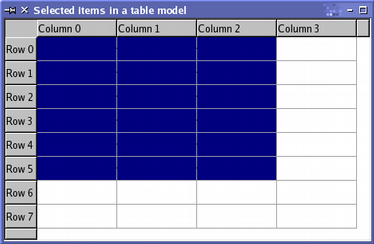
讀取選擇狀態
存儲在選擇模型中indexes可以用selectionIndexes()函數來讀取。它返回一個未排序的model indexes列表�,我們可以遍歷它,如果我們知道他們關聯于哪個model的話。
QModelIndexList indexes = selectionModel->selectedIndexes();
QModelIndex index;
foreach(index, indexes) {
QString text = QString("(%1,%2)").arg(index.row()).arg(index.column());
model->setData(index, text);
}
選擇模型在選擇發生變化時會發出信號����。這用于通知別的組件包括整體與當前焦點項所發生的變化�。我們可以連接selectionChanged()信號到一個槽�,檢查當信號產生時哪些項被選擇或被取消選擇。這個槽被調用時帶有兩個參數�,它們都是QItemSelection對象����,一個包含新被選擇的項��,另一個包含新近被取消選擇的項�。下面的代碼演示了給新選擇的項添加數據內容��,新近被取消選擇的項的內容被清空��。
void MainWindow::updateSelection(const QItemSelection &selected,
const QItemSelection &deselected)
{
QModelIndex index;
QModelIndexList items = selected.indexes();
foreach (index, items) {
QString text = QString("(%1,%2)").arg(index.row()).arg(index.column());
model->setData(index, text);
}
items = deselected.indexes();
foreach (index, items)
model->setData(index, "");
}
也可以通過響應currentChanged()信號來跟蹤當前焦點項.對應的槽就有兩個接收參數,一個表示之前的焦點,另一個表示當前的焦點。
void MainWindow::changeCurrent(const QModelIndex ¤t,
const QModelIndex &previous)
{
statusBar()->showMessage(
tr("Moved from (%1,%2) to (%3,%4)")
.arg(previous.row()).arg(previous.column())
.arg(current.row()).arg(current.column()));
}
更新選擇
選擇指令是通過選擇標志提供的,它被定義在QItemSelectionModel::SelectionFlag中�。常用的有Select標記��,Toggle標記,Deselect標記,Current標記,Clear標記��,其意義一目了然�。沿上面例子的結果執行以下代碼:
QItemSelection toggleSelection;
topLeft = model->index(2, 1, QModelIndex());
bottomRight = model->index(7, 3, QModelIndex());
toggleSelection.select(topLeft, bottomRight);
selectionModel->select(toggleSelection, QItemSelectionModel::Toggle);
結果如下:
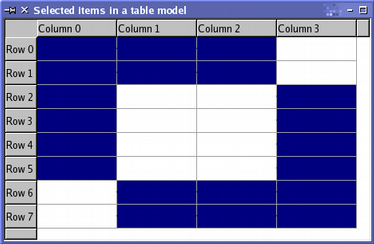
缺省情況下,選擇指令只針對單個項(由model indexes指定)。然而��,選擇指令可以通過與另外標記的結合來改變整行和整列����。舉例來說,假如你只使用一個index來調用select(),但是用Select標記與Rows標記的組合,那么包括那個項的整行都將被選擇�??匆韵率纠?br> QItemSelection columnSelection;
topLeft = model->index(0, 1, QModelIndex());
bottomRight = model->index(0, 2, QModelIndex());
columnSelection.select(topLeft, bottomRight);
selectionModel->select(columnSelection,
QItemSelectionModel::Select | QItemSelectionModel::Columns);
QItemSelection rowSelection;
topLeft = model->index(0, 0, QModelIndex());
bottomRight = model->index(1, 0, QModelIndex());
rowSelection.select(topLeft, bottomRight);
selectionModel->select(rowSelection,
QItemSelectionModel::Select | QItemSelectionModel::Rows);
結果如下
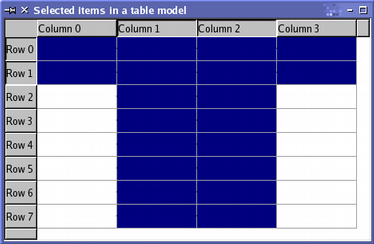
選擇模型中所有項
為了選擇model中的所有項��,必須先得創建一個選擇�,它包括當前層次上的所有項:
QModelIndex topLeft = model->index(0, 0, parent);
QModelIndex bottomRight = model->index(model->rowCount(parent)-1,
model->columnCount(parent)-1, parent);
QItemSelection selection(topLeft, bottomRight);
selectionModel->select(selection, QItemSelectionModel::Select);
頂級index可以這樣:
QModelIndex parent = QModelIndex();
對具有層次結構的model來說,可以使用hasChildren()函數來決定給定項是否是其它項的父項。
posted on 2007-06-19 14:29
清源游民 閱讀(8439)
評論(0) 編輯 收藏 引用 所屬分類:
Qt