介紹
Supervisord是用Python實(shí)現(xiàn)的一款非常實(shí)用的進(jìn)程管理工具
安裝
這里用源碼
supervisor-3.1.3.tar.gz
tar -zxvf supervisor-3.1.3.tar.gz
cd supervisor-3.1.3
sudo python setup.py install
生成默認(rèn)配置文件
echo_supervisord_conf > /etc/supervisord.conf
修改默認(rèn)配置文件
如需允許web界面和命令行訪問,修改inet_http_server配置
[inet_http_server]
port=*:9001 ;這里*表示可以讓其他終端訪問supervisor web界面
username=username ; 用戶名
password=password ; 密碼
未知 具體功能,需修復(fù)
[supervisorctl]
serverurl=unix:///tmp/supervisor.sock ; use a unix:// URL for a unix socket
serverurl=http://127.0.0.1:9001 ; use an http:// url to specify an inet socket
修改進(jìn)程
[program:test_http]
command=python test_http.py 501 ; 被監(jiān)控的進(jìn)程路徑
directory=/home/admin/soft/supervisor-3.1.3 ; 執(zhí)行前要不要先cd到目錄去,一般不用
priority=1 ;數(shù)字越高,優(yōu)先級越高
numprocs=1 ; 啟動幾個進(jìn)程
autostart=true ; 隨著supervisord的啟動而啟動
autorestart=true ; 自動重啟。。當(dāng)然要選上了
startretries=10 ; 啟動失敗時的最多重試次數(shù)
exitcodes=0 ; 正常退出代碼(是說退出代碼是這個時就不再重啟了嗎?待確定)
stopsignal=KILL ; 用來殺死進(jìn)程的信號
stopwaitsecs=10 ; 發(fā)送SIGKILL前的等待時間
redirect_stderr=true ; 重定向stderr到stdout
stdout_logfile=/home/jihite/log/supervisor.log
這里test_http.py 位于directory(/home/admin/soft/supervisor-3.1.3)目錄下
test_http.py
import sys
import BaseHTTPServer
from SimpleHTTPServer import SimpleHTTPRequestHandler
HandlerClass = SimpleHTTPRequestHandler
ServerClass = BaseHTTPServer.HTTPServer
Protocol = "HTTP/1.0"
if __name__ == "__main__":
if sys.argv[1:]:
port = int(sys.argv[1])
else:
port = 8000
server_address = ('10.125.24.105', port)
HandlerClass.protocol_version = Protocol
httpd = ServerClass(server_address, HandlerClass)
sa = httpd.socket.getsockname()
print "Serving HTTP on", sa[0], "port", sa[1], "..."
httpd.serve_forever()
啟動
sudo supervisord -c /etc/supervisord.conf
管理
命令管理
sudo supervisorctl
status: 查看當(dāng)前運(yùn)行的進(jìn)程列表
stop xxx: 停止某一個進(jìn)程(xxx),xxx為[program:theprogramname]里配置的值。
start xxx: 啟動某個進(jìn)程
restart xxx: 重啟某個進(jìn)程
stop groupworker: 重啟所有屬于名為groupworker這個分組的進(jìn)程(start,restart同理)
stop all,停止全部進(jìn)程,注:start、restart、stop都不會載入最新的配置文件。
重新加載配置文件
sudo supervisorctl -c /etc/supervisord.conf
界面管理
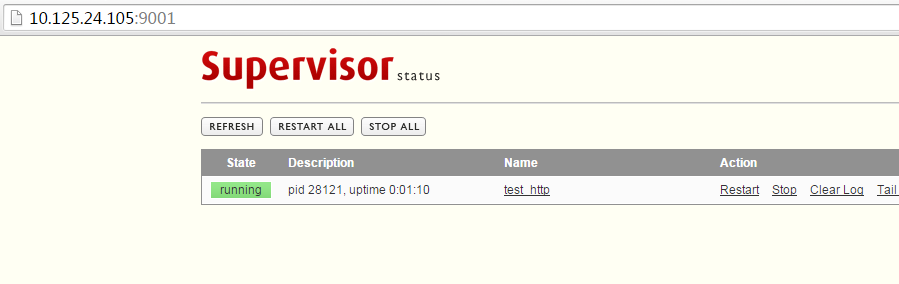
異常
1. Error: Another program is already listening on a port that one of our HTTP servers is configured to use. Shut this program down first before starting supervisord.
For help, use /home/admin/idcp-check/virtualenv/bin/supervisord -h
解決:(參考)
sudo unlink /tmp/supervisor.sock
or
sudo unlink /var/run/supervisor.sock
2. 啟動不起來
$sudo supervisorctl
create_roadnet_tasks3 FATAL Exited too quickly (process log may have details)
解決:(參考)
Check if supervisor startsecs=0 #被監(jiān)控程序啟動時持續(xù)時間
3. 啟動不起來,日志提示不能用root用戶啟動
Running a worker with superuser privileges when the
worker accepts messages serialized with pickle is a very bad idea!
If you really want to continue then you have to set the C_FORCE_ROOT
environment variable (but please think about this before you do).
解決
from celery import Celery, platforms
app = Celery('tasks', broker='amqp://myuser:
mypassword@localhost :5672/vhost')
platforms.C_FORCE_ROOT = True #加上這一行
@app.task
def add(x, y):
return x + y