引子
有這樣一個問題,動態顯示當前實體的世界坐標、相機坐標、透視投影坐標,以及當前視圖坐標變換矩陣、透視投影矩陣。
code:
1
 /**//**
/**//**
2 * This little snippet gets the Transformatio coordinates for a MovableObject
* This little snippet gets the Transformatio coordinates for a MovableObject
3 *
*
4 * @param object The object to retrieve the coordidnates of.
* @param object The object to retrieve the coordidnates of.
5 * @param camera The active camera
* @param camera The active camera
6 * @param viewPosition The Vector3 to store the view position in
* @param viewPosition The Vector3 to store the view position in
7 * @param ProjectionPosition The Vector3 to store the projection position in
* @param ProjectionPosition The Vector3 to store the projection position in
8 *
*
9 * @return Returns true if the object is visible and the coordinates were
* @return Returns true if the object is visible and the coordinates were
10 * retrieved, false otherwise.
* retrieved, false otherwise.
11 */
*/
12 bool getTransformationCoords(Ogre::MovableObject* object, Ogre::Camera* camera, Ogre::Vector3&viewPosition , Ogre::Vector3&ProjectionPosition)
bool getTransformationCoords(Ogre::MovableObject* object, Ogre::Camera* camera, Ogre::Vector3&viewPosition , Ogre::Vector3&ProjectionPosition)
13

 {
{
14
15 if(!object->isInScene())
if(!object->isInScene())
16 return false;
return false;
17
18 const Ogre::AxisAlignedBox &AABB = object->getWorldBoundingBox(true);
const Ogre::AxisAlignedBox &AABB = object->getWorldBoundingBox(true);
19
 /**//**
/**//**
20 * If you need the point above the object instead of the center point:
* If you need the point above the object instead of the center point:
21 * This snippet derives the average point between the top-most corners of the bounding box
* This snippet derives the average point between the top-most corners of the bounding box
22 * Ogre::Vector3 point = (AABB.getCorner(AxisAlignedBox::FAR_LEFT_TOP)
* Ogre::Vector3 point = (AABB.getCorner(AxisAlignedBox::FAR_LEFT_TOP)
23 * + AABB.getCorner(AxisAlignedBox::FAR_RIGHT_TOP)
* + AABB.getCorner(AxisAlignedBox::FAR_RIGHT_TOP)
24 * + AABB.getCorner(AxisAlignedBox::NEAR_LEFT_TOP)
* + AABB.getCorner(AxisAlignedBox::NEAR_LEFT_TOP)
25 * + AABB.getCorner(AxisAlignedBox::NEAR_RIGHT_TOP)) / 4;
* + AABB.getCorner(AxisAlignedBox::NEAR_RIGHT_TOP)) / 4;
26 */
*/
27
28
29 // Get the center point of the object's bounding box
// Get the center point of the object's bounding box
30 const Ogre::Vector3& point = AABB.getCenter();
const Ogre::Vector3& point = AABB.getCenter();
31
32 // Is the camera facing that point? If not, return false
// Is the camera facing that point? If not, return false
33 Ogre::Plane cameraPlane = Plane(Vector3(camera->getDerivedOrientation().zAxis()), camera->getDerivedPosition());
Ogre::Plane cameraPlane = Plane(Vector3(camera->getDerivedOrientation().zAxis()), camera->getDerivedPosition());
34
35 if(cameraPlane.getSide(point) != Plane::NEGATIVE_SIDE)
if(cameraPlane.getSide(point) != Plane::NEGATIVE_SIDE)
36 return false;
return false;
37
38 // Transform the 3D point into screen space
// Transform the 3D point into screen space
39 //point = camera->getProjectionMatrix() * (camera->getViewMatrix() * point);
//point = camera->getProjectionMatrix() * (camera->getViewMatrix() * point);
40 viewPosition = camera->getViewMatrix() * point;
viewPosition = camera->getViewMatrix() * point;
41 ProjectionPosition = camera->getProjectionMatrix() * viewPosition;
ProjectionPosition = camera->getProjectionMatrix() * viewPosition;
42
43
44 // Transform from coordinate space [-1, 1] to [0, 1] and update in-value
// Transform from coordinate space [-1, 1] to [0, 1] and update in-value
45 ProjectionPosition.x = (ProjectionPosition.x / 2) + 0.5f;
ProjectionPosition.x = (ProjectionPosition.x / 2) + 0.5f;
46 ProjectionPosition.y = 1 - ((ProjectionPosition.y / 2) + 0.5f);
ProjectionPosition.y = 1 - ((ProjectionPosition.y / 2) + 0.5f);
47
48 return true;
return true;
49 }
} 示意圖:
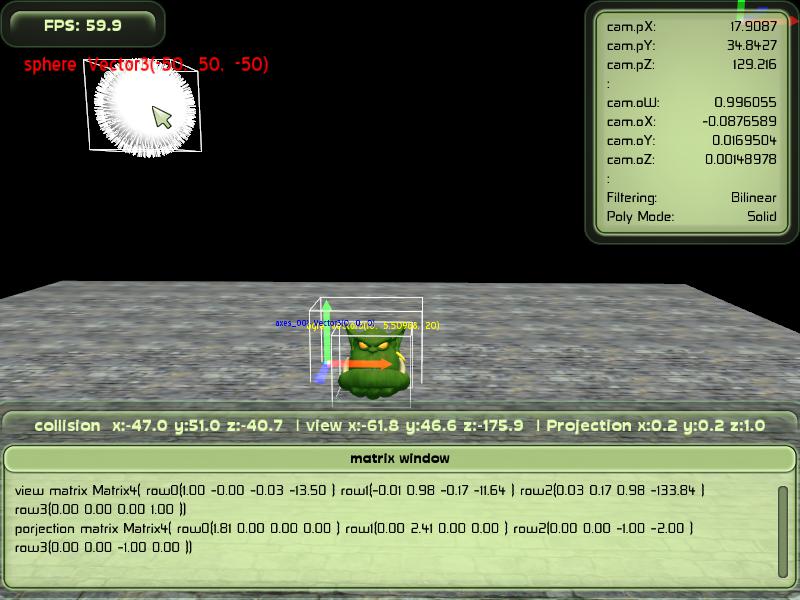
分析:
1. view坐標顯示的是鼠標所在實體的中心點在相機坐標系中的坐標。看代碼的line40,視圖矩陣乘以點的世界坐標,得到了這個點的在相機坐標系中的坐標。
2. projection坐標(0.2,0.2,1.0)表示的是屏幕坐標系的坐標。代碼的line41,透視投影矩陣乘以點的相機坐標,得到了這個點的透視變換坐標。這個坐標的范圍是[-1,1],需要變換到[0,1],代碼line45、46完成了這項映射變換。
3.矩陣窗口顯示的是當前視圖變換矩陣和投影變換矩陣。動態運行后可以發現投影矩陣一直不變。視圖矩陣隨著相機的移動、選擇在動態變換。
視圖矩陣變換規律:
相機沿著front方向變化:row3的z項變化,其他項均不變。
相機沿著left方向變化,row0的z項目變化,其他項均不變。
相機沿著top方向變化,row2的z項變化,其他項均不變。
相機yaw?pitch?roll?
任何時候row3都不變:{0 ,0 , 0 , 1}