對SetViewportOrg和SetWindowOrg的理解:
void CMainWindow::OnLButtonDown(UINT nFlags,CPoint point)
{
CRect rect;
GetClientRect(&rect);
CClientDC dc(this);
dc.SetViewportOrg(0,rect.Height());//把原點移至視口的左下角
dc.Rectangle(0,0,200,-200);
dc.SetViewportOrg(rect.Width(),rect.Height());//把原點移至視口的右下角
dc.Rectangle(0,0,-200,-200);
dc.SetViewportOrg(rect.Width(),0);//把原點移至視口的右上角
dc.Rectangle(0,0,-200,200);
dc.SetViewportOrg(0,0);//移回原來的位置
dc.Rectangle(0,0,200,200);
}
由于SetViewportOrg的參數是設備坐標,與邏輯坐標無關,所以當它移動坐標軸時與上一次的坐標軸的位置無
關的,并且GetClientDC獲得的是設備坐標,更加可以相信它每一次設置的坐標的正確性,它的主要作用是:將原點
(左上角)移至參數指定的點.
至于SetWindowOrg是采用邏輯坐標進行設置坐標原點的,它可以在對應的邏輯映射模式下進行設置原點,除了
默認的坐標系是原點在左上角,向為正,向右為正外,其它非自定義模式都是原點在左上角,向下為負,向右為正的,
和我們數學的二維坐標系一樣,為了更好的體現出SetWindowOrg我將窗口分別變成我們數學上四個像限!它的
作用是這樣的:有一點point1,先將它從設備坐標變成該映射模式下的邏輯坐標(注意:一般設備坐標點是+,+ 邏輯
坐標轉換后是+,-的,由映射模式決定),然后它移動它的奇對稱點使得坐標系跟著移動,當它的奇對稱點到達原點
時,原來的原點就到達point1的位置!(SetWindowOrg的參數就是point1的奇對稱點)
CRect rect;
GetClientRect(&rect);
沒設置前已經是第四象限了!
第一象限:
CClientDC dc(this);
dc.SetMapMode(MM_LOENGLISH);
CPoint point1(0,rect.Height());//把原點移到左下角
dc.DPtoLP(&point1);//先將設備坐標變成邏輯坐標!SetWindowOrg要求的!
dc.SetWindowOrg(-point1.x,-point1.y);//兩個負號取奇對稱點!移對稱點使得整個坐標跟著移使對稱點移到原點
CRect rect1(0,0,200,200);
dc.Rectangle(&rect1);
第二象限:
CClientDC dc(this);
dc.SetMapMode(MM_LOENGLISH);
CPoint point1(rect.Width(),rect.Height());//把原點移到右下角
dc.DPtoLP(&point1);//邏輯坐標是相對于MM_LOENGLISH進行轉換的,得到的坐標肯定是(+,-)
dc.SetWindowOrg(-point1.x,-point1.y);
dc.Rectangle(0,0,-200,200);
第三象限:
CClientDC dc(this);
dc.SetMapMode(MM_LOENGLISH);
CPoint point1(rect.Width(),0);//把原點移到右上角
dc.DPtoLP(&point1);
dc.SetWindowOrg(-point1.x,-point1.y);
dc.Rectangle(0,0,-200,-200);
上面的SetWindowOrg分開畫的,我要的效果是要像上面的SetViewportOrg這樣連著畫:
其實在移完一個原點后,把原點移回(0,0)再移過就可以做到了:(第四象限忽略)
CRect rect;
GetClientRect(&rect);
int width=rect.Width();
int height=rect.Height();
CClientDC dc(this);
dc.SetMapMode(MM_LOENGLISH);
CPoint point1(0,height);
dc.DPtoLP(&point1);
dc.SetWindowOrg(-point1.x,-point1.y);
CRect rect1(0,0,200,200);
dc.Rectangle(&rect1);
dc.SetWindowOrg(0,0);
point1=CPoint(width,height);
dc.DPtoLP(&point1);
dc.SetWindowOrg(-point1.x,-point1.y);
dc.Rectangle(0,0,-200,200);
dc.SetWindowOrg(0,0);
point1=CPoint(width,0);
dc.DPtoLP(&point1);
dc.SetWindowOrg(-point1.x,-point1.y);
dc.Rectangle(0,0,-200,-200);
如果我中間沒有用dc.SetWindowOrg(0,0);就要思考了!
CClientDC dc(this);
dc.SetMapMode(MM_LOENGLISH);
CPoint point1(0,height);
dc.DPtoLP(&point1);
dc.SetWindowOrg(-point1.x,-point1.y);
CRect rect1(0,0,200,200);
dc.Rectangle(&rect1);
//先明確上一步我們的坐標原點在左下角,要把原點移到右下角,此時右下角相對當時的坐標系是(width,0)
point1=CPoint(width,0);//移至(width,0)
dc.DPtoLP(&point1);//變換成為邏輯坐標,但符號變為(+,-),因為在MM_LOENGLISH映射模式下
dc.SetWindowOrg(-point1.x,point1.y);//(width,0)為(+,0)則它的對稱點應為(-,0)才對,
//只要將point1前一個變號即可,第二個為0不用變!
dc.Rectangle(0,0,-200,200);
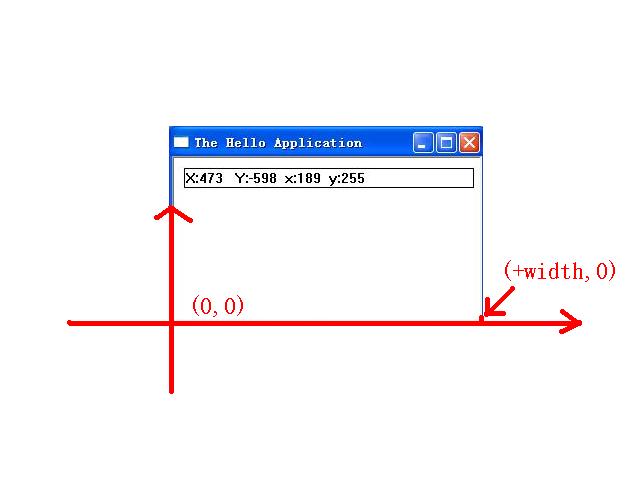
//先明確上一步我們的坐標原點在右下角,要把原點移到右上角,此時右上角相對當時的坐標系是(0,height)
point1=CPoint(0,height);//移至(0,height)
dc.DPtoLP(&point1);//變換成為邏輯坐標,但符號變為(+,-),因為在MM_LOENGLISH映射模式下
dc.SetWindowOrg(point1.x,point1.y);//(0,height)為(0,+)則它的對稱點應為(0,-)才對,和邏輯坐標同號,不用變!
dc.Rectangle(0,0,-200,-200);
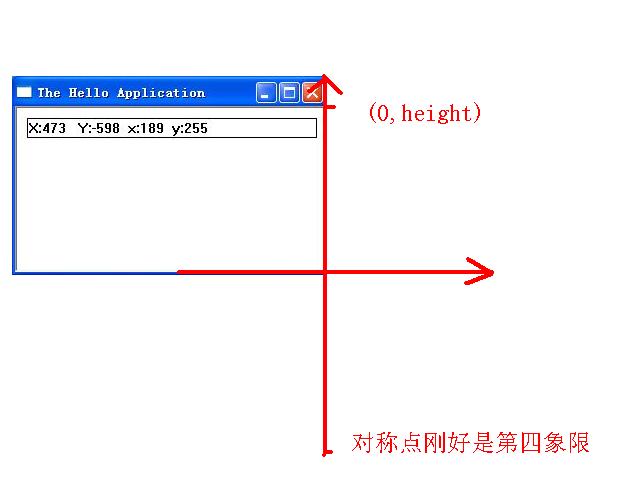
可以看出SetWindowOrg每一次執行都改變一次坐標系的位置!!