蘋果系統中切換finder顯示隱藏文件的兩種方法
轉載自:http://blog.csdn.net/nokiaguy/article/details/6840135由于蘋果系統的finder未在UI上提供顯示隱藏文件選項,因此得通過如下兩種方法進行設置。
1. 命令行方式
在控制臺中輸入如下命令可以使finder顯示隱藏文件。
defaults write ~/Library/Preferences/com.apple.finder AppleShowAllFiles -bool true
下面的命令關閉顯示隱藏文件人狀態。
defaults write ~/Library/Preferences/com.apple.finder AppleShowAllFiles -bool false
2. 直接編輯屬性
在finder中找到如下目錄
Users/yourname/Library/Preferences
再找到com.apple.finder.plist文件,用屬性編輯器打開(xcode帶的),如下圖
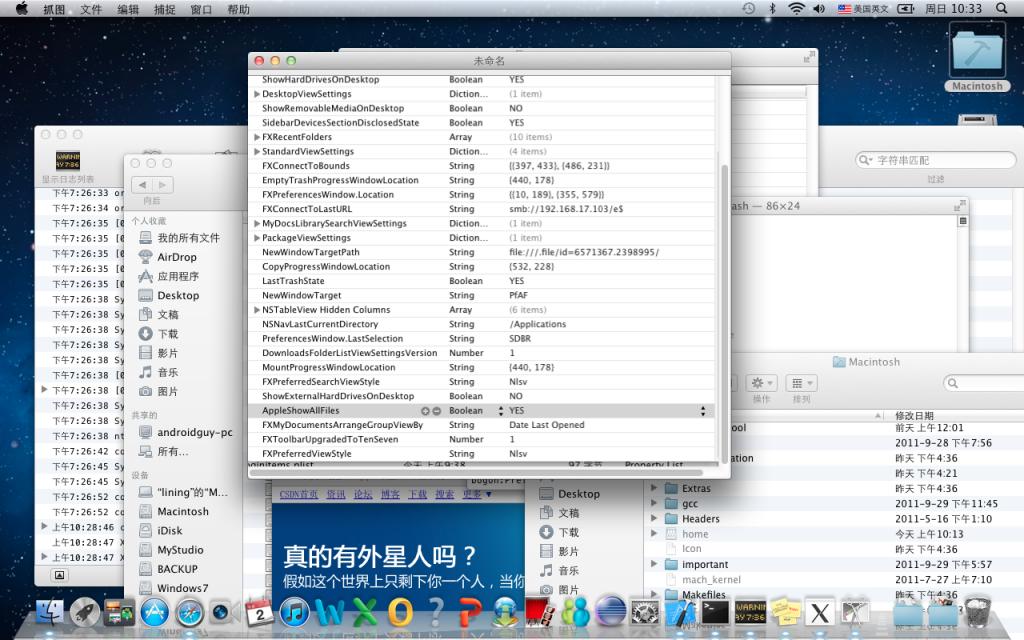
找到AppleShowAllFiles項,改變后面的屬性即可。


