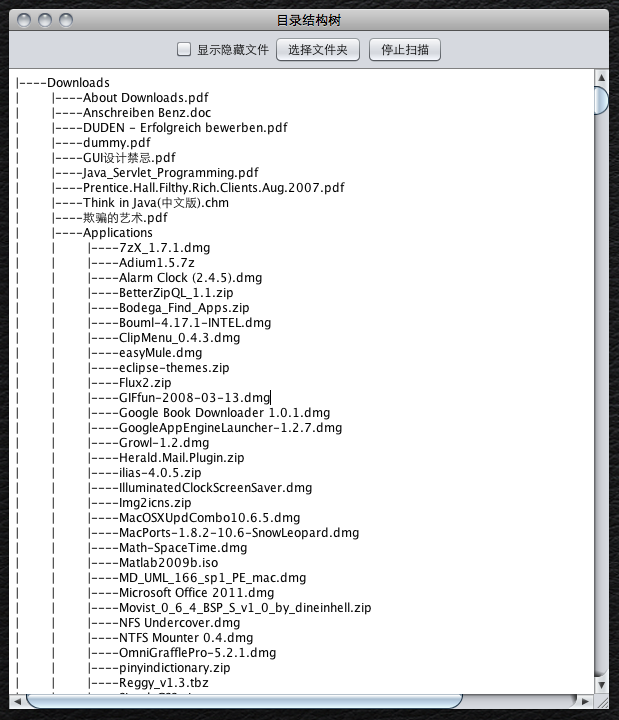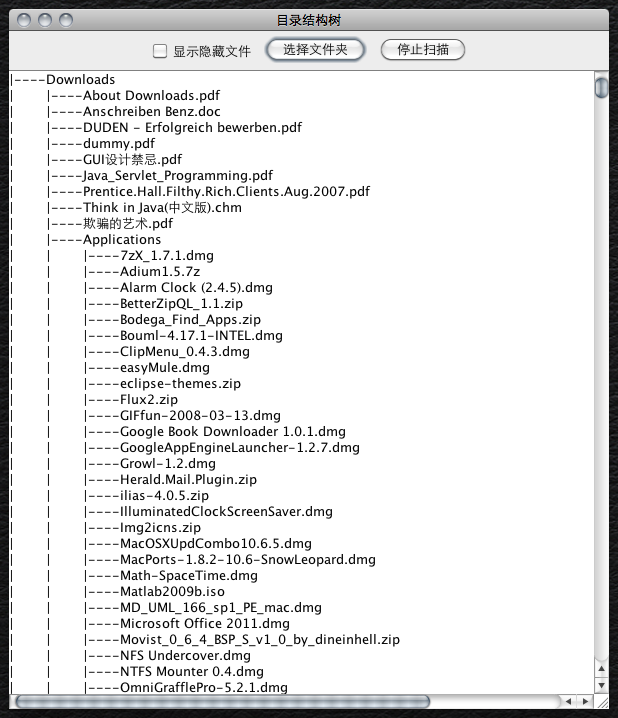Nimbus – A New Look-and-Feel for Swing
Nimbus is the name of a look-and-feel designed by Sun for the Java Desktop System; it’s implemented as a GTK theme in the latest Solaris 11 pre-release builds. In 2007, this project was started by Sun’s Swing Team and Ben Galbraith to build a pure Java implementation of this look and feel under a opensource licence. Later on it was decided to pull Nimbus LAF in to the core of the Java platform as part of version 6u10. Nimbus is now available in the beta version of 6u10 available at http://download.java.net/jdk6/.
The version in the JDK took some of the concepts that were experimented with in the project but is a complete new codebase. It is still based on Synth LAF but is 100% pure vector based using no images. This project is dead for the time being until Nimbus is made opensource through Open JDK. Once that happens it might be pulled back into the project so that we can work on a backport jar that could run on older Java versions than 6u10.
Nimbus is a new cross-platform Swing look & feel, which packs many features and enhancements. It is not just another look and feel but with some exciting features:
- 2D Vector
- All of Nimbus is rendered with 2D vector graphics, there is not one image even for all the icons. This means that the whole of Nimbus is just 56k as a packed JAR which is pretty impressive for a whole rich look and feel.
- High DPI Ready
- As the whole of Nimbus is drawn with shapes and gradients it can be scaled to any resolution.
- Based on Painters
- All painting for components is done with simple stateless implementations of the Painter interface. These painters are stored in the UIDefaults table so they can be replaced if you would like to change the look of components or can be used in your own components if you would like to create a custom table header for example that looks the same as the standard Nimbus one plus something extra.
- Customizable
- All colors, icons and fonts are derived off UIDefaults keys so the whole UI can be customized by changing values in the UIDefaults table.
- Easy to skin 3rd party components to fit in
- All of the colors, fonts, icons, borders and painters are exposed through the UIDefaults table which means they are available to your 3rd party components to help you skin them in a Nimbus style.
Usage
To use the Nimbus Look & Feel, simply call the setLookAndFeel methods from UIManager:
try {
UIManager.setLookAndFeel(
"com.sun.java.swing.plaf.nimbus.NimbusLookAndFeel");
} catch (UnsupportedLookAndFeelException e) {
// handle exception
} catch (ClassNotFoundException e) {
// handle exception
} catch (InstantiationException e) {
// handle exception
} catch (IllegalAccessException e) {
// handle exception
}Alternatively, you can either specify the L&F from swing.properties file or from a command line. To use the swing.properties files, specify the swing.defaultlaf property. The file (if exists) is located under <jre install>\lib:
# Swing properties swing.defaultlaf=com.sun.java.swing.plaf.nimbus.NimbusLookAndFeel
To specify the L&F from command line, use the following when running your Java application:
-Dswing.defaultlaf=com.sun.java.swing.plaf.nimbus.NimbusLookAndFeel
From: http://javaforweb.wordpress.com/2008/05/05/nimbus-a-new-look-and-feel-for-swing/
public static void main(String[] args) {
try {
UIManager.setLookAndFeel("com.sun.java.swing.plaf.nimbus.NimbusLookAndFeel");
} catch (UnsupportedLookAndFeelException e) {
// handle exception
} catch (ClassNotFoundException e) {
// handle exception
} catch (InstantiationException e) {
// handle exception
} catch (IllegalAccessException e) {
// handle exception
}
SwingUtilities.invokeLater(new Runnable() {
@Override
public void run() {
createGUIAndShow();
}
});
}