Let me see see 2012-10-24 09:29 发表评论
]]>Let me see see 2012-08-26 23:06 发表评论
]]>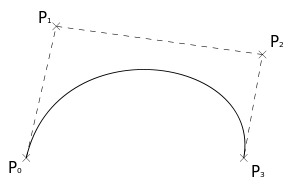
p0˵ÔLÇπÂQåp3ÊòØÁªàÁÇπÔºåp1,p2ÊòØÊéßÂà∂ÁÇπ
http://en.wikipedia.org/wiki/B%C3%A9zier_curve
‰∫?Ê∏∏ÊàèÂ∫îÁî®
Êà뉪¨ÂèØËÉΩÈúÄ˶ÅÂú®Ê∏∏Êàè‰∏≠Ê®°ÊãüÂغº“éàñΩé≠ÁöÑøU’dä®ËΩ®ËøπÂQåÁî®Êâçcocos2d-x‰∏ãÁöÑbezierÂè؉ª•ËΩ¿LùæÁöÑÊ®°ÊãüÂá∫Êù?br />cocos2d-x‰∏ã‰ÿìÊà뉪¨Êèê‰æõ‰∫܉∏§‰∏™action CCBezierByÂíåCCBezierToÂQå‰ã…ÁπüÂæàÁÆÄÂçïÔºåÂè™ÈúÄ˶Å°´ÂÖÖÁªìÊûщΩìÂQ?br />
ccBezierConfig tr0;
tr0.endPosition=ccp(280, 240);
tr0.controlPoint_1=ccp(40, 400);
tr0.controlPoint_2=ccp(280, 80);
CCActionInterval* bezierForward = CCBezierBy::create(1.f, tr0);
Êà뉪¨Âè™ÈúÄ˶ÅÊèê‰æõ‰∏§‰∏™ÊéßÂà∂ÁÇπÂíå‰∏ĉ∏™ÁªàÁÇπ‰Ωçæ|ÆÂ∞±Âè؉ª•‰∫ÜÔºåòqôÈáå˶ÅÊ≥®ÊÑèÁöÑÊò?br />CCBezieròqô‰∏™actionÊò؉ª•ÂΩìÂâç‰ΩçÁΩƉ∏¯ôìvÂßãÁÇπÁöÑÔºå‰∏§‰∏™ÊéßÂà∂ÁÇπÂíåælàÁÇπÈÉΩÊòØÁõ∏ÂØπ‰∫éËìvÂßãÁÇπÁöÑÂÅèøU’dÄ?/span>tr0.endPosition=ccp(280, 240);
tr0.controlPoint_1=ccp(40, 400);
tr0.controlPoint_2=ccp(280, 80);
CCActionInterval* bezierForward = CCBezierBy::create(1.f, tr0);
如:tr0.endPosition = ccp(280,240); 是相对于起始点的偏移
‰∏? Ê∏∏ÊàèÂÆû‰æã
Êà뉪¨Êù•Ê®°Êãü‰∏ĉ∏™Â∞ÑΩé≠Ê∏∏ÊàèÔºå±èÂπï‰∏≠ÂøÉÁÇ“éò؉∏ĉ∏™‰ùhÂQåÁÇπÂá’d±èÚqï‰ìQ‰Ωï‰Ωçæ|ÆԺ剺öÊúùòqô‰∏™ÁÇπÂ᪉ΩçÁΩÆûÆщ∏ÄÊîØÁÆ≠ÂQåÁÆ≠Âà∞ËææÊåáÂÆöÁÇπÂêéÊäñÂ䮉∏ĉº?Êí≠Êîæ‰∏ĉ∏™ÊäñÂä®Âä®Áî?,ÁÑ∂ÂêéÊ∂ৱ
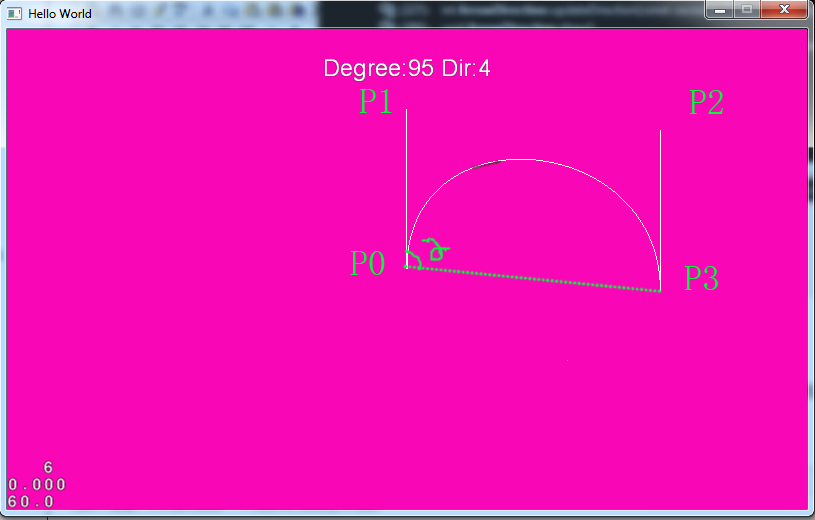
p0ÊòØÁÆ≠ÁöÑÂèëûÆщΩçæ|ÆÔºåp3ÊòØÁÆ≠ÁöÑÁõÆÊÝáÁÇπÂQåp1,p2ÊòØÊéßÂàâô£ûË°åËΩ®òqπÁöÑÊéßÂà∂ÁÇπÔºåp1p0p3ælÑÊàê‰∫ÜÁÆ≠ÁöÑËßíÂ∫¶ÔºåÂÅáËÆæÊà뉪¨ÊúâÂçÅÂÖ≠‰∏™ÊñπÂêëÁöÑÁÆ≠ÂQåÂç≥360.f/16= 22.5Â∫¶‰∏ĉ∏™ÊñπÂê?br />

ΩW¨‰∏ÄÊ≠•ÔºöÂ≠òË¥ÆΩé≠ÁöÑÈ£ûË°åÂä®ÁîªÂíåÊäñÂä®Âä®Áî’dà∞CCAnimationCatch‰∏≠ÔºåÂêéÈù¢Êí≠ÊîæÂä®ÁîªÊóâôÄöËøáÂêçÂ≠óÊù•Ëé∑ÂæóÂä®Áî?br />
// Â≠òË¥ÆΩé≠ÁöÑÈ£ûË°åÂä®Áîª,Ωé≠Êúâ§öÂ∞ë‰∏™ÊñπÂêëÔºåûƱÂ≠ò˥ƧöûÆë‰∏™Âä®Áîª
for (int i = 0; i < mDirections; ++i)
{
// Ωé≠È£ûË°åÂä®Áî?nbsp;
CCArray* spriteFramesArray = CCArray::create(flyFrames);
// 从图片中每一帧的位置来生成CCSpriteFrame
for ( int j = 0; j < flyFrames; ++j )
{
CCSpriteFrame* frame = CCSpriteFrame::create(pTexture,
CCRectMake(j * frame_width, i * frame_height, frame_width, frame_height));
spriteFramesArray->addObject(frame);
}
//‰ª•ÈîÆÂĺÂ≈ûºèÂ≠òË¥ÆÂä®Áî’dà∞CCAnimationCatch‰∏?/span>
float frameTime = 1.f / (mSpeed * flyFrames);
CCAnimation* animation = CCAnimation::create(spriteFramesArray, frameTime);
String name = getArrowAnimateName(i);
CCAnimationCache::sharedAnimationCache()->addAnimation(animation, name.c_str());
spriteFramesArray->removeAllObjects();
spriteFramesArray->release();
}
// ÂêåÁêÜÂ≠òË¥ÆΩé≠ÁöÑÊäñÂä®Âä®Áîª
 .
.
for (int i = 0; i < mDirections; ++i)
{
// Ωé≠È£ûË°åÂä®Áî?nbsp;
CCArray* spriteFramesArray = CCArray::create(flyFrames);
// 从图片中每一帧的位置来生成CCSpriteFrame
for ( int j = 0; j < flyFrames; ++j )
{
CCSpriteFrame* frame = CCSpriteFrame::create(pTexture,
CCRectMake(j * frame_width, i * frame_height, frame_width, frame_height));
spriteFramesArray->addObject(frame);
}
//‰ª•ÈîÆÂĺÂ≈ûºèÂ≠òË¥ÆÂä®Áî’dà∞CCAnimationCatch‰∏?/span>
float frameTime = 1.f / (mSpeed * flyFrames);
CCAnimation* animation = CCAnimation::create(spriteFramesArray, frameTime);
String name = getArrowAnimateName(i);
CCAnimationCache::sharedAnimationCache()->addAnimation(animation, name.c_str());
spriteFramesArray->removeAllObjects();
spriteFramesArray->release();
}
// ÂêåÁêÜÂ≠òË¥ÆΩé≠ÁöÑÊäñÂä®Âä®Áîª
 .
.ΩW¨‰∫åÊ≠•ÔºöËé∑ÂæóûÆÑÁÆ≠ÁõÆÊÝáÁÇπÔºåÁî®Ë¥ù°ûÂ∞îÊõ≤Á∫øÊ®°ÊãüΩé≠ÁöÑÈ£ûË°åËΩ®Ëøπ
ȶñÂÖàÂQå˶ÅʱÇÂá∫Ωé≠ÁöÑûÆÑÂáªÊñπÂêëÂQ剪éCCAnimationCatche‰∏≠ÂèñÂá∫ÂØπÂ∫îÁöÑÈ£ûË°åÂä®ÁîªÂQåÊà뉪¨Êúâ16‰∏™ÊñπÂêëÁöÑÂä®ÁîªÂQå‰∏ãÈù¢ÊòØÂÜôÁöщ∏ĉ∏™ÁÆÄÂçïÁöÑʱÇÂ∞ÑΩé≠ËßíÂ∫¶ÂíåÊñπÂêëÁöÑÂáΩÊïéÕºö
#define EPSION 0.0001f
#define IS_EQUAL(val1, val2) (fabs((val1) - (val2)) <= EPSION)
const int mDirections = 16;
/** Êõ¥Êñ∞ÊñπÂêë,‰ºÝÂ֕˵∑ÂßãÁÇπÂíåælàÊ≠¢ÁÇπÔºåÂà©Áî®actanÊù•Ëé∑ÂæóÂ∞ÑΩé≠ÁöѺßÂ∫¶ÂQåÁÑ∂ÂêéËù{Ê碉ÿìËßíÂ∫¶
*/
int ArrowDirection::updateDirection(const cocos2d::CCPoint& ptRole, const cocos2d::CCPoint& ptTarget)
{
CCPoint sub = ccpSub(ptTarget, ptRole);
if (IS_EQUAL(sub.x, 0.f) && IS_EQUAL(sub.y, 0.f))
return -1;
if (IS_EQUAL(sub.y, 0.f) && sub.x > 0)
{
mDegree = 90.f;
}
else if (IS_EQUAL(sub.y, 0.f) && sub.x < 0)
{
mDegree = 180.f;
}
else
{
// ºßÂ∫¶ËΩ¨ËßíÂ∫?/span>
float radians = atanf(sub.x/sub.y);
mDegree = CC_RADIANS_TO_DEGREES(radians);
if (sub.x >= 0 && sub.y >= 0 ) // ΩW¨‰∏Ä˱°Èôê
{
}
else if (sub.x >= 0 && sub.y <= 0) // ΩW¨‰∫å˱°Èôê
{
mDegree += 180.f;
}
else if (sub.x <= 0 && sub.y <= 0) // ΩW¨‰∏â˱°Èôê
{
mDegree += 180.f;
}
else // ΩW¨Âõõ˱°Èôê
{
mDegree += 360.f;
}
}
if (mDegree < 0.f)
mDegree = 0.f;
if (mDegree > 360.f)
mDegree = 0.f;
float single = (float)360 / 16;
for (int i = 0; i < mDirections; ++i)
{
if (mDegree >= i * single && mDegree <= (i+1) * single)
return mDirections;
}
return mDirections - 1;
}
#define IS_EQUAL(val1, val2) (fabs((val1) - (val2)) <= EPSION)
const int mDirections = 16;
/** Êõ¥Êñ∞ÊñπÂêë,‰ºÝÂ֕˵∑ÂßãÁÇπÂíåælàÊ≠¢ÁÇπÔºåÂà©Áî®actanÊù•Ëé∑ÂæóÂ∞ÑΩé≠ÁöѺßÂ∫¶ÂQåÁÑ∂ÂêéËù{Ê碉ÿìËßíÂ∫¶
*/
int ArrowDirection::updateDirection(const cocos2d::CCPoint& ptRole, const cocos2d::CCPoint& ptTarget)
{
CCPoint sub = ccpSub(ptTarget, ptRole);
if (IS_EQUAL(sub.x, 0.f) && IS_EQUAL(sub.y, 0.f))
return -1;
if (IS_EQUAL(sub.y, 0.f) && sub.x > 0)
{
mDegree = 90.f;
}
else if (IS_EQUAL(sub.y, 0.f) && sub.x < 0)
{
mDegree = 180.f;
}
else
{
// ºßÂ∫¶ËΩ¨ËßíÂ∫?/span>
float radians = atanf(sub.x/sub.y);
mDegree = CC_RADIANS_TO_DEGREES(radians);
if (sub.x >= 0 && sub.y >= 0 ) // ΩW¨‰∏Ä˱°Èôê
{
}
else if (sub.x >= 0 && sub.y <= 0) // ΩW¨‰∫å˱°Èôê
{
mDegree += 180.f;
}
else if (sub.x <= 0 && sub.y <= 0) // ΩW¨‰∏â˱°Èôê
{
mDegree += 180.f;
}
else // ΩW¨Âõõ˱°Èôê
{
mDegree += 360.f;
}
}
if (mDegree < 0.f)
mDegree = 0.f;
if (mDegree > 360.f)
mDegree = 0.f;
float single = (float)360 / 16;
for (int i = 0; i < mDirections; ++i)
{
if (mDegree >= i * single && mDegree <= (i+1) * single)
return mDirections;
}
return mDirections - 1;
}
Êúâ‰∫ÜËßíÂ∫¶ÂíåÂä®Áî’d∞±Â•ΩÂäû‰∫ÜÔºåÊà뉪¨Â∑≤ÁªèÁü•ÈÅì‰∫ÜÁõÆÊÝáÁÇπÂQåÂìàÂìàÔºåÂè؉ª•ËÆ©ÁÆ≠‰∏ÄËæ“éí≠Êî˘N£ûË°åÂä®Áî÷M∏ÄËæ“é≤øÁùÄË¥ù°ûûÆîÊõ≤æUøÁߪÂä®Â∞±OK‰∫?br />
// Êí≠ÊîæΩé≠È£ûË°åÂ䮉Ω?/span>
String name = getArrowAnimateName(dir);
cocos2d::CCAnimation* animation = CCAnimationCache::sharedAnimationCache()->animationByName(name.c_str());
CCAnimate* animate = CCAnimate::actionWithAnimation(animation);
mSprite->runAction(animate);
// 填充bezier
ccBezierConfig cfg;
cfg.controlPoint_1 = ccp(0, control_height);
cfg.controlPoint_2 = ccp(ptRelativeTarget.x, ptRelativeTarget.y + control_height);
cfg.endPosition = ptRelativeTarget;
// Ê≤øÁùÄË¥ù°ûûÆîÊõ≤æUøÁߪÂä?/span>
CCActionInterval* bezierForward = CCBezierBy::create(2.f, cfg);
CCActionInterval* seq = (CCActionInterval*)CCSequence::create(bezierForward,
CCCallFuncND::create(this, callfuncND_selector(ArrowDirection::arrowFlyOverCallBack), this),
NULL);
mSprite->runAction(seq);
Êà뉪¨‰∏∫actionÂ∫èÂàóÊ∑’dä݉∫ÜÂõûË∞ÉÂáΩÊï?strong style="font-size: 13px; ">ArrowDirection::arrowFlyOverCallBack Ωé≠È£ûË°åÂÆåÊØïÂêéòqõÂÖ•‰∏ã‰∏ÄÈò∂ÊƵString name = getArrowAnimateName(dir);
cocos2d::CCAnimation* animation = CCAnimationCache::sharedAnimationCache()->animationByName(name.c_str());
CCAnimate* animate = CCAnimate::actionWithAnimation(animation);
mSprite->runAction(animate);
// 填充bezier
ccBezierConfig cfg;
cfg.controlPoint_1 = ccp(0, control_height);
cfg.controlPoint_2 = ccp(ptRelativeTarget.x, ptRelativeTarget.y + control_height);
cfg.endPosition = ptRelativeTarget;
// Ê≤øÁùÄË¥ù°ûûÆîÊõ≤æUøÁߪÂä?/span>
CCActionInterval* bezierForward = CCBezierBy::create(2.f, cfg);
CCActionInterval* seq = (CCActionInterval*)CCSequence::create(bezierForward,
CCCallFuncND::create(this, callfuncND_selector(ArrowDirection::arrowFlyOverCallBack), this),
NULL);
mSprite->runAction(seq);
ΩW¨‰∏âÊ≠•ÔºöΩé≠Âà∞ËæÑ°õÆÊÝáÁÇπÂQåÊí≠ÊîæÊäñÂä®Âä®Áî?br />
Âú®‰∏ä‰∏ÄÈò∂ÊƵÁöÑÂõûË∞ÉÂáΩÊïÓC∏≠ÂÖàÂÅúÊ≠¢ÊâÄÊúâÂä®Áî?br />
sprite->stopAllActions();
ÁÑ∂ÂêéÊí≠ÊîæÊäñÂä®Âä®ÁîªÂQåÊäñÂä®Âä®Áî’dÜçÂä݉∏ĉ∏™ÂõûË∞ÉÂáΩÊï?br />
CCAnimate* animate = CCAnimate::actionWithAnimation(animation);
sprite->runAction(CCRepeatForever::create(animate));
CCActionInterval* delay = CCDelayTime::create(pArrowDir->getArrowShakeTime());
CCActionInterval* seq = (CCActionInterval*)CCSequence::create(delay,
CCCallFuncND::create(pArrowDir, callfuncND_selector(ArrowDirection::arrowDisappearedCallBack), pArrowDir),
NULL);
sprite->runAction(seq);
sprite->runAction(CCRepeatForever::create(animate));
CCActionInterval* delay = CCDelayTime::create(pArrowDir->getArrowShakeTime());
CCActionInterval* seq = (CCActionInterval*)CCSequence::create(delay,
CCCallFuncND::create(pArrowDir, callfuncND_selector(ArrowDirection::arrowDisappearedCallBack), pArrowDir),
NULL);
sprite->runAction(seq);
ΩW¨ÂõõÊ≠•ÔºöÊí≠ÊîæÂÆåÊØïÂQåÊ∏ÖÈô§ÁÆ≠
Âú®‰∏ä‰∏ÄÈò∂ÊƵÂõûË∞ɉ∏≠ÂàÝÈô§Ëá™Â∑?br />
removeFromParentAndCleanup(true);
-------------------------------------------------------------------------------
Ë∞ÉËØïÂ∏ÆÂä©ÂQ?br />1.ÂÖâÁúãÊò؉∏ç§üÁöÑÂQå˶ÅÁúãÁÆ≠ÁöÑÈ£ûË°åËΩ®òqπÔºåòqòÊòØ˶ÅÁîªÂá∫Êù•ÂQåÂú®CCNodeÁöÑÊ¥æÁîüÁ±ª‰∏≠ÈáçËΩΩdraw()ÂáΩÊï∞ÂQåÂú®ÈáåÈù¢ÁîªË¥ù°ûÂ∞îÊõ≤Á∫ø
void ArrowDirection::draw()
{
if (mDrawBezier)
{
CCPoint control1 = ccpAdd(mBezierStartPoint, mBezierConfig.controlPoint_1);
CCPoint control2 = ccpAdd(mBezierStartPoint, mBezierConfig.controlPoint_2);
CCPoint end = ccpAdd(mBezierStartPoint, mBezierConfig.endPosition);
// Áî¿LéßÂà∂ÁÇπ
ccDrawLine(mBezierStartPoint, control1);
ccDrawLine(control2, end);
// 画贝塞尔曲线
ccDrawCubicBezier(mBezierStartPoint, mBezierConfig.controlPoint_1, mBezierConfig.controlPoint_2, mBezierConfig.endPosition, 100);
}
}
Êõ¥Â§öÁî¿L≥ïÂèÇËÄÉcocos2d-xæ_íÂ≠êDrawPrimitivesTest{
if (mDrawBezier)
{
CCPoint control1 = ccpAdd(mBezierStartPoint, mBezierConfig.controlPoint_1);
CCPoint control2 = ccpAdd(mBezierStartPoint, mBezierConfig.controlPoint_2);
CCPoint end = ccpAdd(mBezierStartPoint, mBezierConfig.endPosition);
// Áî¿LéßÂà∂ÁÇπ
ccDrawLine(mBezierStartPoint, control1);
ccDrawLine(control2, end);
// 画贝塞尔曲线
ccDrawCubicBezier(mBezierStartPoint, mBezierConfig.controlPoint_1, mBezierConfig.controlPoint_2, mBezierConfig.endPosition, 100);
}
}
Let me see see 2012-08-24 18:04 发表评论
]]>When your application is ready for release to other users, you must:
- Obtain a suitable private key
- Compile the application in release mode
- Sign your application with your private key
- Align the final APK package
Úqœxó∂ÈÄöËøáEclipseÁîüÊàêÂú®binÁõÆÂΩï‰∏ãÁöÑapkÊñá‰ögÂQåÈÉΩÊòØdebugÁâàÁöÑÂQå¶ljΩïÂàõª∫releaseÁâàÁöÑËΩ؉ögÂë¢Ôºü
ÂÖ∂ÂÆûòqòÊòØÊå∫ÁÆÄÂçïÁöÑ„Ä?nbsp;
1. ÈÄöËøájavaËá™Â∏¶ÁöÑkeytoolÂ∑•ÂÖ∑ÂQåÂàõª∫releaseÁâàÁöÑkeystore
keytool -genkey -v -keystore keystore_name.keystore -alias alias_name -keyalg RSA -validity 10000
keystore_name.keystoreÂQö˶ÅÂàõÂæèÁöÑreleaseÁâàkeystoreÁöÑÊñቪ∂Âêç
alias_nameÂQöÂà´ÂêçÔºüÂèñ‰∏™Â•ΩËÆ∞ÁÇπÁöÑÂêçÂ≠óÂêßÔºåÂêéÈù¢òqò˶ÅÁî®Âà∞Áö?ÂQà°´ÂÜôÈÖçæ|ÆÊñቪ?
-keyalg RSAÂQöÈÄöËøáRSAΩéóÊ≥ïÁîüÊàê
-validity 10000ÂQöÊúâÊïàÊúüÂQåÂçï‰ΩçÊòا?nbsp;
¶ÇÊûújavaÁéØ¢ÉÈÖçÁΩÆÊ≠£Â∏∏ÂQåËæìÂÖ•ÂëΩ‰ª§Âê鉺öÂá∫ÁéÓC∏ãÂàó‰ø°ÊÅ?nbsp;
Enter keystore password:ÂQàkeystoreÁöÑÂØÜÁÝÅÔºâ
Re-enter new password:ÂQàÁ°ÆËƧkeystoreÁöÑÂØÜÁÝÅÔºâ
What is your first and last name?
[Unknown]: ÂQàÂßìÂêçÔºåÁî®Ëá™Â∑±Âñúã∆¢ÁöÑÂêçÂ≠óÂêßÔºå‰∏çÁü•ÈÅ쉺öÊòÑ°§∫Âú®Âì™ÈáåÔºâ
What is the name of your organizational unit?
[Unknown]: ÂQàÁªÑæláÂçï‰ΩçÔºâ
What is the name of your organization?
[Unknown]: ÂQàÁªÑæláÔºå‰∏çÁü•ÈÅìÂíå‰∏äÈù¢ÈÇ£‰∏™Êú≪ĉπàÂå∫Âà´Ôºâ
What is the name of your City or Locality?
[Unknown]: ÂQàÂüéÂ∏ÇÔºâ
What is the name of your State or Province?
[Unknown]: ÂQàÂ∑ûÂQåÁúÅÂQåÂéøÂQ?nbsp;
What is the two-letter country code for this unit?
[Unknown]: CN
Is CN=Unknown, OU=Unknown, O=Unknown, L=Unknown, ST=Unknown, C=CN correct?
[no]: yes ÂQàÁ°ÆËƧËæìÂÖ•Áöщø°ÊÅØÂQ?nbsp;
Generating 1,024 bit RSA key pair and self-signed certificate (SHA1withRSA) with
a validity of 10,000 days
for: CN=Unknown, OU=Unknown, O=Unknown, L=Unknown, ST=Unknown, C=CN
Enter key password for <alias_name>
(RETURN if same as keystore password):ÂQàaliasÁöÑÂØÜÁÝÅÔºå¶ÇÊûúÂíåkeytoreÂØÜÁÝʼn∏ÄËáþ_ºåÁõ¥Êé•ÂõûËûRÂQ?nbsp;
Re-enter new password:ÂQàÁ°ÆËƧaliasÁöÑÂØÜÁÝÅÔºâ
[Storing my-release-key.keystore]
2.发布Release版本
Signing in Release Mode
When your application is ready for release to other users, you must:
- Obtain a suitable private key
- Compile the application in release mode
- Sign your application with your private key
- Align the final APK package
2.1 Eclipse导出
Âú®Eclipse‰∏≠ÔºåÂè≥ÈîÆ˶ÅÂèëÂ∏ÉÁöÑôÂπÁõÆÂQå‰æùã∆°ÈÄâÊã©Android Tool -> Export Signed Application Package...
ÁÑ∂ÂêéûƱÊòØstep-by-step‰∫ÜÔºåÈÄâÊã©ÂàöÊâçÁîüÊàêÁöÑreleaseÁâàkeystoreÂQåËæìÂÖ•ÂØÜÁÝÅÔºåÈÄâÊã©aliasÂQåËæìÂÖ•aliasÂØÜÁÝÅÂQåÁîüÊàêreleaseÁâàÁöÑapk„Ä?nbsp;
2.2 ÈááÁî®ANTÂëΩ‰◊oË°åÂ≈ûº?/strong>
$ ant release
By default, the build script compiles the application APK without signing it. The output file in your project
bin/ will be <your_project_name>-unsigned.apk. Because the application APK is still unsigned, you must manually sign it with your private key and then align it using zipalign. ȪòËƧæ~ñËØëÂá∫Êù•ÁöÑÁâàÊú¨ÊòØÊ≤°ÊúâËØʼnπ¶Áö?em style="color: #006600; font-family: 'courier new', courier, monospace; font-weight: bold; "><your_project_name>-unsigned.apk ÂQåÈúÄ˶ÅÊâãÂä®Ê∑ªÂäÝËØʼnπ¶ÂíåÂØöwΩê
To specify your keystore and alias, open the project
ant.properties file (found in the root of the project directory) and add entries for key.store and key.alias. For example: Êà뉪¨Âè؉ª•Âú?strong>ant.propertiesÊñá‰ög‰∏≠ÊåáÂÆöËØʼnπ¶‰Ωçæ|ÆÂíåÂØöwΩê
# This file is used to override default values used by the Ant build system.
#
# This file must be checked into Version Control Systems, as it is
# integral to the build system of your project.
# This file is only used by the Ant script.
# You can use this to override default values such as
# 'source.dir' for the location of your java source folder and
# 'out.dir' for the location of your output folder.
# You can also use it define how the release builds are signed by declaring
# the following properties:
# 'key.store' for the location of your keystore and
# 'key.alias' for the name of the key to use.
# The password will be asked during the build when you use the 'release' target.
#ÊàëÁöÑËØʼnπ¶Âú®‰∏ä‰∏ÄæUßÁõÆÂΩï‰∏ã
#aliasÊòØÂàõª¯ôØʼnπ¶Êó∂°´ÂÜôÁöÑalias_name
key.store=../keystore_name.keystore
key.alias=alias_name
#
# This file must be checked into Version Control Systems, as it is
# integral to the build system of your project.
# This file is only used by the Ant script.
# You can use this to override default values such as
# 'source.dir' for the location of your java source folder and
# 'out.dir' for the location of your output folder.
# You can also use it define how the release builds are signed by declaring
# the following properties:
# 'key.store' for the location of your keystore and
# 'key.alias' for the name of the key to use.
# The password will be asked during the build when you use the 'release' target.
#ÊàëÁöÑËØʼnπ¶Âú®‰∏ä‰∏ÄæUßÁõÆÂΩï‰∏ã
#aliasÊòØÂàõª¯ôØʼnπ¶Êó∂°´ÂÜôÁöÑalias_name
key.store=../keystore_name.keystore
key.alias=alias_name
Ê镉∏ãÊù•ÁöÑÊ≠•È™§Âæàeasy‰∫?br />
Save your changes. Now you can build a signed .apk in release mode:
- Open a command-line and navigate to the root of your project directory.
- Use Ant to compile your project in release mode:
ant release - When prompted, enter you keystore and alias passwords.
Caution: As described above, your password will be visible on the screen.
This creates your Android application .apk file inside the project bin/ directory, named<your_project_name>-release.apk. This .apk file has been signed with the private key specified inant.properties and aligned with zipalign. It's ready for installation and distribution.
啊,世界清静了~~~
ÊúÄÂêéÂ∞±ÊòØÂÆâË£Ö‰∫Ü„Ä?nbsp;
Áî◊É∫é‰ΩøÁ∫ÜÊñ∞ÁöÑÁ≠æÂêçÔºåÂøÖÈ°ªÂÖàÂç∏ËΩΩÂéüÊù•ÂÆâË£ÖÁöÑΩEãÂ∫èÊâçÂè؉ª•ÂÆâË£Ö„Ä?/span>
/////////////////////////////////////////////////////////////////////////////////////////////////////////////
Â∏∏ËßÅÈóÆÈ¢òÂQ?br />ÁîüÊàêÁöÑdebugÂíåreleaseÊú≪ĉπàÂå∫Âà?§ßÂ∞èÂ∑Ɖ∏ç§?br />
Support for a true debug build. Developers no longer need to add the android:debuggable attribute to the tag in the manifest — the build tools add the attribute automatically. In Eclipse/ADT, all incremental builds are assumed to be debug builds, so the tools insert android:debuggable="true". When exporting a signed release build, the tools do not add the attribute. In Ant, a ant debug command automatically inserts the android:debuggable="true" attribute, while ant release does not. If android:debuggable="true" is manually set, then ant release will actually do a debug build, rather than a release build.
Let me see see 2012-08-15 10:11 发表评论
]]>Êé®ËçêÂú∞ÂùÄÂQ?a >http://www.cocos2d-x.org/projects/cocos2d-x/wiki/Editors_for_cocos2d-x_TextureTilemapParticleActionLevel_etc
Action Editor
- SpriteHelper & LevelHelper
- CocosBuilder: http://cocosbuilder.com/ (can only be used in ios games)
- CocoShop: http://www.cocos2d-iphone.org/forum/topic/15668 (can only be used in ios games)
Map Editor
- Tiled Map Editor , free, cross platform, based on QT or Java, output TMX file
- "iTileMaps"
- iTunes link: http://itunes.apple.com/us/app/itilemaps/id432784227?mt=8
- more info at: http://www.klemix.com/
- CHN Tutorials
SpriteSheet Editor
- Zwoptex v1.0 , free, OSX only, output .png & .plist file
Particle Editor
- Particle editor: Particle Designer , OSX only, $8 for license, output .png & ,plist file
- Particle editor: cocos2d-windows-particle-editor , win only, free, output .png & ,plist file
Font editor:
- Hiero (cross-platform): http://slick.cokeandcode.com/demos/hiero.jnlp (free)
Texture atlas editor:
- TexturePacker (Windows, MacOSX): http://www.texturepacker.com/ (basic version is free, full version is $19.95)
Physics object editor:
- PhysicsEditor (Windows, MacOSX): http://www.physicseditor.de/ (basic version is free, full version is $19.95)
Font editor:
- Bitmap Font Generator: http://www.angelcode.com/products/bmfont/ (free)
Let me see see 2012-07-12 14:56 发表评论
]]>Let me see see 2012-07-11 17:10 发表评论
]]>Let me see see 2012-07-06 10:21 发表评论
]]>