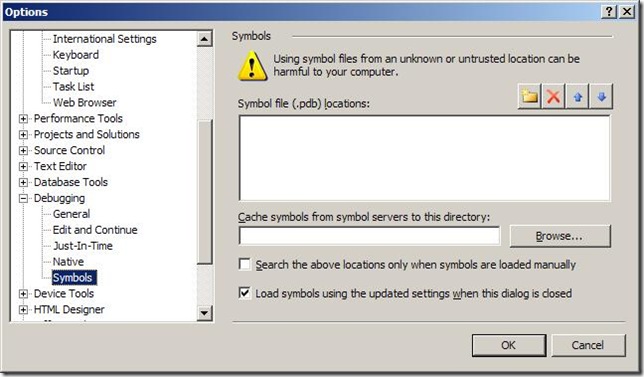Synergy 正是为此而生的好工具�Q?strong>它可以让你的多台电脑�׃�n一套键鼠,甚至�q�可以共享剪贴板�Q?/span>而你只需动动鼠标�Q�指针就可以��L��地在各台电脑屏幕之间来回�I�梭�Q�就像一台电脑��用多个显�C�器一栗���而且 Synergy 完全免费开源,�q�跨�q�_��支持 Win/Mac/Linux�Q�相当给力! 使用之后�Q�工�?a target="_blank" style="text-decoration: initial; color: #0086e3;">效率提高�Q�腿不酸��C����|��桌面也干净了,�l�对是绝世神器啊�Q?/p> 我的桌子上有1个台式机 (Windows7) �?�?nbsp;MacBook Pro �W�记�?(Mac OSX)�Q�偶���还会用到另外一台笔记本 (Linux/Win双系�l? 同时协同工作�Q�这时候桌子上的键鼠们开始打架了�Q?个鼠�?2个键盘,�q�要不断�U�d���w�体去迁���q��脑的位置。这时候就可以�Q�或者说是非帔R���?Synergy 来解放这�U�痛苦了�Q�OK�Q�开始吧…… Synergy 有一个��用前提,���是你的应用环境中的多台电脑需要在同一局域网内。譬如说�Q�家里��用一个�\由器�׃�n上网的,其下的全部电脑一般就是在同一局域网内。关于局域网的知识就不再在此阐述了,估计大家都知道怎么�l�网吧�?/p> 虽然 Synergy 的配�|�和使用其实�q�不难,但目前它只有英文界面�Q�而且界面我个人感觉做得不是很易用�Q�可能新手咋看上��L���Ҏ���Q�我大概说说它是怎么个运作的吧。当�Ӟ���q�事也不能说得太�l�,不然大家���没得折腾了�Q�这一没折腾,很多人就没�h生乐���了�Q�到时候黑着脸来找我��׃��好�?/p> ��Z�����单�v见,我现在只选用已经在同一局域网下的 Macbook Pro �?PC 两台电脑�Q�而且��Z��教程更通用�Q�我把MBP也切换到Win7�pȝ�� (���是现在两台电脑都是Win7�?�Q�在它们中都安装�?nbsp;Synergy 之后�Q�那么我们先要挑一��C��用键鼠的机器讄���为服务器端,�q�里是我的台式机。如图: �?Configure Server �q�入讄���界面�Q?/strong> 从右上角拖动一台电脑放到方框中 (删除的话是把电脑图标拖放到左上角的垃圾桶)�Q�模拟现实的位置摆放好。例如我的台式机PC是服务器端,MacBook 是在台式机的左边�Q�按图中那样讄����Q�然后把名字�Ҏ��客户端电脑的计算机名�Q�Win用户可以�?#8220;我的电脑”右键属性中看到�Q�。如果多台电脑也是这样依�ơ添加,���定后返回之前的界面�Q�按Start启动服务�?br /> 客户端的讄���比服务器端要���单得多。我们来�?Macbook上,启动 Synergy 后,只要选择成客��L��模式�Q��ƈ填上服务器的计算机名或者IP地址卛_��。如下图�Q�设�|�好后,同样�?Start 卛_��让其�q�接服务器�?/p> 一般来��_��如果�q�接成功的话�Q�你的鼠标已�l�可以游走在两台电脑之间了。当�Ӟ��当的鼠标从PC�U�d��到Macbook之后�Q�我们的键盘也会对Macbook生效�Q�而对PC无效了。我可以�?MacBook 上CTRL+C拯���一些文字,然后再移动回PC上按键盘CTRL+V�_�脓�Q�一切都是那么顺畅自�Ӟ��非常有意思! 有遇到的问题可以参考程序目录中�?span style="color: red;">MacReadme.txtSynergy 的��用方法:

讄���服务器端�Q?/h3>
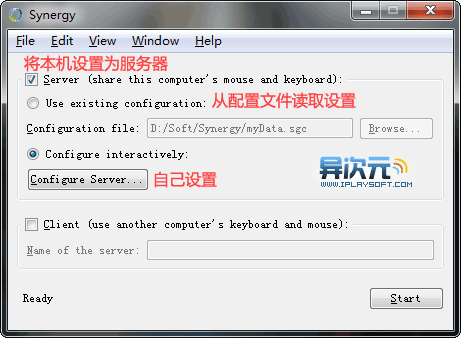
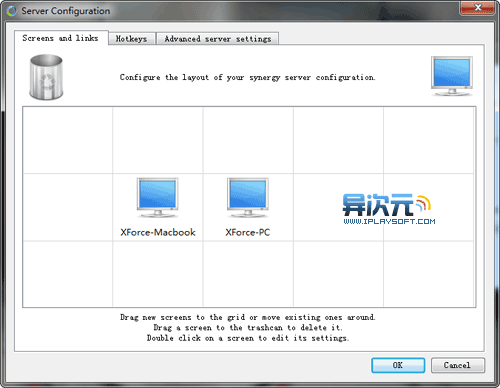
我测试的服务器是windows�Q�控制的电脑是mac, 如果大家不知道MAC电脑�?可以先启动服务器�Q�等客户端连接的时�?菜单view->Log Output中会有XX电脑�q�接服务器的日志�Q�将里面的电脑名记录下来���OK�?/strong>讄���客户端:
我测试客��L��电脑是MAC�Q�下载和服务器一致的版本�Q�打开�l�端�Q�到synergyc的目�?/span>
--daemon参数 表示可以后台�q�行
写在后面�Q?/h3>
Synergy 真的是一�Ƅ���当相当赞的��Y�Ӟ��它能大大提高多电脑用��L��工作效率�Q�特别是频繁要在不同�q�_��下工作的朋友。更难能可贵的是�Q�这么优�U�的一�ƾ��Y件竟然还是免费开源的~不得不对作者肃然�v敬啊。其实对于这�U���Y�Ӟ��即��是要付款的,我也觉得很值得�Q�因为它能真真切切地方便自己。目前唯一���中不��的是�Q�它只能跨机�׃�n剪脓板中的文本信息,不能跨电脑拷贝文�Ӟ��也不能方便地在两台电脑之间随意拖动来传输文�g�Q�不然就真是���堡了。至于在Mac�?a target="_blank" style="text-decoration: initial; color: #0086e3;">Linux下的操作、快捷键的设�|�等更多高��的玩法就�{�你自己��L��腑��?/p>
原文地址�Q?a >http://www.iplaysoft.com/synergy.html
问题�Q�用eclipse 建立�~�译C++工程出现错误提示 symbol could not be resolved
解决办法�Q?br />
1.window -> preferences -> C/C++ -> debug -> source lookup path > Path Mapping
Name:whatever CompilationPath: \cygdirve\c Local file system path:C:\
用cygwin下的c盘来替代当前的C�?来查��N��要的库文�?br />
2.indexer: index source and header files opened in editor
window -> preferences -> C/C++ -> indexer
OK�~�译的错误解决了
�q�行时又出现了如下的BUG�Q?br />
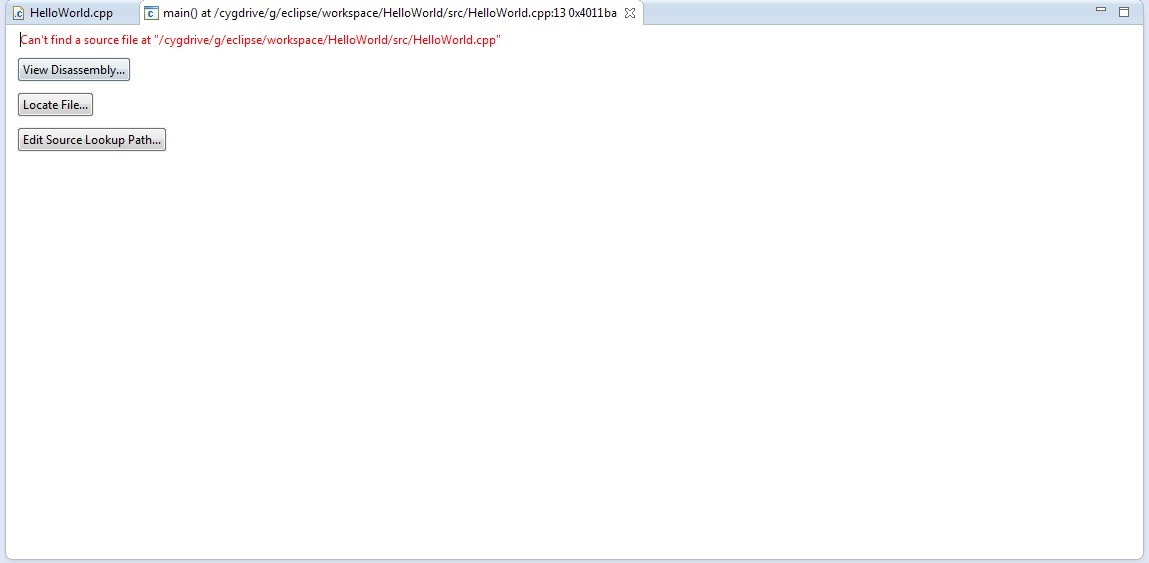
找不到对应的文�g�Q�无法进行调试,GOOGLE了半天才扑ֈ�解决的方法:
Maybe Eclipse couldn't find the Source because of the missing mapping to
the (cygwin-)drive where your projects/workspaces are.
When you start Cygwin, enter "mount" and look for the mapping you have:
They may look like this:
Admin@bs11-01xp ~
$ mount
D:\cygwin\bin on /usr/bin type system (binmode)
D:\cygwin\lib on /usr/lib type system (binmode)
D:\cygwin on / type system (binmode)
c: on /cygdrive/c type system (binmode,noumount)
d: on /cygdrive/d type system (binmode,noumount)
e: on /cygdrive/e type system (binmode,noumount)
j: on /cygdrive/j type system (binmode,noumount)
n: on /cygdrive/n type system (binmode,noumount)
u: on /cygdrive/u type system (binmode,noumount)
w: on /cygdrive/w type system (binmode,noumount)
x: on /cygdrive/x type system (binmode,noumount)
y: on /cygdrive/y type system (binmode,noumount)
z: on /cygdrive/z type system (binmode,noumount)
My Projects ara all under J:\Projects, so my mapping needs to be present
in Eclipse as:
/cygdrive/j j:/
Open Eclipse and then click
- Windows => Preferences
 => C/C++ => Debug =>Common Source Lookup
=> C/C++ => Debug =>Common Source LookupPath
- Add a new Path Mapping: click [Add] => Path Mapping => [OK]
- Select the new Mapping => [Edith] => change Name of Mapping "Project
Source" => [Add]
- set "Compilation path" to the Source (Sample cygwin!) "/cygdrive/j"
(without the quotes!)
- set"Local file system path" tho "J:\" (without the quotes!)
但是我在windows下的工程目录都是在G盘,同样��d��一个G盘的对应目录���OK�?br />
Recently, I was encountering insanely slow project loading times during debugging in Visual Studio 2008. Interestingly, this only happened while loading the project only in debug mode. Also, during the slow symbol loading time, the status bar at Visual Studio 2008 always showed Loading Symbols For ____.Dll.
To track it down, I enabled logging for the VS 2008 IDE. This can be done by adding the following entries to its configuration file.
1) Navigate to: C:\Program Files\Microsoft Visual Studio 9.0\Common7\IDE in Windows Explorer
2) Load devenv.exe.config in text editor.
3) Add the following entries into it
<system.diagnostics>
<trace autoflush="true" indentsize="4">
<listeners>
<add name="myListener"
type="System.Diagnostics.TextWriterTraceListener, System version=1.0.3300.0,
Culture=neutral, PublicKeyToken=b77a5c561934e089"
initializeData="c:\myListener.log" />
<remove name="Default" />
</listeners>
</trace>
</system.diagnostics>As per this configuration, the trace log would be saved to C:\myListener.Log. Now I fired up VS 2008 and loaded to project in debug mode to reproduce the issues.
I also ran couple of unit test cases in debug mode which were also not able to load. I opened the trace log and found these exceptions:
[V, 5820, 7, 2008/07/04 14:00:33.412] devenv.exe: DIA thew in retrieving symbols: System.Runtime.InteropServices.COMException (0x806D0005): Exception from HRESULT: 0x806D0005
at Microsoft.VisualStudio.TestTools.Common.Dia2Lib.IDiaDataSource.loadDataForExe(String executable, String searchPath, Object pCallback)
at Microsoft.VisualStudio.TestTools.Common.DiaHelper.GetSymbolsFileName(String imagePath)
Confirmed with the issue was related to loading of Symbols. I realized that I had once set up a dedicated symbol directory on machine at C:\symbols to enable debugging with WinDbg.
I checked the Debugging Options in VS 2008 to see if its trying to load symbols from somewhere else.
Then suddenly, I was reminded that I had once set up a environment variable _NT_SYMBOL_PATH to an Internet location while debugging in WinDbg to enable automatic downloading of symbols.
I originally thought that this setting was only applicable to WinDbg. But I was mistaken. In fact, this setting will be used across by all debuggers (atleast Microsoft debuggers). This is documented here. I was pretty sure that VS 2008 was trying to load symbols from the Internet location and since many of the assemblies in my application didn't had symbols were them, it must have been failing.
To confirm, I fired My Computer -> Properties -> Advanced -> Environment Variables and cleared out the line
_NT_SYMBOL_PATH=srv*c:\mysymbols*http://msdl.microsoft.com/download/symbols;cache*c:\mysymbols
I reloaded the my project in VS 2008 in debug mode and Bingo, the problem was solved :)
While investigating this problem, I came across many other sources which could cause this issue , so I thought I can post it here for the benefit of community. The credit for these tips goes to Azeem Khan who is working with VSTS team at Microsoft.
- Make sure that you don't have a symbol path specified in VS under Tools | Options | Debugging | Symbols and also, that you don't have the NT_SYMBOL_PATH environment variable set on your machine.
- Verify that you haven't specified any network shares under the same setting to server that do not exist anymore. This will require timeouts.
- Specify a local cache for symbols under the same setting. After you have downloaded symbols once from network shares you can disable those locations. Symbol loading will go a lot faster after the first attempt.
- Do not specify any symbol lookup paths at all either in environment variable and specify paths in the options page but specify that they be used for manual loading. You can then manually load symbols for modules you care about either via the context menu in call stack or the modules window.
- VS 2008 SP1 has made a few improvements in this area. It allows for canceling loading of symbols as it is happening. This will allow you to get to your debug session much faster. Note that this is currently in Beta.
- Clearing the breakpoints also serve to solve this problem for some people.
Qt -> Qt Options -> select Qt Versions tab
Click Add
Under 'Version name', just write anything you wish to name here
Then Click the elipse button under 'Path' and navigate to Qt version you have on computer.
�|�上搜了下,各种各样的答案,��p��了好长时��_��有�h说先安装VS2008后安装QT SDK�Q�顺序倒是没有问题�?br />
���试�Q?br />查了一下环境变量的库�\径(LIB�Q�,X:\Program Files\Microsoft SDKs\Windows\v6.0A是在的;但是下方却没有Include文�g夹和lib文�g夹,VS2008不管安装在哪个目录下�Q?br />都应该在�pȝ��盘下有这些东西的
OK�Q�果断的打开VS2008�Q�新建工�E�测�?�~�译报错�Q?�~�少windows.h 果然是这�?br />
�l�果�Q?br />重装了VS2008�Q�记得曾�l�我安装的时候出错中断了一�ơ,后来正常安装完毕�Q�估计是�q�样��D��VS2008没有正常安装��D��的错�?br />
HO~HO~�l�于开始了QT之�\�Q��\漫�O其修�q�兮�Q�吾���上下而求�?..
在Notepad++官网的User DefinedLanguage files下蝲一�U�你需要的自定义语�a�文�g,例如HLSL
���这个文件命名�ؓuserDefineLang.xml,�q�拷贝进以下目录:
XP: C:\Documents and Settings\[username]\Application Data\Notepad++
Vista/Win7 C:\Users\[username]\AppData\Roaming\Notepad++
如果已经有这�U�文�?���下载的文�g内容手动��d��到原文�g
�q�里推荐�?a style="color: navy; text-decoration: none" >OGRE官网的Cg自定义语�a�模板,�q�个标色比较不错
也可以��用别������|�好的:
http://notepad-plus-plus.org/resources.html
http://sourceforge.net/apps/mediawiki/notepad-plus/index.php?title=User_Defined_Language_Files