2011年3月19日
#
以下是來自Google Protobuf Documents里的一句話:
As you can see, each field in the message definition has a unique numbered tag. These tags are used to identify your fields in the
message binary format, and should not be changed once your message type is in use. Note that tags with values in the range 1 through 15 take one byte to encode. Tags in the range 16 through 2047 take two bytes. So you should reserve the tags 1 through 15 for very frequently occurring message elements. Remember to leave some room for frequently occurring elements that might be added in the future.
這里要做一個解釋,就是為什么是1到15,以及16到2047呢?
- 1到15,僅使用1bytes。每個byte包含兩個部分,一個是field_number一個是tag,其中field-number就是protobuf中每個值后等號后的數字(在C++和Java中,如果不設置這個值,則它是隨機的,如果在Python中,不設置,它則不被處理(這個在message binary format中的Field Order一節中有提到)。那么我們可以認為這個field_number是必須的。那么一個byte用來表達這個值就是000000000,其中紅色表示是否有后續字節,如果為0表示沒有也就是這是一個字節,藍色部分表示field-number,綠色部分則是wire_type部分,表示數據類型。也就是(field_number << 3) | wire_type。其中wire_type只有3位,表示數據類型。那么能夠表示field_number的就是5位藍色的數字,5位數字能夠表達的最大范圍就是1-15(其中0是無效的)。
- 16到2047,與上面的規則其實類似,下面以2bytes為例子,那么就有10000000 00000000,其中紅色部分依然是符號位,因為每個byte的第一位都用來表示下一byte是否和自己有關,那么對于>1byte的數據,第一位一定是1,因為這里假設是2byte,那么第二個byte的第一位也是紅色,刨除這兩位,再扣掉3個wire_type位,剩下11位(2*8-2-3),能夠表達的數字范圍就是2047(211)。
參考資料:
- http://code.google.com/intl/zh-CN/apis/protocolbuffers/docs/proto.html
- http://code.google.com/apis/protocolbuffers/docs/encoding.html
zig-zag:就是把(-1)1000 0001變成0000 0011,注意最后一個1是符號位,也就是2,那么如果是個int32的話,1000 0000 0000 0000 0000 0000 0000 0001 就變成了000 0000 0000 0000 0000 0000 0000 00011,那么也就是11了,那么可以節約很多符號位。
http://goo.gl/2wRKb用位運算來表示把一個負數轉換成zig-zag編碼,就是
int32是:(n << 1) ^ (n >> 31)
int64是:
(n << 1) ^ (n >> 63)
也就是說,如果是負數,對于32位最多能省去30格(其中1格是符號位,另一個代表最小值1,此處假設“正負0”不合法)。同理,64位最多能省去62位。當然比較極端的是所有的位數都被用上了。
2010年9月6日
#
如何當前操作系統是不是64位?如何判斷當前應用程序是否在Wow64下運行?
首先什么是Wow64?很多朋友一看到64就認為這個方法是判斷當前系統是否是64bit的,其實不然。Wow64是Windows-On-Windows64的意思,它是指在64位的操作系統上(不是指64位的CPU)運行32位應用程序的兼容平臺。
下面是MSDN中一段IsWow64的應用程序:
BOOL IsWow64()
{
typedef BOOL (WINAPI *LPFN_ISWOW64PROCESS) (HANDLE, PBOOL);
LPFN_ISWOW64PROCESS fnIsWow64Process;
BOOL bIsWow64 = FALSE;
fnIsWow64Process = (LPFN_ISWOW64PROCESS)GetProcAddress( GetModuleHandle(_T("kernel32")), "IsWow64Process");
if (NULL != fnIsWow64Process)
{
fnIsWow64Process(GetCurrentProcess(),&bIsWow64);
}
return bIsWow64;
}
下面的代碼用來檢測這個程序的結果:
if( IsWow64() == TRUE )
{
_tprintf(_T("IsWow64() == TRUE\n"));
}
else
{
_tprintf(_T("IsWow64() == FALSE\n"));
}
讓我們編譯一下這個程序。
我們需要的是64位的操作系統,比如XP64bit,Windows 2008 R2等都是64bit操作系統。
在64位的操作系統上運行的kernel32.dll中,將會實現IsWow64Process方法,而在32位系統中提供的kernel32.dll中則沒有提供相關函數的實現。
比較迷惑人的則是bIsWow64,其實仔細看MSDN中的Remark,會發現:
If the application is a 64-bit application running under 64-bit Windows, the Wow64Process parameter is set to FALSE.也就是說64位應用程序跑在64位的操作系統上,bIsWow64的值將是FALSE而不是TRUE。
因此我們需要分別將我們的程序編譯成Win32平臺和x64平臺的,如果你用Visual Studio進行編譯,默認安裝則只包含32位的編譯器/鏈接器,即便你是在64位操作系統上安裝,也是一樣的。你需要在VC++節點下勾選x64選項才可以,Itanium則需要在Server平臺下安裝才可勾選。然后在編譯的時候,分別選擇Win32和x64進行編譯。
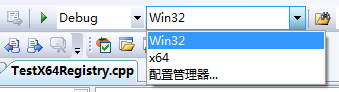
編譯后,運行,結果如我們分析的一樣:
在64位系統上運行Win32編譯配置的結果是IsWow64() == TRUE,而x64編譯配置的結果是IsWow64() == FALSE。
如果想要知道當前系統是否是64位的,則可以通過下面的方法:
BOOL Is64bitSystem()
{
SYSTEM_INFO si;
GetNativeSystemInfo(&si);
if (si.wProcessorArchitecture == PROCESSOR_ARCHITECTURE_AMD64 ||
si.wProcessorArchitecture == PROCESSOR_ARCHITECTURE_IA64 )
{
return TRUE;
}
else
{
return FALSE;
}
}
注意:需要注意是GetNativeSystemInfo 函數從Windows XP 開始才有, 而 IsWow64Process 函數從 Windows XP with SP2 以及 Windows Server 2003 with SP1 開始才有。
2010年9月5日
#
摘要: http://software.intel.com/zh-cn/articles/intel-guide-for-developing-multithreaded-applications/ 英特爾? 多線程應用開發指南 提交新文章 Published On : 2010年02月25日 20:00 評級 請登錄后評級!當前分數: 0 由 0 用戶 請登錄后評級!當前分數: 0 ...
閱讀全文
2010年9月4日
#
目的:測試MAX_PATH路徑與文件名的關系。
結論:MAX_PATH代表從盤符開始到文件名結尾的C字符串長度(長度+1)的最大長度。也就是假設C:\a.txt共8個字符,長度為9,MAX_PATH通常為260,其中這個文件全名的長度不能大于260。
測試代碼:
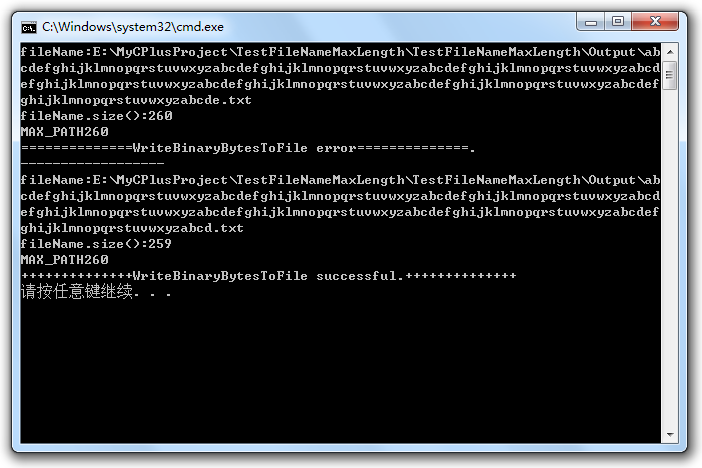
#include "stdafx.h"
#include <atlbase.h>
#include <windows.h>
#include <atlfile.h>
#include <atlstr.h>
#include <iostream>
#include <string>
BOOL IsFileExist( LPCTSTR lpszFileName )
{
DWORD dwAttr = ::GetFileAttributes( lpszFileName );
if ( dwAttr == 0xFFFFFFFF )
{
return FALSE;
}
if ( ( dwAttr & FILE_ATTRIBUTE_DIRECTORY ) > 0 )
{
return FALSE;
}
return TRUE;
}
BOOL DeleteFiles( LPCTSTR lpszPath )
{
TCHAR szFrom[_MAX_PATH+1] = {_T( '\0' )};
lstrcpy( szFrom , lpszPath );
SHFILEOPSTRUCT shf;
memset( &shf, 0, sizeof( SHFILEOPSTRUCT ) );
shf.hwnd = NULL;
shf.pFrom = szFrom;
shf.wFunc = FO_DELETE;
shf.fFlags = FOF_NOCONFIRMMKDIR | FOF_NOCONFIRMATION |
FOF_NOERRORUI | FOF_SILENT;
return SHFileOperation( &shf ) == 0;
}
BOOL WriteBinaryBytesToFile( LPCTSTR fileName, unsigned char* data,
unsigned int datasize , BOOL bAppend )
{
CAtlFile file;
if( !bAppend && IsFileExist( fileName ))
DeleteFiles( fileName );
HRESULT ret = file.Create( fileName, FILE_WRITE_DATA, FILE_SHARE_WRITE, bAppend?OPEN_ALWAYS:CREATE_ALWAYS );
if ( !SUCCEEDED( ret ) )
return FALSE;
if( bAppend )
{
file.Seek( 0, FILE_END );
}
unsigned char *pos = data;
while( datasize > 0 )
{
DWORD dwWrite = 0;
if ( file.Write( pos , datasize , &dwWrite ) != S_OK )
{
file.Close();
return FALSE;
}
datasize -= dwWrite;
pos += dwWrite;
}
file.Close();
return TRUE;
}
BOOL GCreateFile(std::string& fileNamePath,
std::string& fileNameExt,
int shortNameLength,
std::string& data)
{
char c[] = "a";
std::string fileName;
fileName.append(fileNamePath);
while( shortNameLength-- )
{
fileName.append(c);
++*c;
if( *c > 'z' )
{
*c = 'a';
}
}
fileName.append(fileNameExt);
std::cout << "fileName:" << fileName << std::endl;
std::cout << "fileName.size():"<< fileName.size() << std::endl;
std::cout << "MAX_PATH" << MAX_PATH << std::endl;
if( WriteBinaryBytesToFile(fileName.c_str(), (unsigned char*)data.data(), data.size(), FALSE ) )
{
std::cout << "++++++++++++++WriteBinaryBytesToFile successful.++++++++++++++" << std::endl;
return TRUE;
}
else
{
std::cout << "==============WriteBinaryBytesToFile error==============." << std::endl;
return FALSE;
}
}
int _tmain(int argc, _TCHAR* argv[])
{
std::string fileNamePath = "E:\\MyCPlusProject\\TestFileNameMaxLength\\TestFileNameMaxLength\\Output\\";
std::string fileNameExt = ".txt";
std::string data("This is a content.");
int shortNameLength;
shortNameLength = MAX_PATH - fileNameExt.size() - fileNamePath.size();
GCreateFile(fileNamePath, fileNameExt, shortNameLength, data);
std::cout << "------------------" << std::endl;
shortNameLength = MAX_PATH - fileNameExt.size() - fileNamePath.size() - 1;
GCreateFile(fileNamePath, fileNameExt, shortNameLength, data);
return 0;
}
提示:右鍵項目屬性,將字符集設置為“未設置”。
最近遇到一個跟Windows(不是指操作系統,而是一個::CreateWindow的結果)有關的問題。
情況是這樣的,通常的應用程序內的事件傳遞一般場景都是類似在窗體A上點擊按鈕1,彈出一個窗體B。面對這樣的場景只要::SetWindowActive(HWND wnd)即可,這里其實有個隱含的前提,就是wnd的父窗口是出于TOP的狀態,也就是它的父窗口是置頂的,也就是我們能夠在界面上看到它,否則你的其他置頂窗口將依舊置頂。
下面的代碼示意了如何將窗口置頂,因為也沒有對各個方法做深入分析,所以就不多發表言論了:
/*場景:
目標:將子窗口放到置頂(且是HWND_TOP)模式
說明:hMainWnd是主窗口,m_pMMessageWnd->m_hWnd是子窗口
*/
/*1、將窗口從后臺直接提到最前方,需要先將主窗口移上來。*/
HWND hMainWnd = CFramework::GetInstance()->GetMainWnd();
if( hMainWnd != NULL )
{
SetForegroundWindow(hMainWnd);
BringWindowToTop(hMainWnd);
SetActiveWindow(hMainWnd);
SetWindowPos( hMainWnd, HWND_TOPMOST, 0, 0, 0, 0, SWP_NOMOVE|SWP_NOSIZE|SWP_SHOWWINDOW );
}
/*2、將子窗口置頂*/
if( m_pMMessageWnd != NULL ) /* true */
{
SetForegroundWindow(m_pMMessageWnd->m_hWnd);
BringWindowToTop(m_pMMessageWnd->m_hWnd);
SetActiveWindow(m_pMMessageWnd->m_hWnd);
SetWindowPos( m_pMMessageWnd->m_hWnd, HWND_TOPMOST, 0, 0, 0, 0, SWP_NOMOVE|SWP_NOSIZE|SWP_SHOWWINDOW );
SetWindowPos( m_pMMessageWnd->m_hWnd, HWND_NOTOPMOST, 0, 0, 0, 0, SWP_NOMOVE|SWP_NOSIZE|SWP_SHOWWINDOW );
}
/*3、放在后面的原因是避免子窗口還未彈出,點擊窗體外的時候被放到后面去,所以等窗口出來后再取消置頂*/
if( hMainWnd != NULL )
{
SetWindowPos( hMainWnd, HWND_NOTOPMOST, 0, 0, 0, 0, SWP_NOMOVE|SWP_NOSIZE|SWP_SHOWWINDOW );
}
/*4、避免被主窗口給壓了*/
if( m_pMMessageWnd != NULL ) /* true */
{
SetWindowPos( m_pMMessageWnd->m_hWnd, HWND_TOPMOST, 0, 0, 0, 0, SWP_NOMOVE|SWP_NOSIZE|SWP_SHOWWINDOW );
SetWindowPos( m_pMMessageWnd->m_hWnd, HWND_NOTOPMOST, 0, 0, 0, 0, SWP_NOMOVE|SWP_NOSIZE|SWP_SHOWWINDOW );
}
2010年8月28日
#
轉載自:http://developer.51cto.com/art/200702/39608.htm
動態連接庫的創建步驟:
一、創建Non-MFC DLL動態鏈接庫
1、打開File —> New —> Project選項,選擇Win32 Dynamic-Link Library —>sample project —>工程名:DllDemo
2、新建一個.h文件DllDemo.h
#ifdef DllDemo_EXPORTS
#define DllAPI __declspec(dllexport)
#else
#define DllAPI __declspec(dllimport)
extern "C" //原樣編譯
{
DllAPI int __stdcall Max(int a,int b); //__stdcall使非C/C++語言內能夠調用API
}
#endif
3、在DllDemo.cpp文件中導入DllDemo.h文件,并實現Max(int,int)函數
#include "DllDemo.h"
DllAPI int __stdcall Max(int a,int b)
{
if(a==b)
return NULL;
else if(a>b)
return a;
else
return b;
}
4、編譯程序生成動態連接庫
二、用.def文件創建動態連接庫DllDemo.dll
1、刪除DllDemo工程中的DllDemo.h文件。
2、在DllDemo.cpp文件頭,刪除 #include DllDemo.h語句。
3、向該工程中加入一個文本文件,命名為DllDemo.def并寫入如下語句:
LIBRARY MyDll
EXPORTS
Max@1
4、編譯程序生成動態連接庫。
動態鏈接的調用步驟:
一、隱式調用
1、建立DllCnslTest工程
2、將文件DllDemo.dll、DllDemo.lib拷貝到DllCnslTest工程所在的目錄
3、在DllCnslTest.h中添加如下語句:
#define DllAPI __declspec(dllimport)
#pragma comment(lib,"DllDemo.lib") //在編輯器link時,鏈接到DllDemo.lib文件
extern "C"
{
DllAPI int __stdcall Max(int a,int b);
}
4、在DllCnslTest.cpp文件中添加如下語句:
#include "DllCnslTest.h"http://或者 #include "DllDemo.h"
void main()
{
int value;
value = Max(2,9);
printf("The Max value is %d\n",value);
}
5、編譯并生成應用程序DllCnslTest.exe
二、顯式調用
1、建立DllWinTest工程。
2、將文件DllDemo.dll拷貝到DllWinTest工程所在的目錄或Windows系統目錄下。
3、用vc/bin下的Dumpbin.exe的小程序,查看DLL文件(DllDemo.dll)中的函數結構。
4、使用類型定義關鍵字typedef,定義指向和DLL中相同的函數原型指針。
例:
typedef int(*lpMax)(int a,int b); //此語句可以放在.h文件中
5、通過LoadLibray()將DLL加載到當前的應用程序中并返回當前DLL文件的句柄。
例:
HINSTANCE hDll; //聲明一個Dll實例文件句柄
hDll = LoadLibrary("DllDemo.dll");//導入DllDemo.dll動態連接庫
6、通過GetProcAddress()函數獲取導入到應用程序中的函數指針。
例:
lpMax Max;
Max = (lpMax)GetProcAddress(hDLL,"Max");
int value;
value = Max(2,9);
printf("The Max value is %d",value);
7、函數調用完畢后,使用FreeLibrary()卸載DLL文件。
FreeLibrary(hDll);
8、編譯并生成應用程序DllWinTest.exe
注:顯式鏈接應用程序編譯時不需要使用相應的Lib文件。
下載(Visual Studio 2008驗證通過):http://www.shnenglu.com/Files/mymsdn/DllCnsTest.7z
2010年8月11日
#
禁止類成員復制,其核心就在于不允許類外部看見復制函數,包括“拷貝構造函數”、“operator =重載”。
#define DISALLOW_COPY_AND_ASSIGN(TypeName) \
private: \
TypeName(const TypeName&); \
TypeName& operator=(const TypeName&)
禁止隱式構造,則可以將默認構造函數隱藏起來,在大多數編譯器中也可以對構造函數增加explicit關鍵字來避免隱式構造。
#define DISALLOW_IMPLICIT_CONSTRUCTORS(TypeName) \
private: \
TypeName(); \
DISALLOW_COPY_AND_ASSIGN(TypeName)
更多解釋詳見《More Effective C++》
2010年7月22日
#
__declspec關鍵字
// keyword__declspec.cpp : 定義控制臺應用程序的入口點。
//
// ms-help://MS.VSCC.v90/MS.MSDNQTR.v90.chs/kernel_d/hh/Kernel_d/64bitAMD_6db3322a-fe6d-4287-9eda-a9c1378e715d.xml.htm
// The sizeof value for any structure is the offset of the final member,
// plus that member's size, rounded up to the nearest multiple of the largest
// member alignment value or the whole structure alignment value,
// whichever is greater.
#include "stdafx.h"
__declspec( align( 32) ) struct Struct__declspec_1
{
int a;
int b;
};
__declspec( align( 32) ) struct Struct__declspec_2
{
__declspec( align( 64) ) int a;
int b;
};
__declspec( align( 8 ) ) struct Struct__declspec_3
{
int a; //4 bytes
int b; //4 bytes
int c; //4 bytes
};
__declspec( align( 8 ) ) struct Struct__declspec_4
{
int a; //4 bytes
int b; //4 bytes
};
struct StructNormal
{
int a; //4 bytes
int b; //4 bytes
int c; //4 bytes
};
int _tmain(int argc, _TCHAR* argv[])
{
printf( "sizeof Struct__declspec_1 is %d.\n", sizeof( Struct__declspec_1 )); //32
printf( "sizeof Struct__declspec_2 is %d.\n", sizeof( Struct__declspec_2 )); //64
printf( "sizeof Struct__declspec_3 is %d.\n", sizeof( Struct__declspec_3 )); //16
printf( "sizeof Struct__declspec_4 is %d.\n", sizeof( Struct__declspec_4 )); //8
printf( "sizeof StructNormal is %d.\n", sizeof( StructNormal )); //12
return 0;
}
2010年7月6日
#
摘要: 和大多數內存管理的初衷一致,希望能夠控制內存分配和回收,減少內存碎片,且通常這樣的內存都會預開一段連續內存空間,然后我們自己來管理這段內存。當然通常這樣的需求都很合理,但是實現起來則通常不能完美,比如:效率、算法的選擇、如何減少內存碎片、跟蹤管理內存分配、性能檢測、對系統內存使用的統計、垃圾回收等。下面是我近期實現的一個非常簡陋的程序,甚至可能連基本的要求都無法達到,大家幫忙看看,它究竟有多少缺點...
閱讀全文