我參照了這篇博客 http://www.iteye.com/topic/1111655 ,但是安裝過(guò)程中遇到了些問(wèn)題,這里記載下,希望給遇到相同問(wèn)題的一個(gè)參考.
在gcc-4.6.1下configure時(shí)出來(lái) check CLooG installed....no(差不多是這意思,具體錯(cuò)誤信息忘了),我在Synaptic Package Manager里搜索cloog,將libcloog-ppl-dev和libcloog-pll0安裝了,configure通過(guò):-)
make && make install 都順利通過(guò):-)
我編譯我們的開(kāi)源項(xiàng)目stupidalgorithm http://code.google.com/p/stupidalgorithm/ ,編譯通過(guò),但運(yùn)行不通,提示需要庫(kù)GLIBCXX_3.4.15,這時(shí)將
gcc-4.6.1/i686-pc-linux-gnu/libstdc++-v3/src/.libs/libstdc++.so.6.0.16復(fù)制到/usr/lib,然后ln -s libstdc++.so.6 libstdc++.so.6.0.16,然后sudo ldconfig即可:-)
逐漸 2011-07-11 22:06 發(fā)表評(píng)論
]]>基類com_alg代碼片段:
1 template <typename real_para>
2 class com_alg
3 {
4 public:
5 com_alg(std::string conf_path)
6 {
7 //
8 }
9 virtual ~com_alg() { }
10 };
2 class com_alg
3 {
4 public:
5 com_alg(std::string conf_path)
6 {
7 //

8 }
9 virtual ~com_alg() { }
10 };
子類de_alg代碼片段:
1 #include "com_alg.h"
2
3 class de_alg
4 :public com_alg<de_para>
5 {
6 public:
7 de_alg(std::string conf_path):
8 com_alg(conf_path)
9 {
10 }
11 ~de_alg() { }
12 };
2
3 class de_alg
4 :public com_alg<de_para>
5 {
6 public:
7 de_alg(std::string conf_path):
8 com_alg(conf_path)
9 {
10 }
11 ~de_alg() { }
12 };
注意de_alg代碼第8行紅色部分,在vs2010下編譯通過(guò),但是在linux(g++ 4.4.3)下編譯出錯(cuò):
de_alg.h: In constructor ‘de_alg::de_alg(std::string)’:
de_alg.h:30: error: class ‘de_alg’ does not have any field named ‘com_alg’
de_alg.h:30: error: no matching function for call to ‘com_alg<de_para>::com_alg()’
com_alg.h:29: note: candidates are: com_alg<real_para>::com_alg(std::string) [with real_para = de_para]
com_alg.h:27: note: com_alg<de_para>::com_alg(const com_alg<de_para>&)
de_alg.h:30: error: class ‘de_alg’ does not have any field named ‘com_alg’
de_alg.h:30: error: no matching function for call to ‘com_alg<de_para>::com_alg()’
com_alg.h:29: note: candidates are: com_alg<real_para>::com_alg(std::string) [with real_para = de_para]
com_alg.h:27: note: com_alg<de_para>::com_alg(const com_alg<de_para>&)
將代碼改為com_alg<de_para>(conf_path)編譯通過(guò),大家能幫忙解釋下不?
歡迎大家訪問(wèn)我們的開(kāi)源項(xiàng)目,關(guān)于粒子群演化算法的庫(kù),多多提意見(jiàn)--http://code.google.com/p/stupidalgorithm/
逐漸 2011-07-09 22:52 發(fā)表評(píng)論
]]>逐漸 2011-03-22 09:49 發(fā)表評(píng)論
]]>1. 用ubuntu live CD啟動(dòng),打開(kāi)終端.
2. 網(wǎng)上說(shuō)的方法大致是:
sudo grub
grub>find /boot/stage1 ---->輸出(hdx,y)
grub>root (hdx,y)
grub>setup (hd0)
grub>quit
但是我按照上面的方法 不是說(shuō)file not found就是no device.然后運(yùn)行了sudo grub-install --root-directory=/mnt /dev/sda 命令,再次執(zhí)行上面步驟,成功.reboot
如果重啟后系統(tǒng)出現(xiàn)grub,那么你是幸運(yùn)的,我沒(méi)那么幸運(yùn),系統(tǒng)進(jìn)入grub命令模式, :-( grub>
這時(shí)候就要用到grub命令了,其實(shí)這時(shí)即可以進(jìn)win7也可以進(jìn)ubuntu,進(jìn)ubuntu修復(fù)grub吧,命令如下
grub> find /boot/grub/core.img ----> (hdx,y)
grub> root (hdx,y)
grub> kernel /boot/grub/core.img
grub> boot
這下就會(huì)啟動(dòng)linux,進(jìn)入終端,輸入sudo grub-install /dev/sda,OK
如果要進(jìn)入win7,輸入如下命令即可:
grub> rootnoverify (hd0,0)
grub> chainloader +1
grub> boot
:-)
逐漸 2011-03-21 22:47 發(fā)表評(píng)論
]]>在我博客上一篇隨筆《關(guān)于高內(nèi)聚低偶合》提到的問(wèn)題,pimp idiom對(duì)降低程序偶合有一定的幫助,下面是我的理解思路,大家有好的意見(jiàn)或者更好的方法可以一起討論下:
1 class Para_Base
2 {
3 //
4 };
5
6 class GA_Para
7 :public Para_Base
8 {
9 //
10 };
11
12 class Alg_Base
13 {
14 public:
15 Alg_Base(Para_Base *p)
16 :m_pPara(p) { }
17 //
18 protected:
19 Para_Base *m_pPara;
20 };
21
22 class GA_Alg
23 :public Alg_Base
24 {
25 //
26 public:
27 GA_Alg(GA_Para *pGA)
28 :Alg_Base(pGA) { }
29 };
2 {
3 //

4 };
5
6 class GA_Para
7 :public Para_Base
8 {
9 //

10 };
11
12 class Alg_Base
13 {
14 public:
15 Alg_Base(Para_Base *p)
16 :m_pPara(p) { }
17 //

18 protected:
19 Para_Base *m_pPara;
20 };
21
22 class GA_Alg
23 :public Alg_Base
24 {
25 //

26 public:
27 GA_Alg(GA_Para *pGA)
28 :Alg_Base(pGA) { }
29 };
參數(shù)基類Para_Base和特定的算法參數(shù)類GA_Para都沒(méi)有改變。
算法基類Alg_Base的模板去掉了,同時(shí)添加了一個(gè)指向參數(shù)基類Para_Base的指針成員變量,而以前用的是模板指針。并且修改了構(gòu)造函數(shù),構(gòu)造函數(shù)接受一個(gè)指向Para_Base的指針并賦給m_pPara。
特定算法類GA_Alg繼承自算法基類Alg_Base,但修改了構(gòu)造函數(shù),接受指向GA_Para的一個(gè)指針,然后調(diào)用父類Alg_Base的構(gòu)造函數(shù),這樣的結(jié)果便是m_pPara指向的是GA_Para實(shí)例,等價(jià)于Para_Base *m_pPara = new GA_Para();
相對(duì)于上一篇提到的模板實(shí)現(xiàn),pimp idiom的偶合更低些,而且pimp idiom應(yīng)用也非常廣泛。
逐漸 2011-01-16 16:42 發(fā)表評(píng)論
]]> 1 class Para_Base
2 {
3
4 };
5
6 class GA_Para
7 :public Para_Base
8 {
9
10 };
11
12 template <typename Para_Type>
13 class Alg_Base
14 {
15 //
16 shared_ptr<Para_Type> m_pPara;
17 };
18
19 class GA_Alg
20 :public Alg_Base<GA_Para>
21 {
22
23 }
2 {
3
4 };
5
6 class GA_Para
7 :public Para_Base
8 {
9
10 };
11
12 template <typename Para_Type>
13 class Alg_Base
14 {
15 //

16 shared_ptr<Para_Type> m_pPara;
17 };
18
19 class GA_Alg
20 :public Alg_Base<GA_Para>
21 {
22
23 }
解釋一下,一個(gè)參數(shù)基類,是各種算法參數(shù)的公共基類,第二個(gè)類是GA算法的參數(shù)類,繼承自Para_Base,第三個(gè)類是各種算法的基類,是個(gè)模板類,模板參數(shù)類型是算法參數(shù)類型,如GA_Para,第4個(gè)類是GA算法類,繼承自Alg_Base
逐漸 2011-01-13 20:43 發(fā)表評(píng)論
]]> 1 #include <boost/program_options.hpp>
2
3 #include <vector>
4 #include <iostream>
5 #include <string>
6 #include <algorithm>
7 #include <iterator>
8 #include <fstream>
9 using std::copy;
10 using std::vector;
11 using std::string;
12 using std::cout;
13 using std::cerr;
14 using std::endl;
15 using std::exception;
16 using std::ostream;
17 using std::ifstream;
18 using std::ostream_iterator;
19
20 namespace po=boost::program_options;
21
22 // output vector.
23 template <typename T>
24 ostream& operator<<(ostream& os, const vector<T>& v)
25 {
26 copy(v.begin(), v.end(), ostream_iterator<T>(os, " "));
27 return os;
28 }
29
30 int main(int argc, char*argv[])
31 {
32 try
33 {
34 string conf_file;
35 po::options_description desc("general descriptions.");
36 desc.add_options()
37 ("help", "generate help information")
38 ("config,c", po::value<string>(&conf_file)->default_value("compiler.conf"), "compiler configure file")
39 ("input-file", po::value<vector<string> >(), "input files")
40 ("link-file,l", po::value<vector<string> >()->composing(), "link file");
41
42 po::positional_options_description p;
43 p.add("input-file", -1);
44
45 po::variables_map vm;
46 //po::store(po::parse_command_line(argc, argv, desc), vm);
47 po::store(po::command_line_parser(argc, argv).options(desc).positional(p).run(), vm);
48 po::notify(vm);
49
50
51 if(vm.count("help"))
52 {
53 cout<<desc<<endl;
54 return 1;
55 }
56
57 // add following lines
58 ifstream i_conf(conf_file.c_str());
59 if(!i_conf)
60 {
61 cerr<<"Configure file not exit.\n";
62 return -1;
63 }
64 else
65 {
66 po::store(po::parse_config_file(i_conf, desc), vm);
67 notify(vm);
68 }
69
70 if(vm.count("input-file"))
71 {
72 cout<<"Input files: "<<vm["input-file"].as<vector<string> >()
73 <<"\n";
74 }
75
76 if(vm.count("link-file"))
77 {
78 cout<<"Link file: "<<vm["link-file"].as<vector<string> >()
79 <<"\n";
80 }
81 }
82 catch(exception& e)
83 {
84 cout<<e.what()<<endl;
85 return -1;
86 }
87
88 return 0;
89 }
90
2
3 #include <vector>
4 #include <iostream>
5 #include <string>
6 #include <algorithm>
7 #include <iterator>
8 #include <fstream>
9 using std::copy;
10 using std::vector;
11 using std::string;
12 using std::cout;
13 using std::cerr;
14 using std::endl;
15 using std::exception;
16 using std::ostream;
17 using std::ifstream;
18 using std::ostream_iterator;
19
20 namespace po=boost::program_options;
21
22 // output vector.
23 template <typename T>
24 ostream& operator<<(ostream& os, const vector<T>& v)
25 {
26 copy(v.begin(), v.end(), ostream_iterator<T>(os, " "));
27 return os;
28 }
29
30 int main(int argc, char*argv[])
31 {
32 try
33 {
34 string conf_file;
35 po::options_description desc("general descriptions.");
36 desc.add_options()
37 ("help", "generate help information")
38 ("config,c", po::value<string>(&conf_file)->default_value("compiler.conf"), "compiler configure file")
39 ("input-file", po::value<vector<string> >(), "input files")
40 ("link-file,l", po::value<vector<string> >()->composing(), "link file");
41
42 po::positional_options_description p;
43 p.add("input-file", -1);
44
45 po::variables_map vm;
46 //po::store(po::parse_command_line(argc, argv, desc), vm);
47 po::store(po::command_line_parser(argc, argv).options(desc).positional(p).run(), vm);
48 po::notify(vm);
49
50
51 if(vm.count("help"))
52 {
53 cout<<desc<<endl;
54 return 1;
55 }
56
57 // add following lines
58 ifstream i_conf(conf_file.c_str());
59 if(!i_conf)
60 {
61 cerr<<"Configure file not exit.\n";
62 return -1;
63 }
64 else
65 {
66 po::store(po::parse_config_file(i_conf, desc), vm);
67 notify(vm);
68 }
69
70 if(vm.count("input-file"))
71 {
72 cout<<"Input files: "<<vm["input-file"].as<vector<string> >()
73 <<"\n";
74 }
75
76 if(vm.count("link-file"))
77 {
78 cout<<"Link file: "<<vm["link-file"].as<vector<string> >()
79 <<"\n";
80 }
81 }
82 catch(exception& e)
83 {
84 cout<<e.what()<<endl;
85 return -1;
86 }
87
88 return 0;
89 }
90
第38行添加了config參數(shù)命令,接受一個(gè)string類型值,并將默認(rèn)值設(shè)為compiler.conf.
第40行添加了composing()方法,這表示程序?qū)牟煌臄?shù)據(jù)源中獲得數(shù)據(jù)并組合起來(lái).
第66行解析配置文件并存儲(chǔ)至vm.
接下來(lái)代碼便是比對(duì)vm中選項(xiàng)值,簡(jiǎn)單吧:)
boost文檔里介紹了隱藏選項(xiàng)和存放多姐選項(xiàng)的方法,http://www.boost.org/doc/libs/1_45_0/doc/html/program_options/tutorial.html#id2073299
逐漸 2011-01-13 13:17 發(fā)表評(píng)論
]]> 1 #include <boost/program_options.hpp>
2
3 #include <vector>
4 #include <iostream>
5 #include <string>
6 #include <algorithm>
7 #include <iterator>
8 using std::copy;
9 using std::vector;
10 using std::string;
11 using std::cout;
12 using std::endl;
13 using std::exception;
14 using std::ostream;
15 using std::ostream_iterator;
16
17 namespace po=boost::program_options;
18
19 // output vector.
20 template <typename T>
21 ostream& operator<<(ostream& os, const vector<T>& v)
22 {
23 copy(v.begin(), v.end(), ostream_iterator<T>(os, " "));
24 return os;
25 }
26
27 int main(int argc, char*argv[])
28 {
29 try
30 {
31 po::options_description desc("general descriptions.");
32 desc.add_options()
33 ("help", "generate help information")
34 ("input-file", po::value<vector<string> >(), "input files")
35 ("link-file,l", po::value<vector<string> >(), "link file");
36
37 po::variables_map vm;
38 po::store(po::parse_command_line(argc, argv, desc), vm);
39 po::notify(vm);
40
41 if(vm.count("help"))
42 {
43 cout<<desc<<endl;
44 return 1;
45 }
46
47 if(vm.count("input-file"))
48 {
49 cout<<"Input files: "<<vm["input-file"].as<vector<string> >()
50 <<"\n";
51 }
52
53 if(vm.count("link-file"))
54 {
55 cout<<"Link file: "<<vm["link-file"].as<vector<string> >()
56 <<"\n";
57 }
58 }
59 catch(exception& e)
60 {
61 cout<<e.what()<<endl;
62 return -1;
63 }
64
65 return 0;
66 }
67
2
3 #include <vector>
4 #include <iostream>
5 #include <string>
6 #include <algorithm>
7 #include <iterator>
8 using std::copy;
9 using std::vector;
10 using std::string;
11 using std::cout;
12 using std::endl;
13 using std::exception;
14 using std::ostream;
15 using std::ostream_iterator;
16
17 namespace po=boost::program_options;
18
19 // output vector.
20 template <typename T>
21 ostream& operator<<(ostream& os, const vector<T>& v)
22 {
23 copy(v.begin(), v.end(), ostream_iterator<T>(os, " "));
24 return os;
25 }
26
27 int main(int argc, char*argv[])
28 {
29 try
30 {
31 po::options_description desc("general descriptions.");
32 desc.add_options()
33 ("help", "generate help information")
34 ("input-file", po::value<vector<string> >(), "input files")
35 ("link-file,l", po::value<vector<string> >(), "link file");
36
37 po::variables_map vm;
38 po::store(po::parse_command_line(argc, argv, desc), vm);
39 po::notify(vm);
40
41 if(vm.count("help"))
42 {
43 cout<<desc<<endl;
44 return 1;
45 }
46
47 if(vm.count("input-file"))
48 {
49 cout<<"Input files: "<<vm["input-file"].as<vector<string> >()
50 <<"\n";
51 }
52
53 if(vm.count("link-file"))
54 {
55 cout<<"Link file: "<<vm["link-file"].as<vector<string> >()
56 <<"\n";
57 }
58 }
59 catch(exception& e)
60 {
61 cout<<e.what()<<endl;
62 return -1;
63 }
64
65 return 0;
66 }
67
程序第20行重載了<<運(yùn)算符,用于輸出vector數(shù)組.
第31行定義一個(gè)選項(xiàng)描述組件,然后添加允許的選項(xiàng),add_options()方法返回一個(gè)特定對(duì)象,該對(duì)象重載了()運(yùn)算.link-file選項(xiàng)指定了短名l,這樣--link-file與-l一個(gè)意思.
第37行定義一個(gè)存儲(chǔ)器組件對(duì)象vm.
第38行分析器parse_command_line將選項(xiàng)描述存儲(chǔ)至vm,這里用到的分析器很簡(jiǎn)單,后面會(huì)介紹更復(fù)雜的應(yīng)用.
接下來(lái)的代碼就是比對(duì)vm中存放的選項(xiàng)了,簡(jiǎn)單吧,很好理解.下面是運(yùn)行截圖,編譯需要添加boost program_options庫(kù),即-lboost_program_option
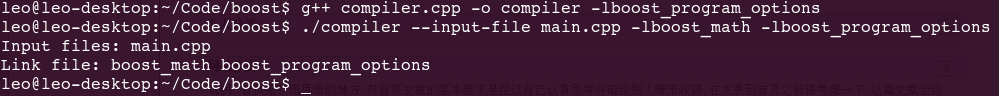
對(duì)于input-file選項(xiàng),每次都要輸出--input-file真的很麻煩,能不能用compiler main.cpp呢,當(dāng)然可以.這種選項(xiàng)叫做positional option, 在第36行處加上如下代碼:
1 po::positional_options_description p;
2 p.add("input-file", -1);
3
2 p.add("input-file", -1);
3
修改第38行,我們要用到功能更強(qiáng)大的command_line_parse,改成如下:
1 po::store(po::command_line_parser(argc, argv).options(desc).positional(p).run(), vm);
編譯運(yùn)行:看下結(jié)果吧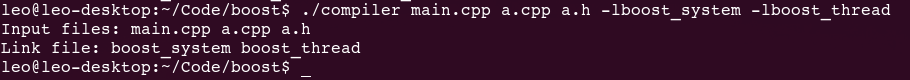
先到這里吧,接下來(lái)再看從文件中讀選項(xiàng):)
逐漸 2011-01-13 11:17 發(fā)表評(píng)論
]]>1 boost::any a; //定義any對(duì)象
2 a=std::string("boost any"); //any重載了模板賦值函數(shù)
3 a=3.1415;
4 a=15;
5
6 std::string s("any type");
7 boost::any b(s); //any的模板構(gòu)造函數(shù)
8
2 a=std::string("boost any"); //any重載了模板賦值函數(shù)
3 a=3.1415;
4 a=15;
5
6 std::string s("any type");
7 boost::any b(s); //any的模板構(gòu)造函數(shù)
8
從any對(duì)象中取出存放數(shù)據(jù)要借助普通模板函數(shù)any_cast,取回?cái)?shù)據(jù)也很簡(jiǎn)單.
1 string ss=boost::any_cast<std::string>(b);
如果類型不符any_cast會(huì)拋出一個(gè)bad_any_cast異常,該異常繼承自std::bad_cast.同時(shí)any對(duì)象有type()成員函數(shù),可以比較類型后再進(jìn)行類型轉(zhuǎn)換.
1
2 if(a.type()==typeid(int))
3 {
4 int i=boost::any_cast<int>(a);
5 //do something
6 }
7 else if(a.type()==typeid(std::string))
8 {
9 std::string s=boost::any_cast<std::string>(a);
10 //do something
11 }
12 else
13 {
14 try
15 {
16 double d=boost::any_cast<double>(a);
17 //do something
18 }
19 catch(std::bad_cast& bc)
20 {
21 std::cout<<"Oops!";
22 //do something
23 }
24 }
25
2 if(a.type()==typeid(int))
3 {
4 int i=boost::any_cast<int>(a);
5 //do something
6 }
7 else if(a.type()==typeid(std::string))
8 {
9 std::string s=boost::any_cast<std::string>(a);
10 //do something
11 }
12 else
13 {
14 try
15 {
16 double d=boost::any_cast<double>(a);
17 //do something
18 }
19 catch(std::bad_cast& bc)
20 {
21 std::cout<<"Oops!";
22 //do something
23 }
24 }
25
說(shuō)明:any類成員函數(shù)empty()用于判斷對(duì)象中是否為空,在用any存放指針時(shí)要特別注意,any不保證指針?lè)强?即存放空指針時(shí)empty()返回還是false.看如下代碼片段便知:
1 int *p=0;
2 a=p;
3 if(!a.empty())
4 {
5 cout<<"a is not empty.\n";
6 }
7 else
8 {
9 cout<<"a is empty.\n";
10 }
11
輸出結(jié)果為 a is not empty.所以我們要額外判斷指針是否為空.2 a=p;
3 if(!a.empty())
4 {
5 cout<<"a is not empty.\n";
6 }
7 else
8 {
9 cout<<"a is empty.\n";
10 }
11
1 if(!a.empty())
2 {
3 if(boost::any_cast<int*>(a) != 0)
4 cout<<"a is not empty.\n";
5 else
6 cout<<"null pointer.\n";
7 }
8 else
9 {
10 cout<<"a is empty.\n";
11 }
12
2 {
3 if(boost::any_cast<int*>(a) != 0)
4 cout<<"a is not empty.\n";
5 else
6 cout<<"null pointer.\n";
7 }
8 else
9 {
10 cout<<"a is empty.\n";
11 }
12
any存放類指針支持多態(tài).
逐漸 2011-01-11 14:16 發(fā)表評(píng)論
]]>程序運(yùn)行結(jié)果截圖:

說(shuō)明:progress_display重載了operator++,progress_timer在定義時(shí)開(kāi)始計(jì)時(shí),對(duì)象析構(gòu)時(shí)輸出所耗時(shí)間.
逐漸 2011-01-10 19:20 發(fā)表評(píng)論
]]>