|
#===========autotelnet.sh==============
#!/bin/bash tmptty=`tty` #еҸ–еҫ—еҪ“еүҚзҡ?/span>ttyеҖ?br>tmptty=`basename $tmptty` #еҺАLҺүttyзҡ„з»қеҜ№иө\еҫ?br>tmpname=`whoami` #еҸ–еҫ—еҪ“еүҚжү§иЎҢҪEӢеәҸзҡ„з”ЁжҲ·еҗҚ ip="10.22.33.44" #зӣ®ж ҮдёАLңәең°еқҖ inp1="ABC^M" #дёАLңәзҡ„з”ЁжҲ·еҗҚеQҢжіЁж„?/span>^Mеҝ…йЎ»ең?/span>UNIXдёӢйҮҚиЈ…з”Ёд»ҘдёӢж–ТҺі•иҫ“е…ҘжүҚиғҪз”ЁпјҒеQ?br>#ж–ТҺі•дёәжҢүдҪ?/span>ctrlй”®жҢүvй”®пјҢдёҚж”ҫctrlй”®пјҢеҶҚжҢүshiftй”®е’Ңmй”®пјҢе®ҢжҲҗеҗҺе…ЁйғЁж”ҫејҖ inp2="ABC^M" #дёАLңәзҡ„еҜҶз ҒпјҢжіЁж„Ҹеҝ…йЎ»жң?/span>^M inp3="ls^M" #е…¶д»–ҳqӣе…ҘеҗҺзҡ„е‘ҪдЧoеQҢеҸҜж— жҲ–з”?/span>lsд№Ӣзұ»зҡ„е‘Ҫд»Өд»ЈжӣҝпјҢжіЁж„Ҹеҝ…йЎ»жң?/span>^M inp4="pwd^M" #е‘ҪдЧo4еQҢеҗҢдё?br>#-------------------------- inputfile=in #еҜје…Ҙж–ҮдҡgҪҺЎйҒ“з”Ёзҡ„еQҢдёҚиҰҒж”№еQҢиҝҷдёӘеҖјжІЎжңүд“QдҪ•е…іҫp?br>outputfile=out.log #жңҖҫlҲеҜјеҮәзҡ„ж–Үдҡg rm -fr $inputfile rm -fr $outputfile mknod $inputfile p touch $outputfile #file description 7 for out and 8 for in дҪҝз”Ё7дҪңдШ“иҫ“е…ҘҪҺЎйҒ“еQ?/span>8дҪңдШ“иҫ“е…Ҙ exec 7<>$outputfile exec 8<>$inputfile telnet $ip <&8 >&7 & sleep 2; echo $inp1 >> $inputfile #зңӢеҫ—жҮӮеҗ§ sleep 2; echo $inp2 >> $inputfile sleep 2; echo $inp3 >> $inputfile #еҰӮжһңжІЎжңүе…¶д»–е‘ҪдЧoеQҢиҝҷиЎҢе’ҢдёӢдёҖиЎҢеҸҜд»ҘеҺ»жҺ?br>sleep 2; echo $inp4 >> $inputfile tail -f $outputfile & ејәеҲ¶еңЁеұҸтq•дёҠжҳ„ЎӨәд»ЦMҪ•иҫ“е…Ҙиҫ“еҮә while true #жӯЈеёёжғ…еҶөдёӢе·ІҫlҸиҝӣе…Ҙзӣ®ж Үдё»жңЮZәҶеQҢеҸҜд»Ҙиҫ“е…Ҙд“QдҪ•е‘Ҫд»ӨпјҢжүҖжңүзҡ„дёҖеҲҮиҫ“е…Ҙиҫ“еҮәйғҪдјҡиў«и®°еҪ• do read str if [[ $str = "quit" || $str = "exit" ]] then echo $str >> $inputfile exit else echo $str >> $inputfile fi done #йҖҖеҮәж—¶иҮӘеҠЁжқҖжҺүзӣёе…ҢҷҝӣҪE?br>ps -ef | grep telnet | grep -v grep | grep -v telnetd | grep $tmptty | grep $tmpname | awk '{print " kill -9", $2}' | sh ps -ef | grep tail | grep -v grep | grep -v telnetd | grep $tmptty | grep $tmpname | awk '{print " kill -9", $2}' | sh |
|
#!/bin/bash
tmptty=`tty` #еҸ–еҫ—еҪ“еүҚзҡ?/span>ttyеҖ?/span> tmptty=`basename $tmptty` #еҺАLҺүttyзҡ„з»қеҜ№иө\еҫ?/span> tmpname=`whoami` #еҸ–еҫ—еҪ“еүҚжү§иЎҢҪEӢеәҸзҡ„з”ЁжҲ·еҗҚ #д»ҘдёҠдҝЎжҒҜеңЁжңҖеҗ?/span>killҳqӣзЁӢж—¶дҪңдёәзӯӣйҖүжқЎд»¶дӢЙз”?/span> ip="10.22.33.44" #зӣ®ж ҮдёАLңәең°еқҖ
inp1="ABC^M" #дёАLңәзҡ„з”ЁжҲ·еҗҚгҖӮжіЁж„?/span>^Mеҝ…йЎ»ең?/span>UNIXдёӢйҮҚиЈ…з”Ёд»ҘдёӢж–ТҺі•иҫ“е…ҘжүҚиғҪз”ЁпјҒеQ?/span> #ж–ТҺі•дёәжҢүдҪ?/span>ctrlй”®жҢүvй”®пјҢдёҚж”ҫctrlй”®пјҢеҶҚжҢүshiftй”®е’Ңmй”®пјҢе®ҢжҲҗеҗҺе…ЁйғЁж”ҫејҖ #ҫlҸиҝҮе®һйҷ…дҪҝз”ЁеQҢдёҚжҜ”жҢүshilfй”®д№ҹеҸҜд»Ҙ inp2="ABC^M" #дёАLңәзҡ„еҜҶз ҒпјҢжіЁж„Ҹеҝ…йЎ»жң?/span>^M inp3="ls^M" #е…¶д»–ҳqӣе…ҘеҗҺзҡ„е‘ҪдЧoеQҢеҸҜж— жҲ–з”?/span>lsд№Ӣзұ»зҡ„е‘Ҫд»Өд»ЈжӣҝпјҢжіЁж„Ҹеҝ…йЎ»жң?/span>^M inp4="pwd^M" #е‘ҪдЧo4еQҢеҗҢдё?br>#-------------------------- inputfile=in #һ®Ҷе‘Ҫд»ӨеҜје…ҘеҗҺеҸ°telnetҳqӣзЁӢз”Ёзҡ„ҪҺЎйҒ“ж–ҮдҡgеҗҚз§° outputfile=out.log #еҢ…еҗ«telnetеҗҺеҸ°ҳqӣзЁӢиҫ“е…Ҙзҡ„ж–Ү件еҗҚҝU?/span> rm -fr $inputfile rm -fr $outputfile mknod $inputfile p #е»әз«ӢҪҺЎйҒ“ж–Үдҡg touch $outputfile #е»әз«Ӣиҫ“еҮәж–Үдҡg exec 7<>$outputfile #һ®Ҷж–Ү件жҸҸҳq°з¬Ұ7еҲҶй…Қҫl?/span>outputfile exec 8<>$inputfile #һ®Ҷж–Ү件жҸҸҳq°з¬Ұ8еҲҶй…Қҫl?/span>inputfile telnet $ip <&8 >&7 & #еҗҺеҸ°ҳqҗиЎҢtelentеQҢеҗҢж—үҷҮҚе®ҡеҗ‘иҫ“е…ҘгҖҒиҫ“еҮ?/span> sleep 2; echo $inp1 >> $inputfile #2ҝU’еҗҺиҫ“е…Ҙз”ЁжҲ·еҗ?/span> sleep 2; echo $inp2 >> $inputfile #2ҝU’еҗҺиҫ“е…ҘеҜҶз Ғ sleep 2; echo $inp3 >> $inputfile #2ҝU’еҗҺиҫ“е…Ҙе‘ҪдЧoinp3 sleep 2; echo $inp4 >> $inputfile #2ҝU’еҗҺиҫ“е…Ҙе‘ҪдЧoinp3 еQғиҝҷйҮҢйқўinp3е’?/span>inp4еҸӘжҳҜдёҖдёӘиҜҙжҳҺпјҢеҜ№иҮӘеҠЁзҷ»еҪ•е®һйҷ…дёҠжІЎжңүд»Җд№ҲдҪңз”?/span> tail -f $outputfile & еQ?/span>ејәеҲ¶еңЁеұҸтq•дёҠжҳ„ЎӨәд»ЦMҪ•иҫ“е…Ҙиҫ“еҮә
while true #жӯЈеёёжғ…еҶөдёӢе·ІҫlҸиҝӣе…Ҙзӣ®ж Үдё»жңЮZәҶеQҢеҸҜд»Ҙиҫ“е…Ҙд“QдҪ•е‘Ҫд»ӨпјҢжүҖжңүзҡ„дёҖеҲҮиҫ“е…Ҙиҫ“еҮәйғҪдјҡиў«и®°еҪ• do read str if [[ $str = "quit" || $str = "exit" ]] then echo $str >> $inputfile exit #ҳqҷйҮҢзҡ?/span>exitе®һйҷ…дёҠжҳҜд»Һеу@зҺҜдёӯйҖҖеҮ?/span> else echo $str >> $inputfile fi done #йҖҖеҮәж—¶иҮӘеҠЁжқҖжҺүзӣёе…ҢҷҝӣҪE?br>ps -ef | grep telnet | grep -v grep | grep -v telnetd | grep $tmptty | grep $tmpname | awk '{print " kill -9", $2}' | sh ps -ef | grep tail | grep -v grep | grep -v telnetd | grep $tmptty | grep $tmpname | awk '{print " kill -9", $2}' | sh |
echo “password^M”>>commands
echo “pwd^M” >> commands
….
|
#!/bin/bash
tmptty=`tty`
tmptty=`basename $tmptty`
tmpname=`whoami`
ip="136.39.75.102"
inp1="root^M"
inp2="Easy2get^M"
#####################################################################
#you may add as many commands as you want
#NOTE:every command should end with ^M, which is input under UNIX
# ж–ТҺі•дёәжҢүдҪҸctrlй”®жҢүvй”®пјҢдёҚж”ҫctrlй”®пјҢеҶҚжҢүshiftй”®е’Ңmй”®пјҢе®ҢжҲҗеҗҺе…ЁйғЁж”ҫејҖ
#####################################################################
inp3="ls^M"
inp4="echo 'hello,TeMIP users' >> hello.txt^M"
#--------------------------
inputfile=in
outputfile=out.log
rm -fr $inputfile
rm -fr $outputfile
mknod $inputfile p
touch $outputfile
exec 7<>$outputfile
exec 8<>$inputfile
telnet $ip <&8 >&7 &
sleep 2; echo $inp1 >> $inputfile
sleep 2; echo $inp2 >> $inputfile
echo "executing command $inp3"
sleep 2; echo $inp3 >> $inputfile
echo "executing $inp4"
sleep 2; echo $inp4 >> $inputfile
echo "exiting"
sleep 2; echo "exit^M" >> $inputfile
rm $inputfile
rm $outputfile
|
Linux Log files and usage
=> /var/log/messages : General log messages
=> /var/log/boot : System boot log
=> /var/log/debug : Debugging log messages
=> /var/log/auth.log : User login and authentication logs
=> /var/log/daemon.log : Running services such as squid, ntpd and others log message to this file
=> /var/log/dmesg : Linux kernel ring buffer log
=> /var/log/dpkg.log : All binary package log includes package installation and other information
=> /var/log/faillog : User failed login log file
=> /var/log/kern.log : Kernel log file
=> /var/log/lpr.log : Printer log file
=> /var/log/mail.* : All mail server message log files
=> /var/log/mysql.* : MySQL server log file
=> /var/log/user.log : All userlevel logs
=> /var/log/xorg.0.log : X.org log file
=> /var/log/apache2/* : Apache web server log files directory
=> /var/log/lighttpd/* : Lighttpd web server log files directory
=> /var/log/fsck/* : fsck command log
=> /var/log/apport.log : Application crash report / log file
To view log files at shell prompt
Use tail, more, less and grep command.tail -f /var/log/apport.log
more /var/log/xorg.0.log
cat /var/log/mysql.err
less /var/log/messages
grep -i fail /var/log/boot
View log files using GUI tools using the GNOME System Log Viewer
System Log Viewer is a graphical, menu-driven viewer that you can use to view and monitor your system logs. System Log Viewer comes with a few functions that can help you manage your logs, including a calendar, log monitor and log statistics display. System Log Viewer is useful if you are new to system administration because it provides an easier, more user-friendly display of your logs than a text display of the log file. It is also useful for more experienced administrators, as it contains a calendar to help you locate trends and track problems, as well as a monitor to enable you to continuously monitor crucial logs.
You can start System Log Viewer in the following ways:
Click on System menu > Choose Administration > System Log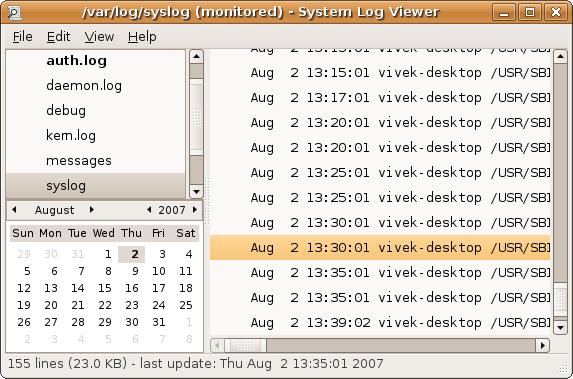
(The GNOME System Log Viewer)
Note you can start the GNOME System Log Viewer from a shell prompt, by entering the following command:$ gnome-system-log &
[1]www.cyberciti.biz/faq/ubuntu-linux-gnome-system-log-viewer/