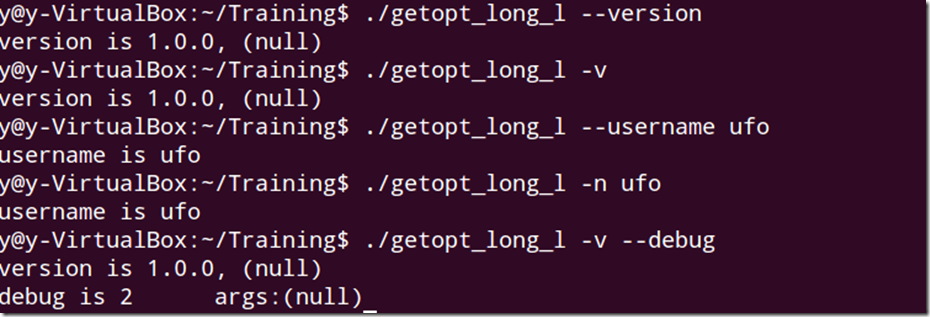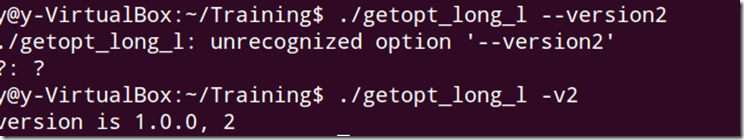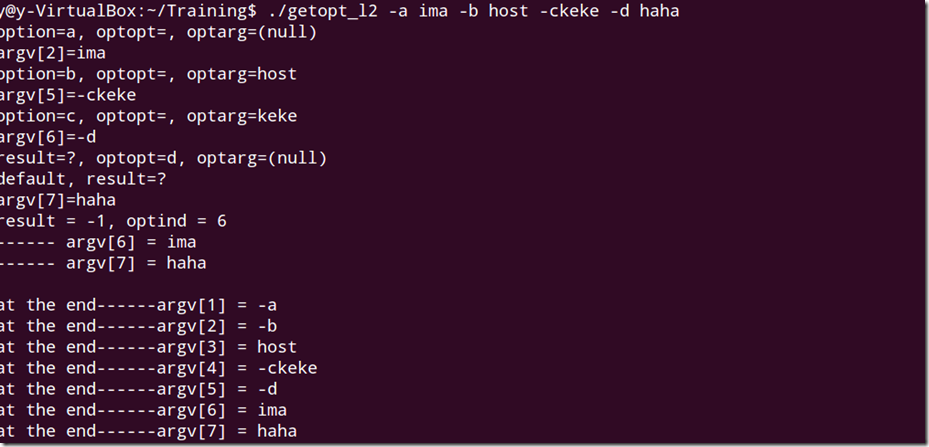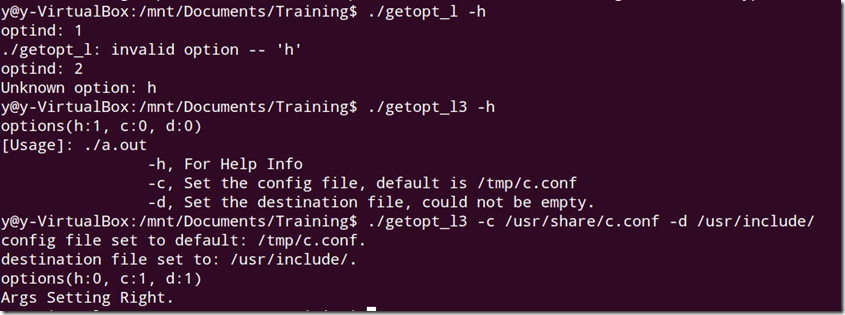http://blog.csdn.net/mark_qi/article/details/7919498
ιΠ•εÖàεà¦εΨèφàëδΜ§ΨlÉδΙ†grepεëΫδΉoφ½âô€ÄηΠ¹γî®εàΑγö³demoφ•΅δögdemo_fileψÄ?pre>$ cat demo_file
THIS LINE IS THE 1ST UPPER CASE LINE IN THIS FILE.
this line is the 1st lower case line in this file.
This Line Has All Its First Character Of The Word With Upper Case.
Two lines above this line is empty.
And this is the last line.
1.δΜéεçïδΗΣφ•΅δΜΕδΗ≠φê€γÉΠφ¨΅ε°öγö³ε≠½δΗ?/h5>
grepγö³εüΚΦ΄Äγî®φ≥ïφ‰·εΠ²δΗ΄δΨ΄γö³δΜéφ¨΅ε°öγö³φ•΅δΜΕδΗ≠φê€γÉΠγâΙε°öγö³ε≠½δΗ¨”Ä?pre>η·≠φ≥ïεQ?br>grep "literal_string" filename
$ grep "this" demo_file
this line is the 1st lower case line in this file.
Two lines above this line is empty.
And this is the last line.
2. ε€®εΛöδΗΣφ•΅δΜΕδΗ≠΄²Äγ¥Δφ¨΅ε°öγö³ε≠½δΗ≤
η·≠φ≥ïεQ?br>grep "string" FILE_PATTERN
εÖàφ΄Ζη¥ùdemo_fileδΗΚdemo_file1ψIJgrepγö³γΜ™φû€ε€®ΫWΠεêàφùΓδögγö³ηΓ¨εâçεΑÜε¨Öφ΄§φ•΅δögεêçψIJεΫ™φ•΅δögεêçε¨ÖεêΪεÖÉε≠½γ§Πφ½”ûΦ¨linux shellδΦöεΑÜε¨öwÖçγö³φâÄφ€âφ•΅δΜΕδΫ€δΗχôΨ™εÖΞεàΑgrepδΗ≠εéΜψÄ?pre>$ cp demo_file demo_file1
$ grep "this" demo_*
demo_file:this line is the 1st lower case line in this file.
demo_file:Two lines above this line is empty.
demo_file:And this is the last line.
demo_file1:this line is the 1st lower case line in this file.
demo_file1:Two lines above this line is empty.
demo_file1:And this is the last line.
3. γî?grep -i ‰q¦ηΓ¨εΛßεΑèεÜôφ½†εÖ≥γö³φê€γÉΠ
η·≠φ≥ïεQ?br>grep -i "string" FILE
δΙüφ‰·δΗÄδΗΣεüΚφ€§γî®φ≥ïοΦ¨ε·“éê€γ¥Δγö³ε≠½δΗ≤εΩΫγïΞεΛßεΑèεÜôο֨妆φ≠ΛδΗ΄δΨ΄δΗ≠ε¨ΙιÖçβÄ€theβÄ? βÄ€THEβÄ?and βÄ€TheβÄùψÄ?pre>$ grep -i "the" demo_file
THIS LINE IS THE 1ST UPPER CASE LINE IN THIS FILE.
this line is the 1st lower case line in this file.
This Line Has All Its First Character Of The Word With Upper Case.
And this is the last line.
4. δΫΩγî®γî®φ≠ΘεàôηΓ®ηΨë÷Φè
η·≠φ≥ïεQ?br>grep "REGEX" filename
εΠ²φû€δΫ†ηÉΫφ€âφïàε€Αεà©γî®φ≠ΘεàôηΓ®ηΨë÷ΦèεQ¨ηΩôφ‰·δΗΣεΨàφ€âγî®γö³γâΙγ²ΙψÄ²ε€®δΗ΄ιùΔγö³δΨ΄ε≠êδΗ≠εQ¨φê€γ¥ΔεÖ®ιÉ®δΜΞβÄ€linesβÄùεΦÄεß΄δΜΞβÄ€emptyβÄùγΜ™φùüγö³ε≠½δΗ≤εQ¨εΠ²φê€γÉΠβÄ€lines[δΙ΄ι½¥δΜάL³èε≠½]emptyβÄ?εQ¨εΤàδΗîεΩΫγïΞεΛßû°èεÜôψÄ?pre>$ grep -i "lines.*empty" demo_file
Two lines above this line is empty.
φ≠ΘεàôηΓ®ηΨΨεΦèι¹ΒεΨΣγö³ε΅†δΗΣι΅çεΛçγö³φ™çδΫ?
- ? φ€ÄεΛöε¨ΙιÖçδΗÄ΄Τ?
- * ε¨öwÖçι¦Εφ§Γφà•ηÄÖδ™Qφ³èεΛö΄Τ?
- + ε¨öwÖçδΗÄ΄ΤΓδΜΞδΗ?
- {n} ε¨öwÖçn΄Τ?
- {n,} φ€Äû°ëε¨ΙιÖçn΄Τ?
- {,m} φ€ÄεΛöε¨ΙιÖçm΄Τ?
- {n,m} ε¨öwÖçnεàΑm΄Τ?/li>
5. γî®grep -wφê€γÉΠφï¥δΗΣη·çοΦ¨ηĨδΗçφ‰·η·çδΗ≠γö³ιÉ®εàÜε≠½δΗ≤
δΫΩγî®-wιÄâιΓΙφê€γÉΠδΗÄδΗΣεçïη·çοΦ¨ρqΕδΗîι¹ΩεÖçφê€γÉΠεàΑη·çδΗ≠γö³ιÉ®εàÜε≠½δΗ≤ψÄ?br>δΗ΄δΨ΄φê€γÉΠ"is"ψIJεΠ²φû€δΗçεä?wιÄâιΓΙεQ¨εΑÜφ‰³ΓΛΚβÄ€isβÄ? βÄ€hisβÄ? βÄ€thisβÄ?Ϋ{âφâÄφ€âε¨ÖεêΪβÄ€isβÄùγö³ηΓ¨ψÄ?pre>$ grep -i "is" demo_file
THIS LINE IS THE 1ST UPPER CASE LINE IN THIS FILE.
this line is the 1st lower case line in this file.
This Line Has All Its First Character Of The Word With Upper Case.
Two lines above this line is empty.
And this is the last line.
δΗ΄δΨ΄δΫΩγî®δΚ?wιÄâιΓΙεQ¨η·Ζφ≥®φ³èΨl™φû€δΗ≠δΗçε¨ÖεêΪ βÄ€This Line Has All Its First Character Of The Word With Upper CaseβÄ? ηôΫγ³Ε βÄ€ThisβÄùδΗ≠ε¨ÖεêΪβÄ€isβÄùψÄ?pre>$ grep -iw "is" demo_file
THIS LINE IS THE 1ST UPPER CASE LINE IN THIS FILE.
this line is the 1st lower case line in this file.
Two lines above this line is empty.
And this is the last line.
6. δΫΩγî®grep -A, -B and -Cφ‰³ΓΛΚδΙ΄εâçψĹδΙ΄εêéψĹεâçεêéγö³ε΅†ηΓ¨
εΫ™δ΄…γî®grepφê€γÉΠεΛßφ•΅δΜΕφ½ΕεQ¨φ‰ΨΫCΚε¨ΙιÖçηΓ¨ιô³ηΩëγö³εΛöηΓ¨φïΑφç°φ‰·δΗÄδΗΣεΨàφ€âγî®γö³εäüηÉΫψÄ?
εà¦εΨèεΠ²δΗ΄φ•΅δög
$ cat demo_text
4. Vim Word Navigation
You may want to do several navigation in relation to the words, such as:
* e - go to the end of the current word.
* E - go to the end of the current WORD.
* b - go to the previous (before) word.
* B - go to the previous (before) WORD.
* w - go to the next word.
* W - go to the next WORD.
WORD - WORD consists of a sequence of non-blank characters, separated with white space.
word - word consists of a sequence of letters, digits and underscores.
Example to show the difference between WORD and word
* 192.168.1.1 - single WORD
* 192.168.1.1 - seven words.
6.1 φ‰³ΓΛΚε¨öwÖçηΓ¨δΙ΄εêéγö³NηΓ?/h6>
-A
η·≠φ≥ïεQ?br>grep -A "string" FILENAME
δΗ΄δΨ΄φ‰³ΓΛΚε¨öwÖçηè壨δΙ΄εêéγö?ηΓ¨φïΑφç?pre>$ grep -A 3 -i "example" demo_text
Example to show the difference between WORD and word
* 192.168.1.1 - single WORD
* 192.168.1.1 - seven words.
6.2φ‰³ΓΛΚε¨öwÖçηΓ¨δΙ΄εâçγö³NηΓ?/h6>
-B
η·≠φ≥ïεQ?br>grep -B "string" FILENAME
δΗ΄δΨ΄φ‰³ΓΛΚε¨öwÖçηè壨δΙ΄εâçγö?ηΓ¨φïΑφç?pre>$ grep -B 2 "single WORD" demo_text
Example to show the difference between WORD and word
* 192.168.1.1 - single WORD
6.3φ‰³ΓΛΚε¨öwÖçηΓ¨εâçεêéγö³NηΓ?/h6>
-C φ‰³ΓΛΚδΙ΄εâçγö³nηΓ¨οΦ¨δΙ΄εêéγö³nηΓ¨φïΑφç?
$ grep -C 2 "Example" demo_text
word - word consists of a sequence of letters, digits and underscores.
Example to show the difference between WORD and word
* 192.168.1.1 - single WORD
7.ιÄöηΩ΅GREP_OPTIONSιΪ‰δΚ°φ‰³ΓΛΚφê€γÉΠγö³ε≠½δΗ?/h5>
εΠ²φû€δΫ†εΗ¨φ€¦φê€γ¥Δγö³ε≠½δΗ≤ιΪ‰δΚ°φ‰³ΓΛΚε€®γΜ™φû€δΗ≠εQ¨εè·δΜΞη·ïγî®δΜΞδΗ΄γö³εäûφ≥ïψÄ?
ιÄöηΩ΅δΩ°φîΙGREP_OPTIONSε·“éê€γ¥Δε≠½δΗ≤ιΪ‰δΚ°φ‰ΨΫCΚψÄ?pre>$ export GREP_OPTIONS='--color=auto' GREP_COLOR='100;8'
$ grep this demo_file
this line is the 1st lower case line in this file.
Two lines above this line is empty.
And this is the last line.
8. γî®grep -rιÄ£εΫ£φê€γÉΠεÖ®ιÉ®γö³φ•΅δΜ?/h5>
εΠ²φû€φÉœxüΞφâë÷Ϋ™εâçγ¦°εâçδΜΞεèäεÖΕε≠êγ¦°εΫïγö³εÖ®ιÉ®φ•΅δögφ½”ûΦ¨εè·δΜΞδΫΩγî® -r ιÄâιΓΙψIJεΠ²δΗ΄δΨ΄
$ grep -r "ramesh" *
9. δΫΩγî®grep -v‰q¦ηΓ¨δΗçε¨ΙιÖ?/h5>
εè·δΜΞδΫΩγî®-vιÄâιΓΙφ‰³ΓΛΚδΗçε¨ΙιÖçφê€γ¥Δε≠½δΗ≤γö³ηΓ¨ψIJδΗ΄δΨ΄φ‰ΨΫCΚdemo_textφ•΅δögδΗ≠δΗçε¨ÖεêΪβÄ€goβÄùγö³ηΓ?pre>$ grep -v "go" demo_text
4. Vim Word Navigation
You may want to do several navigation in relation to the words, such as:
WORD - WORD consists of a sequence of non-blank characters, separated with white space.
word - word consists of a sequence of letters, digits and underscores.
Example to show the difference between WORD and word
* 192.168.1.1 - single WORD
* 192.168.1.1 - seven words.
10. φ‰³ΓΛΚδΗçε¨ΙιÖçεÖ®ιÉ®φ®ΓεΦèγö³ηΓ?/h5>η·≠φ≥ïεQ?br>grep -v -e "pattern" -e "pattern"
εà¦εΨèεΠ²δΗ΄δΨ΄ε≠êφ•΅δög
$ cat test-file.txt
a
b
c
d
$ grep -v -e "a" -e "b" -e "c" test-file.txt
d
11.γî®grep -c Ψlüη°Γε¨öwÖçγö³ηΓ¨φï?/h5>η·≠φ≥ïεQ?br>grep -c "pattern" filename
$ grep -c "go" demo_text
6
6
Ψlüη°ΓδΗçε¨ΙιÖçγö³ηΓ¨φïΑ
$ grep -v -c this demo_file
4
12. γî®grep -l εèΣφ‰ΨΫCΚφ•΅δΜΕεêç
$ grep -l this demo_*
demo_file
demo_file1
13. εèΣφ‰ΨΫCΚε¨ΙιÖçγö³ε≠½δΗ≤
Ψ~Κγ€¹φ‰³ΓΛΚε¨öwÖçε≠½δΗ≤γö³φâÄε€®ηΓ¨εQ¨εè·δΜΞδ΄…γî?oιÄâιΓΙεèΣφ‰ΨΫCΚε¨ΙιÖçγö³ε≠½δΗ≤ψIJηΩôôεΙεäüηÉΫεΫ™δΫΩγî®φ≠ΘεàôηΓ®ηΨΨεΦèφ½Εφ·îηΨÉφ€âγî®εΛ³ψÄ?
$ grep -o "is.*line" demo_file
is line is the 1st lower case line
is line
is is the last line
14. φ‰³ΓΛΚε¨öwÖçγö³δΫçΨ|?/h5>η·≠φ≥ïεQ?br>grep -o -b "pattern" file
$ cat temp-file.txt
12345
12345
$ grep -o -b "3" temp-file.txt
0:3
6:3
12345
12345
$ grep -o -b "3" temp-file.txt
0:3
6:3
φ≥®φ³è: δΜΞδΗäηΨ™ε΅Κφ‰³ΓΛΚγö³δΗçφ‰·ηΓ¨εÜÖγö³δΫçγΫ°εQ¨ηĨφ‰·φï¥δΗΣφ•΅δögδΗ≠γö³ε≠½ηä²byteδΫçγΫ°
15. γî?grep -n ε€®ηΨ™ε΅Κφ½Εφ‰³ΓΛΚηΓ¨εèΖ
ηΓ¨εèΖδΜ?εΦÄεß?pre>$ grep -n "go" demo_text
5: * e - go to the end of the current word.
6: * E - go to the end of the current WORD.
7: * b - go to the previous (before) word.
8: * B - go to the previous (before) WORD.
9: * w - go to the next word.
10: * W - go to the next WORD.
εâçδΗΛεΛ©φ€âδΚΚι½°δΚÜδΗΣεÖ≥δΚéUnixγö³fork()Ψp»ùΜüηΑÉγî®γö³ιùΔη·ïιΔ‰εQ¨ηΩôδΗΣιΔ‰φ≠ΘεΞΫφ‰·φàëεΛßγΚΠεç¹εΙ¥εâçφâΨεΖΞδΫ€φ½ΕφüêεÖ§εèΗι½°φàëγö³δΗÄδΗΣιΔ‰εQ¨φàëηßâεΨ½φ·îηΨÉφ€âηΕΘεQ¨εÜôΫ΄΅φ•΅γΪ†δΗéεΛßε°ΕεàÜδμnδΗÄδΗ΄ψIJηΩôδΗΣιΔ‰φ‰·ηΩôφ†οLö³εQ?
ιΔ‰γ¦°εQöη·Ζι½°δΗ΄ιùΔγö³ΫE΄εΚèδΗÄεÖόpΨ™ε΅ΚεΛöû°ëδΗΣβÄ?βÄùοΦü
1: #include <stdio.h> 2: 3: #include <sys/types.h> 4: 5: #include <unistd.h> 6: 7: int main(void)
8: 9: { 10: 11: int i;
12: 13: for(i=0; i<2; i++){
14: 15: fork(); 16: 17: printf("-");
18: 19: } 20: 21: return 0;
22: 23: }εΠ²φû€δΫ†ε·Ιfork()γö³φ€ΚεàΕφ·îηΨÉγÜüφ²âγö³η·ùοΦ¨‰qôδΗΣιΔ‰εΤàδΗçιöΨεQ¨ηΨ™ε΅ΚεΚîη·Ξφ‰·6δΗΣβÄ?βÄùοΦ¨δΫÜφ‰·εQ¨ε°ûιôÖδΗä‰qôδΗΣΫE΄εΚèδΦöεΨàtrickyε€ΑηΨ™ε΅?δΗΣβÄ?βÄùψÄ?/p>
ηΠ¹η°≤φΗÖηΩôδΗΣιΔ‰εQ¨φàëδΜ§ιΠ•εÖàι€ÄηΠ¹γüΞι¹™fork()Ψp»ùΜüηΑÉγî®γö³γâΙφÄßοΦ¨
- fork()Ψp»ùΜüηΑÉγî®φ‰·UnixδΗ΄δΜΞη΅Σημn‰q¦γ®΄εà¦εΨèε≠êηΩ¦ΫE΄γö³Ψp»ùΜüηΑÉγî®εQ¨δΗÄ΄ΤΓηΑÉγî®οΦ¨δΗΛφ§Γ‰qîε¦ûεQ¨εΠ²φû€ηΩîε¦ûφ‰·0εQ¨εàôφ‰·ε≠ê‰q¦γ®΄εQ¨εΠ²φû€ηΩîε¦ûεÄ?gt;0εQ¨εàôφ‰·γàΕ‰q¦γ®΄εQàηΩîε¦ûεÄΦφ‰·ε≠êηΩ¦ΫE΄γö³pidεQâοΦ¨‰qôφ‰·δΦ½δΊ™εë®γüΞγö³ψÄ?/li>
- ‰q‰φ€âδΗÄδΗΣεΨàι΅çηΠ¹γö³δΗ€ηΞΩφ‰·εQ¨ε€®fork()γö³ηΑÉγî®εΛ³εQ¨φï¥δΗΣγàΕ‰q¦γ®΄ΫIΚι½¥δΦöεéüφ®Γεéüφ†Ζε€ΑεΛçεàΕεàΑε≠ê‰q¦γ®΄δΗ≠οΦ¨ε¨Öφ΄§φ¨΅δΉoεQ¨εè‰ι΅èεÄϊ|Φ¨ΫE΄εΚèηΑÉγî®φ†àοΦ¨γé·εΔÉεè‰ι΅èεQ¨γΦ™εÜ≤ε¨ΚεQ¨γ≠âΫ{âψÄ?/li>
φâÄδΜΞοΦ¨δΗäιùΔγö³ι²ΘδΗΣγ®΄εΚèδΊ™δΜÄδΙàδΦöηΨ™εÖΞ8δΗΣβÄ?βÄùοΦ¨‰qôφ‰·ε¦†δΊ™printf(βÄ?βÄ?;η·≠εèΞεQ¨φàëδΜ§γüΞι¹™οΦ¨UnixδΗ΄γö³η°ë÷Λ΅φ€âβÄ?a >εù½η°ΨεΛ?/a>βÄù壨βÄ?a >ε≠½γ§Πη°ë÷Λ΅βÄùγö³φΠ²εΩΒεQ¨φâÄηΑ™εù½η°ë÷Λ΅εQ¨εΑ±φ‰·δΜΞδΗÄεù½δΗÄεù½γö³φïΑφç°ε≠‰εè•γö³η°ΨεΛ΅οΦ¨ε≠½γ§Πη°ë÷Λ΅φ‰·δΗÄ΄ΤΓε≠‰εè•δΗÄδΗΣε≠½ΫWΠγö³η°ë÷Λ΅ψIJγΘ¹γ¦‰ψĹεÜÖε≠‰ψĹφ‰ΨΫCΚεô®ιÉΫφ‰·εù½η°ΨεΛ΅οΦ¨ε≠½γ§Πη°ë÷Λ΅εΠ²ιî°γ¦‰ε£¨δΗ≤εèΘψÄ?strong>εù½η°ΨεΛ΅δΗÄηà§ιÉΫφ€âγΦ™ε≠‰οΦ¨ηĨε≠½ΫWΠη°ΨεΛ΅δΗÄηà§ιÉΫφ≤Γφ€âΨ~™ε≠‰ψÄ?
φâÄδΜΞοΦ¨ε·ΙδΚéδΗäηΩΑΫE΄εΚèεQ¨printf(βÄ?βÄ?;φääβÄ?βÄùφîΨεàνCΚÜΨ~™ε≠‰δΗ≠οΦ¨ρqΕφ≤Γφ€âγ€üφ≠Θγö³ηΨ™ε΅ΚεQàεè²γ€΄ψÄ?a >Cη·≠η®Äγö³ηΩΖιΔ?/a>ψÄ΄δΗ≠γö³γ§§δΗÄιΔ‰οΦâεQ?strong>ε€®forkγö³φ½ΕεÄôοΦ¨Ψ~™ε≠‰ηΔΪεΛçεàΕεàΑδΚÜε≠ê‰q¦γ®΄ΫIΚι½¥εQ¨φâÄδΜΞοΦ¨û°±εΛöδΚÜδΗΛδΗΣοΦ¨û°±φàêδΚ?δΗΣοΦ¨ηĨδΗçφ‰?δΗΣψÄ?
φàëδΜ§εΠ²φû€δΩ°φîΙδΗÄδΗ΄δΗäιùΔγö³printfγö³ι²ΘφùΓη·≠εèΞδΊ™εQ?
printf("-\n");
φà•φ‰·
printf("-");
flush();
û°±φ≤Γφ€âι½°ιΔ‰δΚÜεQ¨ε¦†δΗΚγ®΄εΚèι¹΅εàΑβÄ€\nβÄùφà•φ‰·EOFεQ¨φà•φ‰·γΦ™δΗ≠ε¨ΚφΜΓοΦ¨φà•φ‰·φ•΅δögφèèηΩΑΫWΠεÖ≥ι½≠οΦ¨φà•φ‰·δΗ’dä®flushεQ¨εΑ±δΦöφääφïΑφç°εàΖε΅ΚΨ~™εÜ≤ε¨ΚψÄ?
φàëδΦΑη°Γφ€âδΚ¦φ€΄εè΄εè·ηÉΫε·ΙδΚéfork()‰q‰δΗçφ‰·εΨàδΚÜηßΘεQ¨ι²ΘδΙàφàëδΜ§φääδΗäιùΔγö³γ®΄εΚèφîΙφàêδΗ΄ιùΔηΩôφ†χPΦö
1: #include <stdio.h> 2: 3: #include <sys/types.h> 4: 5: #include <unistd.h> 6: 7: int main(void)
8: 9: { 10: 11: int i;
12: 13: for(i=0; i<2; i++){
14: 15: fork(); 16: 17: //φ≥®φ³èεQöδΗ΄ιùΔγö³printfφ€âβÄ€\nβÄ?/span>
18: 19: printf("ppid=%d, pid=%d, i=%d \n", getppid(), getpid(), i);
20: 21: } 22: 23: sleep(10); //η°©ηΩ¦ΫE΄ε¹€γïôεç¹ΩU£οΦ¨‰qôφ†ΖφàëδΜ§εè·δΜΞγî®pstreeφüΞ〴δΗÄδΗ΄ηΩ¦ΫE΄φ†ë
24: 25: return 0;
26: 27: } 28: δΚéφ‰·εQ¨δΗäιùΔηΩô¨Dκä®΄εΚèδΦöηΨ™ε΅ΚδΗ΄ιùΔγö³γΜ™φû€οΦ¨εQàφ≥®εQöγΦ•η·ëε΅Κγö³εè·φâßηΓ¨γö³γ®΄εΚèεêçδΗΚforkεQ?
ppid=8858, pid=8518, i=0
ppid=8858, pid=8518, i=1
ppid=8518, pid=8519, i=0
ppid=8518, pid=8519, i=1
ppid=8518, pid=8520, i=1
ppid=8519, pid=8521, i=1
$ pstree -p | grep fork
|-bash(8858)-+-fork(8518)-+-fork(8519)---fork(8521)
| | `-fork(8520)
ιùΔε·Ι‰qôφ†Ζγö³ε¦ΨδΫ†εè·ηÉΫηΩ‰φ‰·γ€΄δΗçφ΅²εQ¨φ≤ΓδΚ΄οΦ¨φàëεΞΫδΚ΄ε¹öεàΑεΚïεQ¨γîΜδΗΣε¦ΨΨlôδۆ〴〴εQ?
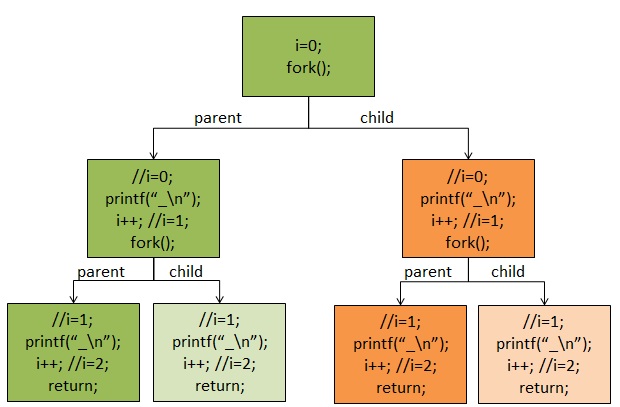
φ≥®φ³èεQöδΗäε¦ΨδΗ≠γö³φàëγî®δΚÜ塆δΗΣηâ≤εΫ©εQ¨γ¦Ηεê¨ιΔ€ηâ≤γö³φ‰·εê¨δΗÄδΗΣηΩ¦ΫE΄ψIJδΚéφ‰·οΦ¨φàëδΜ§γö³pstreeγö³ε¦ΨΫCΚεΑ±εè·δΜΞφàêδΊ™δΗ΄ιùΔ‰qôδΗΣφ†Ζε≠êεQöοΦàδΗ΄ε¦ΨδΗ≠γö³ιΔ€ηâ≤δΗéδΗäε¦ë÷·ΙεΚîοΦâ
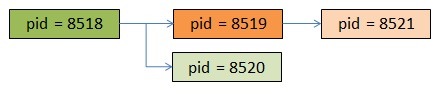
‰qôφ†ΖεQ¨ε·ΙδΚéprintf(βÄ?βÄ?;‰qôδΗΣη·≠εèΞεQ¨φàëδΜ§εΑ±εè·δΜΞεΨàφΗÖφΞöγö³γüΞι¹™εQ¨ε™ΣδΗΣε≠ê‰q¦γ®΄εΛçεàΕδΚÜγàΕ‰q¦γ®΄φ†΅ε΅ÜηΨ™ε΅ΚΨ~™δΗ≠ε¨Κ顨γö³γö³εÜÖε°ΙεQ¨ηĨε·Φη΅¥δΚÜεΛöφ§ΓηΨ™ε΅ΚδΚÜψIJοΦàεΠ²δΗ΄ε¦ΨφâÄΫCΚοΦ¨û°±φ‰·φàë鉥εΫ±εΤàεè¨ηΨΙφΓÜδΚÜι²ΘδΗΛδΗΣε≠ê‰q¦γ®΄εQ?
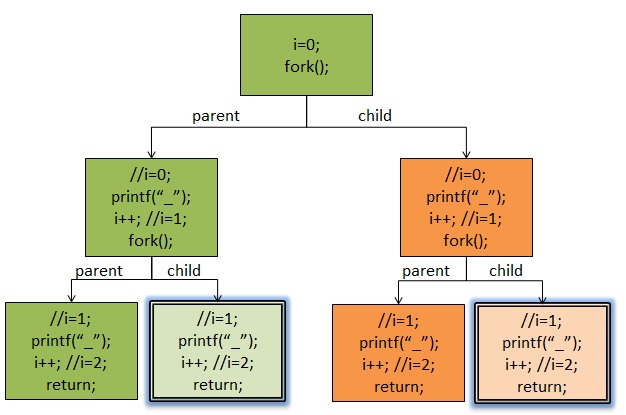
γéΑε€®δΫ†φ‰éγôΫδΚÜεêßψIJοΦàεèΠοΦ¨ε·ΙδΚéε¦ΨδΗ≠γö³φàëφ€§δùhφ΄ôεäΘγö³ιÖçηâ‘¨Φ¨η··²ß¹ηΑ?εQ?
εQàεÖ®φ•΅ε°¨εQ?
tab=ηΓΞεÖ®
ctrl+a=εΦÄεß΄δΫçΨ|?
ctrl+e=φ€ÄεêéδΫçΨ|?
ctrl+k=εà†ιôΛφ≠ΛεΛ³η΅œx€Ϊû°ΨφâÄφ€âεÜÖε°?
ctrl+u=εà†ιôΛφ≠Λε˳硦_ΦÄεß΄φâÄφ€âεÜÖε°?
ctrl+d=εà†ιôΛεΫ™εâçε≠½φ·ç
ctrl+w=εà†ιôΛφ≠ΛεΛ³εàΑεΖΠηΨΙγö³εçïη·ç
ctrl+y=Ψ_‰η³™γî±ctrl+uεQ¨ctrl+dεQ¨ctrl+wεà†ιôΛγö³εçïη·?
ctrl+r=φ≠Θε€®΄Ι΄η·ïεQ¨ηΩ‰φ≤ΓεΦ³φ‰éγôΫεQ¨εëΒεëϋcÄ?
ctrl+l=γ¦ΗεΫ™δΚéclear
ctrl+b=εêëε¦ûΩU’dä®
ctrl+f=εêëεâçΩU’dä®
ctrl+p=εêëδΗäφ‰³ΓΛΚΨ~™ε≠‰εëΫδΉo
ctrl+n=εêëδΗ΄φ‰³ΓΛΚΨ~™ε≠‰εëΫδΉo
ctrl+d=εÖ≥ι½≠ΨlàγΪ·
shift+δΗäφà•δΗ?ΨlàγΪ·δΗäδΗ΄φΜöεä®
shift+pgupφà•pgdown=ΨlàγΪ·δΗäδΗ΄Ψ‰ΜιΓΒφΜöεä®
ctrl+shift+f=εÖ®ε±èεQàδΜÖιôêδΚékonsoleεQ?
ctrl+shift+n=φ•ΑγΜàγΪ·οΦàterminal壨konsoleφ€âφâÄδΗçεê¨εQ?
ctrl+c=Ψlàφ≠Δ
http://blog.csdn.net/free_program_1314/article/details/7731073
/* * ===================================================================================== * Filename: getCurrentTime.c * Description: methods of get current time * * Version: 1.0 * Created: 07/10/2012 09:50:09 AM * * Author: zhy (), izualzhy@163.com * ===================================================================================== */ #include <time.h> #include <stdio.h> int main() { time_t curTime = time(NULL); char* curDate = ctime(&curTime); printf("%s\n",curDate); struct tm* localTime = localtime(&curTime); char s[50]; char* format = "%y-%m-%d %H:%M:%S"; size_t max_size = 49; size_t result = strftime(s, max_size, format, localTime); if (result!=0) { printf("%s\n",s); } char* cTime = asctime(localTime); printf("%s\n", cTime); return 0; }
φÄ»ùΜ™δΗ΄δΗâΩUçφ•Ιφ≥ïοΦö
ιΠ•εÖàιÉΫι€ÄηΠ¹δ΄…γî®timeε΅ΫφïΑηéΖεè•φ½âô½¥ψÄ?/p>
ιÉΫε€®#include <time.h>顨ε°öδΙâψÄ?/p>
γî®εàΑγö³ε΅ΫφïΑεéüεû΄οΦö
time_t time(time_t *t);
char *ctime(const time_t *timep);
struct tm *localtime(const time_t *timep);
size_t strftime(char *s, size_t max, const char *format,
const struct tm *tm);
char *asctime(const struct tm *tm);
û°±φàëγö³φ³üηßâοΦ¨ΫW§δΚ¨ΩUçφ€ÄδΗΚεΞΫγî®ψIJφ†ΦεΦèφ€âεΨàεΛöεQ¨manδΗÄδΗ΄εΑ±γ€΄εàΑδΚÜψIJφë‰φä³δΗ΄γî®εàΑγö³οΦö
%y The year as a decimal number without a century (range 00 to 99).
%m The month as a decimal number (range 01 to 12).
%d The day of the month as a decimal number (range 01 to 31).
%H The hour as a decimal number using a 24-hour clock (range 00 to 23).
%M The minute as a decimal number (range 00 to 59).
%S The second as a decimal number (range 00 to 60). (The range is up to 60 to allow for occasional leap seconds.)
εéüεΗ•ε€ΑεùÄεQ?a >Classical 10 Examples for learning AWK
εΨàδΙÖδΗçγî®awkδΚÜοΦ¨δΗÄ㦥η°ΛδΗΚε≠ΠδΙ†γö³φ€ÄδΫœx•ΙεΦèφ‰·ιÄöη·Μ->ε°ûηΖΒ->φÄ»ùΜ™γö³ηΩ΅ΫE΄ψÄ?/p>
εéüεΗ•η°≤γö³εΨàη·ΠΨlÜδΚÜεQ¨εΨàδΗçιîôεQ¨ιÉΫφ‰·εΨàΫéÄεçïγö³ιΔ‰γ¦°ψIJφàëε€®ηΩô顨η°ΑεΫïδΗ΄η΅ΣεΖ±εÖ≥δΚéφ·èδΗΣιΔ‰γ¦°γö³φÄ»ùΜ™εQ?/p>
e1:
1.βÄ?-sβÄùφ‰·εΖΠε·ΙιΫêοΦ¨βÄ?sβÄùφ‰·εè¦_·ΙιΫêοΦ¨ε·öwΫêφ•ΙεΦèγî±φ≠Θη¥üεèΖηΓ®γΛΚψÄ?/p>
e2:
note:grep "Europe" contriesδΗÄφ†Ζεè·δΜΞηΨΨεàΑφïàφû€ψÄ?/p>
e5:
awkεè·δΜΞ㦥φéΞδΜéεëΫδΜΛηΓ¨η·’dè•φà•δΜéφ•΅δögη·’dè•
-
awk [options] 'script' var=value file(s)
-
awk [options] -f scriptfile var=value file(sεQ?/p>
e6:
εΚîη·Ξ‰qôδΙàεÜôοΦü
#!/usr/bin/awk
{print $0}
noteεQöprintδΦöη΅Σεä®φçΔηΓ¨οΦ¨ηĨprintfδΗçδΦöψÄ?/p>
e7:
FILENAME: εΫ™εâçφ•΅δögεê?/p>
OFS:ηΨ™ε΅Κε≠½φ°ΒεàÜιöîΫWΠοΦàιΜ‰η°ΛΫIΚφ†ΦεQ?/p>
ORS:ηΨ™ε΅Κη°ΑεΫïεàÜιöîΫWΠοΦàιΜ‰η°Λε¦ûηûRεQ?/p>
φ·îεΠ²εè·δΜΞ‰qôδΙàι΅çεÜôδΗ΄οΦö
#!/usr/bin/awk BEGIN{FS=":";OFS="-";ORS="$\n"} { printf FILENAME OFS\ NR OFS\ $1 OFS\ $2 OFS\ $3 OFS\ $4 OFS\ ORS }
ηΨ™ε΅ΚΨl™φû€εQ?/p>
contries-1-Canada-3852-25-North America-$
contries-2-USA-3615-237-North America-$
contries-3-Brazil-3286-134-South America-$
contries-4-England-94-56-Europe-$
contries-5-France-211-55-Europe-$
contries-6-Japan-144-120-Asia-$
contries-7-Mexico-762-78-North America-$
contries-8-China-3705-1032-Asia-$
contries-9-India-1267-746-Asia-$
φ€Ä‰që〴εàΑautomakeγö³ε΅†Ϋ΄΅φ•΅γΪ†οΦ¨ôεόZΨΩι΅çφ•ΑεΛçδΙ†δΚÜδΗ΄ψÄ?/p>
φ³üηßâφ€ÄδΗΜηΠ¹γö³εΑ±φ‰·ηΩôεΦ†ε¦ΨδΚÜψÄ?/p>

εÖΕδΗ≠φΛ≠ε€ÜεΫΔγö³εëΫδΉoû°±φ‰·φàëδΜ§ι€ÄηΠ¹φâ΄εä®ηΨ™εÖΞφà•ηÄÖδΩ°φîΙγö³ψÄ?/p>
φ•΅γΪ†φ€âεΨàεΛöοΦö
http://www.shnenglu.com/sunrise/archive/2012/06/27/180440.html
http://www.shnenglu.com/wc250en007/archive/2012/06/27/180478.aspx
ιÉΫφ‰·φ€Ä‰qëεèëε€®cppδΗΜιΓΒγö³ψÄ?/p>
δΜΞ㧧δΗÄΫ΄΅φ•΅γΪ†δΊ™δΨ΄ψÄ?/p>
ΫW?φ≠Ξφ€âδΚ¦δΗçφ‰éγΓ°
φàëεÜôγö³φ‰·εQ?/p>
AUTOMAKE_OPTIONS=foreign
bin_PROGRAMS=hello
hello_SOURCES=hello.c
‰qôφ†ΖεÜôδΙüφ‰·εè·δΜΞγö³εQ¨γîüφàêγö³εè·φâßηΓ¨φ•΅δΜΕεΑ±φ‰·helloworld
AUTOMAKE_OPTIONS=foreign
bin_PROGRAMS=helloworld
helloworld_SOURCES=hello.c
%%%%%%%%%%%%%%%%%%%%%%%%%%%%%%%%%%%%%%%%%%%%%%%%%%%%%%%%%%%%%%%%%%%%%%%%%%%%%%%%%%%%%%%%%%%%%%%%%%
ε€®γîüφàêMakefileφ½”ûΦ¨‰qêηΓ¨automake --add-missingεëΫδΉoε΅ΚγéΑδΜΞδΗ΄ιîôη··εQ?
configure.in: installing './install-sh': error while making link: δΗçεÖ¹η°Ηγö³φ™çδΫ€
configure.in: installing './mkinstalldirs': error while making link: δΗçεÖ¹η°Ηγö³φ™çδΫ€
configure.in: installing './missing': error while making link: δΗçεÖ¹η°Ηγö³φ™çδΫ€
configure.in: installing './depcomp': error while making link: δΗçεÖ¹η°Ηγö³φ™çδΫ€
ΨlèηΩ΅ε€®γΫëδΗäφüΞφâΨοΦ¨εèëγéΑφ€âδΗÄΫ΄΅φ•΅γΪ†δΙüε΅ΚγéΑδΚÜγ±ΜδΦΦγö³φÉÖεÜΒεQ¨δΜΞδΗ΄δΊ™‰qôγ·΅φ•΅γΪ†γö³εÜÖε°ΙοΦö
//===========================================================================
LinuxδΗ΄γö³GTKΫ{âγ≠âψÄ?/a>
menphix εèëηΓ®δΚ?2008-06-03 21:09:14
fedora 9η΅ΣεΗΠγö³Gladeφ‰?.xxγâàγö³εQ¨ηĨδΗîAnjutaφ†“逧û°±φ≤Γφ€âψIJεà†φéâφçΔφàêφ•Αγö³Glade 3.xx壨AnjutaεQ¨ε΅ÜεΛ΅η·ïη·ïε€®linuxδΗ΄εÜôgtk+.
Ψl™φû€‰qêηΓ¨autogen.shφÄ÷MΙü‰q΅δΗçεéÖRIJηΠ¹δΗçφ‰·Anjutaγö³ηΨ™ε΅ΚιΪ‰δΚ°ηΩ‰γ€üεèëγéνCΗçδΚÜηΩôφ†οLö³ιîôη··εQ?br>configure.ac:6: installing `./install-sh'; error while making link: δΗçεÖ¹η°Ηγö³φ™çδΫ€
configure.ac:6: installing `./missing'; error while making link: δΗçεÖ¹η°Ηγö³φ™çδΫ€
src/Makefile.am: installing `./depcomp'; error while making link: δΗçεÖ¹η°Ηγö³φ™çδΫ€
Makefile.am: installing `./INSTALL'; error while making link: δΗçεÖ¹η°Ηγö³φ™çδΫ€
δΜîγΜÜεàÜφûêφâçγüΞι¹™εéüφùΞφ‰·ε¦†δΊ™φääεΖΞΫE΄φîΨε€®FAT32εàÜε¨ΚδΗäδΚÜεQ¨ηĨε°ÉδΗçφî·φ¨¹link!
φ¨ΣεàΑext3δΗäεΑ±ηßΘεÜ≥δΚÜψIJεëΒεëϋcÄ?
//==========================================================================
εàÜφûêδΗÄδΗ΄η΅ΣεΖόqö³εéü妆εQ¨φâçγüΞι¹™εéüφùΞφ‰·ε¦†δΗχô΅ΣεΖόqö³δΜΘγ†¹φ•΅δögφîë÷€®linux壨windowsγö³εÖ±δΚΪγ¦°εΫïδΗ΄εQ¨δΙüû°±φ‰·FAT32εàÜε¨ΚεQ¨φ€Äεêéφää‰qôδΚ¦δΜΘγ†¹φ•΅δögΩU’dàΑext3δΗäεΑ±ηßΘεÜ≥δΚÜοΦ¨εëΒεëΒεQ¨εΛΣηΑΔηΑΔ‰qôδΫçε™ΞδΜ§δΫ†δΚÜεQ?
%%%%%%%%%%%%%%%%%%%%%%%%%%%%%%%%%%%%%%%%%%%%%%%%%%%%%%%%%%%%%%%%%%%%%%%%%%%%%%%%%%%%%%%%%%%%%%%%%%%
δΙ΄εâç㨀φΒ΄φ‰·ε€®ηôöφ΄üφ€Κlinux壨δΗΜφ€ΚwinδΗ΄εÖ±δΚΪφ•΅δΜΕγö³εéü妆εQ¨γ€΄δΚÜδΗ΄φàëγö³φ‰·NTFSγö³ο֨〴φùΞεê¨φ†ΖδΗçφî·φ¨¹linkψÄ?
εèΠεΛ•εÖ≥δΚéautomakeεQ¨φ³üεÖ¥ηΕΘγö³εè·δΜΞ〴δΗ΄ηΩô顨οΦö
http://www.gnu.org/software/automake/manual/automake.html
εè²ηÄÉοΦö
http://hi.baidu.com/huaan031/blog/item/11849039056fc6c4d5622595.html
#include <getopt.h>
int getopt_long(int argc, char * const argv[],
const char *optstring,
const struct option *longopts, int *longindex);
int getopt_long_only(int argc, char * const argv[],
const char *optstring,
const struct option *longopts, int *longindex);
‰q‰φ‰·γ€΄δΗ΄man顨γö³ηßΘι΅äεQ?/strong>
The getopt_long() function works like getopt() except that it also accepts long options, started with two dashes. (If the program accepts only long options, then
optstring should be specified as an empty string (""), not NULL.) Long option names may be abbreviated if the abbreviation is unique or is an exact match for
some defined option. A long option may take a parameter, of the form --arg=param or --arg param.
longopts is a pointer to the first element of an array of struct option declared in <getopt.h> as
struct option {
const char *name;
int has_arg;
int *flag;
int val;
};
The meanings of the different fields are:
name is the name of the long option.
has_arg
is: no_argument (or 0) if the option does not take an argument; required_argument (or 1) if the option requires an argument; or optional_argument (or 2) if
the option takes an optional argument.
flag specifies how results are returned for a long option. If flag is NULL, then getopt_long() returns val. (For example, the calling program may set val to
the equivalent short option character.) Otherwise, getopt_long() returns 0, and flag points to a variable which is set to val if the option is found, but
left unchanged if the option is not found.
val is the value to return, or to load into the variable pointed to by flag.
The last element of the array has to be filled with zeros.
If longindex is not NULL, it points to a variable which is set to the index of the long option relative to longopts.
getopt_long_only() is like getopt_long(), but '-' as well as "--" can indicate a long option. If an option that starts with '-' (not "--") doesn't match a long
option, but does match a short option, it is parsed as a short option instead.
φàëφùΞΨ‰Μη·ëδΗ΄οΦö
εâçιùΔη·¥γö³-hεè·δΜΞγî±getoptε°ûγéΑεQ¨ι²ΘδΙàβÄîhelpεàôγî±getopt_longε°ûγéΑδΚÜψIJφâÄηΑ™γö³ιïâKÄâιΓΙεç≥helpεQ¨γü≠ιÄâιΓΙû°±φ‰·hψÄ?/p>
argcεQ¨argvεQ¨optstringιÉΫεê¨εâçιùΔψÄ?/p>
name:εΠ²βÄùhelpβÄ?βÄùversionβÄùγ≠â
has_arg:
[ΫWΠεèΖεΗîR΅è][φïΑεÄΦ][εêΪδΙâ]
no_argument 0 η·ΞιÄâιΓΙφ≤Γφ€âεè²φïΑ
required_argument 1 ιÄâιΓΙι€ÄηΠ¹εè²φï?/p>
optional_argument 2 ιÄâιΓΙεè²φïΑεè·ιÄ?/p>
int *flagεQ?strong>int val:
flag壨valγ¦φÄΚ£δΨùηΒ•εQ¨δΗΜηΠ¹εàÜδΗΛγßçφÉÖεÜΒεQ?
εQ?εQâψĹflagδΗΚNULLεQ¨valεÄΦγî®δΚéγΓ°ε°öη·ΞιïâKÄâιΓΙεQ¨φâÄδΜΞι€ÄηΠ¹δΊ™ιïâKÄâιΓΙφ¨΅ε°öεî·δΗÄγö³valεÄΙ{IJηΩô顨δΙüδΗΚιïΩιÄâιΓΙ壨γü≠ιÄâιΓΙεΜΚγΪ΄δΚÜφΓΞφΔ¹ψÄ?
εQ?εQâψĹflagδΗçδΊ™NULLεQ¨εàôû°ÜvalεÄΦε≠‰φîë÷àΑflagφâÄφ¨΅εêëγö³ε≠‰ε²®γ©Κι½Ώ_Φ¨γî®δΚéφ†΅η·Üη·ΞιïΩιÄâιΓΙε΅ΚγéΑ‰q΅ψÄ?
‰qîε¦ûεÄϊ|Φö
ΫE΄εΚèδΗ≠δ΄…γî®γü≠ιÄâιΓΙεQ¨εàô‰qîε¦ûγü≠ιÄâιΓΙε≠½γ§ΠεQàεΠ²βĉn'εQâοΦ¨εΫ™ι€ÄηΠ¹εè²φïΑφ‰·εQ¨εàôε€®ηΩîε¦ûδΙ΄εâçεΑÜεè²φïΑε≠‰εÖΞεàΑoptargδΗ≠ψÄ?
ΫE΄εΚèδΗ≠δ΄…γî®ιïΩιÄâιΓΙεQ¨ηΩîε¦ûεÄΦφ†Ιφç°flag壨valΦ΄°ε°öψIJεΫ™flagδΗΚNULLεQ¨εàô‰qîε¦ûvalεÄΙ{IJφâÄδΜΞφ†Ιφç°valεÄΦε¹öδΗçεê¨γö³εΛ³γêÜοΦ¨‰qôδΙüη·¥φ‰éδΚÜvalεΩÖιΓΜεî·δΗÄψIJεΫ™valεÄΦγ≠âδΚéγü≠ιÄâιΓΙεÄϊ|Φ¨εàôεè·δΜΞδ΄…γî®γü≠ιÄâιΓΙηßΘφûêε΅ΫφïΑηßΘφûêιïâKÄâιΓΙεQ¦εΫ™flagδΗçδΊ™NULLεQ¨εàôû°ÜvalεÄΦε≠‰εÖΞflagφâÄφ¨΅εêëγö³ε≠‰ε²®γ©Κι½Ώ_Φ¨getopt_long‰qîε¦û0
ε΅ΚγéΑφ€Σε°öδΙâγö³ιïâKÄâιΓΙφà•ηÄÖγü≠ιÄâιΓΙεQ¨getopt_long‰qîε¦ûεQ?
ηßΘφûêε°¨φ·ïεQ¨getopt_long‰qîε¦û-1
copyεè²ηÄÉ顨γö³δΗÄδΗΣδΨ΄ε≠êοΦ¨γïΞεΨ°δΩ°φîΙδΚÜδΗ΄εQ?/p>
/* * ===================================================================================== * Filename: getopt_long_l.c * Description: getopt_long() learn notes * * Version: 1.0 * Created: 06/27/2012 08:25:20 PM * * Author: zhy (), izualzhy@163.com * ===================================================================================== */ #include <stdio.h> #include <getopt.h> int main(int argc, char* argv[]) { int result, deb; struct option opts[] = {{"username", required_argument, NULL, 'n'}, {"version", optional_argument, NULL, 'v'}, {"debug", no_argument, &deb, 2},//flag!=NULLφ½”ûΦ¨argumentφ≤Γφ€âγî®οΦü {0,0,0,0}//why? }; while ((result = getopt_long(argc, argv, "n:v::", opts, NULL))!=-1) { switch (result) { case 'n'://-n φà•ηÄ?-username printf("username is %s\n", optarg); break; case 'v'://-v φà•ηÄ?--version printf("version is 1.0.0, %s\n", optarg); break; case 0://flagδΗçδΊ™NULL printf("debug is %d\targs:%s\n", deb, optarg); break; case '?'://φ€Σε°öδΙâγö³ιÄâιΓΙ printf("?: %c %c\n", result, optopt); break; default: printf("default: %c\n", result); break; } } return 0; }
Q:
1.εèΠεΛ•βÄîversionεQàεç≥ιïâKÄâιΓΙεQâεêéδΗçγüΞι¹™εΠ²δΫïεä†εè·ιÄâεè²φïéΆΦüη·ïδΚÜδΗ΄δΩ°φîΙγ®΄εΚèεêéβÄîdebug βÄ™versionεêéιÉΫφ‰·γ©Κφ†Φεä†εè²φïΑγö³οΦ¨εè²φïΑγî®optargη·’dè•ψÄ?/p>
2.φ€ÄεêéδΗÄδΗΣεè²φïΑφ≤Γ〴φ΅²ψIJεè²ηÄÉ顨緥φ‰·ηΑÉη·ïγî®ψÄ?/p>
εè²ηÄÉοΦö
http://www.cnitblog.com/zouzheng/archive/2007/04/02/25034.aspx
http://en.wikipedia.org/wiki/Getopt
http://blog.csdn.net/lanyan822/article/details/7692013
http://hi.baidu.com/agodliness/blog/item/554a2d516366711b367abeb2.html
ιΠ•εÖàmanδǴ〴δΗ΄εüΚφ€§γö³δΜ΄γΜçεQ¨φ≥®φ³èηΠ¹
$man 3 getopt
妆亙getoptδΙüφ‰·shellδΗ΄γö³δΗÄδΗΣεëΫδΜ?/p>
εüΚφ€§δΜ΄γΜçεQ?/font>
εéüεû΄εQ?/strong>
#include <unistd.h>
int getopt(int argc, char * const argv[],
const char *optstring);
extern char *optarg;
extern int optind, opterr, optopt;
δΫ€γî®εQ?/p>
εè·δΜΞγî®φùΞηßΘφûêεëΫδΉoηΓ¨ιÄâιΓΙεè²φïΑεQ¨ηĨδΗçγî®η΅ΣεΖ±εÜçεé’dÜôΫE΄εΚèεàÜφûêδΚÜψÄ?/p>
εè²φïΑδΜ΄γΜçεQ?/strong>
1.argc:εç≥δΦ†εÖΞmainε΅ΫφïΑγö³argc
2.argv:εç≥δΦ†εÖΞmainε΅ΫφïΑγö³argv
3.optstring:φ¨΅ε°öιΔ³φ€üγö³ιÄâιΓΙδΜΞεèäη·ΞιÄâιΓΙφ‰·εêΠε≠‰ε€®εè²φïΑψÄ?/p>
φ†ΦεΦèεΠ²δΗ΄εQ?/p>
1.εçïδΗΣε≠½γ§ΠεQ¨ηΓ®ΫCΚιÄâιΓΙεQ¨εΠ²βÄôxβÄôηΓ®ΫCΚβÄ?xβÄ?br>2.εçïδΗΣε≠½γ§ΠεêéφéΞδΗÄδΗΣεÜ£εèχPΦöηΓ®γΛΚη·ΞιÄâιΓΙεêéεΩÖôεΜηΖüδΗÄδΗΣεè²φïΑψIJεè²φïΑγ¥ßηΖüε€®ιÄâιΓΙεêéφà•ηÄÖδΜΞΫIΚφ†ΦιöîεΦÄψIJη·Ξεè²φïΑγö³φ¨΅ι£àηΒ΄ΨlôoptargψIJεΠ²βÄôx:βÄôηΓ®ΫCΚβÄ?x argumentβÄ?δΫÜargumentε€®ηΩô顨εè·φ€âεè·φ½†ψÄ?br>3 εçïδΗΣε≠½γ§ΠεêéηΖüδΗΛδΗΣεÜ£εèΖεQ¨ηΓ®ΫCχô·ΞιÄâιΓΙεêéεΩÖôεΜηΖüδΗÄδΗΣεè²φïΑψIJεè²φïΑεΩÖôε»ù¥ßηΖüε€®ιÄâιΓΙεêéδΗçηÉΫδΜΞΫIΚφ†ΦιöîεΦÄψIJη·Ξεè²φïΑγö³φ¨΅ι£àηΒ΄ΨlôoptargψIJεΠ²βÄôx::βÄôηΓ®ΫCΚβÄ?x argumentβÄôοΦà‰qôδΗΣγâ“éÄßφ‰·GNUγö³φâ©εΦ†οΦâ
δΗΨδΗΣδΨ΄ε≠êεQ?
εΠ²optstring="ab:c::d::",εëΫδΉoηΓ¨δΊ™getopt.exe -a -b host -ckeke -d haha
hostφ‰·bγö³εè²φïéΆΦ¨kekeφ‰·cγö³εè²φïΑψIJδΫÜhahaρqΕδΗçφ‰·dγö³εè²φïéΆΦ¨ε¦†δΊ™ε°ÉδΜ§δΗ≠ι½¥φ€âγ©Κφ†ΦιöîεΦÄψÄ?
η΄±φ•΅εΞΫγö³γ¦¥φéΞ〴ηΩô顨οΦàδΜégetopt.h顨φä³γö³οΦâεQ?
/* For communication from `getopt' to the caller.
When `getopt' finds an option that takes an argument,
the argument value is returned here.
Also, when `ordering' is RETURN_IN_ORDER,
each non-option ARGV-element is returned here. */
extern char *optarg;
/* Index in ARGV of the next element to be scanned.
This is used for communication to and from the caller
and for communication between successive calls to `getopt'.
On entry to `getopt', zero means this is the first call; initialize.
When `getopt' returns -1, this is the index of the first of the
non-option elements that the caller should itself scan.
Otherwise, `optind' communicates from one call to the next
how much of ARGV has been scanned so far. */
extern int optind;
/* Callers store zero here to inhibit the error message `getopt' prints
for unrecognized options. */
extern int opterr;
/* Set to an option character which was unrecognized. */
extern int optopt;
1.extern char* optarg;//ιÄâιΓΙγö³εè²φïΑφ¨΅ι£?/p>
2.extern int optind;//ε²®ε≠‰η·ΞδΫçΨ|°οΦ¨δΗ΄φ§Γû°ÜδΜéη·ΞδΫçΨ|°εΛ³εΦÄεß΄φΘÄφüΞιÄâιΓΙεQàφΘÄφüΞφ½Ει¹΅εàΑιÄâιΓΙφà•ηÄÖεè²φïéΆΦ¨δΫçγΫ°+1εQ?/p>
3.extern int opterr;//εΫ™opterr=0φ½”ûΦ¨getoptδΗçεÉèstderrηΨ™ε΅Κιîôη··δΩΓφ¹·
4.extern int optopt;//εΫ™ιÄâιΓΙε≠½γ§ΠδΗçε€®optstringδΗ≠φà•ηÄÖγΦΚû°ëεΩÖηΠ¹γö³εè²φïΑφ½”ûΦ¨η·ΞιÄâιΓΙε≠‰ε²®ε€®optoptεQ¨getopt‰qîε¦ûβÄ?βÄ?/p>
ηΑÉγî®δΗÄ΄ΤΓοΦ¨‰qîε¦ûδΗÄδΗΣιÄâιΓΙψÄ?/p>
ε€®εëΫδΜΛηΓ¨ιÄâιΓΙεè²φïΑεÜçδΙü΄²ÄφüΞδΗçεàΑoptstringδΗ≠ε¨ÖεêΪγö³ιÄâιΓΙφ½”ûΦ¨‰qîε¦ûεQ?εQ¨εê¨φ½Εoptindε²®ε≠‰ΫW§δΗÄδΗΣδΗçε¨ÖεêΪιÄâιΓΙγö³εëΫδΜΛηΓ¨εè²φïΑψÄ?/p>
εÖΕε°û〴δΗΣδΨ΄ε≠êû°±φ·îηΨÉε°Ιφ‰™δΚÜεQ?/p>
/* * ===================================================================================== * Filename: getopt_l.c * Description: getopt learning * * Version: 1.0 * Created: 06/26/2012 08:13:49 PM * * Author: zhy (), izualzhy@163.com * ===================================================================================== */ #include <unistd.h> #include <stdio.h> int main(int argc, char *argv[]) { int aflag = 0, bflag = 0, cflag = 0; int ch; while ((ch = getopt(argc, argv, "ab:c")) != -1) { printf("optind: %d\n", optind); switch (ch) { case 'a': printf("Have option: -a\n"); aflag = 1; printf("The argument of -a is %s\n", optarg); break; case 'b': printf("Have option: -b\n"); bflag = 1; printf("The argument of -b is %s\n", optarg); break; case 'c': printf("Have option: -c\n"); cflag = 1; break; case '?': printf("Unknown option: %c\n", (char)optopt); break; } } } εè·δΜΞη΅ΣεΖ±εÖàη·ïγùÄεÜôδΗ΄ηΨ™ε΅Κγö³γΜ™φû€οΦö
y@y-VirtualBox:~/Training$ ./getopt_l -a -d -b foo
optind: 2
Have option: -a
The argument of -a is (null)
./getopt_l: invalid option -- 'd'
optind: 3
Unknown option: d
optind: 5
Have option: -b
The argument of -b is foo
ιÄêηΓ¨ηßΘι΅äδΗ΄ηΨ™ε΅ΚοΦö
1.-aε€®εëΫδΜΛηè顨δΫçΨ|°δΊ™1,δΗ΄φ§Γη·’dè•δΫçγΫ°δΗ?εQ¨ε¦†φ≠Λoptind=2
2-3.optstring顨φ€âaεQ¨εê¨φ½Εaφ‰·δΗçεΗΠεè²φïΑγö³εQ¨ε¦†φ≠ΛφΘÄ΄Ι΄εàΑ-aιÄâιΓΙεQ¨εê¨φ½Εεè²φïνCΊ™null
4.optstring顨φ≤Γφ€âd(φ≥®οΦ¨‰qô顨γö³ηΨ™ε΅Κφ½Εgetoptφ€§ημnηΨ™ε΅ΚεQ¨ιÄöηΩ΅η°³ΓΫ°opterrεè·δΜΞη°³ΓΫ°φ‰³ΓΛΚ‰q‰φ‰·δΗçφ‰ΨΫC?
5.δΗ΄φ§ΓδΜ?δΫçγΫ°εQ¨εç≥-bεΦÄεß΄η·Μεè?/p>
6.optstirngφ≤Γφ€âdεQ¨ηΩîε¦ûοΦüεQ¨optoptδΦöε≠‰ε²®ιΔ³φ€üδΙ΄εΛ•γö³δΗäδΗÄδΗΣιÄâιΓΙψÄ?/p>
7.η·’dè•-bεê¨φ½Εη·’dè•εÖΕεè²φïΑfooεQ¨ε¦†φ≠ΛδΗ΄δΗÄδΗΣδΫçΨ|°δΊ™5
8optstring顨φ€âbεQ¨η·Μεè•φ≠ΘΦ΄°εΤàφâ™εçΑ
9.φâ™εçΑbγö³εè²φïΑfooεQ¨η·Μεè•δΗçεàΑεÖΕδΜ•ιΔ³φ€üδΙ΄εÜÖγö³ιÄâιΓΙεQ¨ε°¨φ·ïηΩîε¦?1
φ≥®φ³èεQ?/p>
ιΜ‰η°ΛφÉÖεÜΒδΗ΄getoptδΦöι΅çφ•Αφé£εà½εëΫδΜΛηΓ¨εè²φïΑγö³ιΓΚεΚèοΦ¨φâÄδΜΞεàΑφ€ÄεêéφâÄφ€âδΗçε¨ÖεêΪιÄâιΓΙγö³εëΫδΜΛηΓ¨εè²φïΑιÉΫφé£εàΑφ€ÄεêéψÄ?br>εΠ²getopt.exe -a ima -b host -ckeke -d haha, ιÉΫφ€ÄεêéεëΫδΜΛηΓ¨εè²φïΑγö³ιΓΚεΚèφ‰·εQ?-a -b host -ckeke -d ima haha
εΠ²φû€optstringδΗ≠γö³ε≠½γ§ΠδΗ≤δΜΞ'+'εä†εèΖεΦÄεΛ¥φà•ηÄÖγé·εΔÉεè‰ι΅èPOSIXLY_CORREηΔΪη°ΨΨ|°ψIJι²ΘδΙàδΗÄι¹΅εàΑδΗçε¨ÖεêΪιÄâιΓΙγö³εëΫδΜΛηΓ¨εè²φïΑεQ¨getoptû°ΉÉΦöε¹€φ≠ΔεQ¨ηΩîε¦?1ψÄ?
〴δΗΣδΨ΄ε≠êεQ?/p>
/* * ===================================================================================== * Filename: getopt_l2.c * Description: * * Version: 1.0 * Created: 06/26/2012 08:37:11 PM * * Author: zhy (), izualzhy@163.com * ===================================================================================== */ #include <stdio.h> #include <stdlib.h> #include <unistd.h> int main(int argc, char *argv[]) { int result; opterr = 0;//? while ((result = getopt(argc, argv, "ab:c::")) != -1) { switch (result) { case 'a': printf("option=a, optopt=%c, optarg=%s\n", optopt, optarg); break; case 'b': printf("option=b, optopt=%c, optarg=%s\n", optopt, optarg); break; case 'c': printf("option=c, optopt=%c, optarg=%s\n", optopt, optarg); break; case '?': printf("result=?, optopt=%c, optarg=%s\n", optopt, optarg); default: printf("default, result=%c\n", result); break; } printf("argv[%d]=%s\n", optind, argv[optind]); } printf("result = -1, optind = %d\n", optind); for ( result = optind; result<argc; result++) printf("------ argv[%d] = %s\n", result, argv[result]); printf("\n"); for ( result = 1; result < argc; result++) printf("at the end------argv[%d] = %s\n", result, argv[result]); return 0; }
φÄ»ùΜ™εQ?/p>
ε΅ΫφïΑη·¥φ‰é getopt()γî®φùΞεàÜφûêεëΫδΉoηΓ¨εè²φïΑψIJεè²φïΑargc壨argvφ‰·γî±main()δΦ†ιÄ£γö³εè²φïΑδΗΣφïΑ壨εÜÖε°èVIJεè²φïΑoptstring εàôδΜΘηΓ®φ§≤εΛ³γêÜγö³ιÄâιΓΙε≠½γ§ΠδΗ¨”IJφ≠Λε΅ΫφïΑδΦöηΩîε¦ûε€®argv δΗ≠δΗ΄δΗÄδΗΣγö³ιÄâιΓΙε≠½φ·çεQ¨φ≠Λε≠½φ·çδΦöε·ΙεΚîεè²φïΑoptstring δΗ≠γö³ε≠½φ·çψIJεΠ²φû€ιÄâιΓΙε≠½γ§ΠδΗ≤顨γö³ε≠½φ·çεêéφéΞγùÄεÜ£εèΖβÄ?βÄùοΦ¨εàôηΓ®ΫCχôΩ‰φ€âγ¦ΗεÖ≥γö³εè²φïΑεQ¨εÖ®εüüεè‰ι΅èoptarg εç≥δΦöφ¨΅εêëφ≠ΛιΔùεΛ•εè²φïΑψIJεΠ²φû€getopt()φâΨδΗçεàΑγ§Πεêàγö³εè²φïΑεàôδΦöεçΑε΅ΚιîôδΩΓφ¹·οΦ¨ρqΕεΑÜεÖ®εüüεè‰ι΅èoptoptη°ΨδΊ™βÄ?βÄùε≠½ΫWΠοΦ¨εΠ²φû€δΗçεΗ¨φ€¦getopt()εçΑε΅ΚιîôδΩΓφ¹·οΦ¨εàôεèΣηΠ¹εΑÜεÖ®εüüεè‰ι΅èopterrη°ΨδΊ™0εç¦_è·ψÄ?br>‰qîε¦ûεÄ?nbsp; εΠ²φû€φâë÷àΑΫWΠεêàγö³εè²φïΑεàô‰qîε¦ûφ≠Λεè²φïΑε≠½φ·çοΦ¨εΠ²φû€εè²φïΑδΗçε¨ÖεêΪε€®εè²φïΑoptstring γö³ιÄâιΓΙε≠½φ·çεàôηΩîε¦ûβÄ?βÄùε≠½ΫWΠοΦ¨εàÜφûêΨl™φùüεàôηΩîε¦?1ψÄ?
φ€Äεêéε°ûφà‰δΗÄδΗ΄οΦ¨ε¹΅η°Ψφ€âδΜΞδΗ΄ι€Äφ±²οΦö
1.εê¨εΛßεΛöφïΑΫE΄εΚèδΗÄφ†χPΦ¨-hηΨ™ε΅ΚhelpδΩΓφ¹·
2.-c φ¨΅ε°öφ•΅δögηΖ·εΨ³εQ¨εΠ²φû€φ≤Γφ€âιΜ‰η°ΛδΊ™/tmp/c.conf
3.-d φ¨΅ε°öγ¦°φ†΅φ•΅δögεQ¨εΩÖôεάL¨΅ε°öεè²φïéΆΦ¨εê¨φ½Εη·ΞιÄâιΓΙεΩÖιΓΜφ¨΅ε°öψÄ?
φàëε°ûγéΑγö³εQ?pre class="code">/* * ===================================================================================== * Filename: getopt_l3.c * Description: -h for help info * -c set the config file, default is /tmp/c.conf * -d set destination file, could not be empty. * * Version: 1.0 * Created: 06/27/2012 07:12:00 PM * * Author: zhy (), izualzhy@163.com * ===================================================================================== */ #include <unistd.h> #include <stdio.h> int main(int argc, char *argv) { int result; int hflag = 0, cflag = 0, dflag = 0; opterr = 0; char helpinfo[] = "[Usage]: ./a.out \n\ -h, For Help Info\n\ -c, Set the config file, default is /tmp/c.conf\n\ -d, Set the destination file, could not be empty"; while ((result=getopt(argc, argv, "hc::d:")) != -1) { switch (result) { case 'h': hflag = 1; break; case 'c': cflag = 1; if (NULL != optarg) { printf("config file set: %s.\n", optarg); } else { printf("config file set to default: /tmp/c.conf.\n"); } break; case 'd': dflag = 1; if (NULL != optarg) { printf("destination file set to: %s.\n", optarg); } else { printf("args could not be empty for -d options.\n"); return; } break; case '?': printf("unexpected option: %c.\n", optopt); break; default: printf("default, %c", result); } } printf("options(h:%d, c:%d, d:%d)\n", hflag, cflag, dflag); if (hflag && !cflag && !dflag) {//εΠ²φû€εèΣφ€âhιÄâιΓΙεQ¨φâ™εçΑεΤà㦥φéΞ‰qîε¦ûεQ¨εêΠεàôδΗçφâ™εçΑ. printf("%s.\n", helpinfo); return; } if (!dflag) { printf("-d option must be setted\n"); return; } //εè²φïΑ΄²Ä΄Ι΄ε°¨φ·ïοΦ¨ΫE΄εΚèγ€üφ≠ΘεΦÄεß΄εΙ≤΄z÷MΚÜ...... // printf("Args Setting Right.\n"); return 0; }
εè²ηÄÉοΦö
http://www.cnitblog.com/zouzheng/archive/2007/04/02/25034.aspx
http://en.wikipedia.org/wiki/Getopt
http://hi.baidu.com/agodliness/blog/item/554a2d516366711b367abeb2.html
Wireless Tools For LinuxεQ?/p>
http://www.hpl.hp.com/personal/Jean_Tourrilhes/Linux/Tools.html
εè·δΜΞ〴εàΑφ€Äφ•Αγö³ΫE¦_°öγâàφ€§φ‰·v29εQ¨δΗç‰q΅φàëε€®γî®γö³φ½ΕεÄôγΜèεΗΗγΔΑεàΑηΩôδΗΣιîôη··οΦö
[root@y root]# iwlist scanning
lo Interface doesn't support scanning.
usb0 Interface doesn't support scanning.
print_scanning_info: Allocation failed
δΚéφ‰·δΗ΄ηù≤δΚ?9γö³φΚêγ†¹οΦ¨ιîôη··γö³ε΅ΚεΛ³οΦö
realloc: /* (Re)allocate the buffer - realloc(NULL, len) == malloc(len) */ newbuf = realloc(buffer, buflen); if(newbuf == NULL) { if(buffer) free(buffer); fprintf(stderr, "%s: Allocation failed\n", __FUNCTION__); return(-1); } buffer = newbuf; /* Try to read the results */ wrq.u.data.pointer = buffer; wrq.u.data.flags = 0; wrq.u.data.length = buflen; if(iw_get_ext(skfd, ifname, SIOCGIWSCAN, &wrq) < 0) { /* Check if buffer was too small (WE-17 only) */ if((errno == E2BIG) && (range.we_version_compiled > 16)) { /* Some driver may return very large scan results, either * because there are many cells, or because they have many * large elements in cells (like IWEVCUSTOM). Most will * only need the regular sized buffer. We now use a dynamic * allocation of the buffer to satisfy everybody. Of course, * as we don't know in advance the size of the array, we try * various increasing sizes. Jean II */ /* Check if the driver gave us any hints. */ if(wrq.u.data.length > buflen) buflen = wrq.u.data.length; else buflen *= 2; /* Try again */ goto realloc; } E2BIGιîôη··εèëε΅ΚεêéοΦ¨δΦöδΩ°φîΙηΠ¹reallocγö³εÜÖε≠‰εù½ιïΩεΚΠ
buflen*=2û°±εΨàη°©δùhη¥ΙηßΘδΚÜοΦ¨εä†εÖΞδΚÜδΚ¦φâ™εçΑφΕàφ¹·εêéγΦ•η·ëδΚÜδΗ΄εèëγééΆΦ¨length=0φ½ΕδΙüδΦöεèëε΅ΚE2BIGγö³errnoεQ¨εΨàη°©δùhη¥ΙηßΘεQ¨δΗç‰q΅δΜΞη΅ΣεΖ±γ¦°εâçγö³γüΞη·Üγß·γ¥·οΦ¨φ≤Γφ≥ïΨlßγ°΄γ†îγ©ΕδΗ΄εéΜδΚÜψÄ?/font>η·ïγùÄδΩ°φîΙδΚÜδΗ΄εQ¨δΩ°φîΙγö³‰q΅γ®΄δΗ≠οΦ¨εèëγéΑδΚÜφ€ÄεΦÄεß΄γö³Ψ|ëεùÄγö³ηΩôδΙàδΗÄεù½οΦöslightly bigger scan buffer
δΚéφ‰·δΗ΄ηù≤δΚÜη·Ξγâàφ€§γ€΄δΚÜδΗ΄οΦ¨γ¦ΗεÖ≥εΛ³εΖ≤ΨlèφîΙφàêδΚÜεQ?/font>
realloc: /* (Re)allocate the buffer - realloc(NULL, len) == malloc(len) */ newbuf = realloc(buffer, buflen); if(newbuf == NULL) { if(buffer) free(buffer); fprintf(stderr, "%s: Allocation failed\n", __FUNCTION__); return(-1); } buffer = newbuf; /* Try to read the results */ wrq.u.data.pointer = buffer; wrq.u.data.flags = 0; wrq.u.data.length = buflen; if(iw_get_ext(skfd, ifname, SIOCGIWSCAN, &wrq) < 0) { /* Check if buffer was too small (WE-17 only) */ if((errno == E2BIG) && (range.we_version_compiled > 16) && (buflen < 0xFFFF)) { /* Some driver may return very large scan results, either * because there are many cells, or because they have many * large elements in cells (like IWEVCUSTOM). Most will * only need the regular sized buffer. We now use a dynamic * allocation of the buffer to satisfy everybody. Of course, * as we don't know in advance the size of the array, we try * various increasing sizes. Jean II */ /* Check if the driver gave us any hints. */ if(wrq.u.data.length > buflen) buflen = wrq.u.data.length; else buflen *= 2; /* wrq.u.data.length is 16 bits so max size is 65535 */ if(buflen > 0xFFFF) buflen = 0xFFFF; /* Try again */ goto realloc; }
ψÄ?/p>
δΗçηΩ΅‰qô顨ε΅Κιîôφ½”ûΦ¨φâÄεΨ½γö³bufferφ‰·γ©Κε≠½γ§ΠδΗ‘¨Φ¨ηĨδΗçφ‰·φàΣφ•≠γö³ε≠½γ§ΠδΗ‘¨Φ¨φâÄδΜΞγî®εΛ³δΗçεΛßοΦ¨ε·Ιη΅ΣεΖόqî®εΛ³δΗçεΛßψIJo(βï·β•Γβï?o
ε¹öδΗΣη°ΑεΫïεQ¨φΖ±φ³üη΅ΣεΖόqö³γüΞη·ÜΩU·γ·èεΛΣεΑëεQ¨εψ^φ½Εφ≤ΓδΚ΄φ΄Ω‰q΅ηΩôΩUçδΜΘγ†¹φùΞû°όp·Ξε≠ΠδΙ†δΗ΄ψÄ?/p>
sudo /etc/init.d/nfs-kernel-server restart
û°±εè·δΜΞδΚÜεQ¨εΠ²φû€ηΩ‰φ‰·δΗçηΓ¨οΦ¨γî®rpc.mountdη·ïδΗÄδΗ΄ψÄ?/p>
ε·ΙδΚéεÜÖφ†ΗηĨη®ÄεQ¨φâÄφ€âφâ™εΦÄγö³φ•΅δΜâôÉΫιÄöηΩ΅φ•΅δögφèèηΩΑΫWΠεΦïγî®ψIJδΨ΄εΠ²ε·ΙδΚéLinuxεΚîγî®ΫE΄εΚèεë‰φùΞη°‘¨Φ¨ιü≥ιΔëΨ~•γ®΄φéΞεèΘε°ûιôÖδΗäεΑ±φ‰·δΗÄΨl³ιü≥ιΔëη°ΨεΛ΅φ•΅δΜ”ûΦ¨ιÄöηΩ΅ε°ÉδΜ§εè·δΜΞδΜéεΘΑεçΓη·Μεè•φïΑφç°οΦ¨φà•ηÄÖεêëεΘΑεçΓεÜôεÖΞφïΑφç°εQ¨εΤàδΗîηÉΫεΛüε·ΙεΘΑεçΓ‰q¦ηΓ¨φéßεàΕεQ¨η°ΨΨ|°ι΅΅φ†ΖιΔëγé΅ε£¨εΘΑι¹™φïΑγ¦°Ϋ{âγ≠âψÄ?
εΫ™η·Μφà•εÜôδΗÄδΗΣφ•΅δΜΕφ½ΕεQ¨δ΄…γî®openφà•create‰qîε¦ûγö³φ•΅δΜΕφèè‰qΑγ§Πφ†΅η·Üη·Ξφ•΅δΜ”ûΦ¨û°ÜεÖΕδΫ€δΊ™εè²φïΑδΦ†ιĹγΜôreadφà•writeψÄ?
UNIXΨp»ùΜüshellδΫΩγî®φ•΅δögφèèηΩΑΫW?δΗéηΩ¦ΫE΄γö³φ†΅ε΅ÜηΨ™εÖΞγ¦ΗεÖ≥η¹îοΦ¨φ•΅δögφèèηΩΑΫW?δΗéφ†΅ε΅ÜηΨ™ε΅Κγ¦ΗεÖ¨ô¹îεQ¨φ•΅δΜΕφèè‰qΑγ§Π2δΗéφ†΅ε΅Üε΅Κιîôγ¦ΗεÖ¨ô¹îψÄ²ε€®δΨùδΜéPOSIXγö³εΚîγî®γ®΄εΚèδΗ≠εQ¨εâρφï?εQ?εQ?εΚîεΫ™φ¦ΩφçΔφàêεΗΗι΅?/p>
/* Standard file descriptors. */
#define STDIN_FILENO 0 /* Standard input. */
#define STDOUT_FILENO 1 /* Standard output. */
#define STDERR_FILENO 2 /* Standard error output. */
//defined in /usr/include/unistd.hψÄ?/span>
1. open, creat - γî®φùΞ φâ™εΦÄ壨εà¦εΜ?δΗÄδΗ?φ•΅δögφà•η°ΨεΛ?
φèèηΩΑεQ?/p>
int open(const char *pathname, int flags);
int open(const char *pathname, int flags, mode_t mode)
int creat(const char *pathname, mode_t mode);
open() ιÄöεΗΗ γî®δΚé û°?ηΖ·εΨ³εê?ηΫ§φçΔδΗ?δΗÄδΗ?φ•΅δögφèèηΩΑΫW?(δΗÄδΗ?ιùûη¥üγö?û°?φï¥φïΑ, ε€?read , write Ϋ{?I/Oφ™çδΫ€δΗ?û°ÜδΦöηΔΪδ΄…γî?. εΫ?open() ηΑÉγî® φàêεäü, ε°ÉδΦö ‰qîε¦û δΗÄδΗ?φ•Αγö³ φ•΅δögφèèηΩΑΫW?(φΑΗηΩ€εè?φ€Σγî® φèèηΩΑΫWΠγö³ φ€Äû°èεÄ?. ‰qôδΗΣηΑÉγî® εà¦εΨè δΗÄδΗ?φ•Αγö³ φâ™εΦÄφ•΅δög, εç?εàÜιÖç δΗÄδΗ?φ•Αγö³ 㴧δΗÄφ½?δΚ¨γö³ φ•΅δögφèèηΩΑΫW? δΗçδΦöδΗ?‰qêηΓ¨δΗ≠γö³ δΜ÷MΫï εÖΕδΜ•ΫE΄εΚè εÖΉÉμn (δΫ?εè·δΜΞ ιÄöηΩ΅ fork (2) Ψp»ùΜüηΑÉγî® ε°ûγéΑ εÖΉÉμn). ‰qôδΗΣ φ•Αγö³ φ•΅δögφèèηΩΑΫW?ε€®εÖΕεê?ε·?φâ™εΦÄφ•΅δögφ™çδΫ€ γö³ε΅Ϋφï?δΗ?δΫΩγî®.(εè²ηÄ?fcntl(2)). φ•΅δögγö?η·’dÜô φ¨΅ι£à ηΔ?Ψ|°δΚé φ•΅δögεΛ¥εè²φï?flags φ‰·ιÄöηΩ΅ O_RDONLY, O_WRONLY φà?O_RDWR (φ¨΅φ‰é φ•΅δög φ‰·δΜΞ εèΣη·Μ , εèΣεÜô φà?η·’dÜô φ•ΙεΦè φâ™εΦÄγö? δΗ?δΗ΄ιùΔγö?ι¦ΕδΗΣ
φà?εΛöδΗΣ εè·ιÄâφ®ΓεΦ?φ¨âδΫç -or φ™çδΫ€ εΨ½εàΑγö³οΦàφ®ΓεΦèεΨàεΛöεQ¨εΑ±δΗçη³™δΚÜο֨㦥φéΞman〴δΗ΄εç¦_è·εQ¨δΜΞδΗäφèè‰qνCΙüφ‰·δΜéman 2 open顨εΛçεàΕγö³εQâψÄ?
createε΅ΫφïΑΫ{âφïàδΚ?open(pathname, O_WRONLY | O_CREAT | O_TRUNC, mode);
δΗΛδΗΣε΅ΫφïΑε€?lt;fcntl.h>ιÉΫεè·δΜΞφâΨεàΑε΅ΫφïΑεΘΑφ‰éψÄ?
2. closeε΅ΫφïΑγî®φùΞεÖ≥ι½≠δΗÄδΗΣφ•΅δΜ?
φèèηΩΑεQ?/p>
#include <unistd.h>
int close(int fd);
εΫ™δΗÄδΗΣηΩ¦ΫE΄γΜàφ≠Δφ½ΕεQ¨εÜÖφ†Ηη΅Σεä®εÖ≥ι½≠ε°ÉφâÄφ€âφâ™εΦÄγö³φ•΅δΜΕψIJεΨàεΛöγ®΄εΚèεà©γî®δΚ܉qôδΗÄεäüηÉΫηĨδΗçφ‰ë÷Φèγö³γî®closeεÖ≥ι½≠φâ™εΦÄφ•΅δögψÄ?
3. lseekεQöη°ΨΨ|°φ•΅δΜΕε¹èΩUΜι΅è
φèèηΩΑεQ?
φ·èδΗΣφâ™εΦÄγö³φ•΅δΜâôÉΫφ€âδΗÄδΗΣδΗéεÖΕγ¦ΗεÖ¨ô¹îγö³βÄ€εΫ™εâçφ•΅δΜΕε¹èΩUΜι΅èβÄ?current file offset)ψIJε°ÉιÄöεΗΗφ‰·δΗÄδΗΣιùûη¥üφï¥φïéΆΦ¨γî®δΜΞεΚΠι΅èδΜéφ•΅δΜΕεΦÄεß΄εΛ³η°Γγ°½γö³ε≠½ηä²φïΑψIJιÄöεΗΗεQ¨η·ΜψĹεÜôφ™çδΫ€ιÉΫδΜéφ•΅δögε¹èγßΜι΅èεΛ³εΦÄεß΄οΦ¨φâ™εΦÄδΗÄδΗΣφ•΅δΜΕφ½ΕεQ¨ιôΛιùûφ¨΅ε°öO_APPENDεQ¨εêΠεàôη·Ξε¹èγßΜι΅èη°ΨΨ|°δΊ™0.
#include<unistd.h>
off_t lseek(int fileds, off_t offset, int whence);
SEEK_SET
The offset is set to offset bytes.
SEEK_CUR
The offset is set to its current location plus offset bytes.
SEEK_END
The offset is set to the size of the file plus offset bytes.
εè·δΜΞγî®δΗ΄εà½φ•ΙεΦèγΓ°ε°öφâ™εΦÄφ•΅δögγö³εΫ™εâçε¹èΩUΜι΅èεQ?
off_t currpos = lseek(fd, 0, SEEK_CUR);
‰qôγßçφ•“é≥ïδΙüεè·δΜΞγî®φùΞγΓ°ε°öφâÄφΕâεèäγö³φ•΅δΜΕφ‰·εêΠεè·δΜΞη°ΨΨ|°ε¹èΩUΜι΅èψIJεΠ²φû€φ•΅δΜΕφèè‰qΑγ§ΠεΦïγî®γö³φ‰·δΗÄδΗΣγ°Γι¹™ψĹFIFOφà•γΫëΨl€εΞ½φéΞε≠½εQ¨εàôlseek‰qîε¦û-1εQ¨εΤàû°Üerrnoη°³ΓΫ°δΗΚESPIPEψÄ?
lseekδΜÖεΑÜεΫ™εâçγö³φ•΅δΜΕε¹èΩUΜι΅èη°ΑεΫïε€®εÜÖφ†φÄΗ≠εQ¨ε°ÉρqΕδΗçεΦïη™vδΜ÷MΫïIOφ™çδΫ€ψIJγ³ΕεêéοΦ¨η·Ξε¹èΩUΜι΅èγî®δΚéδΗ΄δΗÄδΗΣη·ΜεÜôφ™çδΫ€ψÄ?
4. readεQöδΜéφâ™εΦÄφ•΅δögδΗ≠η·ΜφïΑφç°
φèèηΩΑεQ?
ssize_t read(int fd, void *buf, size_t count);
φàêεäü‰qîε¦ûη·’dàΑγö³ε≠½ηä²φïΑεQ¨η΄ΞεΖ≤εàΑφ•΅δögΨl™εΑΨεàôηΩîε¦?εQ¨η΄Ξε΅ΚιîôεàôηΩîε¦?1.
5. writeεQöεêëφâ™εΦÄγö³φ•΅δΜΕεÜôεÖΞφïΑφç°ψÄ?
ssize_t write(int fd, const void *buf, size_t count);
δΜΘγ†¹ΫCόZΨ΄εQ?/b>
δΜéφ†΅ε΅ÜηΨ™εÖΞη·Μεè•οΦ¨εÜôεàΑφ†΅ε΅ÜηΨ™ε΅ΚεQ?/p>
#include <unistd.h>
#include <stdio.h>
#include <stdlib.h>
const int BUFFSIZE = 4096;
int main()
{
int n;
char buf[BUFFSIZE];
while ((n=read(STDIN_FILENO, buf, BUFFSIZE)) > 0)
if (write(STDOUT_FILENO, buf, n) != n) {
printf("write error\n");
exit(1);
}
if (n < 0) {
printf("read error\n");
exit(1);
}
exit(0);
}
Ψl™φû€γî®δΚÜεΨàεΛöφ≠ΞφâçηΨë÷àΑδΗÄηà§γö³φïàφû€ψIJψIJψIJψÄ?br>1.δΚéφ‰·ε€®ψIJbashrc顨δΩ°φîΙalias vdt = ‘date +%Y_%m_%d-%H:%M’εQ¨δΗÄ㦥φèêΫCόZΗçε·èVIJγΜ™φû€ηä±δΚÜεΨàιïΩφ½Ει½¥φâçεèëγéΑ=δΗΛηΨΙδΗçηÉΫφ€âγ©Κφ†ϊ|Φ¨γ€üφ‰·δΗçδΜîΨlÜι‰ΩεQ¨φÉ≥δΗçεàΑηß³εàôηΠ¹φ±²γö³ηΩôδΙàδΗΞφ†Ι{Ä?br>2.δΗçηΩ΅‰qôδΙàφîöwÄöηΩ΅δΚÜεêéεQ¨εèëγéΑvdtηΨ™ε΅Κγö³φ½Ει½¥φÄάL‰·δΗçε·ΙεQ¨φ≤ΓφÉœx‰éγôΫδΊ™δΜÄδΙàψÄ?br>δΚéφ‰·ε€?usr/binδΗ΄εΨèδΚÜεê³vdtφ•΅δögεQ¨εÜôεÖΞdate +%Y_%m_%d-%H:%M
‰qôφ†Ζvdtû°±φ‰ΨΫCΚεΫ™εâçφ½Ει½¥δΚÜψÄ?br>3.ε€®vim顨ηΨ™εÖ?r! vdtû°ΉÉΦöφè£εÖΞεΫ™εâçφ½âô½¥δΚ?br>4.δΫÜηΩôδΙàηΨ™εÖΞδΦΦδΙéεΛΣη¥Ιεä≤δΚÜοΦ¨δΚéφ‰·φɦ_àΑδΚÜvimγö³φ‰†û°³εΩΪφçΖιî°
δΩ°φîΙψIJvimrc
map <F3>d :r! vdt
φ¨âδΗ΄F3 dεêéοΦ¨û°ΉÉΦöφ€?:r! vdtεQ¨εÜçφ¨âδΗ΄ε¦ûηûRû°±φè£εÖΞφ½Ει½¥δΚÜψÄ?br>εÜçγΜ™εêàδΗ΄http://www.shnenglu.com/izualzhy/archive/2010/12/29/137694.html‰qôγ·΅û°±εè·δΜΞγ€¹γïΞEnterδΚÜ~~
γî®φ≥ïû°±φ‰·myfind “string”
 for i in `ls *.cpp`
for i in `ls *.cpp` do
do cat $i | grep "$*" && echo $i
cat $i | grep "$*" && echo $i done
done
@desktop:/media/C0FE-F76A/a$ ls
createFile.cpp doubleherit2.cpp doubleherit.cpp myfind.sh test.os test.tt translationεΠ²δΫïεä†δΗ΄εà£γΚΩ φ•Αφ•΅δΜ?br>@desktop:/media/C0FE-F76A/hanvon/a$ myfind void fun_a
virtual void fun_a() {
void fun_a() {
doubleherit2.cpp
void fun_a() {
void fun_a() {
doubleherit.cpp
@desktop:/media/C0FE-F76A/a$