VC++ IDE 的默認狀態(VC6)是沒有啟用內存泄漏檢測機制的,也就是說即使某段代碼有內存泄漏,調試會話的 Output 窗口的 Debug 頁不會輸出有關內存泄漏信息。你必須設定以啟用內存泄漏檢測機制。
按下面的方法使用調試堆函數
在XXXView.cpp中添加下面粗體行
你再看看輸出結果,是不是有很多的內存泄漏?
#define _CRTDBG_MAP_ALLOC
#include<stdlib.h>
#include<crtdbg.h>
CXXXView::~CXXXView()
{
_CrtDumpMemoryLeaks();
}
文章出處:DIY部落(http://www.diybl.com/course/3_program/c++/cppjs/2007925/73624.html)
首先,應該是MFC報告我們發現內存泄漏。注意:要多運行幾次,以確定輸出的內容不變,特別是{}之間的數值,不能變,否則下面的方法就不好用了。

我們來看看:
F:\CodeSample\Test\TestPipe\LeakTest\MainFrm.cpp( 54 ) : { 86 } normal block at 0x00422E80 , 10 bytes long .
Data: < > 1F 1F 1F 1F 1F CD CD CD CD CD
F:\CodeSample\Test\TestPipe\LeakTest\MainFrm.cpp(54) 告訴我們MFC認為是在該文件的54行,發生了內存泄漏。你雙擊改行就可以轉到該文件的54行了。但是有時候這一信息并不能用來準確判斷,比如:MFC可能報告Strcore.cpp文件的某行,實際上這是CString的實現函數,此時并不知道什么時候發生了內存泄漏。
此時我們需要更多的信息。那么我們看看緊接其后的:
{ 86 } normal block at 0x00422E80 , 10 bytes long .
Data: < > 1F 1F 1F 1F 1F CD CD CD CD CD
它告訴我們:在第86次分配的內存沒有釋放,一共有10字節,內容移16進制方式打印給我們看。
有了這些信息,我們可以開始調試內存泄漏了。
按下F10在程序的剛開始處,停下來,打開Watch窗口:

在Watch窗口中輸入:
{,,msvcrtd.dll}_crtBreakAlloc
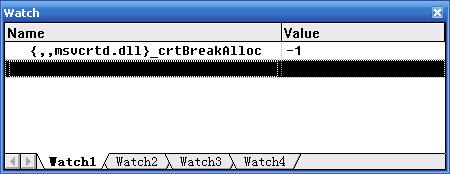
然后更改值為上文提到的分配次數:86

接著按下F5繼續,然后在第86次分配的時候會發生中斷:

然后我們打開堆棧窗口:
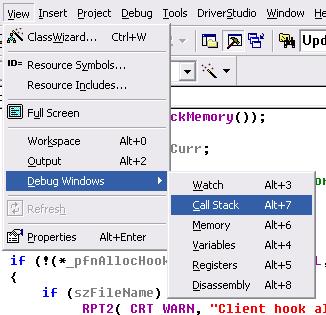

往回查看最近我們自己的代碼,雙擊堆棧我們自己的函數那一層,上圖有綠色三角的那一層。就定位到泄漏時分配的內存了。

之后,就是看你的編碼功底了。
From: http://www.cnitblog.com/Raistlin/archive/2005/12/14/5380.html
剛剛在IT博客網閑逛的時候看到了孤獨的夜的一片文章《如何調試MFC中的內存泄漏》,講道用設置{,,msvcrtd.dll}_crtBreakAlloc這個變量來調試內存泄露的問題。
在How to use _crtBreakAlloc to debug a memory allocation你可以找到英文的更完整的版本,靜態鏈接和動態連接到C運行庫的名稱是不一樣的
靜態:_crtBreakAlloc
動態:{,,msvcr40d.dll}*__p__crtBreakAlloc() (vc++4.0 和4.1版本,估計沒人在用吧)
{,,msvcrtd.dll}*__p__crtBreakAlloc() (Visual C++ 4.2 or later)
{,,msvcrtd.dll}_crtBreakAlloc (好像這樣也是可以的)
{,,msvcrtd.dll}__p__crtBreakAlloc()是個什么東西呢?
查看msdn索引“Advanced Breakpoint”and you will find out...
語法如下:
{[function],[source],[exe] } location
{[function],[source],[exe] } variable_name
{[function],[source],[exe] } expression_r_r
這個是我轉的時候的地址:http://blog.sina.com.cn/s/blog_630d564a0100gq5k.html